Let’s admit it- not all of us keep a document scanning app in our phones and the hassle to download a third-party app every time you need to scan and share a document can be frustrating. Switching between apps, struggling with ads, and managing storage space isn’t exactly what you would want to deal with when in a hurry. Thankfully, WhatsApp has simplified this process. The popular instant messaging app, keeps on experimenting with its features for the convenience of users. And this time, it has introduced an built-in WhatsApp scan document feature. Let us see how to use this feature, what to expect and more in this blog.
Also Read: 6 Best 5G Mobile Phones Under 5000 In India
How To Scan Documents With WhatsApp?
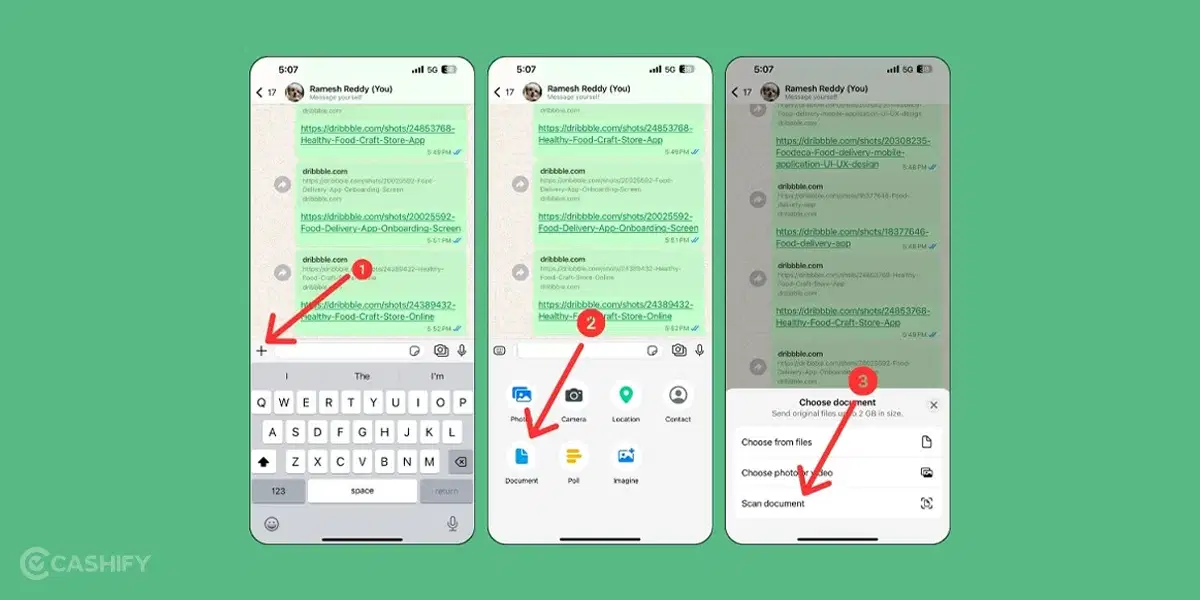
With the built-in feature, you can quickly scan and share document from the app itself. Here’s how to scan document on WhatsApp:
- Open WhatsApp on your phone.
- Go to the chat where you want to send the scanned documents.
- Click on the “+” icon or “attachment” icon. This is the icon that you click when you want to share photo, video, audio, etc. in a chat.
- Now, click on “Documents” to scan document on WhatsApp.
- Upon clicking it, you will see an option “Scan Documents” at the bottom of the screen. Click on it.
- Next, your phone camera will open up.
- Now, point the camera towards the document that you would like to scan. It will automatically detect the document. Scan for as many pages.
- Once you have scanned all the pages, you can have a preview of all the pages that you scanned, adjust the color, size and more.
- After all the adjustments are done, click on “Done” on the top-left side of the screen.
- WhatsApp will automatically convert the document in a PDF file and send it to the respective chat.
- If you have scanned multiple pages, all the pages will be added to a single PDF file.
So, you see how easy and convenient it is now to scan documents on WhatsApp.
Who Can Use WhatsApp Scan Document Feature?
It is crucial to note that this feature has still not reached to all the WhatsApp users. As of now, the feature is available to iPhone users. WhatsApp has yet not released an official statement as to when Android users can expect the scan document feature. But we hope, the next WhatsApp update will allow every user to enjoy this feature.
Also Read: How To Recharge Metro Card Online By Google Pay?
Upcoming WhatsApp Features 2025
Now that you know how to scan documents on WhatsApp, let us have a look at all the upcoming WhatsApp features that we might get to see in 2025:
- WhatsApp can soon introduce the option to add images/ photos in Poll. This means the options won’t be just limited to texts. Instead, users can add photos as options, giving them a visual representation of their choices.
- As per reports, WhatsApp’s new feature will allow users to create their own AI chatbots with unique personalities and purposes, like helping with tasks or providing entertainment. Users can customize their AI by using templates and suggestions.
- Another expected feature will allow users to edit GIFs. This means you can add text, adjust the size, and modify the duration as per your taste.
- WhatsApp is reportedly working on a feature wherein you can mention group in stories. Currently, there is the option to mention individual contacts. Soon, you can mention a particular group notifying each members of that group.
- In the coming months, you can expect the option to customize the icons of the groups having no display picture. With this update, the groups having no display pictures can receive bright colored icons.
- WhatsApp upcoming feature will also let you to create custom filters to group specific conversations based on category, like “friends”, “family”, “work”, etc.
Also Read: Jio AirFiber Vs Airtel Xstream AirFiber: Plans, Features Compared
Final Thoughts
And that’s how to scan documents on WhatsApp. With this new feature, WhatsApp has further enhanced users journey on the app. In the coming months, the instant messaging app is likely to introduce tons of new features, some of which we mentioned above. Hopefully, the blog would have helped you find what you are looking for.
What upcoming WhatsApp features are you most excited about? Let us know in the comments section below.
Frequently Asked Questions
How do I scan documents on WhatsApp?
iPhone users can scan and share documents directly through WhatsApp. To use the WhatsApp scan document feature, go to the chat> click on “+” icon> Documents> Scan Documents.
Where is the scan button on WhatsApp?
WhatsApp allows you to scan UPI code to send money directly through the app. It is located on the home screen, next to where WhatsApp is written.
Which devices support WhatsApp scan document feature?
Currently, the scan document feature is available just for iPhone users. Android users can expect this feature in the upcoming WhatsApp update.
If you’ve just bought a new phone and don’t know what to do with your old phone, then here’s your answer. Sell old mobile to Cashify and get the best price for it. If you are planning to buy a new phone, check out Cashify’s refurbished mobile phones. You can get your favourite phone at almost half price with six-month warranty, 15 days refund and free delivery.













































