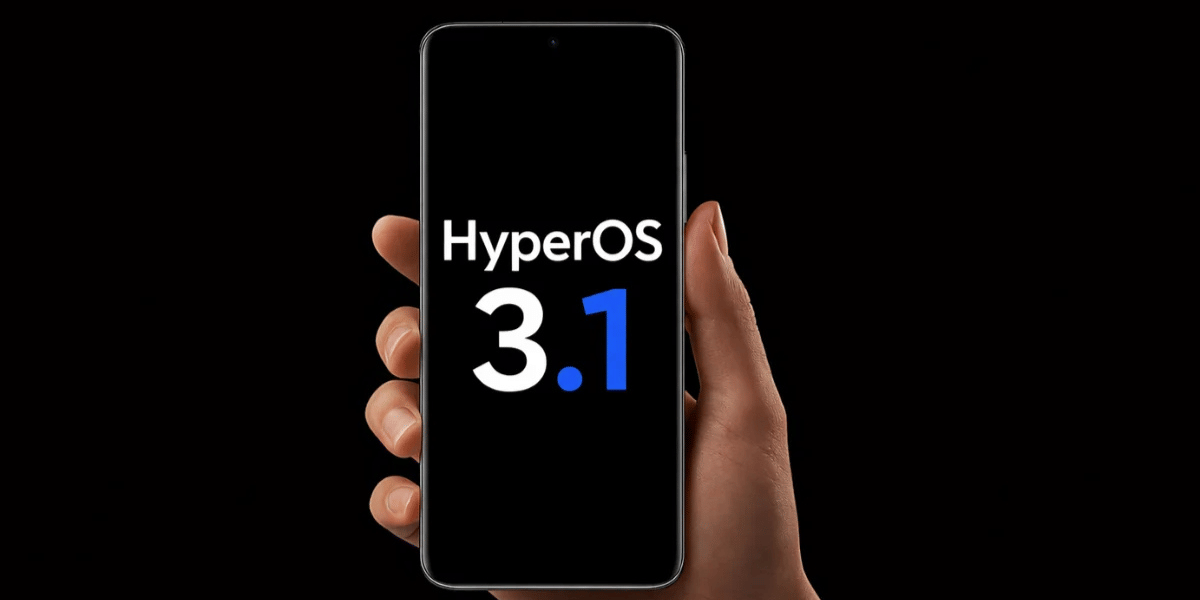Are you tired of background noise ruining your phone calls? Well, Apple’s Noise Isolation feature is here to your rescue. These innovative features can magically improve your microphone quality with a few taps. Here is how to turn on voice isolation on your iPhone and enjoy the benefits.
What Is the Voice Isolation Feature In iPhone?

Apple introduced the Voice Isolation feature with iOS 16.4. The feature drastically improves the quality of FaceTime and audio calls by removing background noises and distractions. Thus, you won’t be embarrassed in your office meeting with dogs barking or your neighbour shouting in the background.
Also Read: How To Reduce Photo Size On iPhone: Complete Guide
Voice Isolation Compatible Devices
The good thing is that Voice isolation works irrespective of whether the person you call has an iPhone or an Android phone. While it initially worked only on FaceTime calls, you can now use it on phone calls, too. Here are all the devices compatible with this feature:
- Apple iPhone XR, Apple iPhone XS and later
- Apple iPad 10.2 2020 (8th generation) and later
- Apple iPad Pro 13-inch (M4)
- Apple iPad Pro 11-inch models
- Apple iPad Pro 12.9-inch (3rd generation) and later
- Apple iPad Air (3rd generation) and later
- Apple iPad mini (5th generation) and later
How To Turn Voice Isolation on iPhone
Just follow these steps to turn on voice isolation on your iPhone. Currently, this feature is available for devices running iOS 16.4 and above:
- Open the Phone app and make a call
- Swipe down from the right corner at the top to open the Control Centre.
- Tap on the Phone Controls options below Dynamic Island or Notch.
- Select the Voice Isolation feature from the list.
Once the voice isolation feature on your iPhone is enabled, you can enjoy calls without worrying about the noise in your surroundings. Note that you will need to enable it separately in every app. So, if you use FaceTime or WhatsApp to make calls, you will need to enable it there too.
Also Read: 10 Best Apple iPhone Under 40000 Rupees
What Is Wide Spectrum?
You will also find a Wide Spectrum feature in the iPhone controls, which does the exact opposite of voice isolation. This feature amplifies background noises without affecting the loudness of your voice.
It can be helpful in scenarios such as a conference or group call where multiple people are speaking on the phone. However, unlike Voice Isolation, Wide Spectrum can only be enabled for FaceTime calls.
What Is The Automatic Mic Mode?
You can use the Automatic Mic mode if you have a device running on iOS 18 or later. This will automatically choose the mode best suited for your call. For example, if you pick up a call through the receiver, it will switch to Voice Isolation on iPhone.
Similarly, it will switch to Standard mode if you have the phone on a speaker. Do note that this selection will only affect that specific app and your chosen mode will continue until you change it again.
Also Read: The Role Of Repair History In Phone Resale Value
Summing It Up
Knowing how to turn on voice isolation on an iPhone can help remove distractions from phone calls. Whether you’re having a casual call with your best friend or a professional call with your boss, it’s always better to reduce those annoying background noises.
Did you know that refurbished mobile phones cost almost 50 per cent less than new phones on Cashify? You also get other discounts, No-cost EMI and more, making it the most affordable way to buy a premium phone. So, what are you waiting for? Buy refurbished mobile phones at your nearest cashify store and avail exclusive offers.