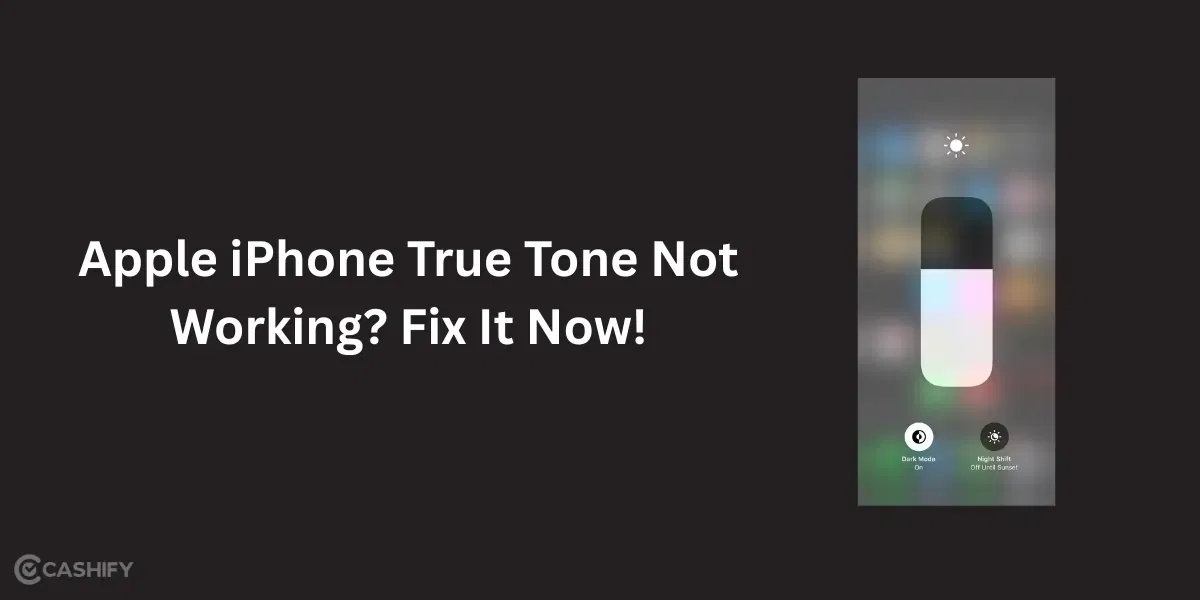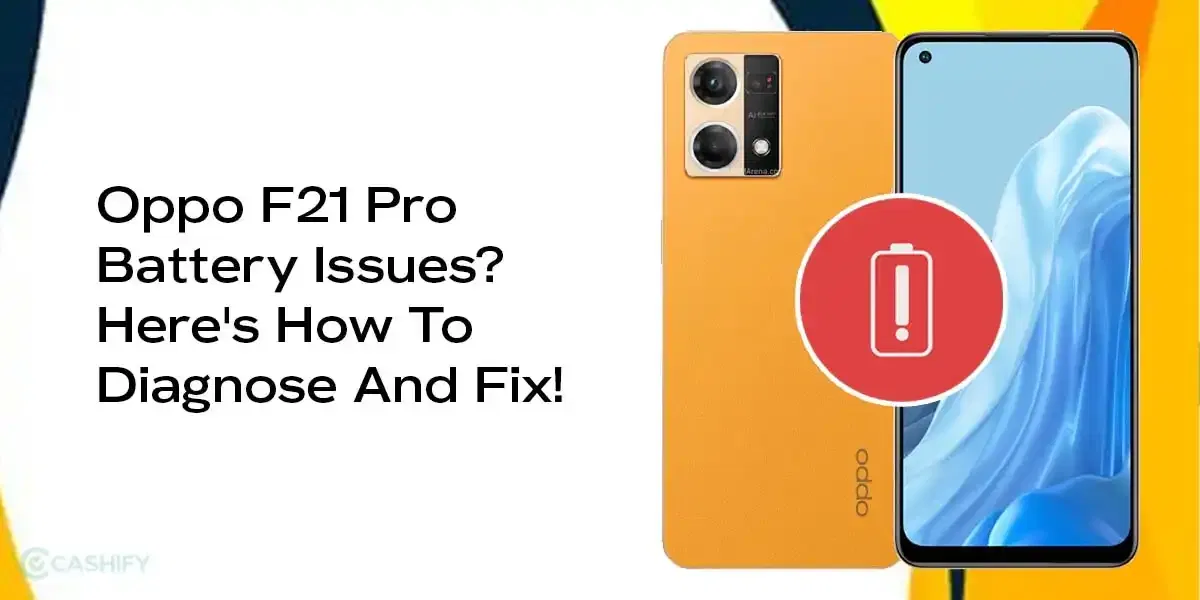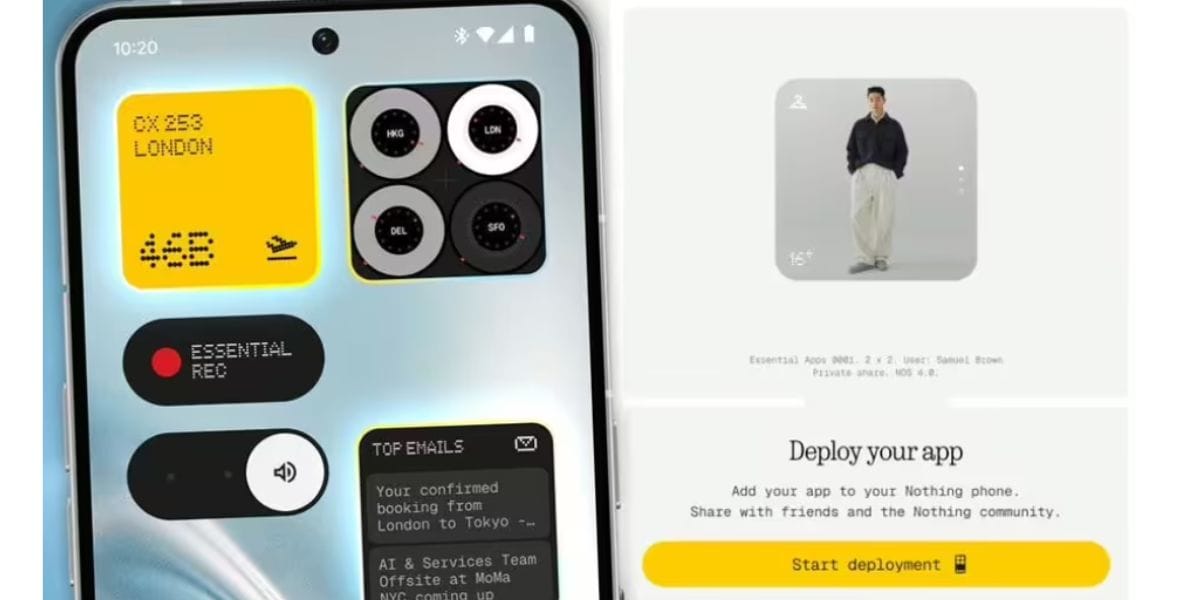Have you wondered how your phone’s data gets exposed during the repair process? You are in luck if you own a Google Pixel phone. Repair mode on Google Pixel is a revolutionary feature designed to protect your personal data. It is used especially when your Pixel device is undergoing repairs. But what it does and how can you activate it? Let’s explore all these details today in this post so that you can move ahead with your Pixel phone repair confidently.
Also read: Google Pixel 6 Pro Raised Corner Issue? Get It Fixed Now!
What Is Repair Mode?
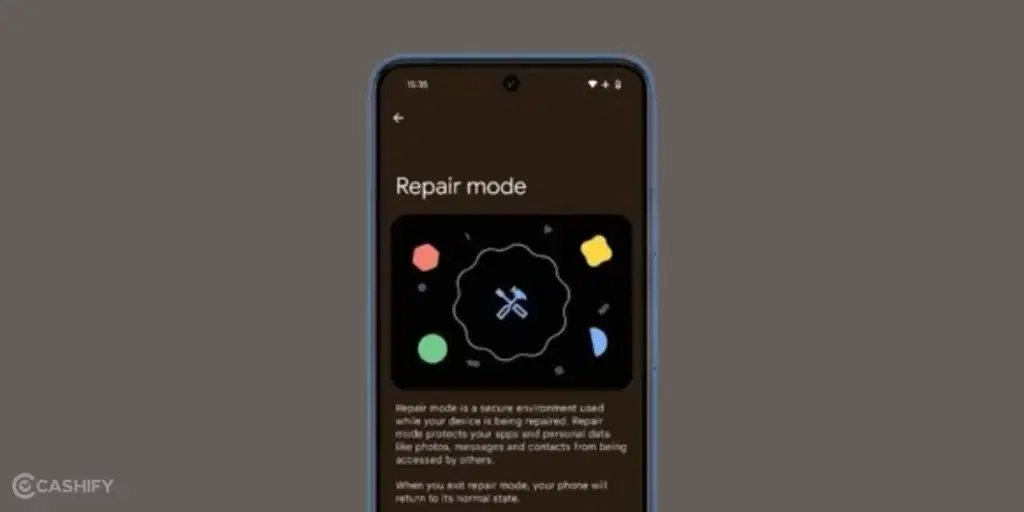
The Repair Mode was introduced in Pixel phones two years ago, back in December 2023, along with the Pixel Feature Drop. It is meant to create a secure and isolated environment. With this feature on, all your important phone data is separated and locked away. Technicians can diagnose and fix issues without accessing those data. If you are worried about exposing sensitive messages, photos, contacts, or apps, Repair Mode is going to be useful for you. Let’s dive into what this feature does, its benefits, and how you can use it effectively.
What Does Repair Mode Do?
1. Keeps Your Data Protected
Repair mode creates a dedicated partition for your personal data like files, apps, and media. It boots your Pixel into a separate and clean Android OS.
- The device appears as if it were new, with only essential Google apps like Chrome, Gmail, Camera, Phone, and Maps available.
- A Pixel Diagnostics app is accessible for technicians to test and repair the device.
Also Read: Google Pixel 8 Vs Google Pixel 7: The Ultimate Faceoff!
2. Eliminates the Need for a Factory Reset
Users earlier had to factory reset their phones before handing them over for repairs. This process took time and effort, like backing up data, resetting the phone and then getting everything restored once the repair was complete. Ever since the Repair Mode option arrived, the need for a factory reset just for data privacy has been lost.
3. Repair Mode on Google Pixel Doesn’t Erase Data
Unlike a factory reset, Repair Mode doesn’t erase your data. Once the repair is complete, you can exit the mode. Then, your phone returns to its original state with all your data intact, as long as the repair doesn’t involve replacing storage-related components (e.g., the motherboard).
Also Read: Pixel 6A Detected Water In USB Port? Get Your Best Fix Today!
4. Changes Are Temporary
Also, any changes made during Repair mode, like creating new files/docs or settings adjusted, are all temporary. The phone is restored back to its original state and the changes are wiped once you exit repair mode.
How to Use Repair Mode on Google Pixel?
Things Required For Repair Mode
Before entering Repair Mode, check that your Google Pixel phone meets these prerequisites:
- At least 2GB of free storage is available.
- A lock screen PIN, password, or pattern is set up.
- Your Pixel is running the latest Android 14 update.
Google Pixel Phones Supporting Repair Mode
Repair Mode is supported on Pixel 5a, 6, 6 Pro, 6a, 7, 7 Pro, 7a, 8, 8 Pro, and 8a. Older models like the Pixel 3 or 4, or the Pixel Tablet don’t have it.
Also Read: Google Pixel 6A Screen Popped Out: Don’t Panic! Here’s What To Do!
Steps To Activate Repair Mode
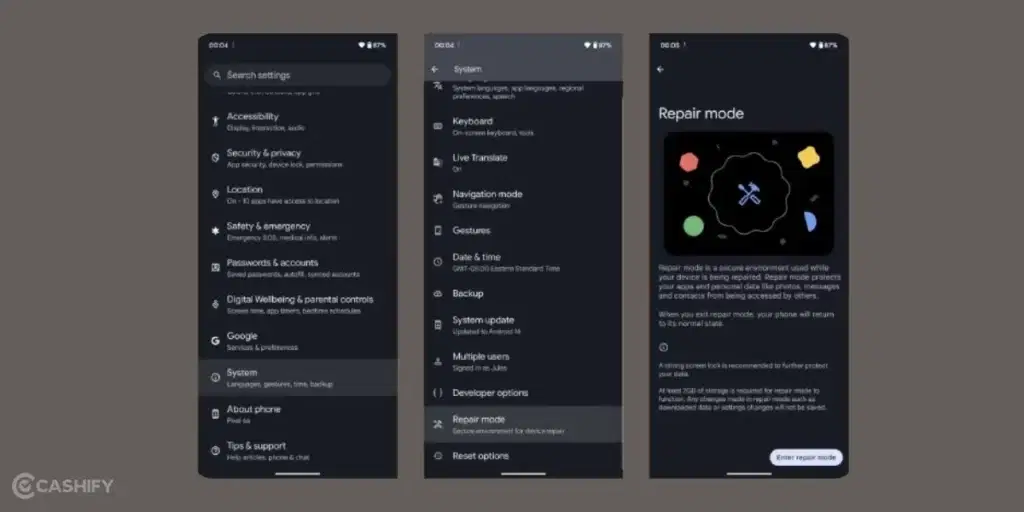
- Open Settings on your Pixel phone.
- Scroll down to System and find the Repair Mode.
- Tap Enter Repair Mode.
- If you don’t have a lock screen set up, you will be prompted to create one.
- Authenticate using your PIN, password, or pattern.
- Your device will restart into Repair Mode. This process might take a few minutes.
- Once in Repair Mode, your phone will function with limited access. Technicians can work on it without accessing your data.
Cashify’s Certified Mobile Repair Service For Pixel Phones
You don’t have to go through the hassle of finding an official Google phone repair centre around your area. Their service centres are not quite available in many areas. Cashify appears as the best alternative when it comes to providing quality mobile phone repair service at low cost.
Plus, Cashify takes user’s data safety seriously. Be it for repair or refurbishment, they will apply industry-standard data-wiping techniques to erase any personal data only when required. With the doorstep phone repair service, the risk of unauthorised access is further reduced as the whole process takes place right in front of you!
Also Read: Fix Screen Burn Most Effectively For iPhone And Android Users!
Mobile repair at Cashify comes with lots of perks like :
- Premium quality replacements
- skilled technicians
- Free doorstep service
- Same-day and instant repairs
- Warranty (For screen and battery issues)
- 7-day refund on screen replacements/repair *
- Discounts with coupons and during sale events
Special Discount: Use code: TECH25 to avail of a discount of up to Rs. 300 by using the (on the minimum order value of Rs. 2499) when booking online.
Final Thoughts!
Cashify is your safe bet when it comes to any kind of mobile repair. The professionals make the process effortless and less time-consuming for you. And above all, they priorities data privacy. So try Cashify today. Book service via Cashify app or website.
(*Repair warranties are subject to discretion based on Cashify’s terms and conditions. Please refer to our warranty policy for detailed information.) More Details
Also Read: How Can Cashify Smart Repair Service Enhance Your Mobile Repair Experience?
Are you still browsing through your broken screen? Don’t worry! Book at-home mobile phone screen repair with Cashify—an affordable and one-stop destination for all your mobile phone needs. In case you break your screen within 1 month of repair, we will replace your screen again—for FREE.