Amidst the coronavirus pandemic to eliminate the chances of further spreading of the pandemic, Apple decided to conduct a completely online WWDC event. This year the company announced its future plans with the Apple ecosystem and also unveiled its latest iOS 14 software.
The new iOS 14 comes with a completely redesigned iPhone home screen with new Widgets, this was alongside the iPadOS 14, macOS Big Sur and the updated TVOS and WatchOS for the respective devices of Apple. While many iOS features might be new to iPhone users, those features have existed on Android for a very long time now.
Also Read: Apple Holds Digital-Only WWDC 2020 At Apple Park Spaceship
Here is a list of features that were recently unveiled in the iOS 14 that are already present on the Android operating system. Here are some of the Top New iOS Features “Inspired” By Android:
Widgets
With the new iOS 14 operating systems, the iPhones and iPad home screens will now support widgets that let you see information such as weather, reminders, and more on your home screen at a glance. This was not possible before and in the previous versions, iPhone users could only have app shortcuts on the iPhone home screen.
Also Read: Everything You Need To Know About iPadOS 14!

Widgets contain more information and are more functional and responsive than plain app icons. Android has supported widgets by default and third-party apps, the support for this feature was introduced in Android well over a decade ago in 2008.
Translate
Apple introduced a new app with iOS 14, the new translate app is designed for use in real-time communication. The app supports translation in one of 11 supported languages including English, Chinese, Mandarin, German, French, and Korean. Google has had this option for as long as 14 years now.

The Google translate app supports transcription in real-time in eight languages and works on all Android devices and more. This feature is built-in to the already extensive Google Translate app that comes with offline support.
Also Read: iOS 14 Release Date, New Features: App Library, PiP, Widgets
App Clips
The new App Clips feature in iOS 14 allows users to preview small parts of the apps without actually downloading them. This feature can come very handy when you want to try an app before downloading them. App Clips is also compatible with Apple Pay and Sign in with Apple feature.
This is similar to the Instant Apps feature that was introduced by Google in 2016. Instant Apps work by offering their own URL so that the users can try it out and do not have to download an entire app for a single transaction such as making a flight or hotel booking.
Also read: Top 10 Mobile Phones
App Library
Apple proudly introduced the redesigned home screen this year and it includes the App Library. This organizes your apps into groups and lists, iOS 14 now also allows users to hide apps from the main home screen and have it tucked away and hidden in the App Library. While this feature might seem new to iPhone users,
Android has had a similar option available since its inception. Android’s app drawer contains all applications and it is possible to pick apps from the App Drawer and drop it on the home screen for easy access.

Picture-in-Picture mode
Yet another feature that is new to Apple this year is the picture-in-picture mode. Apple announced this new feature in iOS 14 that allows users to watch a video while using other apps on their smartphone, the video will shrink and float anywhere on the screen. The app can be swiped away and the audio from the video will continue to play.
Also Read: Apple Releases Overhauled macOS “Big Sur” At WWDC 2020
While this is slightly different from the Android implementation as the audio doesn’t continue to play when you swipe away a video on Android phones, the floating video over other apps is a feature that we have already seen in Android in the form of picture-in-picture mode.
Cycling Directions in Apple Maps
The newly updated Apple Maps introduces support for a cycling mode, it also provides new ways to travel in an eco-friendly way on iOS 14 and WatchOS 7. The dedicated Cycling option will help users identify bike paths while considering the elevation change to understand if the route you take is busy or quiet. The app will also smartly identify the possibility of stairs and skip it if you choose the cycling option.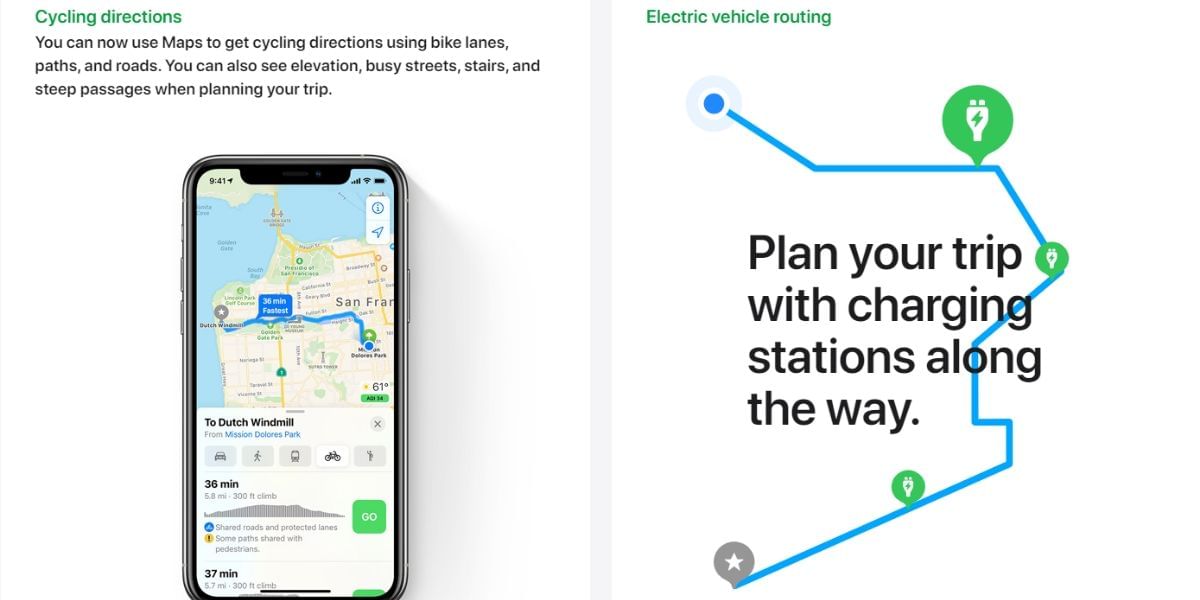
Google Maps is slightly different and doesn’t factor in the presence of stairs but the Cycling option in the maps have been available for about a decade since 2010. The Google Maps offers a look at the elevation on the trip as well when you navigate using the step-by-step instructions in the cycling mode.
Wind Down mode
Wind Down mode is a new feature that was introduced in iOS 14 to help users get ready for bed. The feature works for iPhone and Apple Watch and lets you set the desired time for bed and waking up. This puts the smartphone in the Do Not Disturb mode during that time and there are also other options to add shortcuts to meditation apps or other apps that play relaxing music. Google doesn’t use a separate app for this, but you can just enable this from the Google Home app by setting up a bedtime routine. The functionality is very similar in the Android counterpart, but the implementation is slightly different here.
Also read: Apple Mobile Price List In India












































