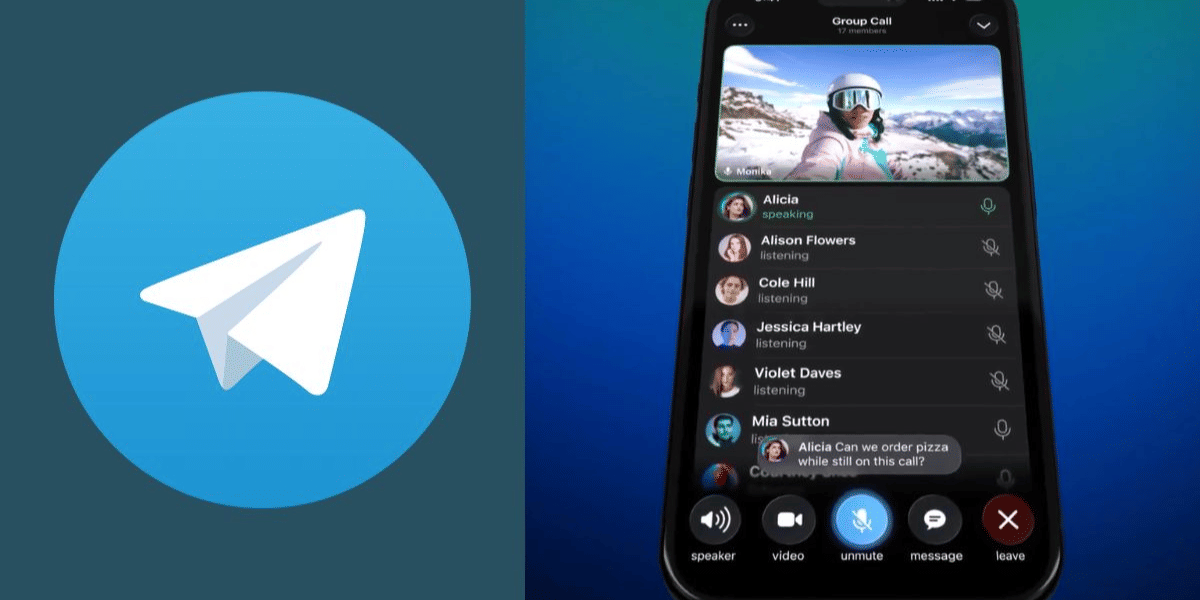POCO F5 battery issues may lead you to pause your work or slow you down on the device as you keep charging your device frequently. Don’t worry. There are ways to keep the battery juice working for longer. We are going to cover it all in this article today so that you learn how to improve the performance of your phone’s battery. So let’s get started!
Also Read: Need To Repair Your POCO F6 Cracked Screen? Check The Most Affordable Way!

1. Limit Background Activity
The best way to boost the POCO F5 battery is to limit the number of apps running in the background. You may notice some apps continue running in the background without your permission. You can do this by sliding away or clearing the number of apps you have recently opened from the cache. Or you can also ‘Force Stop’ the apps you know you aren’t going to use frequently.
2. Use Dark Mode
POCO F5 has an AMOLED screen, so Dark Mode somewhat helps with power saving. Also, if you mostly spend time indoors, dark mode won’t strain your eyes as well.
Turn On Dark Mode
- Go to Settings > Display > Dark Mode
3. Limit Push Notifications
Does your phone buzz out every now, and is it due to Push notifications? They can cause your apps to frequently wake up and use power. Limit notifications for not-so-important apps.
How to Limit Notifications:
- Go to Settings > Notifications.
- Turn off notifications for apps from which you don’t need to receive frequent updates.
Also Read: 4 Things To Do When Xiaomi Redmi 9 Power Battery Is Dying Fast!
Easy POCO F5 Battery Replacement By Cashify
If the troubleshooting methods don’t bring any positive change and the POCO F5 battery issues persist, there could be more serious issues waiting to be discovered. For example, a swollen battery would mean a POCO F5 battery replacement from an authorised mobile repair service. You can also opt for a certified service centre like Cashify. Get experts’ opinions and hands-on experience to solve the issue right away. Expect:
- Six-months warranty
- Free pick up and drop off
- Reasonable pricing
- Seven days refund for screen replaced if unsatisfied with the service
- At-home repair available
- Same-day phone repair for any urgency
- More than 200+ service stores across India.
Also Read: Fix Screen Burn Most Effectively For iPhone And Android Users!
Finally
The best way to deal with POCO F5 battery issues initially is to self diagnose and troubleshoot instead of going for mobile phone repair right away. However, if the methods don’t prove to be effective, your best action would be to get it checked by a professional to avoid further damage. Cashify in such cases, provides the necessary support, making it hassle-free and affordable to begin with.
If you’ve just bought a new phone and don’t know what to do with your old phone, then here’s your answer. Sell old mobile to Cashify and get the best price for it. If you are planning to buy a new phone, check out Cashify’s refurbished mobile phones. You can get your favourite phone at almost half price with six-month warranty, 15 days refund and free delivery.