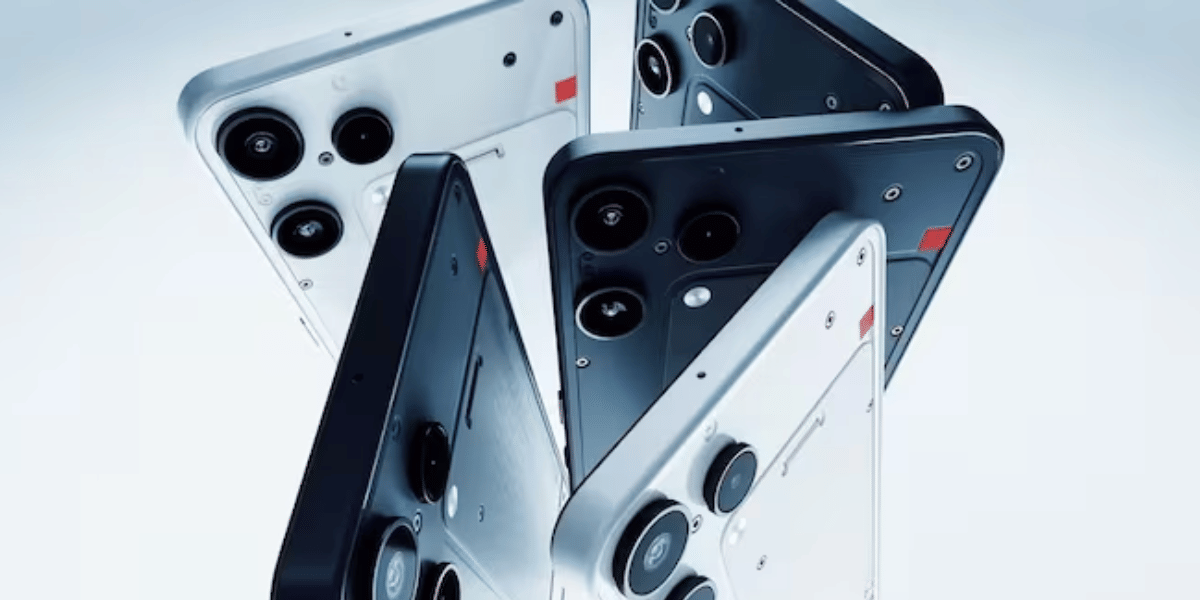In today’s time, rarely would we find someone who is unaware of the Instagram reel. In fact, many social media platforms have brought this concept into being to attract a large audience to their platform. This includes social media giants like Facebook. Taking cognisance of the popularity of reels, we hereby introduce you to some fine apps that let you prepare 30 Instagram reels quickly within a few hours.
Earlier famous for its videos, Instagram has developed a new tool in the form of reels. Many people feel that these reels resemble the TikTok videos that attracted people for their short and attractive content. So, before we start, we must try to understand what is meant by reels.
Reels are short form content that can be of a maximum of 90-second duration. Otherwise, the default duration of the reel is 15 seconds. It contains videos, images, or a combination of both.
Also Read: 5 Best Instagram Reels Editing Apps That You Cannot Miss
What are the components of Instagram Reels?

Instagram reels can be bifurcated into many parts, which include images, videos, or both. Additionally, one can also add music and audio from the existing set of libraries from the Instagram platform. Besides, if you love any music added by somebody else, you can save that music and add it to your reels when you prepare one.
There are some other components that you can add to your Instagram reels:
- Filters
- Transitions
- Texts
- Speed
- Layout
- Timer
- GIFs and Stickers
Also Read: Need A Snap breakup? Here’s How To Delete Snapchat Account!
Who Can Use Instagram Reels?
Instagram reels are a rage these days and are used not just by individuals but also by businesses. Let’s say you are a beauty influencer. You can use the reels for continuously posting content about makeup, beauty products, and more. This can help you reach the maximum number of consumers who search for a beauty product. Besides, the reels are more reachable as compared to regular videos.
One of the data projected by a famous social media plugin Smash Balloon suggests there is 67 per cent more engagement using the reels when compared with regular videos.
Also Read: Unlock Snapchat Account Using These Simple Ways!
To prepare 30 Instagram reels quickly is also a fantastic way to indulge the audience in brands and their respective campaigns. As social media caters to audiences from different age groups, reaching a selected audience through organic and paid advertisement is relatively easy.
You might be an individual, social media influencer, artist, or business looking for great growth on Instagram. In midst of this, you might wonder how you can create more of these reels to improve your performance in the coming times.
So, to get you sorted here, we are with a potential solution in the form of an application that lets you prepare 30 Instagram reels quickly within three hours.
Also Read: How To Make Snapchat Story And Add Snaps?
How To Prepare 30 Instagram Reels Quickly?

When you need to create more reels within less time, you must focus more on quantity. To achieve quality among the number of quantities, you must try to replicate a similar type of reel design with multiple reels.
Category 1: Slow Motion Cinematic Reels

You can shoot these slow-motion reels to give a vibrancy to the slow songs that would look good here. Primarily seen as a part of travel-based and food content, slow-motion reels are really good.
- Open the Video Editing App and a clip by pressing the + button at the bottom of the screen or clicking on the New Project depending on the app that you are using.
- Adjust the speed to 0.5 to 0.8 seconds, which is considered ideal.
Also Read: How To Make Public Profile On Snapchat?
Category 2: Horizontal 3:1 split screen screens

You can add three horizontal clips in the reel layout to increase the number of views. As people generally watch one set of clips during their first view, the presence of three clips ensures that the views get increased once they start viewing it.
- Open Video Editing App and add horizontal clips using New Project.
- Choose Original > 9:16 Aspect Ratio
- Next, select Gallery in the set of options at bottom of the screen and choose the remaining two clips.
Category 3: Listicle-Based Reels
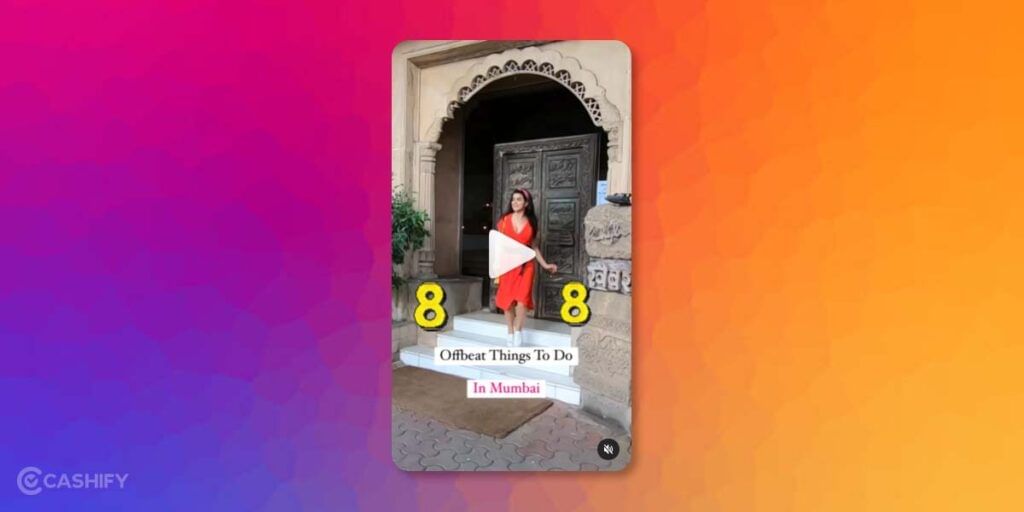
Let’s say you are introducing multiple places through your reels. This can be for ideas like – “Best Places To Travel In December” or “Amazing Restaurants You Must Try”. You can collate four to five pictures together and text on them individually. This creates a listicle to meet your needs and is much more informative for your audience.
Also Read: How To Activate eSIM On iPhone?
Category 4: Photo Movements
Sometimes a photo with text on it is enough to grab the attention of your audience. This is especially good for writers, poets, travellers, philosophers etc., who want to add text without any addition of the videos.
- Here, you can add horizontal photos by clicking on the new project and keeping the aspect ratio to 9:16.
- Next, increase the duration of the reel to up to ten seconds, which can be great for all the audio.
- Tap Zoom > Move Left> Add Text to the picture, depending on what you want.
Category 5: Quotes and POV-based reels
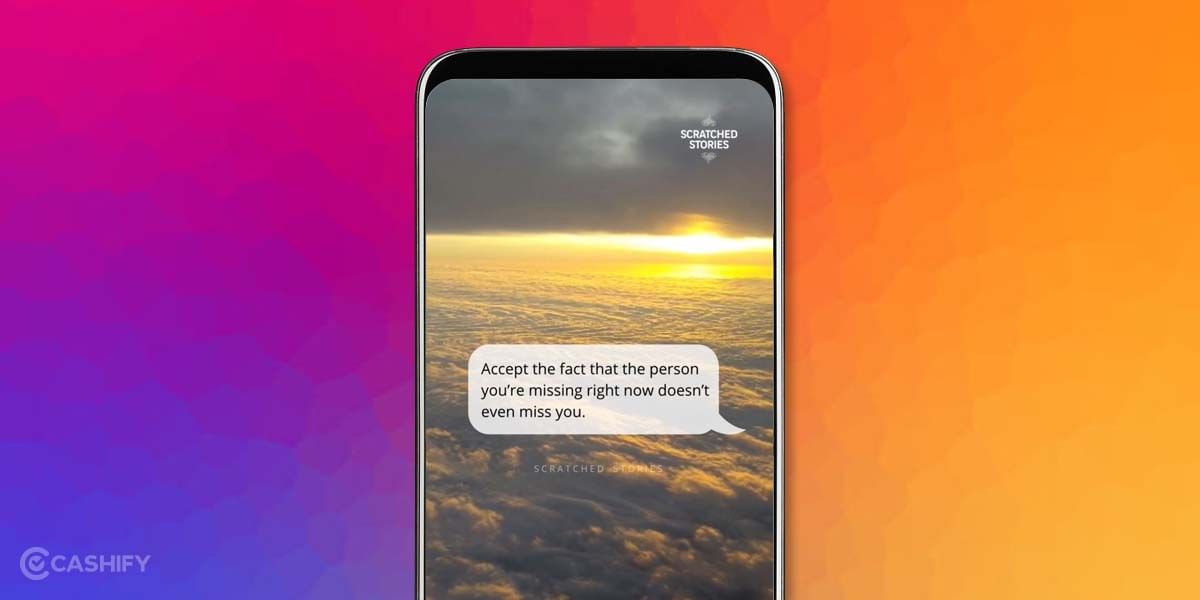
The quotes and recent trending point of-view (POV) reels are becoming common. In fact, within very little time, they can garner many likes, shares, and comments. However, for these kinds of videos, you might use images or videos depending on the length that you want to showcase. Based on the relatability factor, the views increase on the reel.
Category 6: Tips And Tricks Reels
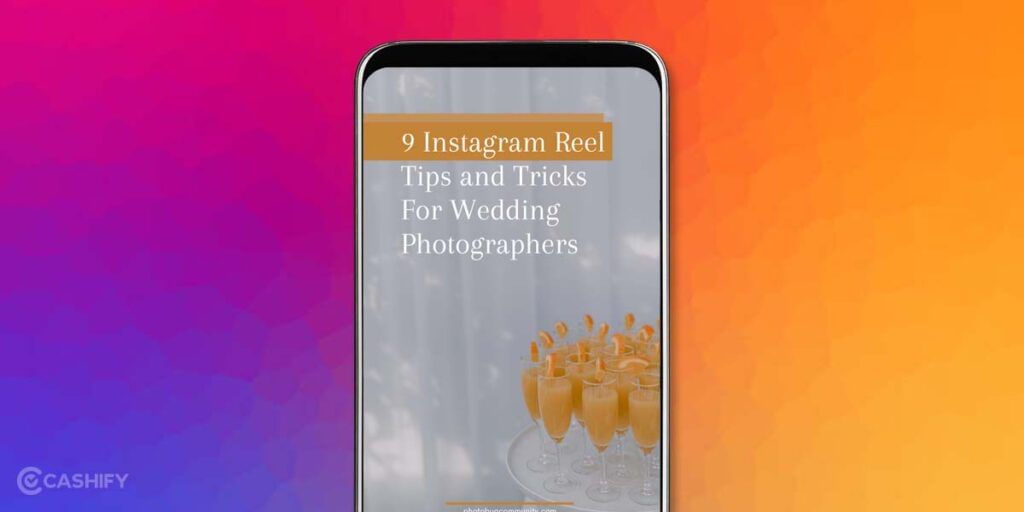
Tips and Tricks are one of the common ways to involve a significant number of users. What better than giving some bonus content to the user or solving their pain point? The tips and tricks reel aid you in achieving a great follower count. You can do this by adding videos and audio guides. Additionally, you can also add texts on the video as tips to make it more informative
Also Read: Here Are Top 5 & Best Astrology Apps That You Can Count On
PS: Try to make your reels audio-independent so that it does not have to be curated for every audio. Besides, organise all your videos and images in a separate folder that needs to go for a particular set of reels so that it can be added easily.
How will it help you?
Hats Off, if you can prepare 30 reels quickly within three hours. However, it is not an easy job. After all, creating all of them from scratch takes a lot of time. What if there is an app to sort the problem out specifically? Yes, and with this app, you can easily prepare 30 creative Instagram reels quickly within three hours with less to zero intervention.
Also Read: Get 1000+ Free Followers On Instagram In 5 Minutes! Here’s how
Synopsis: Apps To Prepare 30 Instagram Reels Quickly
There are many video editing apps that can help you achieve this and prepare 30-plus Instagram reels quickly in a really short time. This includes apps like Inshot, VN Video Editing App, Kinemaster, Canva, and many other similar apps. Using these multiple sets of categories mentioned above, you can prepare 30 Instagram reels really quickly and innovatively within three hours.
This is especially useful for those people who want to add reels consistently. Hence, quantity has to be preferred over quality. Keep experimenting with different categories and check what works really best for your profile.
Also Read: 5 Best Call Recording Apps That You Cannot Miss
Cashify lets you sell old mobile phone and sell old laptop. If you are looking forward to getting the best deal for your product, then Cashify is the right place for you.