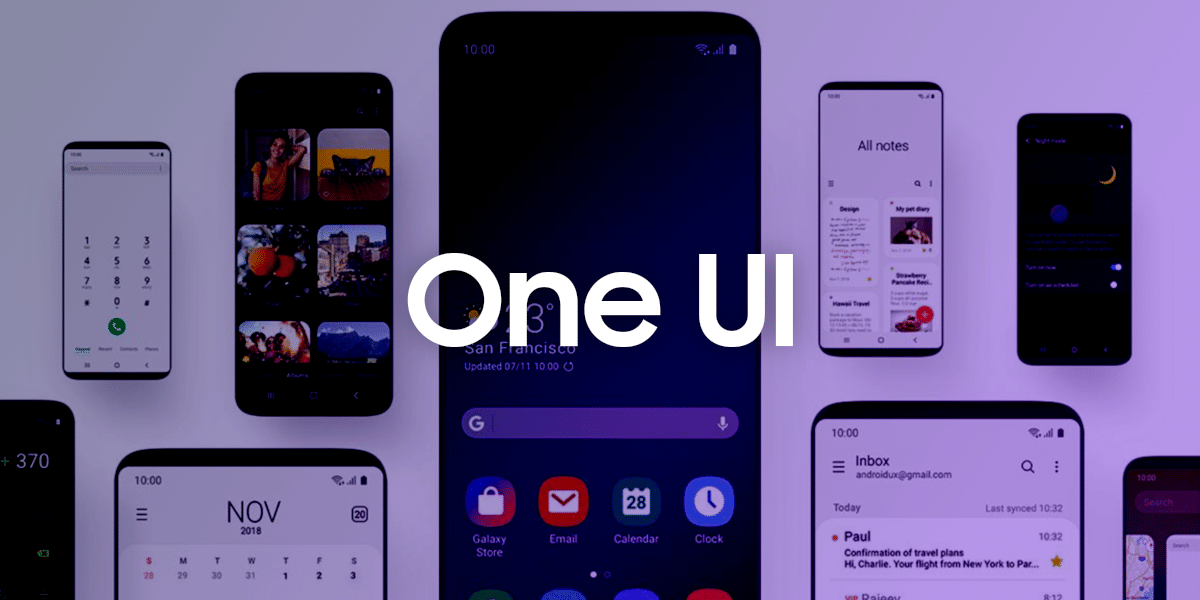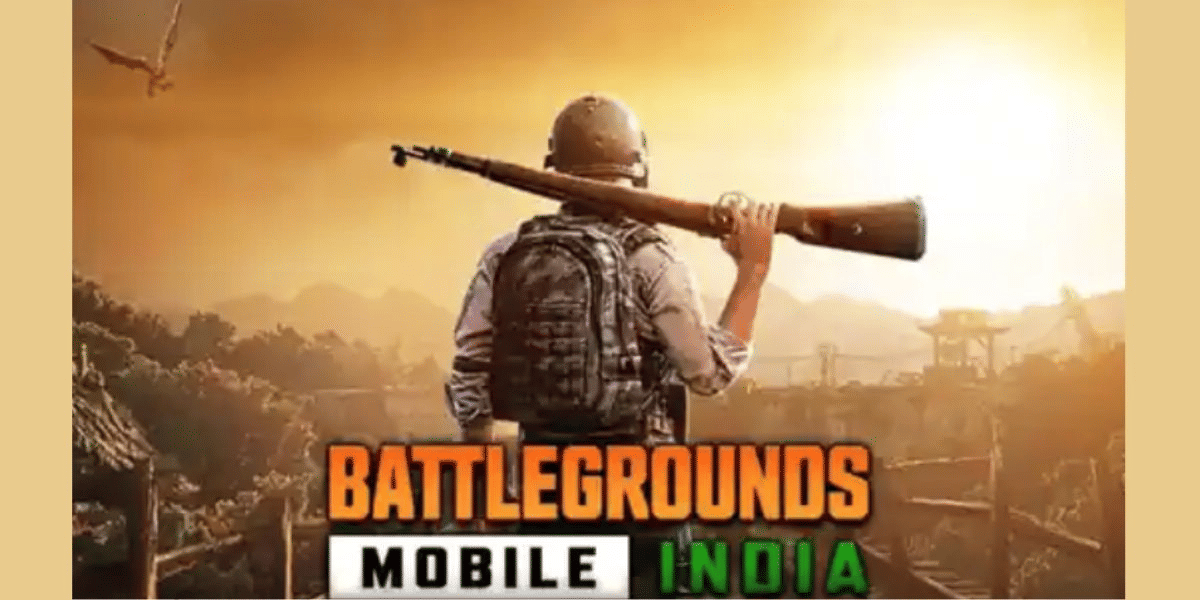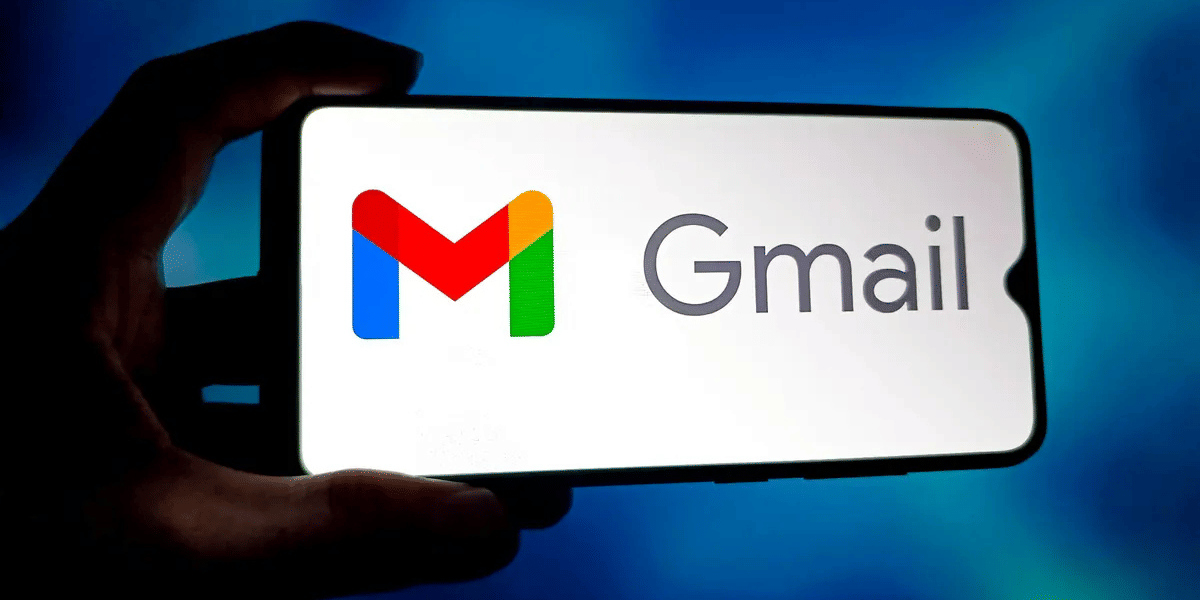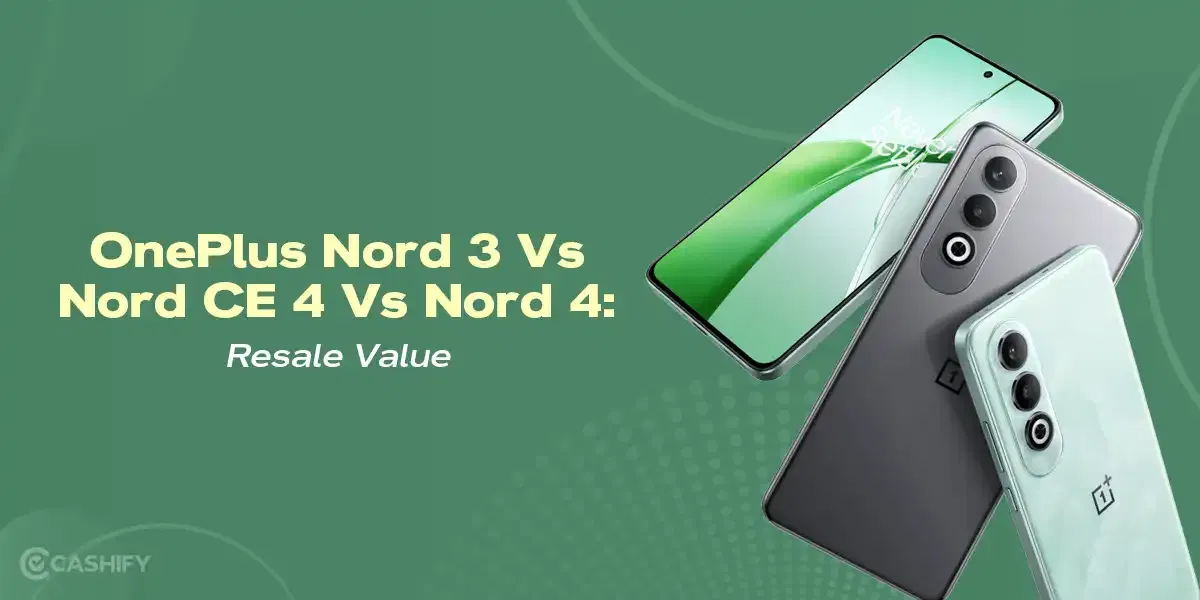A potential scam involving hackers pretending to be the Department of Telecommunications to steal your data was flagged. It has been alerted to by a Twitter user named Roshan Kumar. According to the user’s tweet, he received an SMS indicating that his phone was infected with malware, likely from the Telecom Department. The notice further instructs the user to seek correction at cyberswachhtakendra.gov.in.
The problem is that the offered URL is a phishing link intended to trick people. It might even appear legitimate, given that the government does operate a specific Cyber Swachhta Project. The official website for the government initiative is csk.gov.in.
Also read: How To Record Calls On iOS And Android.
The tweet by Roshan Kumar and Replies from Jio and DoT about this SMS scam
Roshan Kumar’s Tweet
Reply from Jio India
Reply from DoT
Above all, the Department of Telecommunications, the Government of India, the TRAI, and Reliance Jio were all mentioned in the tweet. In response, Jio advised the customer not to click on the provided link since it appeared as an SMS scam.
Also Read: Here’s How To Safeguard Yourself From Email And Text Message Scams
What to do in such a case?

Cyber Swachhta Kendra is a Ministry of Electronics and Information Technology programme. It is a part of the Indian government’s Digital India project. They warn users about potential botnet infections in India that might damage their devices. This also demonstrates how to remove this spyware and stop additional contamination.
The Cyber Swachhta Kendra website recommends scanning your computer or smartphone to eliminate viruses. It also says to conduct other security-related actions.
It urges you to go to the websites of antivirus providers. Such sites include a free solution for removing bots. Above all, it is also doubtful that the government will alert you. During such an incident, send you a particular SMS about it. If you’ve got such an SMS, please carefully examine the URL supplied. It doesn’t mean anything if you see the gov. in the domain in suffix. It does not ensure security.
Instal Quick Heal, eScan, or K7 Security software. That is only for Microsoft Windows users. The original Cyber Swachhta Kendra website says it safeguards their machine. To stop the shenanigans, it recommends using the eScan app. It is accessible on the Google Play Store.
Also read: How To Block Spam Calls On Android Device And Get Rid Of All Unwanted Calls!