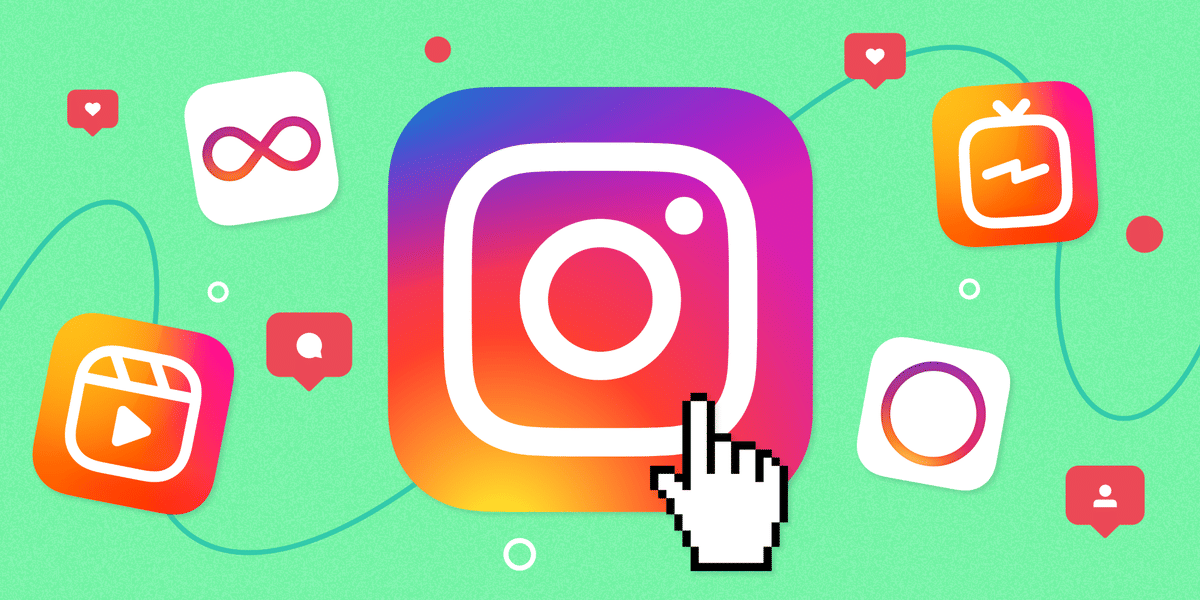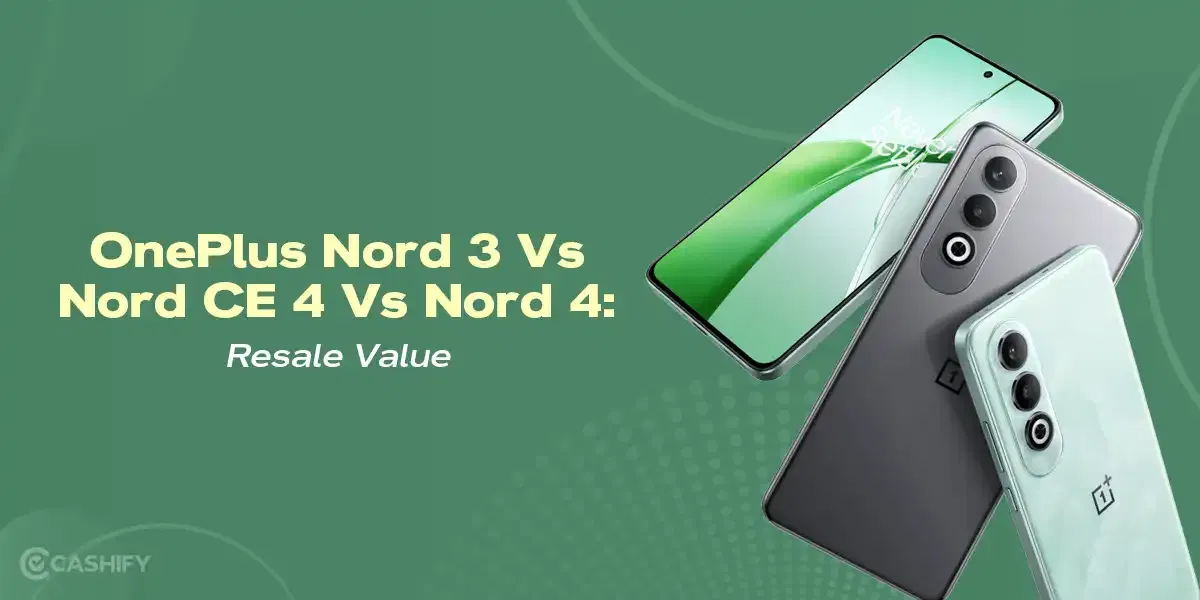Its been a while since Google Meet has added a new feature. Having said that, Google recently gave some love to the app, adding the much needed Green Room feature.
Has it ever happened to you that you join a video call accidentally only to find out that the other person is staring at you? If your answer is yes, then this feature will definitely help you a lot.
The new feature, called Green Room, lets users check for audio and video quality before jumping into a meeting.
Right before you join a meeting or a video call, Google Meet will present users with a “Check your audio and video” button. This will give users a preview of their audio and video quality. It is quite a helpful feature for people who often forget to connect a mic or set up their web camera.
Also Read: Huawei Mate X2 Launch Date Set for February 22
It is also helpful to figure out if you are having an audio or video quality issue. The new feature was announced in a recent Workspace Updates blog post.
It also presents the user with the option to select their preferred audio and video sources. This is quite useful to see how good your video quality is before joining a meeting.
Once you are done checking the settings and quality, press the next button to join the meeting.
According to the blog post by Google, the feature is already rolling out. If you are still unable to see the feature, don’t worry! The company has said that it might take a few weeks for Green Room to appear on your device.