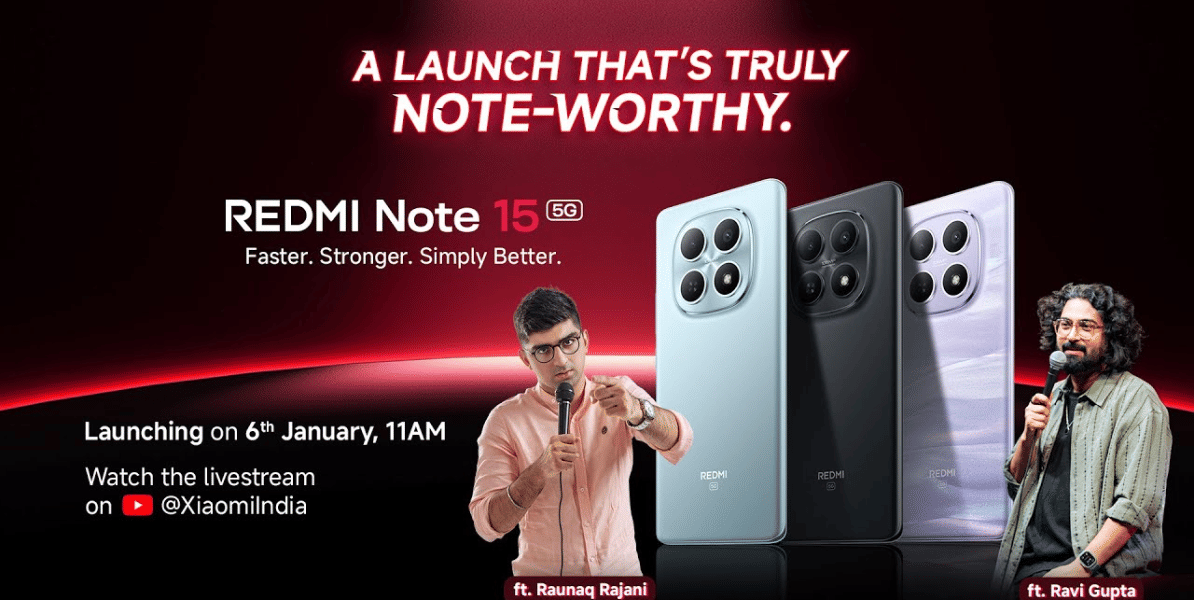Twitter web app already supports high-resolution images. To view 4K images, Twitter users need to enable the high-quality images option in the data usage section of the settings menu.
Also, see Twitter Adds Voice DMs: Here’s How To Use It
Twitter started letting a select few users upload and view 4K images on mobile devices operating on Android or iOS. Now, Twitter has made the feature available to all mobile users.
Before, sharing high-quality images on Twitter has not been a great experience. The platform would compress the image heavily. Users would complain about the image on their timeline having a pixelated image when slightly zoomed in.
You might also like Koo App: Desi Twitter Alternative? Find Out Everything Here
Previously, Twitter had limited image resolution to 2048 x 2048p on the mobile, half that of the 4K. That changed a lot on the photos shared on the social media platform. It was of no use to the people, especially for nature lovers and amateur photographers. To show pictures of wildlife and other styles of images in crisp quality that they usually share.
The company has finally decided to increase the best-supported resolution for the platform to 4K.
To allow this feature, users must open their app Settings. Then open Data Usage and update to High-Quality Image uploads and High-Quality images options.
Also, see Everything You Need To Know About Apple’s ProMotion Display