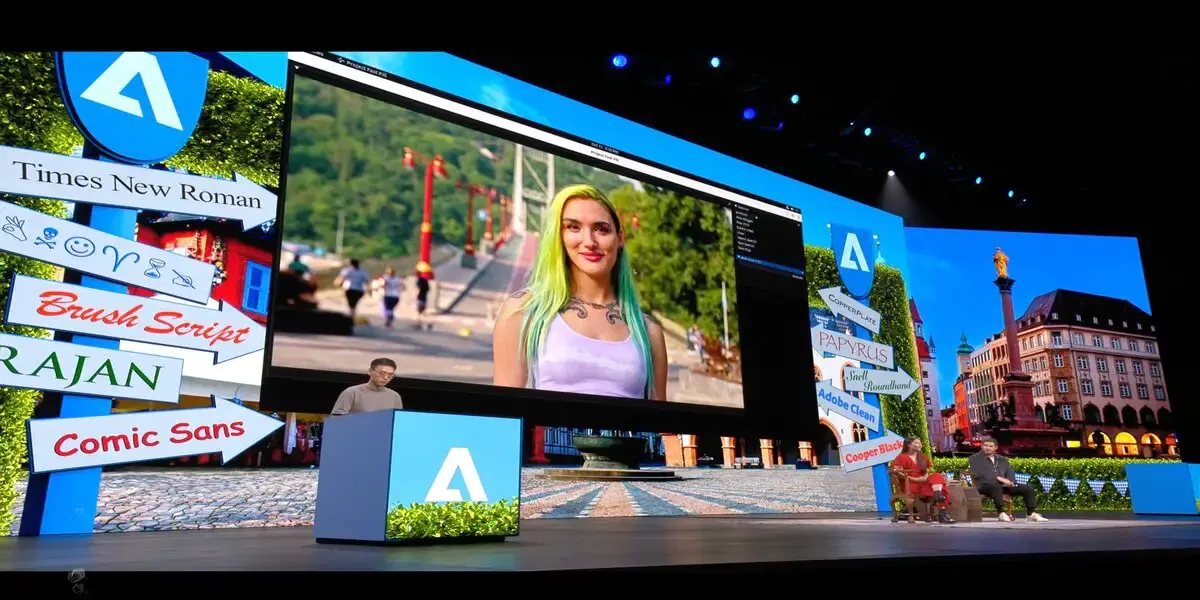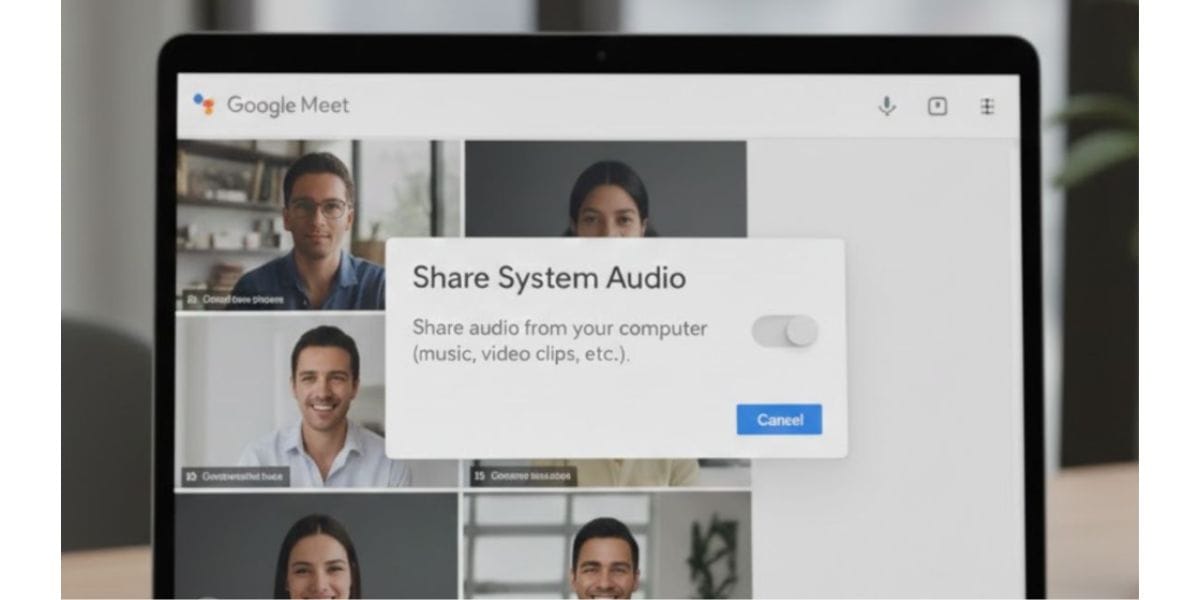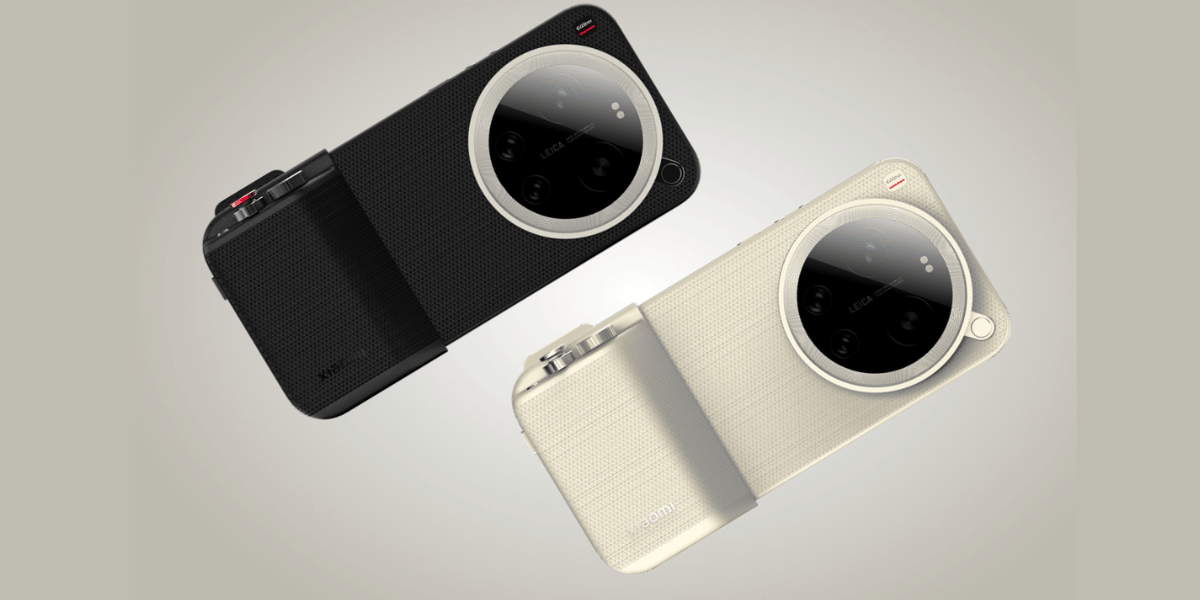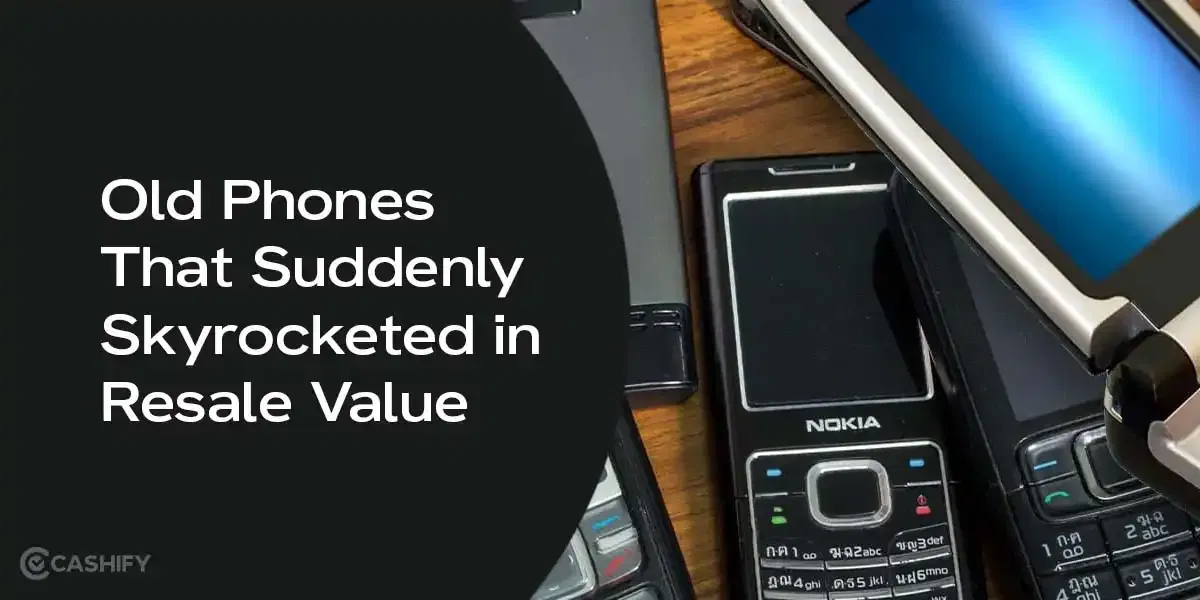Google has announced that it is moving into the passwordless era by making the Passkeys feature default on Android. The passkey feature is a safer and more secure alternative to traditional passwords. Last year, Google worked with companies like Microsoft and Apple to introduce a universal login method to replace passwords compatible with all platforms.
This means that the next time you try to log in to your account, you will see a prompt to start using passkeys instead of passwords. You will also see the option to “Skip passwords when possible” if the toggle is enabled in the Google settings.
Also Read: Google Pixel 8 Vs Google Pixel 7: The Ultimate Faceoff!
What Is Google Passkey?

Google Passkeys are a new login method on Android that is more secure and easy to use than conventional passwords. It lets users log in to their favourite apps and websites using fingerprint, face unlock, pattern or PIN. These are also resistant to attacks like phishing as you can only use them once, similar to OTPs. The private key is stored on your device and is authenticated using your fingerprint. Even if someone steals your device, your account will remain secure due to the biometric lock.
Also Read: A Guide To Using Speech Services By Google?
This means you don’t need to remember the special characters in your password. Just use your fingerprint or face unlock to log in to your account. You can use a PIN or pattern to sign in if a device does not support fingerprint or face unlock. It also supports Windows Hello on PC and FaceID on iPhones.
How To Enable Passkeys On Android?
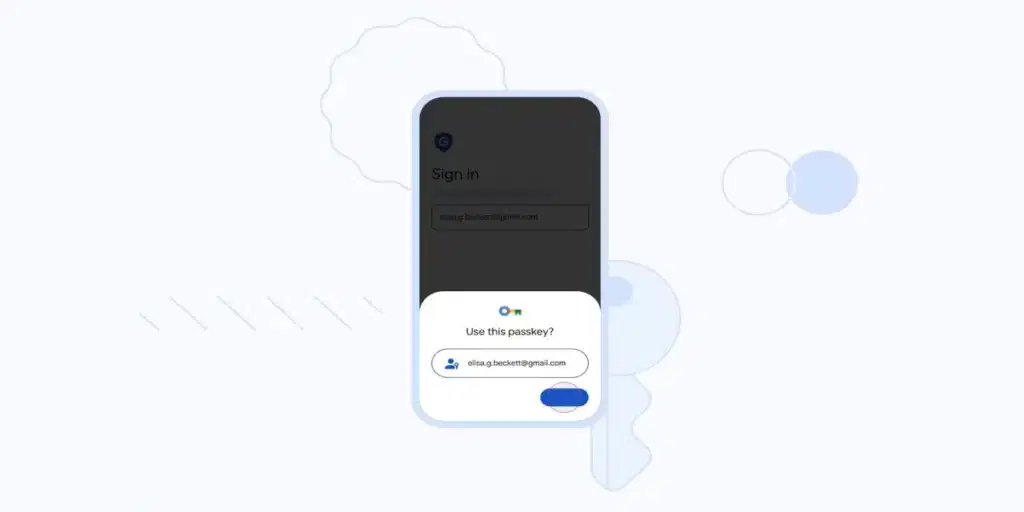
To enable the Passkeys feature, head to g.co/passkeys and click “Get Passkeys”. Login to your account and tap on the “Use passkeys” button. You can also create a passkey on your device by following the instructions on the screen.
Also Read: How Google’s Generative AI Will Change The Way We Search
Many first-party apps such as YouTube, Google Search and Maps already support Passkeys. Furthermore, apps like Uber and eBay have also enabled support for Passkeys, with WhatsApp expected to join soon. Google also allows users to opt out of Passkeys by turning off the “skip password when possible” toggle in the Settings.
Are you looking to buy a refurbished Pixel phone? Cashify offers the best deals on Google smartphones with quality checks and warranty!