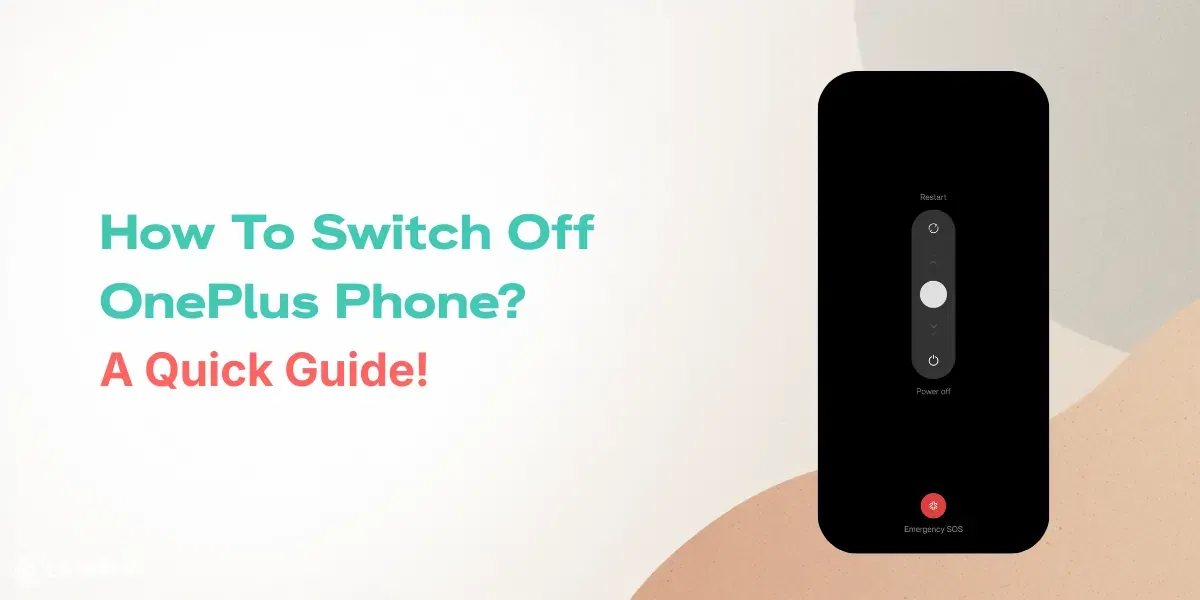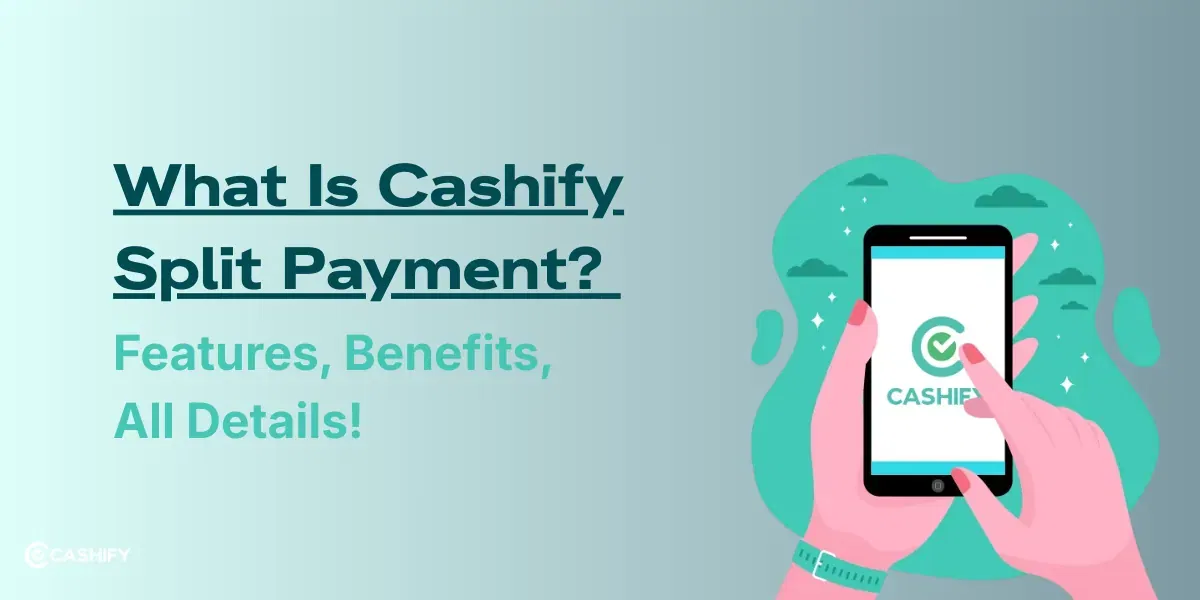More than a decade ago, Apple published its first-ever Platform Security Guide. It was a document that listed the ways the company made user data more secure.
User data privacy and security has always been one of the main reasons people prefer Apple devices. Quite recently, the company has shifted its focus on user data privacy as well.
Also Read: Epic Games vs Apple Antitrust Comes To EU
The Platform Security Guide is a technical guide that goes into detail and explains how the company secures user data. Organizations other than Apple can also make use of the guide to better integrate their software or products.
Although the initial document was a short one, summarizing how to include the iPhone on their networks. Since then, it has transformed into full-fledged documentation with more than 200 pages.
Also Read: Google Meet Improvements: New Features Added
Apple Security Platform Guide Changes
The update to the Platform Security Guide includes the changes made by iOS 14.3, macOS 11.1, tvOS 14.3, watchOS 7.2 and iPadOS 14.3. Also added is the Memory safe iBoot feature, Boot modes for multiple devices and other features.
This time, Apple has divided the guide into multiple sections for clarity. Topics in the guide are system security, encryption, data protection, services and network security, hardware and biometric security.
Also Read: iPhone 12, iPhone 12 Mini Glass Back Can Now Be Repaired Instead Of Replacement
Hardware and biometrics-based authentication are some of the reasons why Apple devices are way more secure than their counterparts. This section of the guide talks about the safe boot functions of Apple’s OS. It also dives into App security and how the company does not let hackers read user data in case of a breach.
Having said that, Apple’s security is one of the best in the industry. Various organizations make use of Apple devices to keep their data encrypted and secure from prying eyes.