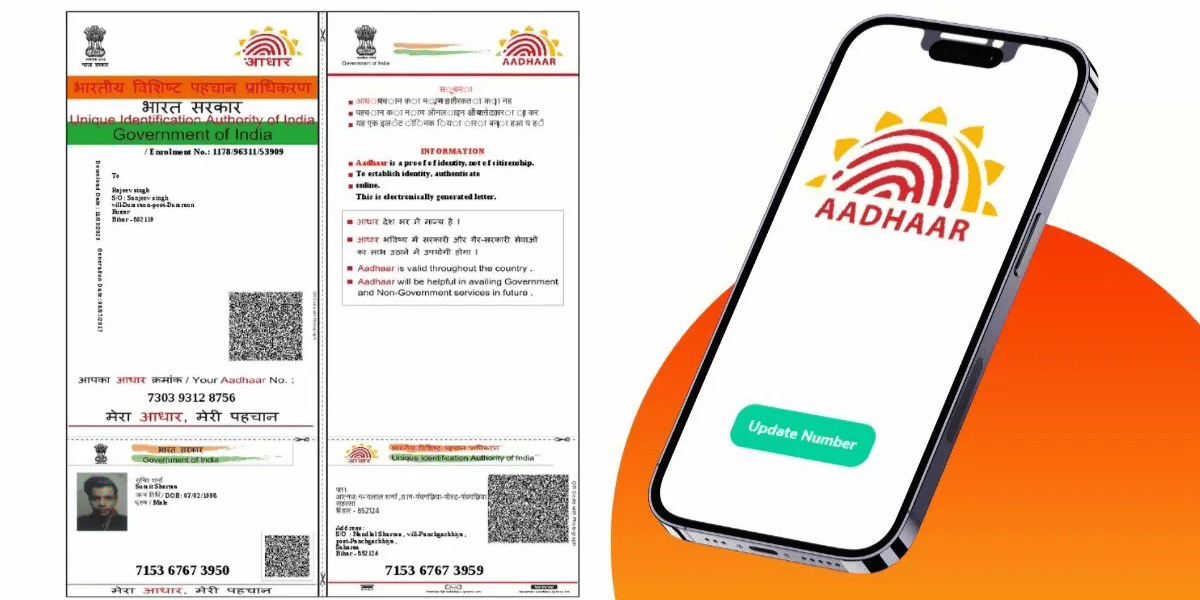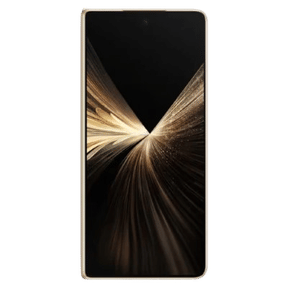LiDAR Scanner- have you heard about it? If you own an Apple iPhone 12 Pro or 12 Pro Max, voila, you got a LiDAR scanner too. But do you know how to use it? Well, Apple never really told us about how to use the LiDAR scanner but worry not, we have got you covered.
The major usage of a LiDAR scanner is to enhance photography. LiDAR scanner lets you scan the environment and create a 3D image out of it. This is going to change the way AR and VR work.
Also Read: iPhone 15: Price, Release Date, Features And More!
What is LiDAR Scanner?
LiDAR stands for Light Detection and Ranging. The concept of LiDAR has been around since the 1960s. LiDAR scanner basically helps you scan and map your environment by shooting laser beams and then timing how quickly the light return to its source. A processor is then used to make an accurate picture out of the scanned information.
LiDAR tech is used in augmented reality apps as it lets the developers create an accurate model of both the object and the space. Most recently, LiDAR has been seen in self-driving cars.
Where is LiDAR Scanner in iPhone 12 Pro?

LiDAR scanner is present at the back of the iPhone 12 Pro. You would have seen a dark circle next to the camera lenses and opposite the flash in the iPhone 12 Pro. That dark circle is the LiDAR Scanner. Since it is present at the back, so it can only work with the rear-facing camera.
How to use LiDAR Scanner in iPhone 12 Pro?

LiDAR scanner is a system that is used by apps on your iPhone 12 Pro. That being the reason, you cannot use the LiDAR scanner directly. However, you can see the improvements in the apps you are using.
Apple’s Measure App is a primary beneficiary of the LiDAR scanner. This app lets you scan the entire environment, and after that, you can tap specific points to calculate distance, length, areas, etc. Using the LiDAR scanner, the Measure app has become faster and more accurate as the system is capable of producing delicate details.
Also Read: How To Change Registered Mobile Number In SBI?
Besides, iPhone 12 Pro takes comparatively less time to scan the environment in Measure before you can start taking the readings. This enhanced speed is the result of the LiDAR scanner system reading and interpreting its surroundings more accurately than the standard camera.
Another place where the LiDAR scanner is used is in the Camera app of your iPhone. It helps your camera perform better in low light. If we go by the reports of Apple, the camera is now capable of autofocus six times faster, even when light is not appropriate.
You can also take Night mode portraits using the iPhone’s low-light compensation mode. As the scanner is better at spotting the difference between foreground and background, it produces better-contrasted images at night or in dark areas.
Also Read: How To Take A Screenshot On Macbook?
Cashify helps you Sell phone online from your doorstep. We also Recycle old phone and release instant payments for your gadgets.