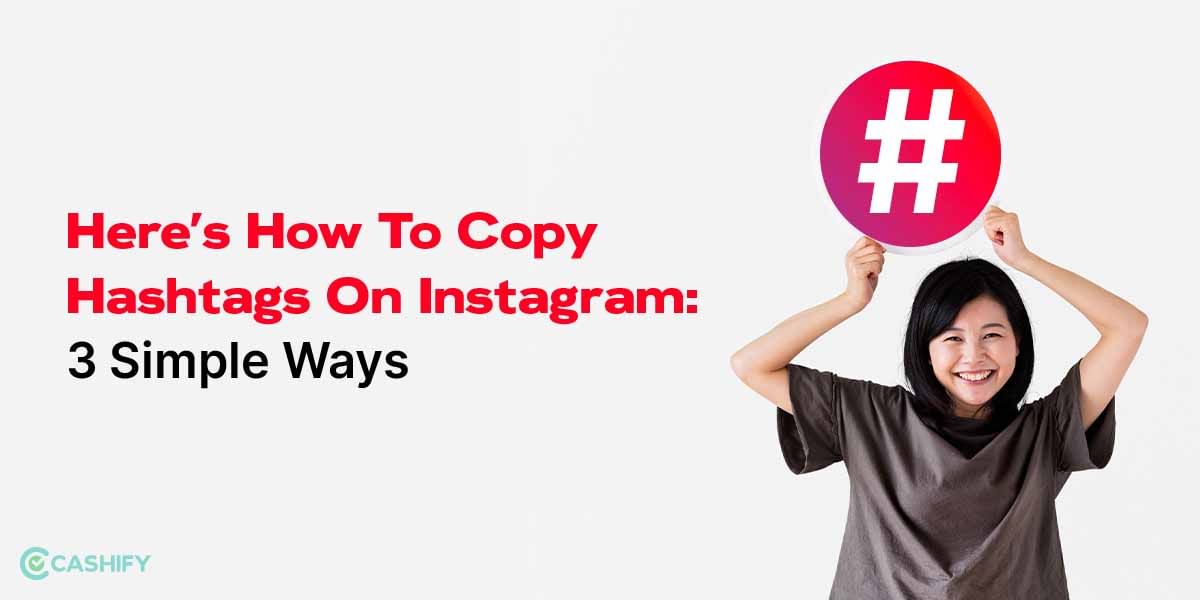In today’s day and age, internet safety has become a huge topic of discussion, be it for parents or just smartphone users in general. The Internet houses data that is unparalleled, but, with it comes the risk of stumbling onto something that is not suitable for all audiences.
As mentioned above, you can find literally anything on the internet, be it for entertainment or for knowledge. But, there is also the risk of finding information or images or statistics which might not be what you are looking for. Furthermore, parents also fear that their children might find something that is not appropriate for them.
What is SafeSearch?
SafeSearch is the solution for all these problems. It is a feature bundled with multiple browsers, but today we will primarily focus on Google’s SafeSearch feature. It is pretty useful but can also end up being restrictive if switched on by accident.
Do note however, that SafeSearch only works on Google search engines, so if you switch it on but toggle on another search engine, the explicit results that you are aiming to hide or to filter out might not be filtered out from the search.
You might want to find something on the internet which is not suitable for all audiences and, if SafeSearch is not on, then the results might not show what you are looking for. This guide will show you how to turn on/off the SafeSearch feature on your laptop, smartphone and even television, in case you own a TV with an in-built browser.
Also Read: Interesting Facts About Google Bard We Bet You Didn’t Knew
How to Switch Off/On SafeSearch on Your Laptop
How to Toggle SafeSearch on Your Laptop/Desktop
1. Via SafeSearch Settings
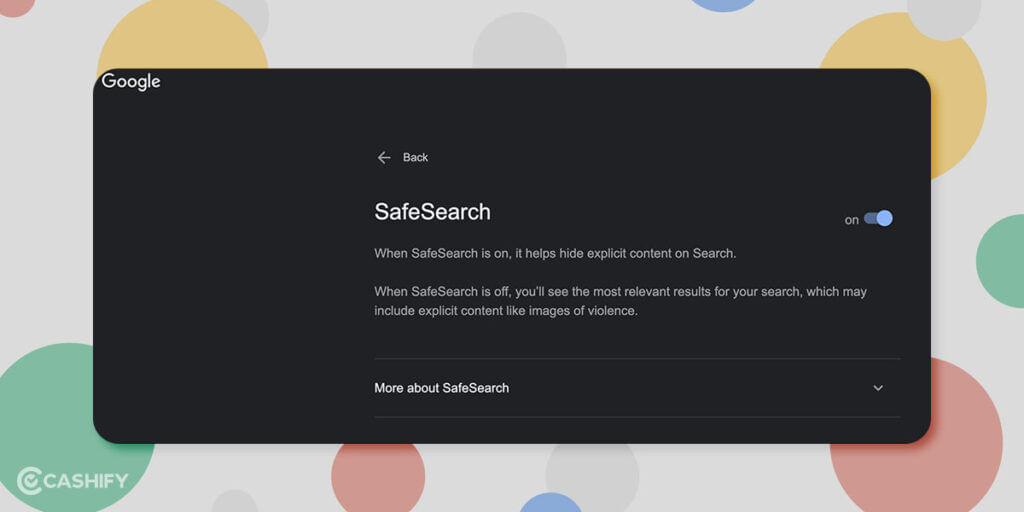
The first way to make sure that you can view what you want by turning off SafeSearch or restricting your usage by turning on SafeSearch is by going to the Settings Menu. To do so, you can follow the given steps.
1. Navigate to the SafeSearch settings on your browser by going to https://www.google.com/safesearch. When you do so, you will see a toggle on the page, towards the right, if it is off, then it will be grey with the off tag
2. To toggle it ON, just click it, it will turn blue and move to the right.
2. Via Google’s Search Page
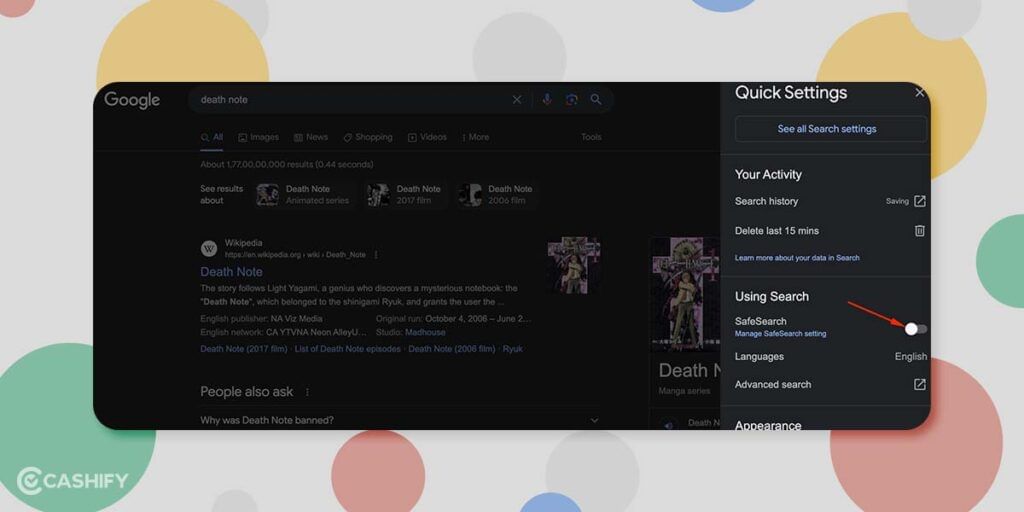
The next method to toggle on the SafeSearch setting is through the Google search. You need to follow the given steps to make sure SafeSearch is on.
1. Go to Google and search for any topic using your browser of choice, with Google’s search engine.
2. Tap on the Quick Settings option present in the top-right corner of your laptop display.
3. Scroll down to the SafeSearch setting, from here you can switch the feature on or off.
How to Toggle SafeSearch on Your Smartphone
The method to toggle the SafeSearch feature on/off on your smartphone is quite easy, some would argue that it is even easier than it is on the laptop version, but, with that said, you will need to go to the Google app for the first method.
1. Via Google’s App
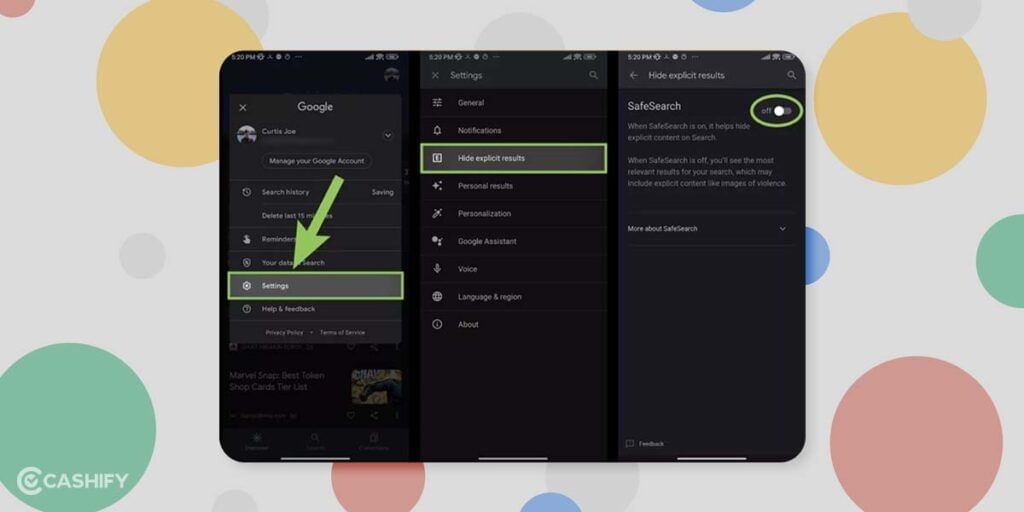
The first way is to go via the Google app. Follow the steps below to make sure your SafeSearch is not on.
1. Go to the Google App on your Android smartphone or device.
2. You will see your profile picture for your Google account (if you have selected one) or the initials of your name on the top-right section of your smartphone.
3. Go to the Settings option and click on it.
4. Find the SafeSearch option on your phone.
5. Toggle it on/off
2. Via the Official SafeSearch Settings
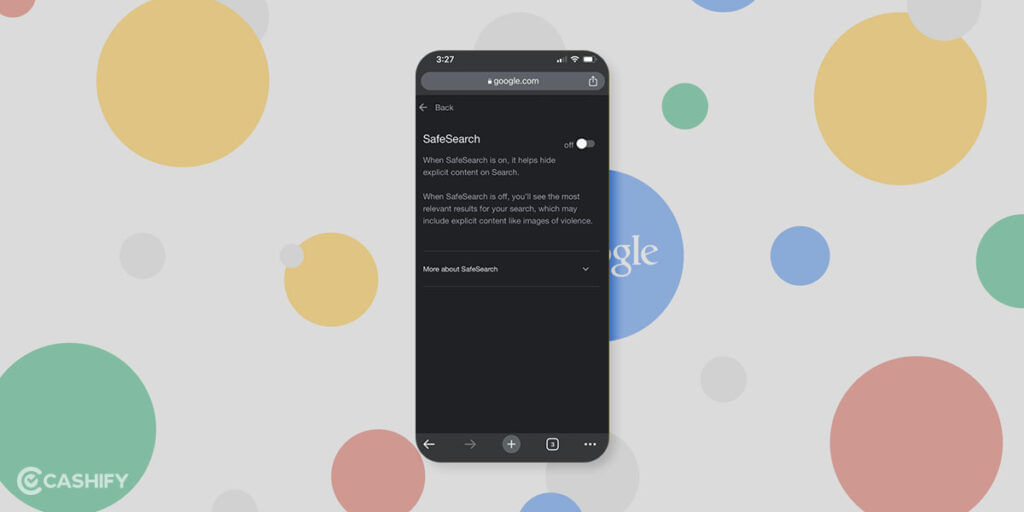
The alternative way to make sure your SafeSearch has not been turned on by mistake is to go the same way as on your laptop. This is via the official SafeSearch setting. Follow the steps below to do so.
1. Go to the SafeSearch settings by navigating to https://www.google.com/safesearch on your Android phone or iOS handset.
2. Tap the toggle to switch it on if it is grey, if it is not, click on it and SafeSearch will turn off.
Also Read: Google Map New Features- Here’s All That You Need To Know
How to Turn Off Bing’s SafeSearch Settings
If you do not like Google or are just not a Chrome user, which, we quite understand, you might be using Microsoft’s Bing search. The popular browser and search engine that is used by millions of people around the world.
Bing, much like Google offers the SafeSearch feature, which is great news for a non-Chrome or non-Google user who wishes to either restrict their internet reach or increase it if the SafeSearch setting has been turned on by accident.
1. Go to any web browser and search for Bing, by entering Bing.com on the search bar.
2. You will see an option on the top-right with three slashes, click on this.
3. From here, you will see a drop-down menu.
4. Select SafeSearch from the list of options.
5. You will be re-navigated to the Bing search engine settings.
6. Three options, namely Moderate, Off and Strict will be shown to you, choose as you like.
7. Once you have made your choice, scroll to the top of the page.
8. Click on Save to make sure the changes are applied to your browser.
How to Switch Off SafeSearch on Android TV
Last but not least, if you own an Android TV and search via the same through an in-built browser, you might want to use SafeSearch for the same. This is useful if you do intend to search for sites or streaming platforms directly on your TV and wish to avoid unwanted or inappropriate results. To do so, you can use the following steps on your TV.
1. Switch On your Android TV and wait for the Android TV home screen to boot up.
2. Go to the Settings page and scroll to ‘Preferences’.
3. From Preferences, select the ‘Search’ option
4. Here, you will see the SafeSearch filter option
5. Toggle on/off as per your wish
So, these were the multiple ways through which you and your loved ones can toggle on or toggle off the SafeSearch settings on your laptop, smartphone and even TV, be it to filter out inappropriate or non-related results or to ensure that certain results do not get hidden due to the SafeSearch setting being already on.
Also Read: Best Google Tricks That Will Blow Your Mind!