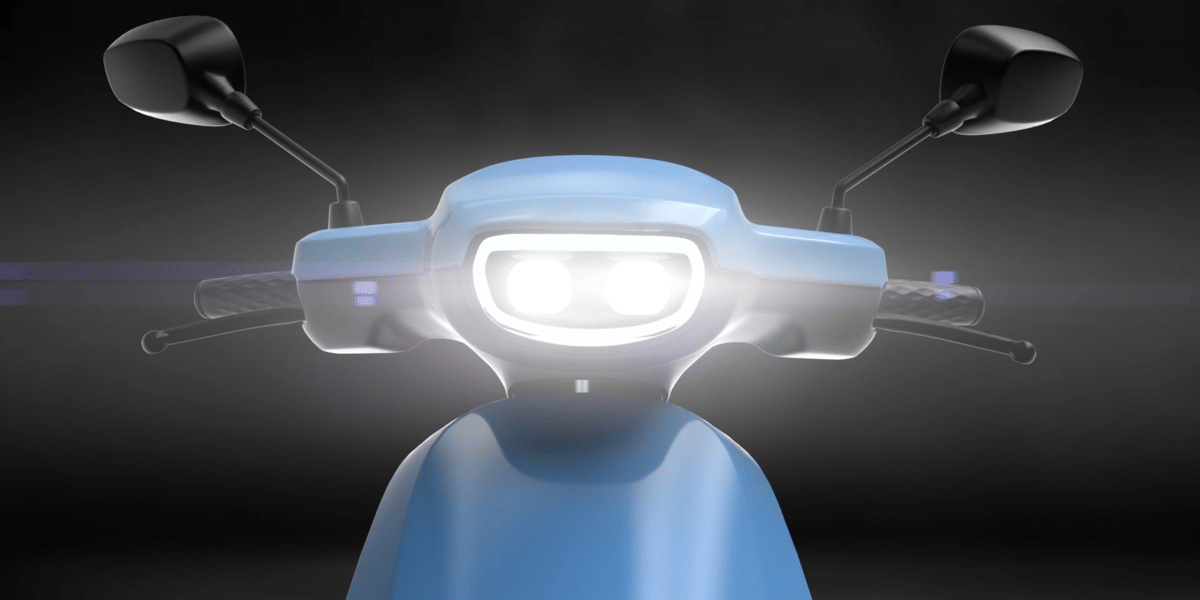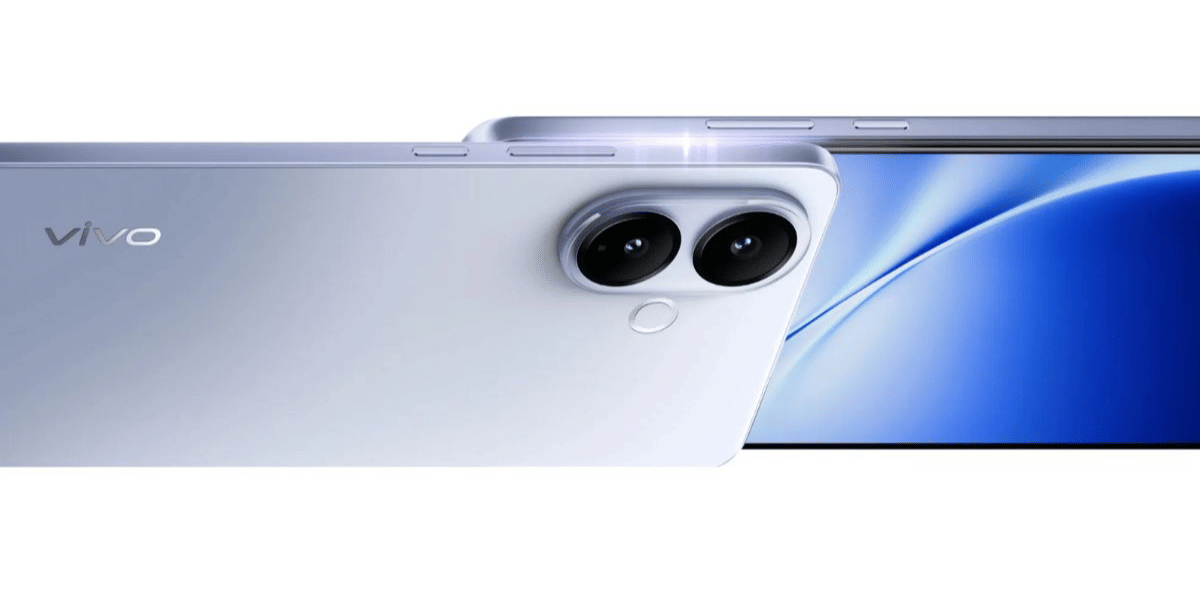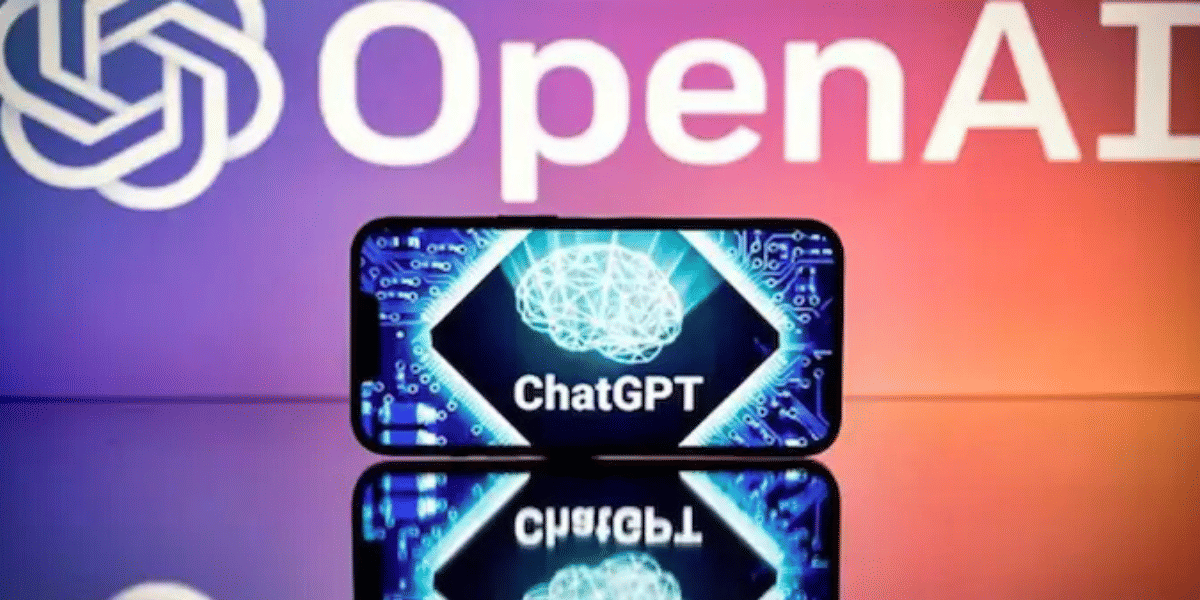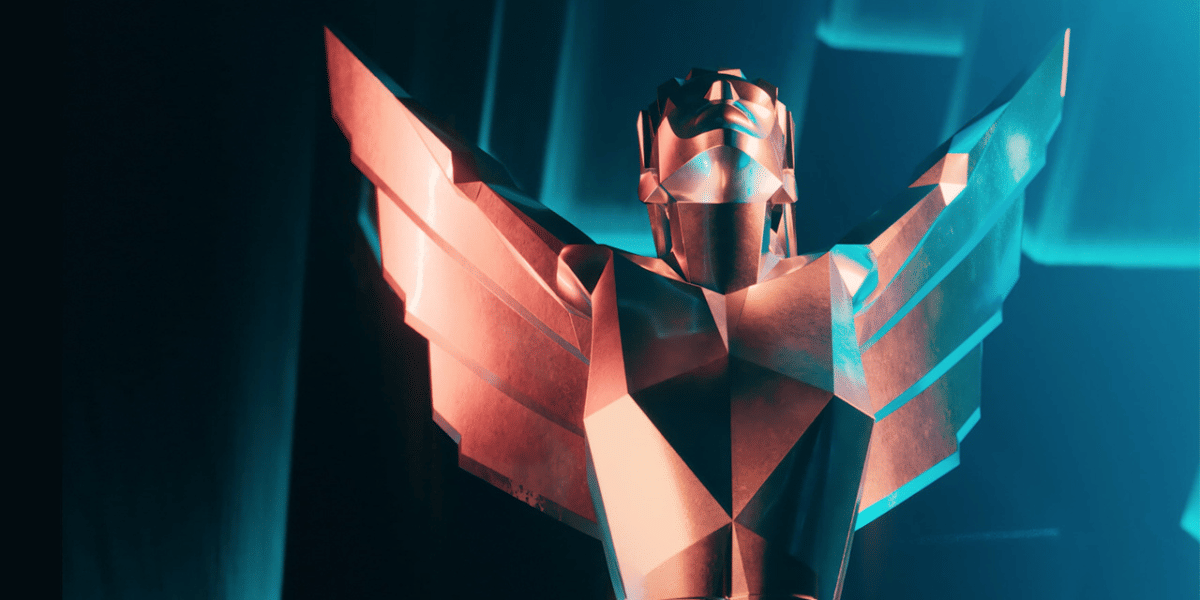VI has gained great attention from the users ever since it has been launched. However, there are places where you might not get the best VI network. That is why switching to a better network is a safer option. But worry not. You don’t need to change your number. Instead, you can port it to a better network provider. In this post, we will share how to port VI to Airtel.
If you are someone who has not done or heard about porting the Vodafone idea to Airtel, it might appear as a lot of tasks. However, it isn’t so. Here we will explore four easy steps to help you port your VI number to Airtel. So, let’s get started.
Also Read: Cheapest Country To Buy iPhone 16: Price Comparison Across Countries
Simple Steps To Port VI To Airtel
Here are the simple steps on how to port Vi to Airtel prepaid online:
1. Check Eligibility for Porting
Before you begin with the steps to port VI to Airtel, first check if you are eligible for porting. As per the Telecom Regulatory Authority of India (TRAI), you can port your number only if you’ve been with your current network for at least 90 days. If you meet this requirement, begin with the porting process.
2. Send a Port Request via SMS
- Open the message app on your phone.
- Next, type “PORT” followed by a space and then type your 10-digit mobile number. For instance, PORT 1234567890.
- Now, send this message to 1900.
- You will then receive an SMS with UPC (Unique Porting Code) from VI. This code is valid for four days, so make sure to complete the next steps in the meantime.
- Select your Airtel recharge plan by visiting Airtel’s app or website and selecting your preferred plan. You must fill out the form with your personal details, such as phone number, email address, and address.
- After completing the form, click the ‘Submit’ button and proceed with the porting request.
- You can expect a call from the Airtel Executive. The executive will confirm the delivery of your new Airtel SIM card.
- When the Airtel Executive delivers the SIM card, keep your valid identification and address proof documents ready. You can consider address proof such as an Aadhar card, driving license, or utility bill. Also, keep the UPC you received earlier ready.
- Once the executive verifies your documents and UPC code, your existing number will be activated on the Airtel network within two days.
Related Read: Important USSD Codes List in 2021for Vi, Airtel, and Jio
3. Visit an Airtel Store or Use Online Options

- Next, you can visit the nearest Airtel store. Bring the UPC code, valid ID proof, and passport-size photograph.
- The representatives at the Airtel store will help you with the application form. They will provide a new Airtel SIM for your current number.
- At the Airtel store, you’ll need to complete the Know Your Customer (KYC) verification. Keep your Aadhaar card, passport, or other government-issued ID ready.
Related Read: Jio AirFiber Plans In 2024: All The Offers And Details
4. Activate the New Airtel SIM

- The documents will be verified withtin four to seven business days. Till this happens, your Vodafone number will still be active. Next, you will receive a final SMS with a verification code on your VodafoneIdea SIM Card.
- Save that code, as you will need it shortly.
- Your final step to porting Vodafone idea to Airtel is to replace your Vodafone SIM with your new Airtel SIM. Then, restart your device.
- When your phone has booted, call up 59059. Verify the code to activate your Airtel Mobile Connection right away!
Related Read: Airtel Thanks App Adds Bengali, Gujarati, Hindi, Malayalam, And Four More Indian Languages
5. How to Switch from Vodafone to Airtel Using Website
Switching your mobile service from Vodafone to Airtel through their website is straightforward. Here’s what you need to do:
- Visit the Airtel Website: Start by going to Airtel’s official website. Look for the option that lets you port your number.
- Provide Your Details: You will be asked to enter your name, current Vodafone mobile number, and your address. This is necessary for Airtel to verify your identity directly at your home, a process known as KYC (Know Your Customer).
- Select Your Plan: You can choose between a prepaid or a postpaid plan based on your needs. Select the data and calling plan that suits you best.
- Submit Your Request: Once you’ve entered all your details and chosen your plan, submit your request on the website. Airtel will then get in touch with you to arrange the delivery of your new SIM card.
What Is The Time Required for Porting From VI To Airtel?
- Duration: The process of porting your number from Vodafone to Airtel typically takes up to 7 working days.
- During the Transition: You can continue to use your existing Vodafone service while the porting process is underway.
- Completion: Once the porting process is finished, your Vodafone service will automatically be deactivated.
- Activation of Airtel SIM: You will receive a tele-verification code on an alternative contact number you provided earlier. Insert the new Airtel SIM into your phone, then dial ‘59059’ to verify this code and activate your Airtel service.
How will I know when the MNP process is complete?
When you switch your phone service from Vodafone to Airtel, you’ll know the process is finished when you receive a text message on another phone number you provided. This message will tell you that the porting is complete and will include a special code. After you get this code, put your new Airtel SIM card into your phone. Then, call the number ‘59059’ to confirm the code you received. This final step verifies your new service.
Wrapping Up
That was everything you need to know on how to port vi to Airtel in four easy steps. Remember that if you face any issue in the process, you can always go to the nearest Airtel store to get help from their executive.
Save or bookmark this page to get back here easily as you cover these four checkpoints in a week’s time! You can now get better network quality even in difficult-to-reach places and enhance your experience. Simply port from Vodafone idea to Airtel.
Also Read: Jio AirFiber Vs Airtel Xstream AirFiber: Plans, Features Compared
FAQs
Can I change my Vodafone number to Airtel?
Yes, you can switch your Vodafone number to Airtel without changing your existing phone number. You can do this through the Mobile Number Portability (MNP) service. Airtel facilitates this process and delivers a new SIM to your home. It will also inform you about the porting status.
How can I port Vi to Airtel online?
To port your Vi number to Airtel online, start by sending an SMS with “PORT” followed by your mobile number to 1900. You’ll receive a Unique Porting Code (UPC) via SMS, which you’ll need for the next step. Then, visit Airtel’s website or app, input the UPC, and select your desired recharge plan to complete the porting process.
How do I port Vi to another network?
To switch your Vi number to another network, start by generating an 8-digit Unique Porting Code (UPC). Simply send an SMS with the word “PORT” to 1900. Once you receive the UPC, which is valid for 15 days, share it with the new network provider’s representative when they deliver your new SIM card.
How can I activate my SIM after porting from Vi to Airtel?
After switching from Vi to Airtel, activate your new SIM by sending an SMS. Use this format: SIM<space><20-digit new SIM card number> and send it to 121 from your current number. When you get a confirmation SMS, reply with ‘1’ to finish the activation.
Is porting to Airtel free?
Yes, porting your number to Airtel is entirely free of charge. The service incurs no fees, and your mobile line remains active throughout the porting process.
How can I port my Vi number to Airtel without visiting a store?
To port your Vi number to Airtel without visiting a store, send an SMS with “PORT” and your mobile number to 1900. You’ll get a Unique Porting Code (UPC) via SMS. Use this code to apply online through Airtel’s website or app for an easy porting process.
Is FRC mandatory for Airtel?
Yes, the First Recharge Coupon (FRC) is required for new Airtel SIMs. The initial recharge activates your SIM and sets up your starting tariff plan. That is again different from regular recharges.
What are the benefits of Airtel 299 FRC?
With the Airtel 299 FRC, you get 1.5 GB of data per day along with unlimited calling across India. It’s a great option if you want an affordable plan that keeps you well-connected.
Is 5G unlimited in Airtel?
Yes, Airtel offers unlimited 5G data, but you need to claim it through the Airtel Thanks App. This offer is available for prepaid customers who recharge with packs starting at Rs. 239.
If you’ve just bought a new phone and don’t know what to do with your old phone, then here’s your answer. Sell old mobile to Cashify and get the best price for it. If you are planning to buy a new phone, check out Cashify’s refurbished mobile phones. You can get your favourite phone at almost half price with six-month warranty, 15 days refund and free delivery.