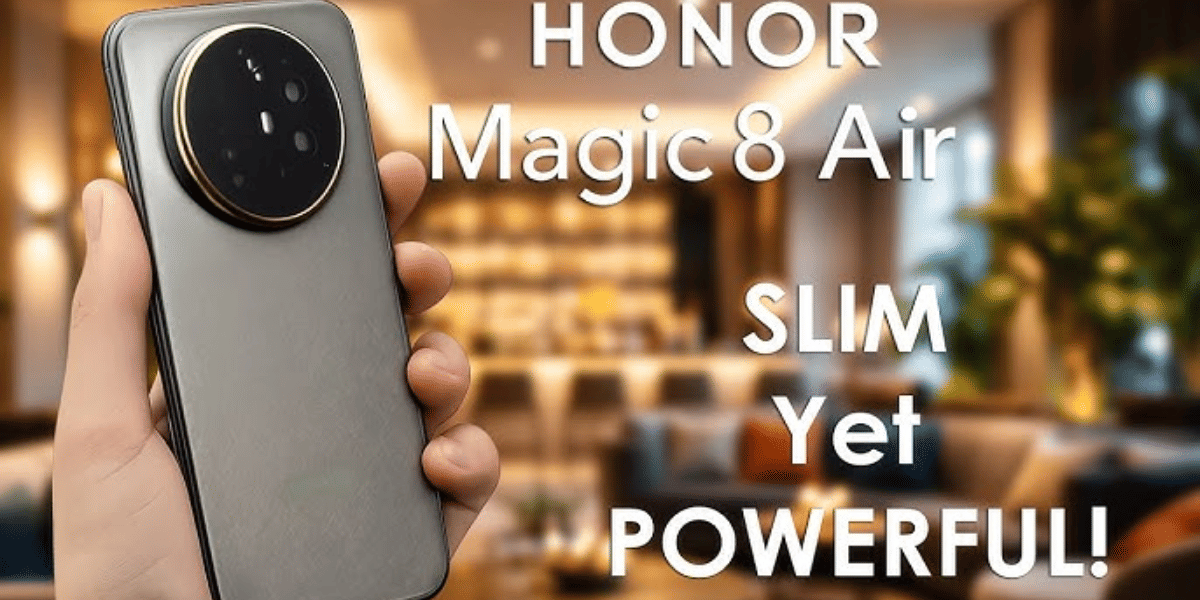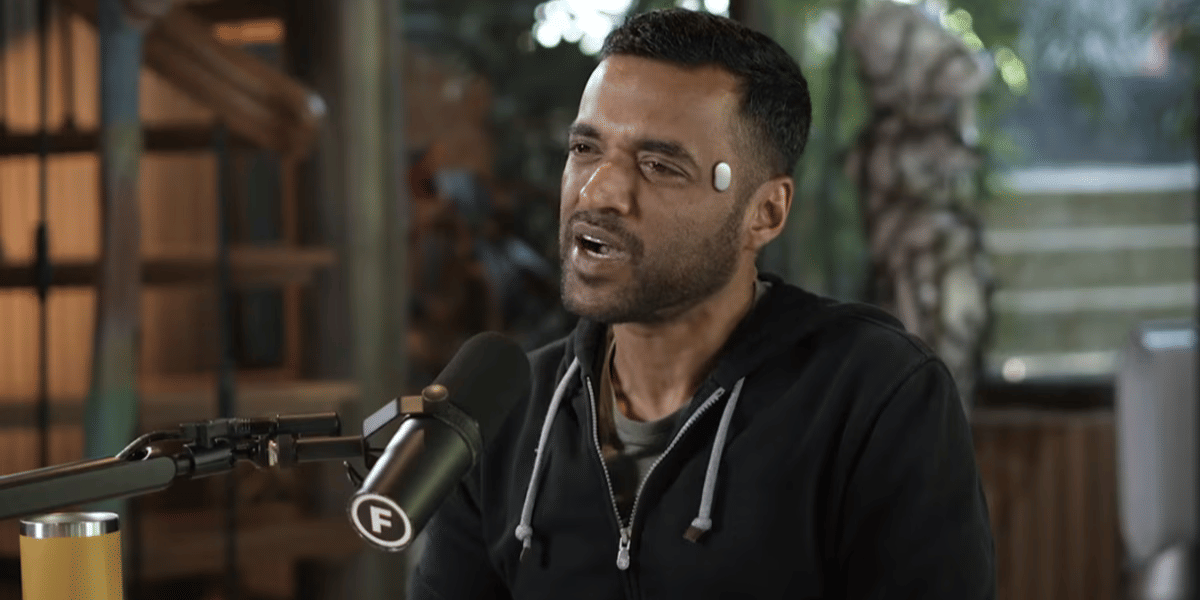A strong password is one that is tough to guess yet is simple to remember. It appears that the standards for generating a secure password are growing increasingly stringent. There is, however, a rationale behind it. Hackers are growing more sophisticated, and the rise in data breaches means your password is almost certainly already out there on the internet. As a result, it’s risky to reuse a password (even if it’s a strong one). As a result, all of your passwords should be strong and unique. If you follow the appropriate procedures, creating a strong password that you can remember is simple.
Also read: Are Your Old Laptops Worth Anything?
How to create secure passwords
You may be pondering, “How can I generate strong passwords to outwit them?” Now that you know how passwords are compromised and what hackers can do with your personal information. Here’s the definitive collection of cybersecurity advice. They know what makes a good password since they have been researching it for years.
Also read: Get Your Hands On The Best Lenovo Laptops in India
General guidelines to create a strong password
So, how do you create a “strong” but easy-to-remember password? While it may appear complicated, a few basic suggestions may simplify it. Note that the examples below only demonstrate the ideas being addressed. No one approach should be utilised in isolation; rather, it should be combined with others. A strong password may be created by combining many of them.
- Combination of alphabetical and numeric characters is recommended.
- Passwords are case sensitive, so use a combination of upper and lowercase letters.
- If the system supports it, use symbols
- Use a mix of letters and numbers, or a phrase like “many colours” using just consonants, such as mnYc0l0rz, or a misspelt word, such as 2HotPeetzas or ItzAGurl.
- Choose something unusual:
- a strange character in a commonly used phrase, such as phnybon instead of funnybone;
- a term that is made up of two unrelated words
- An abbreviation for a remark or phrase that is simple to remember.
- a phrase that has been purposefully misspelt
Also read: 5 Best Laptop Under 50000 to Buy in India
How to keep a strong password secure
Don’t reuse passwords
Repeating the same password for all of your accounts, or even a similar version of one, may make it simpler to remember passwords, but it may also make it easier for hackers to sneak into your accounts.
If you use the same password for your work email and your company’s HR site, for example, a hacker who finds out your email password can also gain access to your HR platform.
A hacker can rapidly figure out a password version, even if you vary it slightly using character replacements or capitalization variations.
Make an effort to have a unique password for each account you have. Even if you use a different password for a non-important account like your Twitter profile, a hacker who gains access to accounts you don’t care about is only a few steps away from gaining access to accounts you do care about.
Also read: Stay Connected With the 5 Best Battery Life Laptops!
Avoid writing down passwords
When you write down a password, you open the door for someone maliciously to discover it.
For example, if your company is a hospital, nurse stations are almost certainly present. A nurse who can’t remember her computer login may have it written on a sticky note posted to the station. Anyone passing by can find this sticky note, log on to the computer, and view confidential information.
Ensure that your company has password rules in place that advise staff on how to handle account logins and other sensitive information. Password rules may contain instructions on avoiding writing down account logins or how to construct a strong password.
Creating long, complicated, yet easy-to-remember passwords prevents you from writing them down.
Also read: Woohoo! Amazon Great Republic Day Sale is Back: Explore The Best Laptop Deals Now.
Don’t Use Easy-to-Find Personal Information
Do you normally use personal information when setting a password for a new account to make it easier to remember?
Many individuals put basic personal information in their passwords, such as their children’s names, birthdays, and alma mater, since it is easy to remember.
However, in today’s world of social media, this information is widely accessible. If a hacker looks at your Facebook page, for example, they can use your photos, posts, and “About Me” information to deduce the most popular password information.
Even if you’re tempted to add standard personal information in your passwords, try to avoid it whenever feasible. If you genuinely want to create a strong and unique password out of personal information, utilise exceptionally precise information that isn’t generally available online.
If your favourite present you’ve ever gotten was a new automobile, for example, you might put the car in your password. Alternatively, if your favourite dish is shrimp and grits, a password may include a version of that. When creating a password, try to include as much ambiguity as possible.
Also read: Amazing Deals To Grab This Amazon Valentine’s Sale
Use Passphrases
One of the top pieces of advice offered by cyber security experts is to form a passphrase by putting together a random combination of words. Secure passwords can range from four to twelve words in length, and the longer the password, the more difficult it is to crack.
For instance, “chicken G0og7e blue Hawaii” may be an example of a pass. It appears like it would be simple to break when reading the pass.
This example, though, would take a computer 1,918 millennia to figure out, according to the website Use a Pass, which lets you test passphrases to determine how long it would take a computer to crack them.
Consider including character substitutes, and digits in your password to make it safer.
Also read: Graphics Card Not Detected: Easy Fix!
Use a password generator
If you’re having trouble coming up with unique and strong passwords on your own, employing a password generator is a quick and easy solution. This application contains perfectly random passwords with a single click. You may then alter one or copy and paste it as a passcode for your account.
Don’t be silly
Keep your distance from the obvious. Never use sequential numbers or letters as a password, and never use “password” as a password. Create a unique, strong password that does not contain any personal information, such as your name or birth date. If you’re the subject of a password attack, the hacker will use all they know about you to guess your password.
Try to avoid using these passwords at all costs.
- 123456
- 12345678
- Qwerty
- Password
- 111111
- 1234567890
- 12345
- Qwerty123
- 123456789
- 1q2w3e
Also Read: How To Enable Two-Factor Authentication on Facebook?
Be careful
Security-conscious websites will hash their users’ passwords so that the actual passwords are encrypted even if the data is leaked. Other websites, on the other hand, skip this step. Take time to evaluate a website before registering accounts, generating passwords, or giving critical information. Is the address bar https indicating that the connection is secure? Does it appear to be up to date on current security standards? If not, be hesitant to share any personal information with it.
Also read: Flipkart Upcoming Sale: Grab The Best Deals And Offers!
Other ways to stay secured online
- Use a virtual private network (VPN): Despite the fact that passwords prevent unauthorised individuals from accessing your accounts, Internet Service Providers (ISPs) can nevertheless monitor your online behaviour and the IP addresses of your devices. To keep your web activities and IP addresses safe, connect to a trusted VPN.
- Install a security system in your house. Security systems for your house and family are a great method to keep your home and family safe.
- Protect yourself against identity theft. Even if you choose a strong password to safeguard your online account, it won’t protect your personally identifiable information (PII) against identity theft. As a result, we urge that you use the best identity theft prevention software available.
- Use antivirus software: Antivirus software looks for viruses, malware, ransomware, spyware, and other cyberthreats on your phones, laptops, and tablets.
- Always use a strong password manager to keep track of your passwords. Password managers enable you to store usernames and passwords in encrypted vaults and log into your accounts using just master passwords or biometrics.
Also Read: Women’s Day: 5 Best Women’s Safety Apps In India
Sell phone online or Recycle old phone at Cashify. Get the entire process completed at your doorsteps efficiently at your comfort.