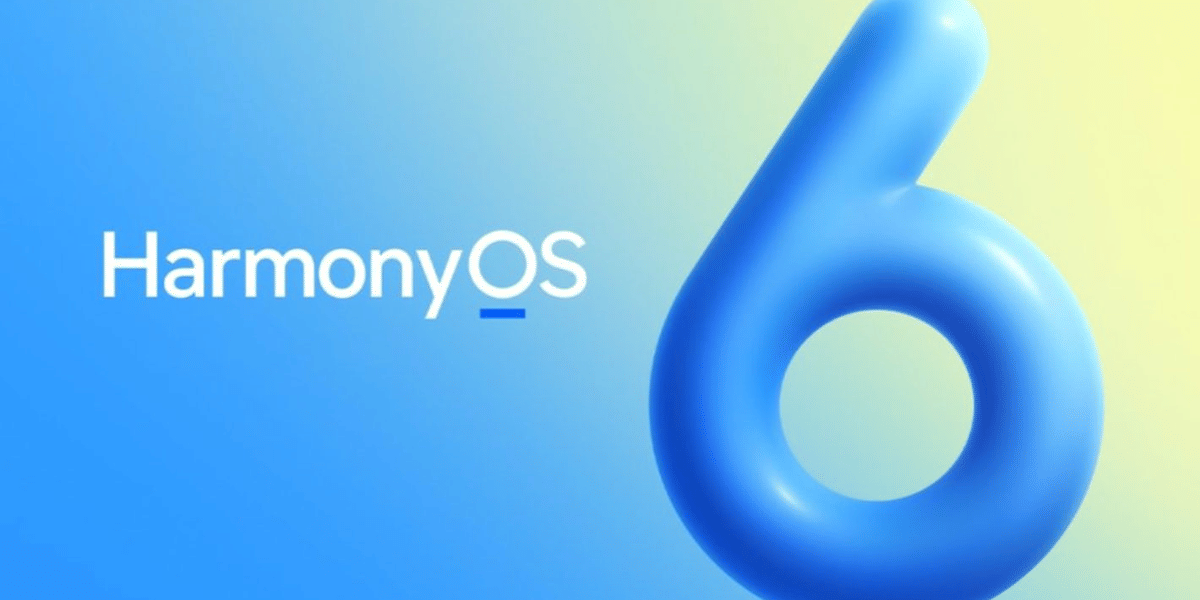iPhone 16 series is one of the most anticipated launches of this year, with the Cupertino giant hosting its Glowtime event on September 9, 2024. The lineup will include the Apple iPhone 16, Apple iPhone 16 Plus, Apple iPhone 16 Pro, and the Apple iPhone 16 Pro Max. All four devices will ship with iOS 18 out of the box and will offer exciting features. The next generation of iOS is shaping up to be a generational leap and is set to revolutionize how you use your iPhone. Here are all the changes in iOS 18 that you need to know!
Also Read: Apple Watch Series 10: Price, Features, And Other Details
10 Exciting Changes To Look For In The iOS 18 Update
1. Apple Intelligence– iPhone Joins The “AI” Bandwagon
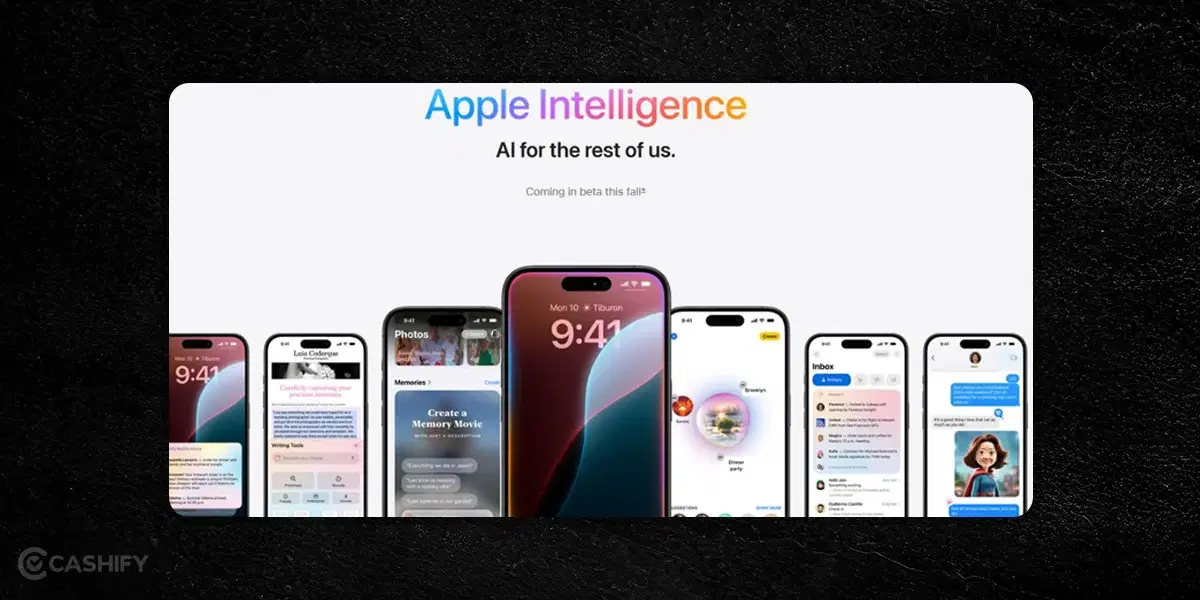
One of the biggest changes set to arrive in the iOS 18 update is Apple Intelligence. It magically changes how you interact with your iPhone as you can perform most tasks using your voice instead of manually doing them. Apple Intelligence works in most System apps, including Mail, Messages, Notes, Pages, and even third-party apps. You can summarise essential emails, check priority notifications, get smart replies, record/transcribe/summarize phone calls, and summarise voice memos.
Also Read: 5 Features In Apple iPhone 16 That Will Make You Say WOW
The new Image Playground app can help you generate images in three styles: animation, illustration, and sketch. It is also easily accessible in system apps like Messages. Other features of Apple Intelligence include creating custom Genmojis, redesigned Siri with contextual awareness, and ChatGPT integration in iOS 18. Apple Intelligence also preserves your privacy by using on-device processing, although some cloud-dependent services are processed through Apple’s Private Cloud Compute for complete privacy.
2. Redesigned Control Centre– Biggest iOS 18 Changes

Another addition to the list of iOS 18 changes is the newly redesigned control centre that puts essential functions at the top. You can easily access functions like media playback and home controls and even add controls from third-party apps. What’s more interesting is the fact you can customize the controls, resize them, and even add new groups. New options include screen recording, screen mirroring, a QR code scanner, a toggle to turn dark mode on or off, or initiating a voice memo or timer. Furthermore, you can also turn any app into a control so you can easily access them via the Control Centre.
Also Read: Cheapest Country To Buy iPhone 16: Price Comparison Across Countries
3. New Customization Possibilities– One Of The Biggest iOS 18 Changes

iOS 18 unlocks a whole new level of customization possibilities, allowing you to customize your home screen. You can now (finally) change the position of your icons/widgets and place them anywhere on the screen, similar to Android. Another change in iOS is the ability to tweak the color of the home screen icons to your liking. You can also enable dark mode for app icons apart from removing their name to have a cleaner look. Other customization options include the ability to choose the buttons at the bottom of the lock screen and increasing or decreasing the size of the app icons.
Also Read: Apple iPhone 16 All New Features and Upgrades!
4. Redesigned Photos App– One Of The Major Changes In iOS 18

The Photos app is one place to store your most precious memories, and Apple has completely overhauled the app as part of the iOS 18 changes. You get a unified grid view to glance at all your special moments. Furthermore, you can browse through the app using Themes and pin collections to access them easily. In addition, the new Carousel view can showcase highlights for each day to help you relive those favorite moments. You can customize and organize these collections to see the important bits in the carousel views. If you are using the new iPhones with the Action button, you can also switch between controls available in the gallery.
Also Read: iPhone 14 vs iPhone 16: Should You Wait Or Upgrade?
5. Messaging Becomes Fun & Secure

iMessage is getting a much-needed upgrade in iOS 18 with one of the most anticipated changes. Users can finally enjoy RCS (Rich Communication Services) support, which will improve their texting experience with Android users. It can help you share high-resolution images, send larger files and audio messages, react with emojis irrespective of the platform, show a typing indicator, send messages over Wi-Fi, and better group chats. RCS is also more secure as you get end-to-end encryption. Other messaging features include formatting text in bold, underlined, italics, and strikethrough. You can also add a bit of fun to your conversations with animated texts/emojis and various texts like bouncing. Furthermore, you can compose and schedule a message to send at a specific time.
Also Read: Is iPhone 16 Worth Buying? Should You Buy Now Or Wait For A Sale?
6.iPhone Finally Gets A Game Mode

Most users might be disappointed with the lack of a dedicated game mode when it comes to gaming on iPhones. One of the significant changes in iOS 18 is the addition of a new game mode. Android phones have had this feature for ages, with tons of customization options, and Apple is finally catching up. This game mode cuts down on background apps and activities to dedicate all the iPhone’s processing power to the game you are playing. Moreover, if you are using AirPods or a Bluetooth controller, it can also reduce the latency and enable Personalized Spatial Audio in games.
Also Read: Here Are 5 Annoying Things Apple Didn’t Fix With The iPhone 16
7. Save All Your Passwords With Password Manager
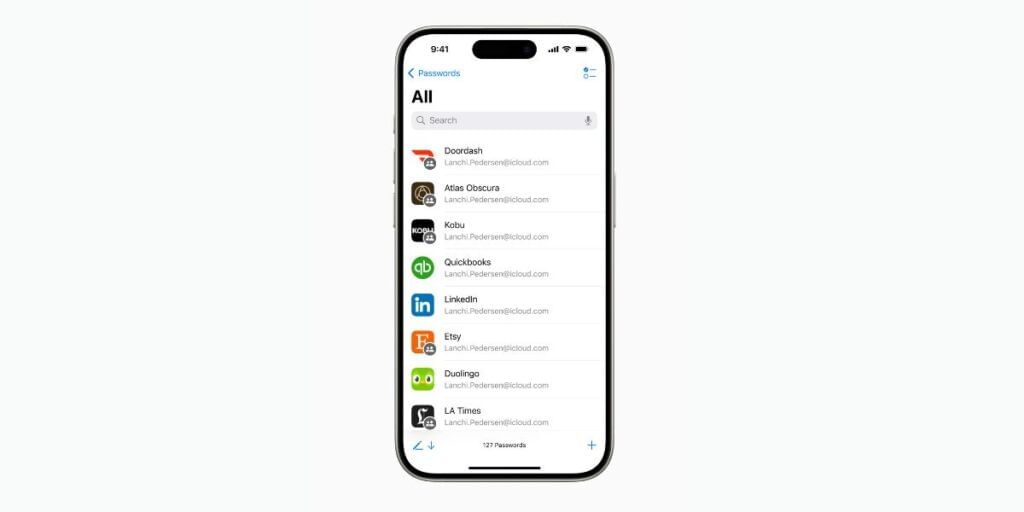
One of the much-requested changes in iOS 18 is the new Passwords app. You no longer need to download a third-party app like Last Pass or 1Password to secure your login credentials. The new Password app on iOS 18 lets you store all your passwords, passkeys, Wi-Fi passwords, and even verification codes. It also lets you check the strength of your password to let you know about the ones that can be easily guessed or have been used multiple times. Furthermore, it will notify you when a password has been found in a data leak.
Also Read: 5 Things You Can Do With The iPhone 16 Capture Button!
8. Calculator Gets Smarter
The Calculator app has one of the most noteworthy changes in iOS 18. You get three options at the bottom of the calculator app: Basic, Scientific, and Math Notes. This Math Notes option might initially look like a Notes app, but it can help you solve complex math notes, even handwritten ones. The cool thing is that it can automatically solve the equation for you and update them as you add more variables. Furthermore, the app can even create a bar graph and works similarly to Wolfram Alpha with the ability to sync your notes across devices, including the new Calculator app on the iPad.
Also Read: iOS 18 Supported iPhones: Is Your Old iPhone Supported?
9. Satellite Messaging: Text Even Without Network

Are you stuck in an area with poor or no network connectivity? Don’t worry. Even if you are stranded in the desert, these new changes in the iOS 18 update will save you. Apple is introducing satellite messaging that lets you text others by connecting to the closest satellite. You can send or receive texts, share emojis, and Tapback over Satelite. Furthermore, on modern iPhones with Dynamic Island, you get a pop-up when connected to Satelite. Moreover, all conversations made over Satelite are end-to-end encrypted, just like regular iMessage ones.
Also Read: Apple iPhone 16 Pro Bronze Colour: Elevating Aesthetics With Cutting-Edge Technology
10. Hide & Protect Your Apps

Another one of the major iOS 18 changes is the ability to hide and lock apps. If you have sensitive apps on your iPhone, then you can choose to protect it with Face ID/ Touch ID authentication. This can be useful for adding another layer of security to your banking or professional apps. Furthermore, you can also hide specific apps so they will no longer be visible on your device. These apps will not appear anywhere except in the Settings, and you won’t receive any notifications. If you are handing your phone to someone like a kid, you can hide apps like addictive games to keep them out of sight. Hidden apps will only be visible in a separate folder accessible by FaceID or TouchID and won’t appear in the search.
Also Read: What is ProMotion Display, And Why Is It Missing on iPhone 16?
Summing It Up
That’s it; these are all the exciting changes with the iOS 18 update. It is one of the most significant updates to the operating system in recent years, bringing it one step closer to Android regarding customization and features. iOS 18 will arrive a week after the iPhone 16 launch date and is compatible with most modern iPhones, going as far as the Apple iPhone XR. Although not all features will work on the older models, it is nonetheless welcome as even older users will get a taste of the new iOS 18 update. So, which iOS 18 update are you most excited about and why? Do let us know in the comments section below.
Frequently Asked Questions
What date is iOS 18 coming out?
iOS 18 is likely to arrive a week after iPhone 16 launch, ie September 16, 2024.
Which iPhone will get iOS 18?
Any iPhone running on A12 Bionic or later is set to receive the iOS 18 update. If you have an iPhone XR or newer then you will get the upcoming software update.
Can I download iOS 18?
You can head over to Apple’s Beta program website and become a beta tester to get early access to the iOS 18 update.
How to update iPhone to iOS 18?
Open your phone’s Settings and navigate to General->Software Update and you will see the option to update when iOS 18 stable version releases.
What iPhones won t get iOS 18?
iOS 18 isn’t supported on older iPhone models like the iPhone X, iPhone 8 and earlier ones.
How do I delete iOS 18 beta?
Open the Settings app and go to General->Software Update. Here tap on Beta Updates and switch the toggle to off To delete iOS 18 beta.
Is iOS 18 available in India?
iOS 18 is currently only available for developers and beta testers. The iOS 18 stable version is expected to arrive on September 18 in India.
Turn your dream of buying an iPhone into a reality. Buy Refurbished Apple iPhone from Cashify at almost half price. It is like-new, can be bought on no-cost EMI and comes with 6 months of warranty, which can be availed at any of Cashify 200+ stores.