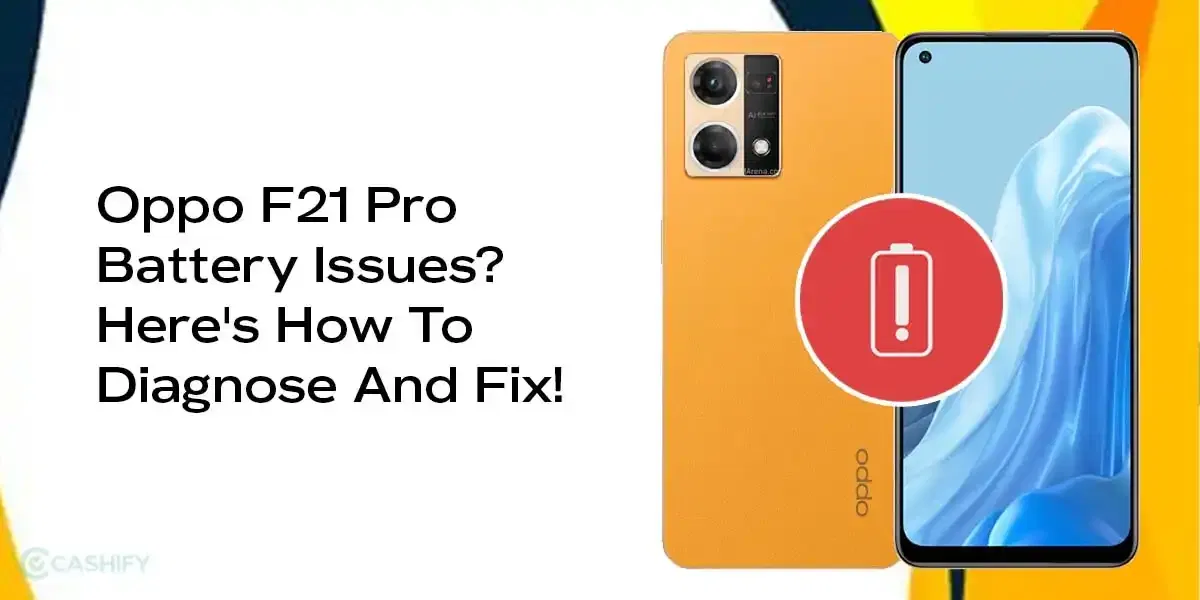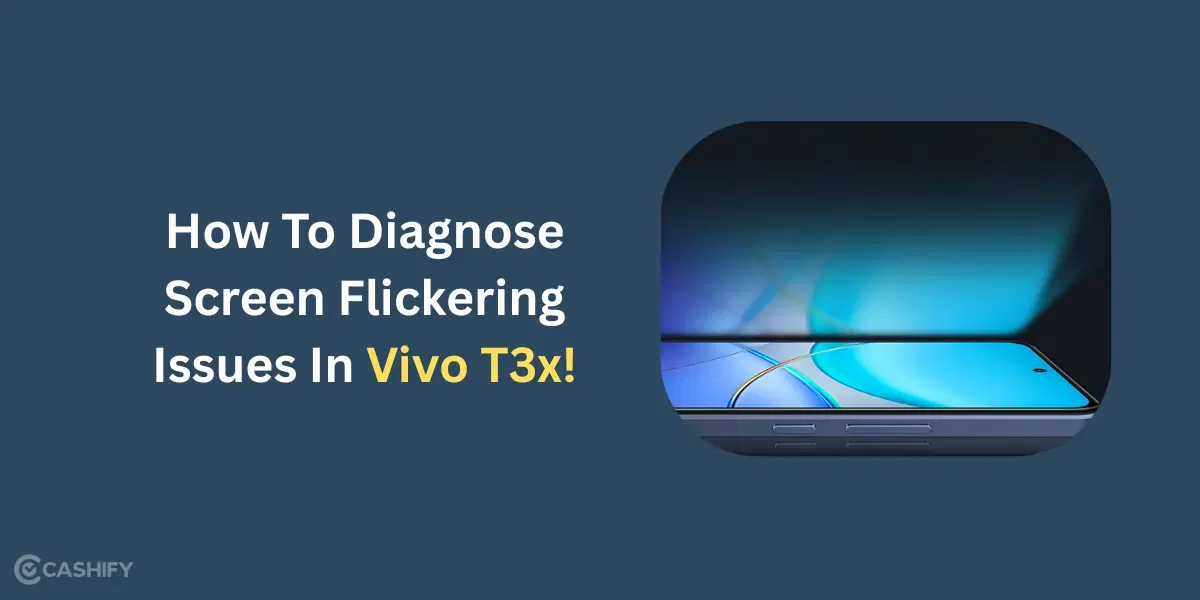It can get super annoying when the Vivo T3x battery does not hold a charge and interrupts your activities. It’s like running out of charge in the middle of a movie or game. Or you are in an important call and it happens again. If you are one of those struggling with the same, keep reading.
Today, we will explore all the possible reasons and solutions that you can try. Also other ways to fix when DIY isn’t working.
Also read: Vivo V27 SIM Network Not Working? Try These Steps To Restore Connection!

Why Is My Vivo T3x Battery Not Holding Charge?
Let us first start by asking why it happens. The first thing that could make sense is that there must be some battery issue. And you might be probably right, as after 300-500 charge cycles, lithium-ion batteries degrade and lose capacity.
Other situations when the Vivo T3x battery does not hold charge are:
- Overheating: Excessive heat from gaming or charging in hot environments can harm battery health.
- Background Apps: Power-hungry apps running silently can drain your battery fast.
- Charging Issues: A faulty cable, port, or adapter might prevent proper charging.
- Software Glitches: Bugs in Android 14 or Funtouch OS could mess up the battery levels or cause a drain.
Also read: How To Deal With Vivo V27 Pro Unresponsive Screen Now!
These Troubleshoots Might Solve Your Issue:
Inspect Charging Accessories:
- Test your charger and cable with another device. If they are faulty, replace them with a Vivo-compatible 44W fast charger and USB-C cable.
- Clean the charging port with a dry toothbrush or compressed air to remove dust or lint blocking the connection.
Restart Your Phone
- One easy solution that we always recommend if the Vivo T3x battery does not hold charge, or any phone for that matter, is restarting the device. Press and hold the power button, then select Restart.
- Charge it again up to 100 per cent after rebooting to see if the issue persists. Keep observing the rate of charge drop.
Also read: Vivo V29e Motherboard Repair: Most Affordable Option!
Calibrate the Battery
- Drain the battery to 0 per cent until the phone shuts off, then charge it uninterrupted to 100 per cent.
- This recalibrates the battery gauge, helping it report accurate levels.
Boot in Safe Mode
- Turn off the phone, then press and hold the power button until the Vivo logo appears. Hold Volume Down until it boots into Safe Mode.
- If the battery holds better here, a third-party app is likely the issue. Uninstall recent downloads.
Other than these solutions, you can also try updating the software once (if it is not up to date) to rule out any software glitches.
Also read: Why Is My Vivo V27 Pro Battery Draining Too Fast? Here’s How To Fix!
Why To Consider Professional Repair Like Cashify?
Cashify is a certified platform that specialises in mobile phone repair. Here, you will find not only a systematic and hassle-free repair process but also guidance and support from skilled technicians. They have years of experience with phone repair, so you know your Vivo phone is in the right hands. They will also tell you why Vivo T3x battery does not hold charge. Plus, Vivo phone repair doesn’t have to be expensive. Cashify enables a cost-effective solution using premium replacement parts when needed. They also offer a warranty that builds confidence in their service.
- If you are sure your phone needs a battery replacement, you can book the service home. Just schedule a visit from the Cashify website or App, searching for your Vivo model and issue. (All> Repair> Vivo> Model> Select Issue). A technician will visit free of cost and will fix the phone right away. You only pay for the repair fee after the repair is complete.
- If you are not sure what exactly happened to your phone- is it the battery or something else? It is best to leave it to the professionals. Just visit the nearby Cashify store and ask the in-house technician. They will properly diagnose and tell you about the issue.
Also read: Which Is The Best Way To Repair Broken Screen For Vivo V30?
Vivo T3x Battery Does Not Hold Charge: Final Thoughts
A Vivo T3x battery not holding charge doesn’t have to bring a halt to all your tasks or entertainment. Try out the troubleshoots mentioned above. If they persist still, I would advise not to gamble with local repair shops. Head straightaway to Cashify. Trust Cashify’s professional mobile repair for a quick, dependable fix with genuine parts. Your Vivo T3x deserves to keep powering your day, get it sorted today!
Special Discount: Use code: TECH25 to avail of a discount of up to Rs. 300 by using the (on the minimum order value of Rs. 2499) when booking online.
Also read: Oppo F21 Pro Battery Issues? Here’s How To Diagnose And Fix!
For old and refurbished smartphones, Cashify is a great platform. It offers 32 distinct checkpoints that phones must pass through before receiving a grade from one of three quality grades. Via Cashify, you can recycle, buy, and sell smartphones. So, what are you waiting for? Go to the Cashify Store and purchase any of the refurbished phones.