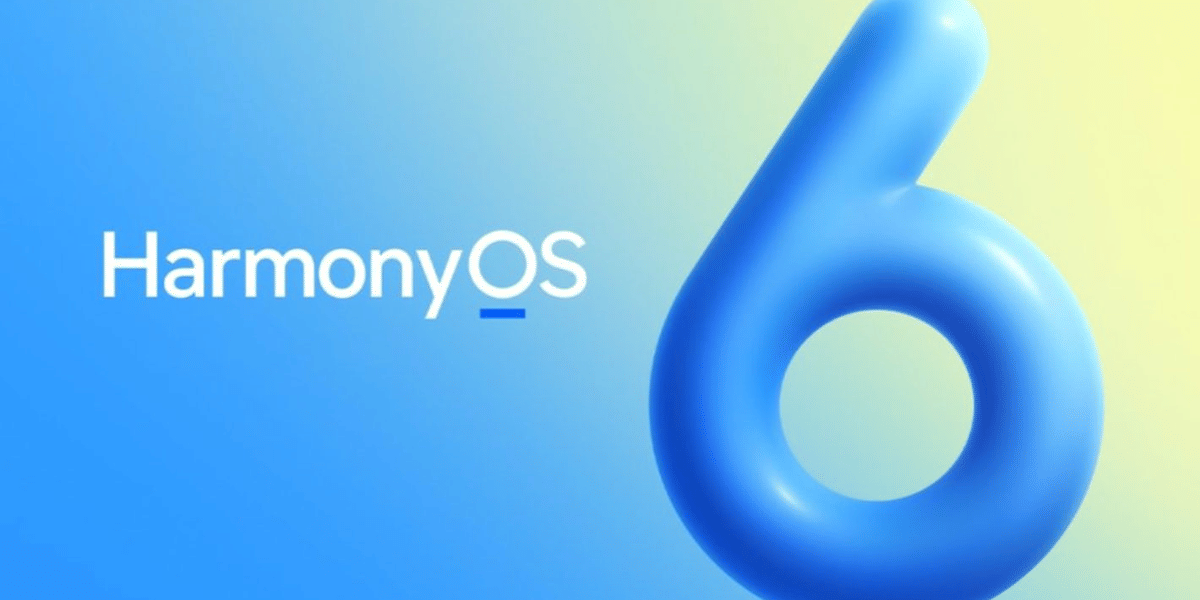Firefox is one of the most popular and capable browsers that is clean, customisable, and incorporates various features to provide a pleasing web browsing experience. Using Firefox extensions, you can even extend its functionality.
In today’s fast-paced era, time is an investable asset. That’s why everything you can do to save time is worth trying. Using extensions, you can make your work faster and easier than usual. These extensions make your browser more functional, safer, productive, and safer.
However, before diving deep into these extensions, let us first understand what extension is.
Also read: 10 Best Web Browsers to Use: The A-List
What are Firefox Extensions?
Extensions are tiny programs, previously known as Firefox Add-ons, that operate within the browser to improve its functionality. These extensions elevate your browsing experience by helping you to do more in less time.
Below we have curated a list of the best Firefox extensions that you can use to make your browsing experience safe and stress-free.
Best Firefox Extensions You Can Use
1. uBlock Origin
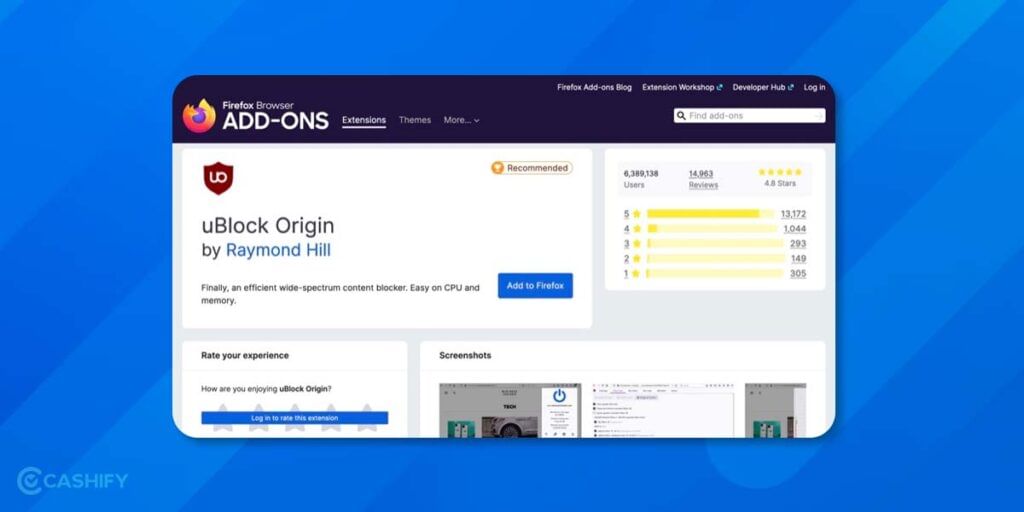
Featuring first on the list is uBlock Origin. It is a free, open-source extension (ad blocker) that blocks ads. Besides, it also helps you in blocking scripts and cross-site requests. The extension provides you with a safer online browsing experience. And do you know what the best thing about this extension is?
It is less resource intensive. It consumes fewer resources than other ad blockers. The extension works on the filter principle. uBlock Origin uses various filters like EasyList, EasyPrivacy, etc. This extension is compatible with Firefox, Safari, Chrome, Mac, etc. uBlock Origin is completely free, but if you want, you can choose to donate as much as you can.
Also read: How To Get Safari Tab Group For Any Browser
2. LastPass
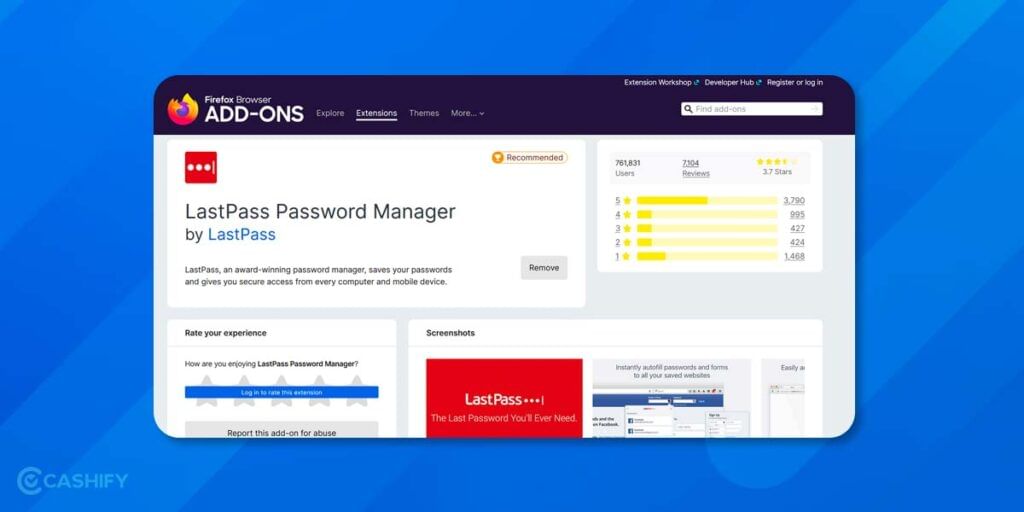
The next on the list is LastPass. This extension is used to manage passwords. The best thing about this add-on is that it keeps your password both secure and accessible.
LastPass locks your password through two-factor identification. So, whenever you want to access any password, you must make use of your LastPass password, email ID, and mobile number. This extension stores all your passwords in the cloud. Therefore, you require to remember only one password. You can use LastPass’s premium version for free for 30 days. And, the free version you can use for as long as you want.
Also read: 5 Best Web Browsers For Android Smartphones You Should Not Miss
3. Tranquility Reader
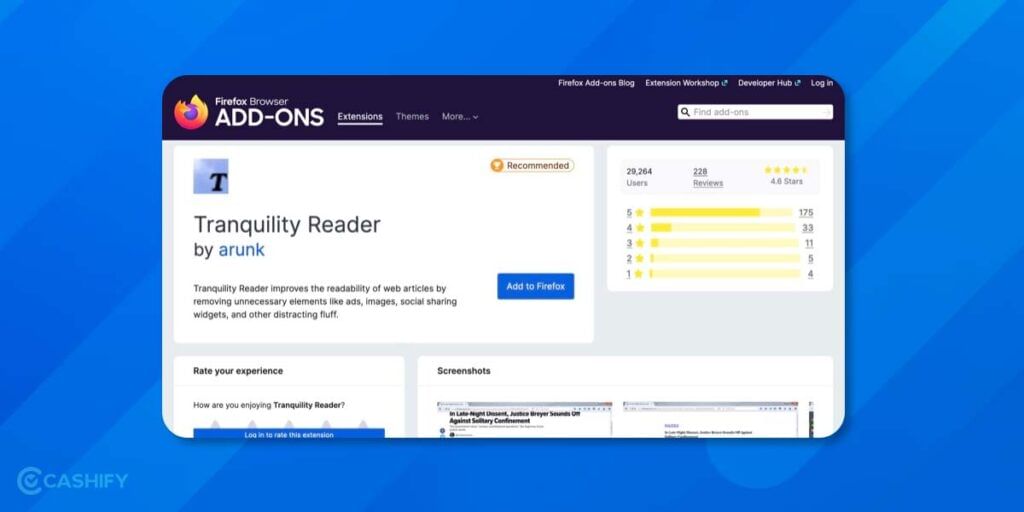
Coming up next on the list is Tranquility Reader. If you are losing your focus while reading online content due to auto-playing ads, widgets, videos, etc., you should install this extension.
This extension removes all the distractions from web pages so you can focus on reading the actual content. The best thing about this extension is that it offers customization options for background, width, font, font family, etc., that can improve your readability. You can even save content offline for reading later. The extension is free to use. So, download this extension and read your favourite blog or online content without any interruptions.
Also read: Top 5 Dark Web Browser for Anonymous Browsing
4. Grammarly
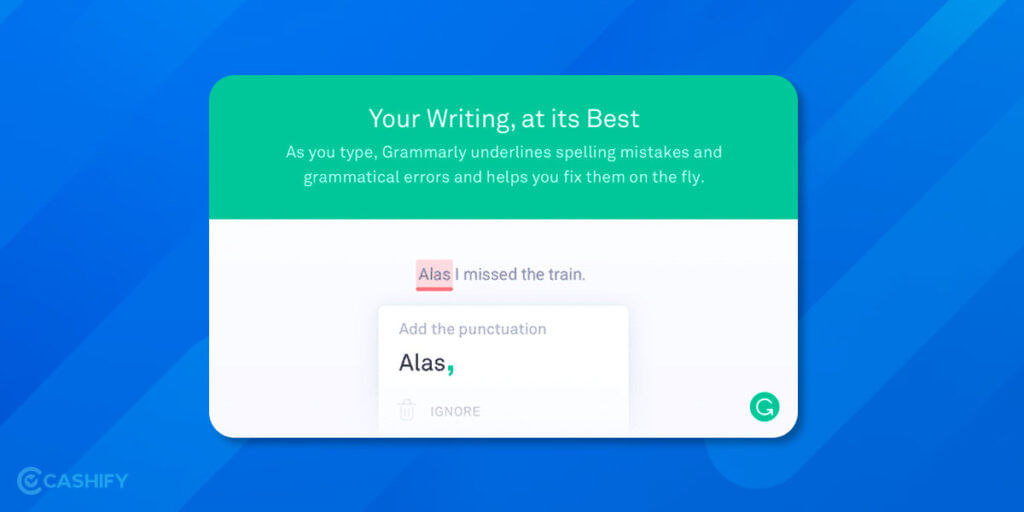
Up next on the list is Grammarly. If you are searching for a handy extension to fix grammar, spelling, and punctuation issues, look no further. Grammarly is the perfect solution for it. Using this extension, you can easily eliminate errors from your writeups.
Whenever you type on the web or offline, Grammarly checks and even points out any mistakes in writing. This extension is highly compatible with Google Docs, LinkedIn, Google Docs, etc. The extension is available in free, premium, and business versions. However, the premium and business versions provide more accurate and comprehended suggestions for your text so that you can write quality content.
Also read: Incognito Mode: Are You Really Away From Those Prying Eyes?
5. SEO Quake
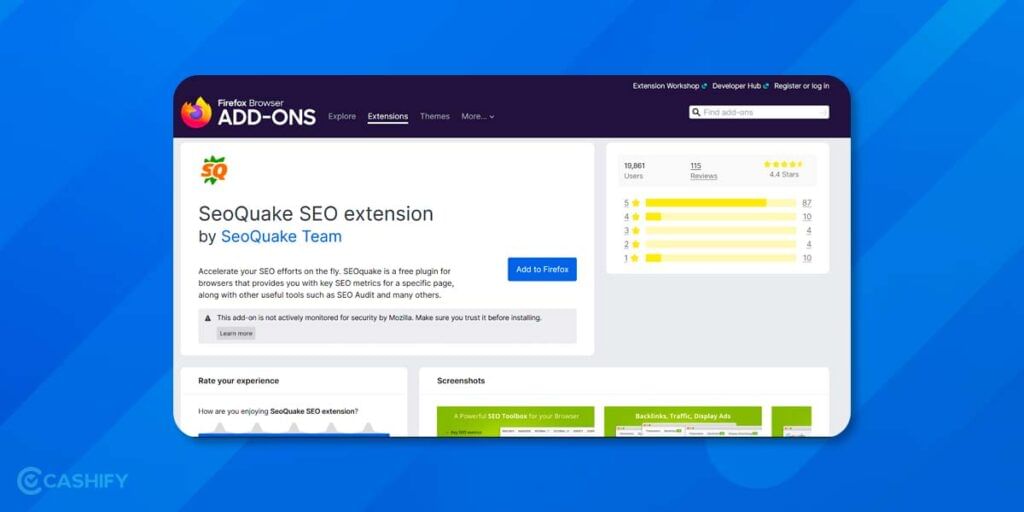
Do you want to boost your SEO rank by improving SEO results? If yes, SEO Quake is the perfect pick. This extension is 100 per cent free to use and provides you with various SEO metrics for each webpage you visit. In short, this extension will help you boost your on-site SEO, which will certainly improve your rankings.
The extension provides you with various key features. Using it, you can evaluate the mobile visibility of your website or your competitor’s website and export the results in a CSV format. Besides, it also shows backlinks, traffic, display ads, and other SEO information for the web pages you visit. In short, this extension will help you improve your SEO ranking by doing a profound SEO audit of your website’s web pages and your competitor’s website’s web pages.
Also read: Tor Browser Explained? The Gateway To Dark Web
6. Dark Reader
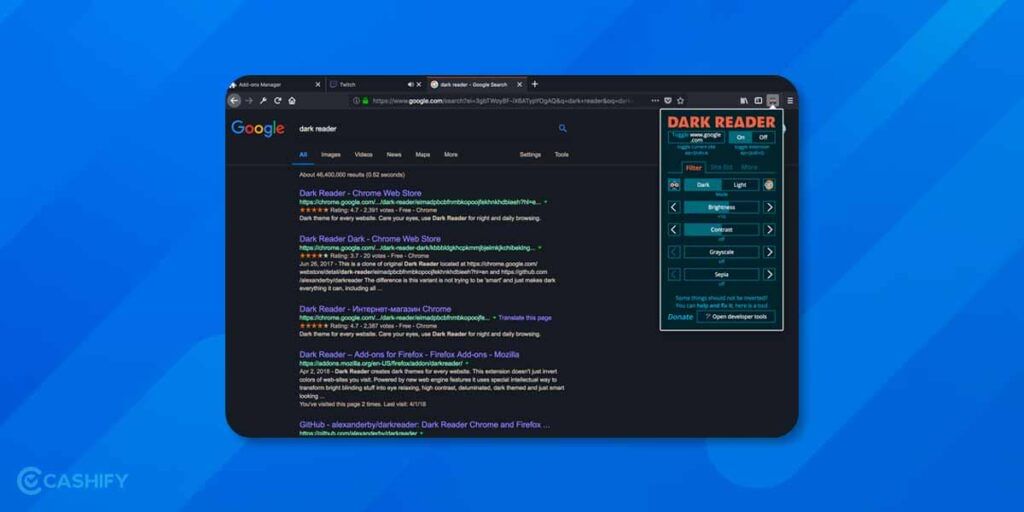
Featuring next on the list is Dark Reader. It is an open-source Firefox extension that creates dark themes on the go. So, if the white background of any website hurts your eyes when you stare at the screen for a long time, Dark Reader is the perfect pick.
Using this extension, you can turn on dark mode for any page, even if a particular website does not offer it. This dark theme feature is quite easy on the eyes. Besides dark mode, this feature also lets you adjust brightness, font settings, etc. So, download Dark Reader and reduce the strain on your eyes from prolonged web surfing. The best thing about this add-on is that it is free to use.
Also read: How To Use Telegram Web On Any Browser?
7. Tomato Clock
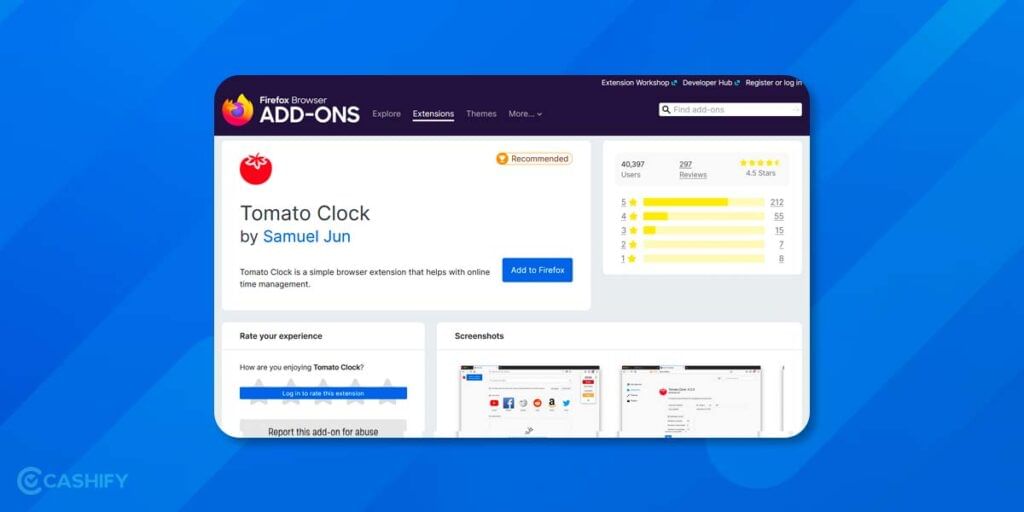
The next on the list is Tomato Clock. Have you recently started working remotely or want to try your hands on brand-new time management tactics? Tomato Clock is the perfect add-on that can help you with it.
This extension uses Pomodoro Technique, in which your work hours will be divided into 25-minute sessions + five-minute breaks after each session. This technique will help you to stay focused on your work.
The impressive thing about this add-on is that you can even control the timer as per your procedures and strategies. So, if you want to advance your work efficacy and productivity along with improved time management, download Tomato Clock today.
8. Dictionary Anywhere
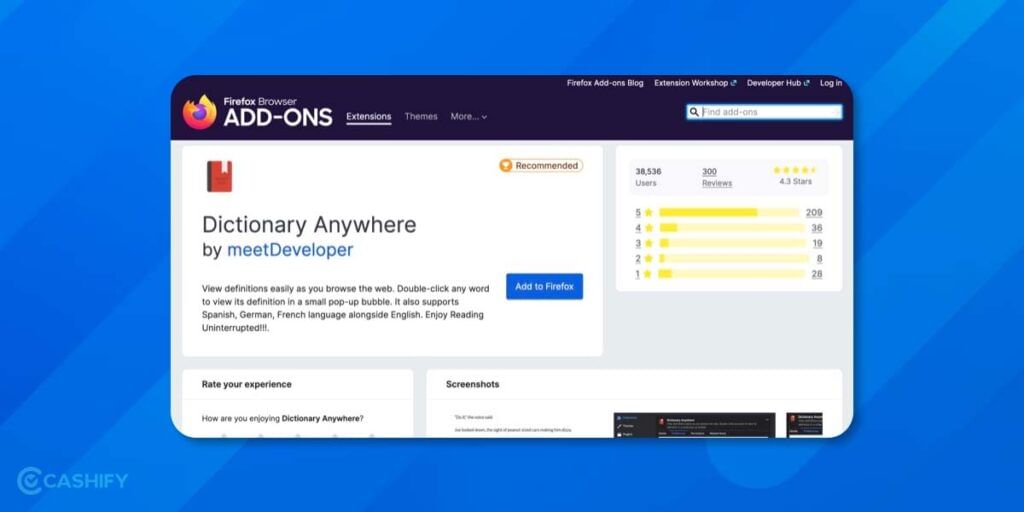
Finally on the list is Dictionary Anywhere. It is one of the best Firefox extensions which will put a dictionary in your browser. If you read a lot of content in Firefox, this is the perfect add-on to install.
While reading content online, whenever you want to know the meaning of any word, all you need to do is double-click on it, and Dictionary Anywhere will show you a pop-up window with the meaning. Besides, you can even listen to the pronunciation in this window and click on “More” if you want to learn more about a particular word.
The best thing about this extension is that it maintains the history of all your previously looked-up words. Therefore, whenever it is needed, you can download them.
Also read: Top Alternatives To UC Browser On Android And iOS That You Can Try!
Concluding Remarks
In a nutshell, Firefox extensions help you get extra features and functionalities that Firefox does not offer by default. Using these extensions, you can create an optimal browsing experience by staying safe, being more efficient, and getting more things done online.
So, it was – eight of the most productive and useful extensions that you should install. If you feel we have missed out on any extension, write to us in the comment section below.
If you want to grab some exciting offers to sell your old mobile phone or recycle your old mobile phone, check out Cashify today!