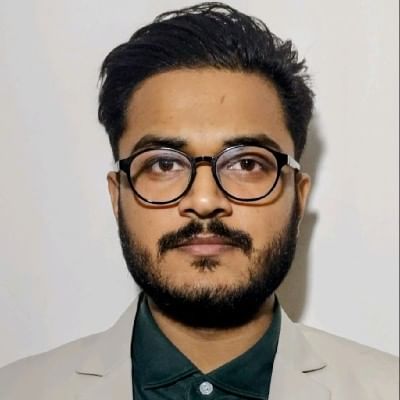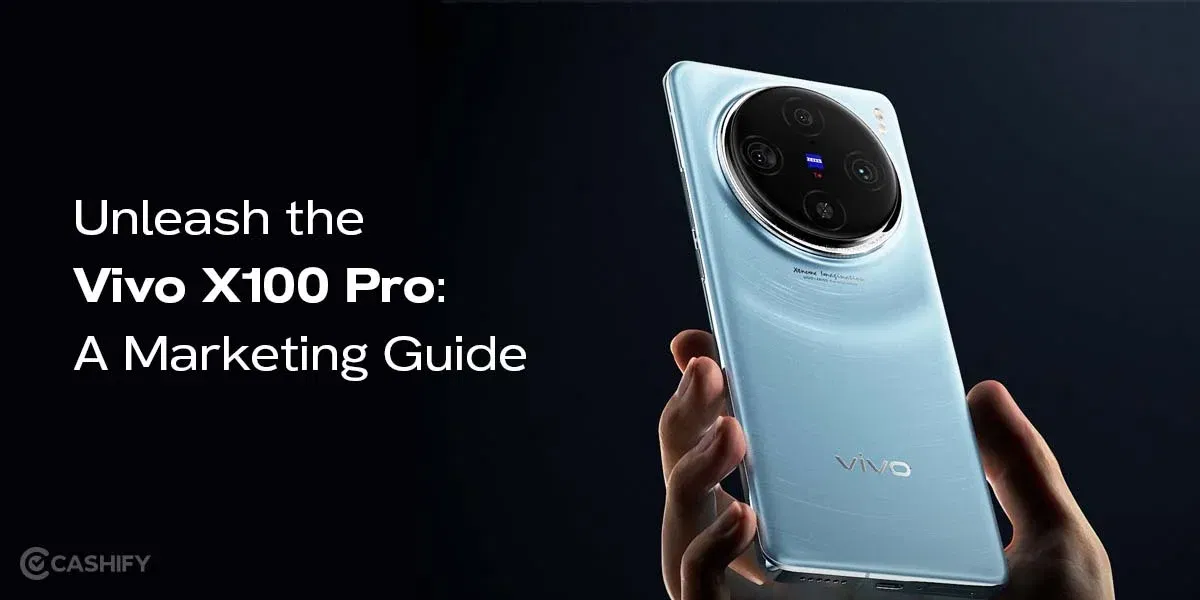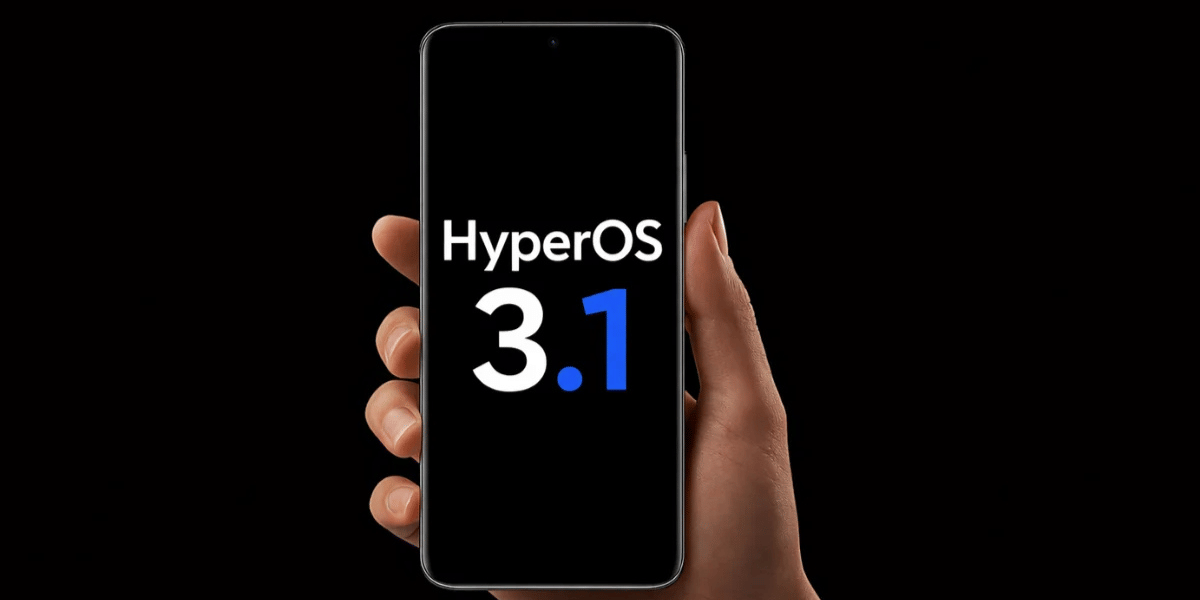If you manage to sell your Samsung Galaxy Z Flip 6, then what? If you’re done with Samsung Galaxy Z Flip 6 and making the most of your upgrade journey, here is the guide to ensure the smooth transition process.
Also Read: Top Tips for Getting the Most Money When Selling Your Samsung Galaxy Z Flip 5
What to Do After Selling Samsung Galaxy Z Flip 6

- Transfer Your Data: Make sure all information including important data on your old device is backed up to your new phone. Samsung Smart Switch makes data transfer a snap, using either a cable or wirelessly. Contacts, messages, photos, apps, and much more are included.
- Remove Personal Accounts: Before finalizing the sale, make sure to log out from everything you have logged into on your Galaxy Z Flip 6 such as Samsung, Google and anything else you might have. It avoids problems accessing the device for the new owner.
- Factory Reset Your Device: Factory resetting your device will help protect your personal information. It will delete everything including data and settings; making sure that no classified material is on the phone. Reset instructions found in the settings menu.
- Remove SIM and Memory Cards: When you do hand it in, don’t forget to remove your SIM card and any memory cards. These are personal information containing ones and should be kept for your new phone.
- Explore New Features: Get to know the features of your new device. With every new model, there are different powers that can influence your user experience.
What Reasons Make You Sell Your Samsung Galaxy Z Flip 6 To Cashify?
In case you’re planning to sell Samsung Galaxy Z Flip 6, the best platform for a hassle free selling experience would be Cashify. Here are several reasons why you should choose Cashify:

- Instant Cash Offers: Cashify will give you competitive quotes that are quick to quote for your device, ensuring that you earn the optimum value after selling Galaxy Z Flip 6.
- Convenient Process: From receiving a quote to arranging a pick up at your convenience, the entire selling process gets streamlined.
- Trustworthy Service: Cashify has a solid brand as far as secure transactions and customer service goes.
- Eco-Friendly Disposal: Cashify misses no opportunity to promote sustainable recycling and refurbishment of used devices.
Benefits of Selling on Cashify
- Doorstep Pickup: It’s easy to sell your device without leaving your home with free home pickup services.
- Minimal Paperwork: However, the process requires only minimal paperwork, saving you time and effort.
- Secure Transactions: Cashify promises fast and secure payment when we collect your device.
- Data Privacy: Before they resell, they make sure all the data on your device is wiped so your personal information doesn’t end up in some stranger’s hands.
Also Read: Top Reasons To Sell Your Old Samsung Galaxy Z Flip 5
How to Sell Samsung Galaxy Z Flip 6 on Cashify
To successfully sell your Galaxy Z Flip 6 on Cashify, follow these simple steps:
- Visit the Cashify Website or App: Now, head to the Cashify homepage and select the Sell Old Phone section.
- Select Your Device Model: Under the “Sell Phone” section, choose “Sell Old Samsung Galaxy Z Flip6“.
- Get an Instant Quote: To get a quote based on your condition, click on “Get The Exact Value”.
- Assess Your Phone’s Condition: You should be able to answer questions about the functionality, and the physical state of your device correctly.
- Receive Your Quote: You’ll then see how much Cashify will pay for your phone based on the details provided.
- Schedule Pickup: Pick a time that is convenient to pick it up and pick your preferred payment method.
- Confirm Details: Everything set, you’ll get a confirmation that pickup is set.
Conclusion
Not only is it a great idea to sell your Samsung Galaxy Z Flip 6 with Cashify for financial reasons, but it makes the process super easy as you get to transfer to your new device. Cashify offers a friendly and customer-friendly process and is a safe bet for anyone looking to sell their old smartphone. Once you’ve sold the Galaxy Z Flip 6, don’t forget these tips to get the most out of the upgrade, and make sure everything is managed safely.
Also Read: Want To Upgrade From Samsung Galaxy Z Flip 3?
If you’ve just bought a new phone and don’t know what to do with your old phone, then here’s your answer. Sell old mobile to Cashify and get the best price for it. If you are planning to buy a new phone, check out Cashify’s refurbished mobile phones. You can get your favourite phone at almost half price with six-month warranty, 15 days refund and free delivery.