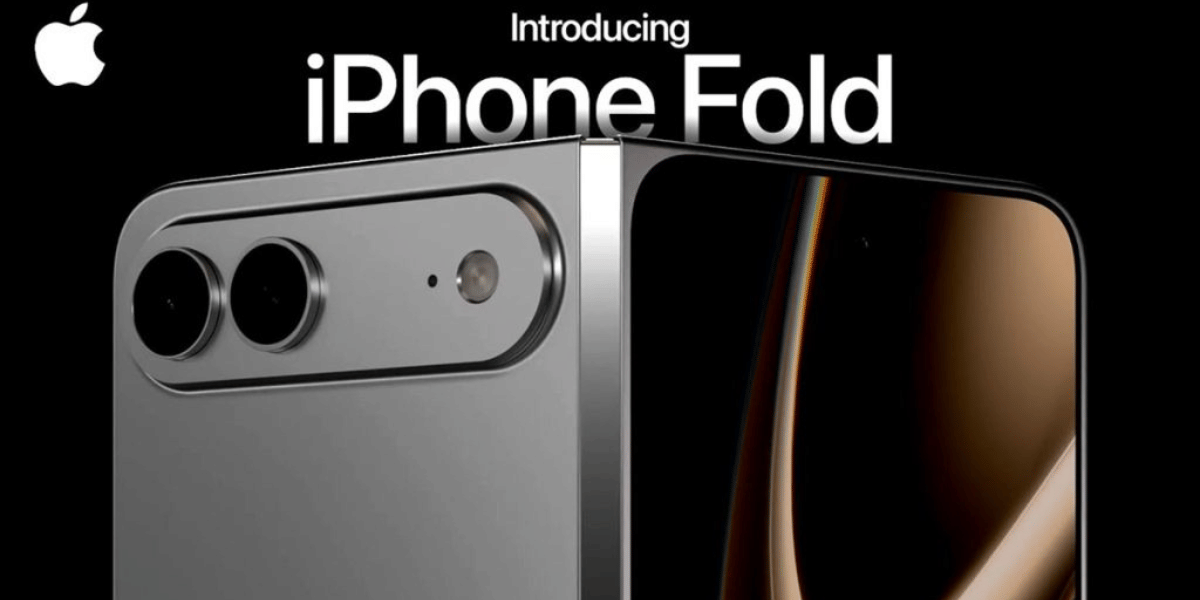Are you familiar with the concept of WiFi calling? If you have been wondering what is Wi-Fi calling? and what WiFi calling means, don’t worry—we are here to help you understand. It is a next-generation telecommunication method that is used in most modern smartphones.
Many telecom operators, such as Jio, Vi, and Airtel, allow their users to place a WiFi call on their networks. But what WiFi calling means and should you use it on your smartphone? Are there any extra charges, and does it work on all phones? It’s time to put an end to your queries and help you answer what is WiFi calling.
What Is Wi-Fi Calling?
Similar to typical phone calls where your phone places a call through your mobile network using cell phone towers, WiFi calling uses your WiFi connection to make a call. This is useful in scenarios where you have a strong WiFi network but poor cellular connectivity.
With Wi-Fi calling, you can place and receive calls over a wireless internet connection instead of using a cellular signal. WiFi calling means that in places such as indoors, where you have a strong WiFi network but your cell signals are low for some reason, you can still make calls. This service is compatible with most Android and iOS devices with almost similar user experience to any other phone call.
Also read: Get Set Go: Best Travel Apps On Android
Apart from the convenience, making a WiFi call over a strong Wi-Fi network will also improve its quality. This means that call drops and such incidents will be a thing of the past. This service is easy to set up and can save minutes on cellular subscriptions. Or avoid the requirement for the contract altogether, in presence of an active Wi-Fi network.
How Does WiFi Calling Work And What Are Its Charges?
In WiFi calling calls are made over VoIP protocol, which stands for Voice over the Internet, rather than VoLTE, which is Voice over LTE network. It works similarly to other VoIP applications such as WhatsApp, Skype and Facebook Messenger, but with slight differences. It works by transmitting cellular data packets as Wi-Fi VoIP via a Wi-Fi connection across the internet. Now, from the internet, the data goes to the cellular network and then back to the answering party. However, the smartphone must support the new feature for it to work.
Talking about its advantages, it is also worth noting that you have to pay no additional charges for this service. It works exactly like your normal calls made over a cellular network. And the tariff that applies to those calls will be applied to these WiFi calls too.
Also read: How To Upgrade To Windows 11 For Free!
Another advantage of it is that on VoLTE, cellular providers used to make calls via your LTE network, using data from your monthly allowance. With WiFi calling, that data will be used from your WiFi. Which means you don’t have to worry about LTE data being spent.
How To Enable WiFi Calling On Your Phone?
As we have mentioned above, it is compatible with both iOS and Android devices and you just have to enable the option- to call via WiFi. Once the feature is on, you can make calls via WiFi when the signals are not available and it will happen automatically.
To enable it on an iOS device, you will have to follow the steps mentioned below:
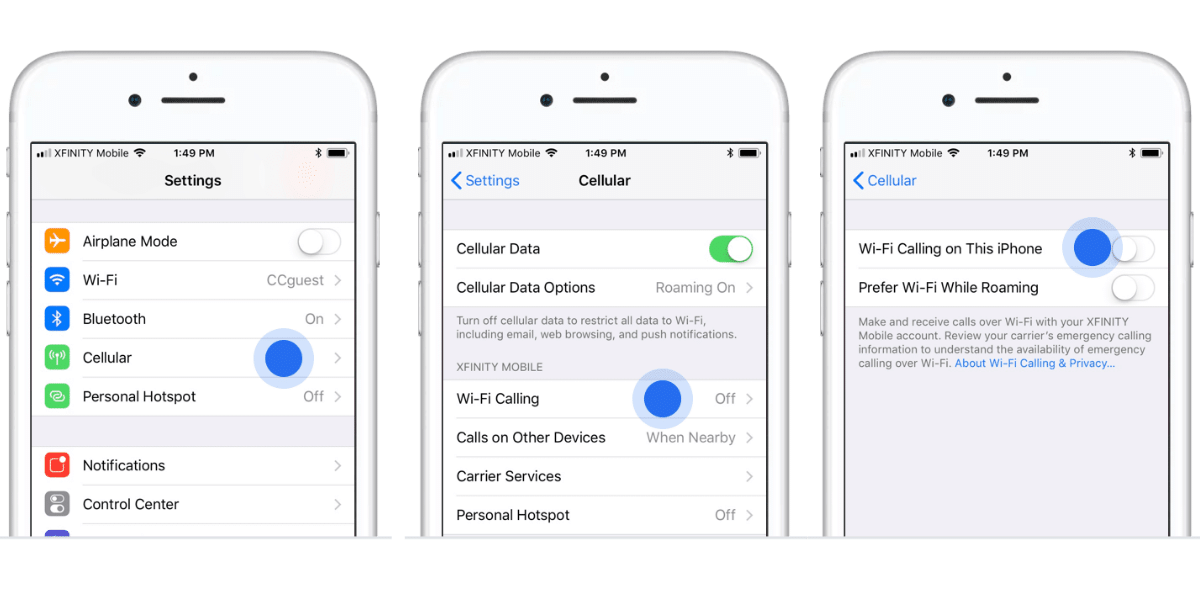
- Go to Settings on your iPhone and click on the Mobile Data section.
- Here, you will see a WiFi calling option if your network supports the same.
- Lastly, enable the “Wi-Fi Calling on This iPhone” option and the feature will be ready to use.
To enable it on your Android device, follow the steps given below:
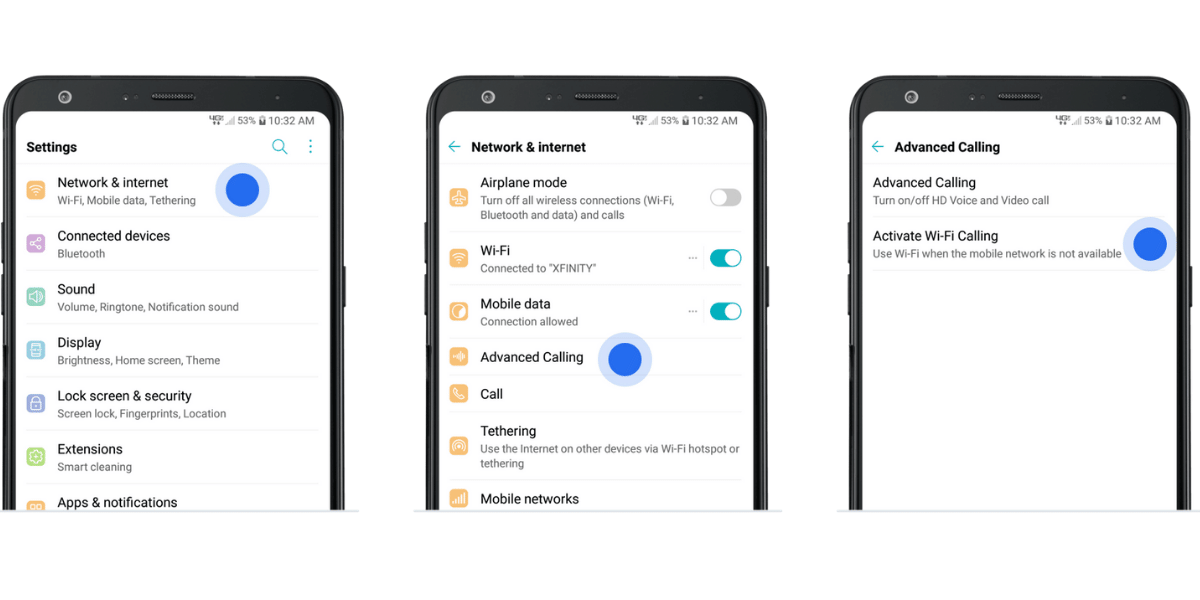
- Go to Settings on your Android device, tap on Network & Internet and then click on Wi-Fi Preferences > Advanced. (Or there might be a direct option for Advanced Calling, it depends on the Android Skin your device is using)
- Then, you will see the Wi-Fi calling option. Turn the feature on and Wi-Fi calling will be ready to use.
Also read: How To Free Up Storage On Your Android Device
How To Use Wi-Fi Calling On Your Device In India?
You would be curious to know how you can use Wi-Fi calling in India. Thus, it is worth noting that Vi,Airtel and Jio have already enabled WiFi calling country-wide which means that you can take advantage of making calls over WiFi on your Android or iOS device. If you are using any of these networks and have a compatible device, Wi-Fi calling will be active by default and automatically too.
Jio has a dedicated website where you can check whether your phone is compatible with Wi-Fi calling on its network. While most modern smartphones released in the past few years do support the feature, it’s always wise to check if you are buying a new one. Similarly, Airtel claims to offer Wi-Fi calling all over India except for the Union Territory of Jammu and Kashmir.
Last but not least if you are a Vi (Vodafone Idea) user then you can enjoy the facility of Wi-Fi calling in Delhi, Kolkata, Gujarat, Rajasthan, UP East, UP West, Punjab, Maharashtra & Goa, Mumbai, Haryana, West Bengal, Kerala, Karnataka, Tamil Nadu, Bihar, Andhra Pradesh and Telangana. The company claims this facility is available for both prepaid and postpaid users.
Conclusion
WiFi calling is a new technology slowly replacing the age-old idea of making calls over a cellular network. Most telecom networks already support it, and you don’t need to pay any extra charges to activate the feature. Moreover, modern smartphones, including iOS and Android phones, have the feature activated out of the box, so you don’t have to enable them in most cases. So what are you waiting for? Go ahead and activate Wi-Fi calling to enjoy high-quality phone calls on your device.
FAQs
What is the use of Wi-Fi Calling?
Wi-Fi calling lets you call people over WiFi instead of cellular networks, which can be useful in situations with poor network connectivity.
Is Wi-Fi Calling free?
Yes, Wi-fi calling is completely free in India and does not incur any additional charges
How do I make my phone Wi-Fi Calling?
You can enable Wi-Fi calling in your phone by heading over to the Settings and toggling on the Wi-Fi calling functionality.
Is Wi-Fi Calling possible without recharge?
No, Wi-Fi calling is not possible without any active recharge plan.
Sell old mobile phone and use the cash to upgrade to a better one. You can get your old phone picked up right from your doorstep and get best price for it. Avail some of the best deals Cashify has. Sell old phone and buy refurbished mobile phone right away!