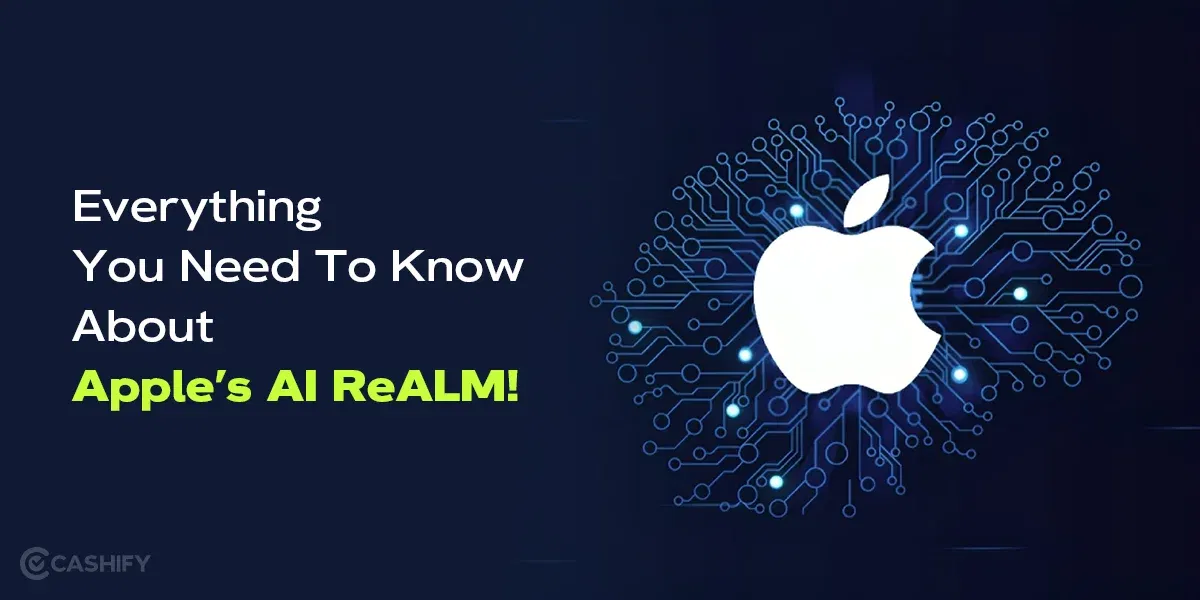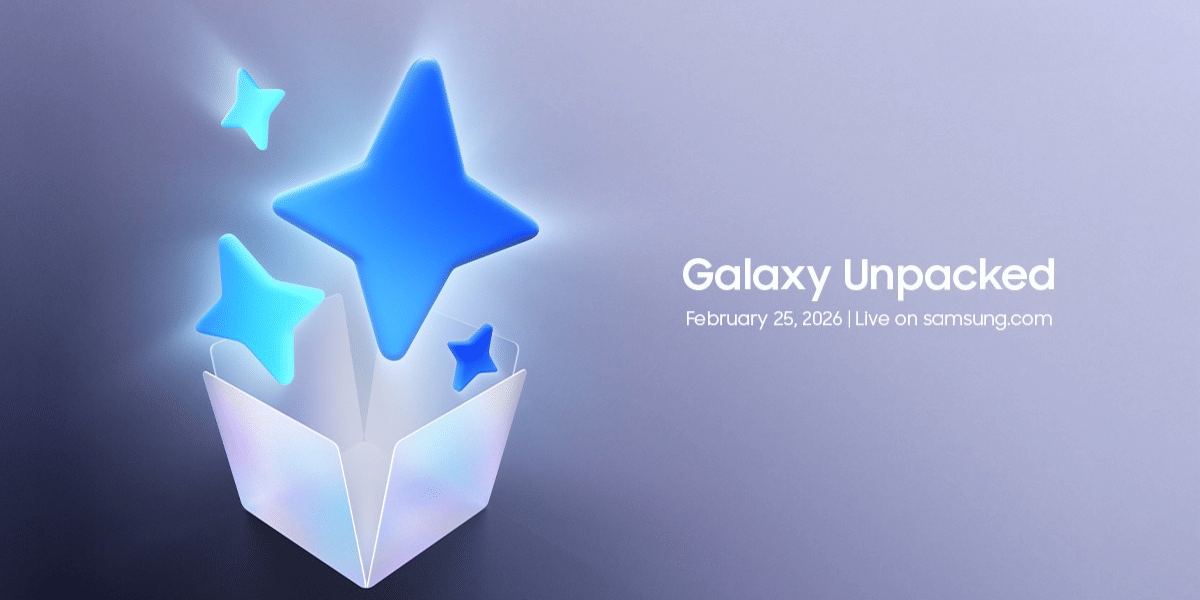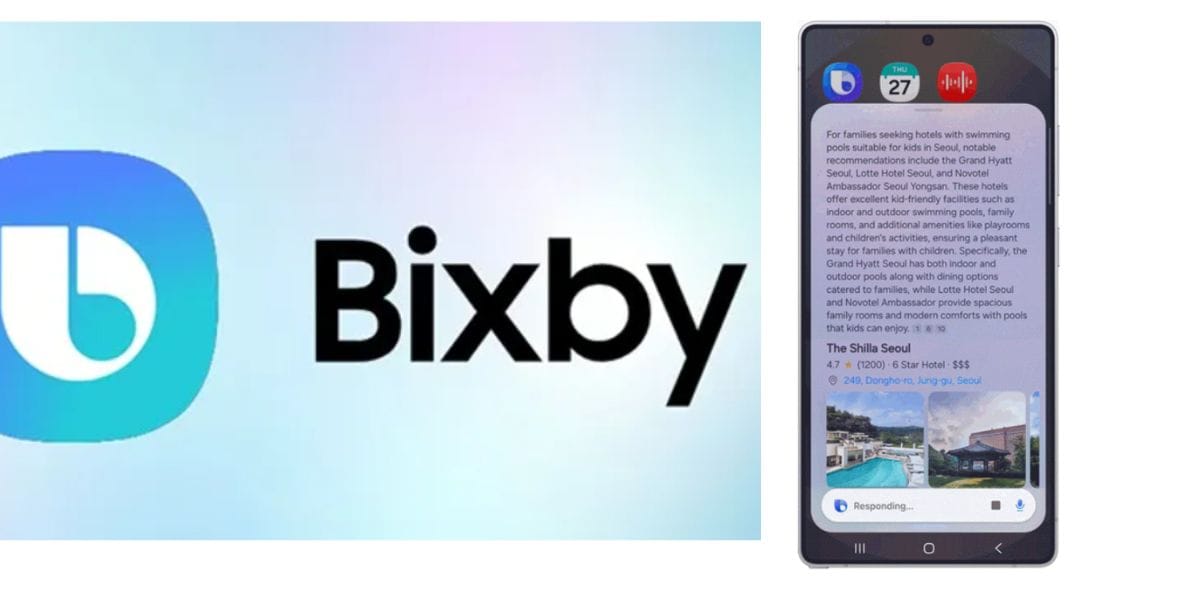Telegram Mini App is set to enhance the Telegram experience of its users in multiple ways. Telegram is one of the most widely used platforms out there, with billions of users. The best thing about Telegram is the benefits it offers, like cloud-like benefits; you can download a lot of things within the app, and the user interface is much better than most platforms. The app is secured as well as Telegram does not share the data with any other third-party platforms.
But recently, Telegram Mini Apps have been introduced to make users pros when it comes to using the platform. If you are wondering what these Mini Apps are, this article will provide you with all the details about these beauties!
Also Read: What Is Pantone Camera Found In The Motorola Edge 50 Pro?
What Is Telegram Mini App?
Telegram Mini App is a small third-party app made using JavaScript, HTML, or CSS that allows users to do a lot more than just communicate. Imagine you are texting your buddy and want to have some fun. With the help of Mini Apps, you can play games or use other tools without even leaving the app.
The best thing about these mini apps is their flexibility and customisation capabilities, which make them full of potential for users. Instead of going to a separate platform, users can do almost anything within the official Telegram Apps.
You can use Telegram Mini App to:
- Play a Game
- Make Payment
- Custom Notifications
- Price Track of Different Websites
and much more!
One interesting thing to note about these Mini Apps is the fact that they receive real-time user data. If I have to simplify this, it means that these will adapt to your colour preferences as well. Suppose you have dark mode turn on in Telegram, by default, these apps will also adapt to give you a buttery smooth experience.
Also Read: How To Enable Developer Settings On Android Mobile Phone?
Things To Consider While Designing Mini Apps!
When it comes to these Mini Apps, the sky is the limit. But if you are thinking of designing your own Mini App within the platform, there are a few things that you must consider:
- Make sure your stuff looks good on phones first because most people use Telegram on their phones.
- Your buttons and things you tap should feel natural, just like they do in regular Telegram.
- Animations should be buttery smooth, with no lags.
- Put labels on everything, like text boxes and images, so everyone can use your app easily.
- Your app should be able to change its colours along with Telegram, so it feels like it’s part of the whole Telegram.
Also Read: How To Block SIM Card On Jio / Airtel / Vi And More!
Launching A Mini App Within Telegram
With the latest Bot API update, you can now launch Telegram Mini Apps right from the menu button when chatting with a bot. It’s super handy because this button is already there, giving you quick access to commands.
To set it up, you’ve got a couple of options: You can use the BotFather tool to customize the button for everyone, deciding what it says and where it takes you.
You can use a method in the Bot API to make the button different for each user, based on things like their language or settings. Once you’ve set it up, launching these Mini Apps from the menu button works just like opening them with inline buttons.
Ways To Start Telegram Mini Apps
Here’s a simple table to help you understand the ways to launch these apps:
| Launch Method | Description |
|---|---|
| Keyboard Button | Initiated by tapping a button on the keyboard. |
| Inline Button | Triggered by tapping an inline button within a chat. |
| Inline Mode | Activated by typing in the inline command and selecting the Mini App. |
| Direct Link | Opened directly by clicking on a provided link. |
| Attachment Menu | Launched from the attachment menu within a chat. |
Also Read: What Is Google Arcade Swags? Know Prices, Earn Points, And More!
Telegram Bots Vs Telegram Mini Apps
You might be wondering what is the difference between Telegram Bots and Mini Apps. Let us try to understand it with the help of this small table:
| Feature | Telegram Bots | Telegram Mini Apps |
|---|---|---|
| Functionality | Can replace websites, support payments, notifications | Offer flexible interfaces, various functionalities |
| Integration with Telegram | Integrated, provide seamless experience | Seamlessly integrated into Telegram chats and groups |
| Platform Compatibility | Available on Telegram apps for various devices | Accessible on Android, iOS, PC, Mac, and Linux |
| Development Technologies | Use Telegram APIs, programming languages | Built with HTML, CSS, JavaScript, Telegram APIs |
| Monetisation Opportunities | Limited monetisation options | Multiple monetisation methods like in-app purchases |
| Interaction with Users | Can respond to user input, facilitate interactions | Often utilise Telegram bots for interactive experiences |
| Community Involvement | Developed by third-party developers | Thrives on the developer community |
In A Nutshell
Telegram Mini App is a great way to unlock Telegram’s full potential. It’s also a great way for brands to fully utilise Telegram’s user base. With benefits like colour schemes, ease of designing, and a heavy user base, Telegram holds a lot of potential for everybody. For an everyday user, it sure can make things easy in multiple ways.
Also Read: Top Amazon Echo Pop Features We Bet You Did Not Know About!
Users will be able to do many things without leaving the Telegram App. In the comment section below, let me know what you think about these cool Mini Apps. I would love to hear from you!
If you’ve just bought a new phone and don’t know what to do with your old phone, then here’s your answer. Sell old mobile to Cashify and get the best price for it. If you are planning to buy a new phone, check out Cashify’s refurbished mobile phones. You can get your favourite phone at almost half price with 6-month warranty, 15 days refund and free delivery.