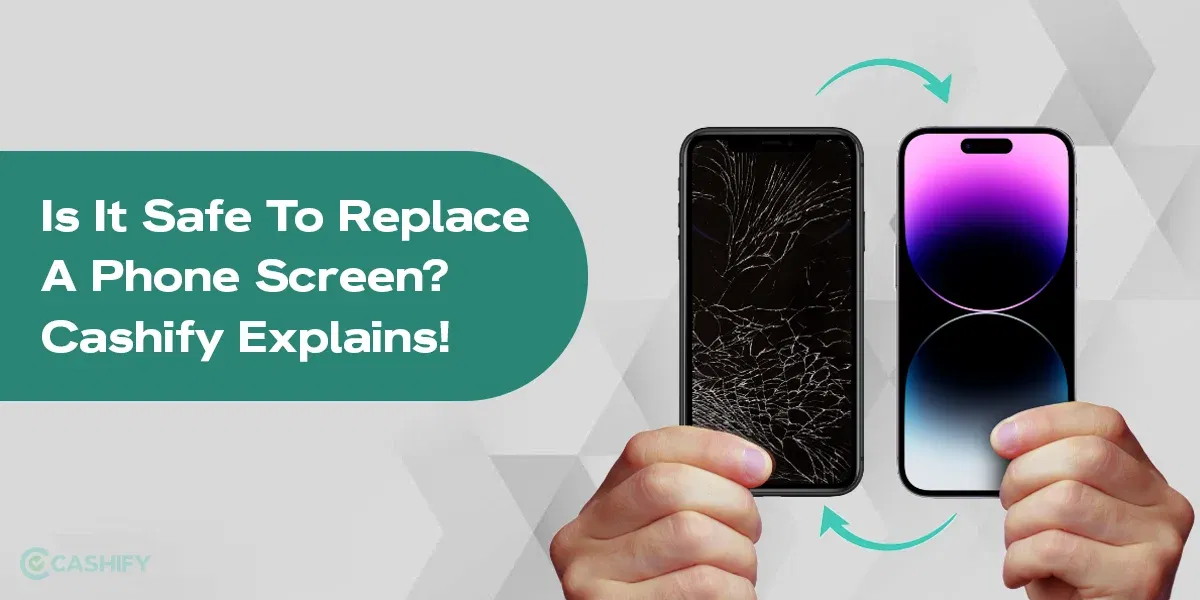Enough is enough! It’s time to solve the network problems of Moto Edge 40 Neo that is causing inconvenience when it comes to staying connected at the most crucial times. The cause of network problems can be anything from working in remote areas to damage the antenna part of the device or even changing some settings unknowingly. This article covers every single detail that you would need to solve the network problems of Moto Edge 40 Neo.
Let’s get started!

Also Read: Best Ways To Solve Battery Drain Problem In Moto Edge 40 Neo!
Reasons To Face Network Problems In Moto Edge 40 Neo
Here are some reasons why your Moto Edge 40 Neo may be facing the network issues:
- You are having issues with your SIM Card or SIM Tray. Sometimes, dust can gather around the SIM Tray and ultimately damage it in the long run.
- You have recently updated your device, and a bug is causing the network problems in Moto Edge 40 Neo.
- There are configuration errors in your device’s network settings.
- There is an issue with the network carrier or you are in a remote area.
- Your device is outdated and does not support the latest 4G or even 5G configuration.
- Your SIM is outdated, and there is a need to replace it through the service centre.
As you can see, the reasons for Network Problems in Moto Edge 40 Neo are endless. However, the important thing is to be conscious of the kind of problem you are facing. Whether it’s a network or SIM issue or there is a software or hardware issue. Only by being aware of it can we then see the best way to solve the network problems of Moto Edge 40 Neo.
Also read: How To Factory Reset Motorola Razr With A Broken Screen?
How To Solve Network Problems Of Moto Edge 40 Neo?
Now that we have all the reasons a person can face network issues let’s focus on the solutions.
Network or SIM issue:
If there is a network or SIM issue, the solution is simple. You can just visit the nearest service centre and ask for a SIM replacement. Even if you think that the configuration settings are incorrect or there is any error, the service executive will help you reset your network settings to work fine.
Device Software:
If you are having issues with your device’s software, you can try doing a factory reset that will reset everything on your device, including network settings. If you have opted for any beta version of the Operating System, make sure that you install the stable version, as there are fewer chances for any bug to damage any setting.
Hardware Issues:
But, if you are here to solve network problems of Moto Edge 40 Neo due to faulty hardware of your device, then your best solution is to find a mobile repair platform that can repair your device in no time! A platform like Cashify is the best as it offers quick service at the most affordable price in the market. You can also go to the official service centre, but it can be an expensive affair due to network issues.
Why Is Cashify The Best Route To Take?
Cashify is the best for a lot of reasons. Let’s talk about them one by one:
- Cashify offers the best quality components for mobile phone repair. Be it the screen, battery, SIM tray, or anything else, there is always a guarantee for quality assurance.
- For phone repair, like battery and screen, you will get a warranty.
- Seven days refund options.
- At-home repair or same-day repair is available for any emergency repair service.
- Free pick-up and drop-off.
- The repair service is available for a wide range of brands and models.
- Expert and Skilled professionals with industry-level training.
- Transparent pricing and no hidden cost.
(*Repair warranties are subject to discretion based on Cashify’s terms and conditions. Please refer to our warranty policy for detailed information.)
Conclusion
In the end, if you want to solve network problems of Moto Edge 40 Neo because of hardware issues, you can always choose Cashify. Cashify offers transparent pricing and high-quality service to give you peace of mind. Otherwise, the above-mentioned solutions should work for you. If you have any queries related to this, drop them in the comments below.
If you’ve just bought a new phone and don’t know what to do with your old phone, then here’s your answer. Sell old mobile to Cashify and get the best price for it. If you are planning to buy a new phone, check out Cashify’s refurbished mobile phones. You can get your favourite phone at almost half price with six-month warranty, 15 days refund and free delivery.