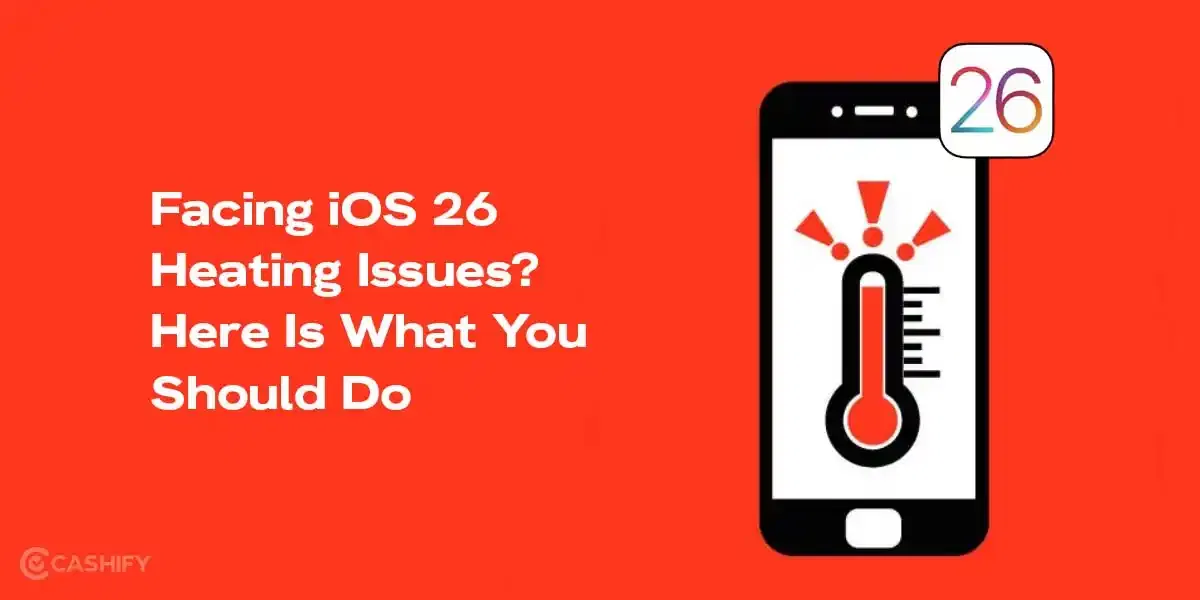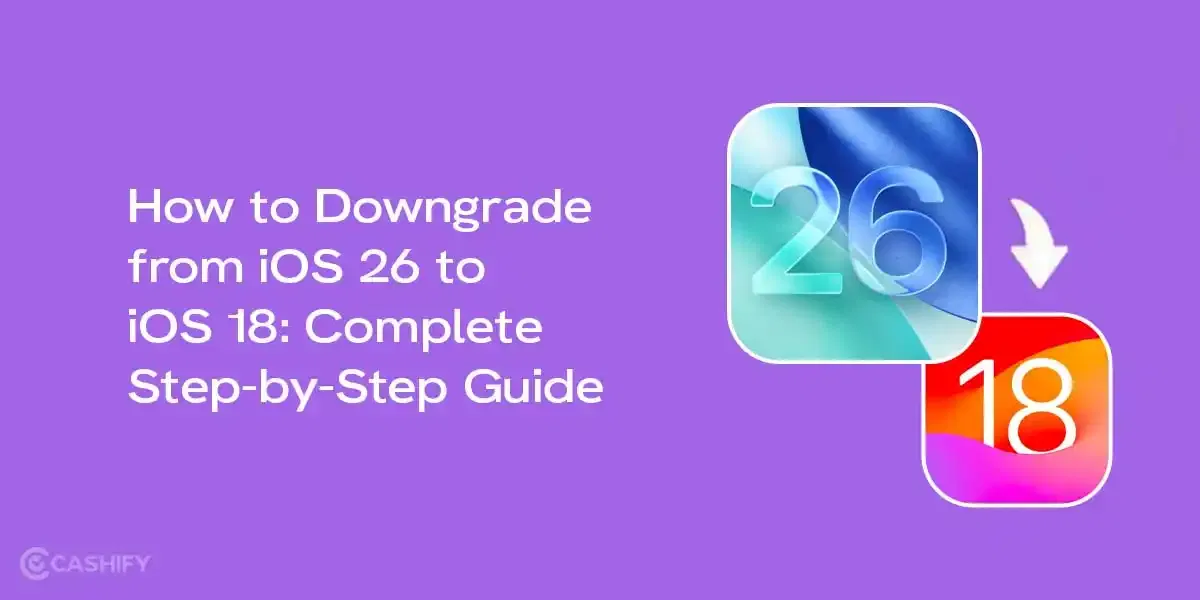Apple Watch Ultra Price in India and Variants
The Apple Watch Ultra comes available in only a single GPS + Cellular variant. The watch comes with a price tag of Rs. 89,900 in India. There are three types of straps available – Alpine Loop, Trail Loop and Ocean Band, each having three different colour options.
You can buy the Apple Watch Ultra directly from Apple’s official website and Amazon as well as other Premium Apple Resellers.
Checkout: Recycle Your Old Phone Now! Get Rewarded
Apple Watch Ultra Box Contents
The Apple Watch Ultra packs the following items inside the box:
- Titanium Case
- Band
- Braided Fast Charging USB‑C Cable
Planning to upgrade? Sell Your Old Phone in 60 Seconds From Home
Apple Watch Ultra Specs at a glance
Before we talk more about the Apple Watch Ultra, let’s see what on-paper specs look like:
- Display: 1.91 Inch OLED
- Connectivity: Bluetooth, Wi-Fi and Cellular
- Supported OS: iOS
- Battery: 542 mAh
- Weight: 61.3 grams
Apple Watch Ultra Design and Build
Talking about the design, the Apple Watch Ultra looks like a hulk size smartwatch with a stylish and sporty look. All of the usual elements are present, but they are larger and bolder than in previous models. I have the green Alpine Loop of the watch for review which looks great on my wrist. It was comfortable and quick drying, but it was a pain to adjust.

Even the new Apple Watch Series 8 (45mm) appears small in comparison to the Ultra, which has a big 49mm titanium case. Rugged, outdoor-oriented sports watches are typically large, and the same goes with Apple Watch Ultra.
The digital crown seemed to have deeper ridges, making it simpler to control both if your hands are sweaty and dusty, or if you’re wearing gloves. On the opposite side of the Watch Ultra, there is a new button, the Action Button (more on that later in the review).
Check Out: Realme Watch 3 Pro Review – Budget Smartwatch Done Right
The new speaker grille and microphone holes are located on the same edge as the Action Button; the sound from the Apple Watch Ultra is about 40 per cent louder than that of the Watch 8. Now there are three microphones, which means that when making phone calls, they will fine-tune to remove the noise and keep the audio from the best-performing mic.


The Ultra has a perfectly flat sapphire crystal glass on the front for enhanced durability, unlike Apple’s other watches. The Ultra comes with three different bands, each with three different colour options, to suit your preferred activity.
The Ocean Band comes in Midnight, White and Yellow colours, while the Alpine Loop comes in Starlight, Green and Orange colours. Lastly, the Trail Loop is available in Blue/Grey, Black/Grey and Yellow/Beige colours. Not to forget, the watch is water resistant up to 100m.
Apple Watch Ultra Battery and Charging
The Apple Watch Ultra packs a beefy battery inside this time. Apple claims that the watch can deliver 36 hours of battery life which is straight away twice as much as claimed by last year. Moreover, you can get even more hours, about 50, if you turn off all the features.
This will be increased to 60 hours in a new watch update that will be available this fall. The setting will allow users to lower the frequency of heart rate monitoring and GPS. I got about 15 hours of battery life with all the features turned on like GPS, great rate monitoring, always-on display and more.

Check Out: Dizo Watch 2 Review – You Get What You Pay For
Overall, the battery life on the Apple Watch Ultra is really good and an awesome improvement from last year.
Coming over to charging, you get fast charging support which takes about an hour and a half to fully charge the watch. I know it’s not super fast but still good enough for me.
Apple Watch Ultra Display
The Apple Watch Ultra features a 1.9-inch OLED Retina display which is the largest display ever seen on an Apple Watch. Another surprising element is that it features a peak brightness of whooping 2,000 nits! Yes, you heard it right.

This brightness level is even more than what we see in most of the smartphones. As a result of this, the visibility is just amazing, both indoors and outdoors.
I could easily read texts and make calls through the watch without struggling in direct sunlight. You can even adjust the brightness in the watch settings.

Check Out: Boat Flash Edition Review – Casual Budget Smartwatch
The contents on the screen look vibrant and punchy. The bezels around the display are very thin and hence there is more area to show things and interact.
I don’t like how reflective the sapphire glass cover is, but I appreciate the raised edges for protection which increases the durability of the watch. Moreover, you also get an always-on display feature which is very subtle.

Apple Watch Ultra Fitness and Health Features
The Apple Watch Ultra has a bunch of fitness and workout modes. Most of the time, the watch will automatically detect if you are doing physical activity and prompt you to start monitoring the session.
It includes basic modes like outdoor walking to more complex activities like triathlon. When you go for a bike ride, the Fitness App installed on your iPhone will display information such as elapsed time, distance travelled, and calories burned. You’ll also get some information on average speed along with elevation gain.

Check Out: Noise Colorfit Nav Review – Best GPS Smartwatch in Budget
Apple has integrated L1 and L5 algorithms into dual-frequency GPS for the watch. According to the company, the Apple Watch Ultra will offer the best GPS tracking ever on an Apple watch. The GPS tracking was on point for me. It was able to track me well in the narrow alley of my society which is packed with buildings all around.
There are all the popular health tracking features, including Heart rate monitoring, Blood oxygen levels, and more. All of these worked well and were pretty accurate in terms of readings, as expected from Apple.
Apple Watch Ultra Software and UI
The Apple Watch Ultra runs on watchOS 9 and comes packed with a number of software features like Wayfinder, emergency siren, crash detection and more. The UI is similar to last year and feels buttery smooth while navigating through the watch.

WatchOS 9 introduces new watch faces, along with a new Wayfinder feature available only on the Ultra, which has instantly become my new favourite. By gently tapping the dial, you can change between the time with a live compass.

There’s also a new Night mode designed for the Wayfinder watchface that turns the display into a red and black combination. This offers better visibility during the night time while eliminating the blue light emission to reduce stress on the eyes.
Check Out: Amazfit Bip Lite Review – Worthy Entry-Level Smartwatch
The new Action button provides one-tap access to your preferred app or feature, such as Workout, Compass Waypoint, Stopwatch, Flashlight, Dive and a few more.
There’s also an emergency siren feature, which can be activated by pressing and holding the action button. This will give you three options: Siren, Compass Backtrack, and Emergency Call. It shoots a 86dB siren which is quieter than your home alarm but can be heard from a distance of 600 feet.

The Apple Watch Ultra is without a doubt the best wearable the company has ever made, with a bright and large display and a more textural Digital Crown that can be used with gloved hands. Additions like Action Button and longer battery life make this a great option for athletes in a way that Apple has never done so before.
Apple has done an excellent job of providing something for everyone, whether you’re a marathon runner, triathlete, or diver.
If you want a smartwatch that works just as well indoors and during daily activities as it does outdoors, the Ultra is your best option. However, hardcore athletes and adventurers look for extra features that the Ultra lacks as of now.
Overall, the Watch Ultra is undoubtedly the best all-around smartwatch currently available, combining functionality, safety, and durability.



























![How To Make Your X (Twitter) Account Private: Full Guide [2025]](https://s3bg.cashify.in/gpro/uploads/2025/06/07171645/How-To-Make-X-Twitter-Account-Private.webp)