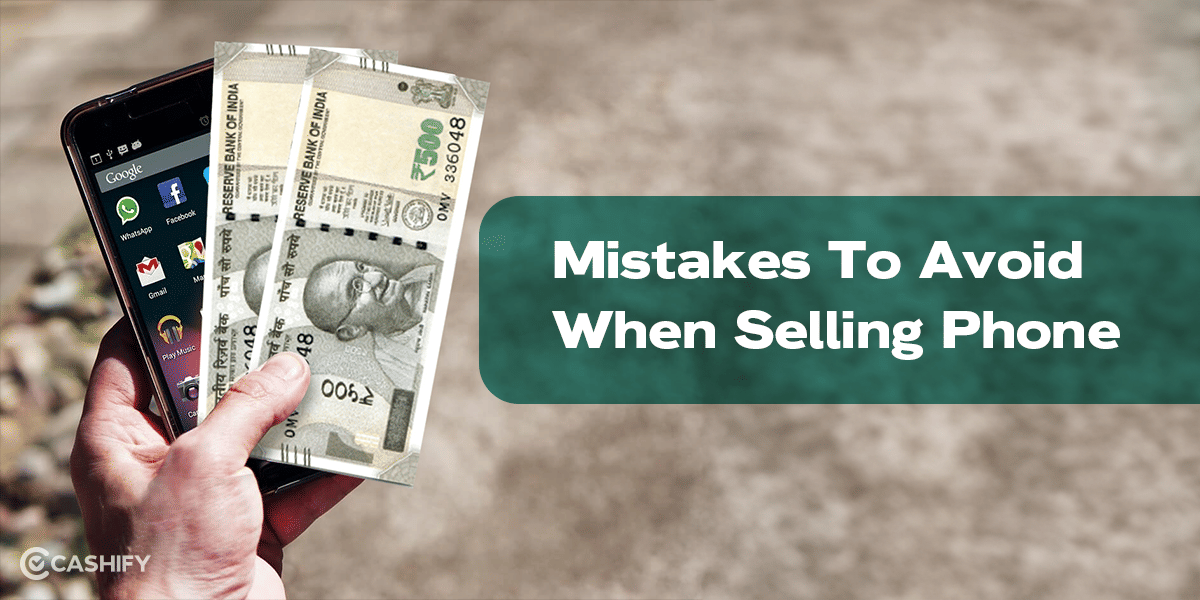Apple iPhone 15 was launched in September, 2023. With exceptional features and stylish design, the smartphone has grabbed the attention of users all over the world. However, there are also instances where people have reported facing issues with their smartphones. The common ones include overheating, charging issues, facetime problems etc. In case, you too have felt so or are facing any other issues with your Apple iPhone 15, this article is here to help. In this post, we will talk about the various issues associated with the iPhone 15. We also share insights on how to sell iPhone 15 at the best price. So, read along to find out.
Also Read: iPhone 16 All New Features and Upgrades!
Sign 1: Overheating Issues

Overheating is one of the most common problems faced by iPhone users around the globe. If similar is the case with you, it is time to part ways with your iPhone 15. While it is normal for smartphones to overheat when playing heavy games or watching videos, if the issue remains consistent, it can indicate a deeper issue such as internal components struggling to function properly, thereby leading to performance issues.
The risk of overheating
Overheating can lead to a series of problems in your phone.
- Battery degradation
- Reduced performance
- Hardware damage
What to do, then?
Before taking a final decision, you should try troubleshooting the issue. For example, you can try resetting the phone or updating the iOS (if available). Also, ensure you are keeping less apps in the background. All said and done, if the problem persists, you might have to sell your iPhone 15.
Also Read: iPhone 16 Design: What’s New In Terms of Aesthetics And Build Quality
Sign 2: Charging Issues
Charging issues are another big indicator that suggests you need to change your phone. If your iPhone 15 isn’t holding a charge or keeping a charge, if it’s not charging when plugged-in or is taking longer than usual to charge, consider selling it as these issues can get inconvenient quickly.
Common Charging Problems
Some common charging issues include:
- Your phone charges irregularly – something’s wrong with the jack or the cable
- The device takes significantly longer to reach a full charge
- The phone’s battery depletes rapidly even when not in use
Solutions and Considerations
While substituting the charging cable or using a distinct electrical source can resolve these problems, persistent charging issues normally indicate deep-rooted problems with the internal battery or the phone hardware. By selling your iPhone 15 before the problem becomes worse, you can avoid paying repair costs.
Sign 3: Display Freezing Issues

Another sign to sell iPhone 15 is a freezing display. Imagine, you are in the middle of an important work or call on your iPhone and the display freezes. The frustration can be real. To get the best experience out of your phone, you must have a smooth and responsive display.
Identifying the Problem
Display freezing can happen in several ways:
- Touch-screen inputs are ignored, forcing you to repeat an action many times just to do the simplest things
- The screen lags behind the gesture and the device feels sluggish
- The display locks up entirely, requiring a restart
Also Read: Cheapest Country To Buy iPhone 16: Price Comparison Across Countries
Identifying the causes
Sometimes, the problem is a software glitch, but it could also be a more serious problem with the physical hardware that’s hidden inside your iPhone 15. If you’ve tried rebooting and installing the latest software updates, but the problem continues, it might be time to look for additional options.
Sign 4: Declining Battery Performance
It is no wonder that battery health is one of the most important features when it comes to iPhones or any other smartphone. With time, battery degrades, so an older iPhone will no longer hold a full charge like a brand new phone would. If your iPhone 15 doesn’t last nearly as long as it used to, you might want to start thinking about how to sell.
Symptoms of Battery Degradation
- Your phone’s battery drains faster during normal use
- You find yourself needing to charge the phone multiple times a day
- While charging, the unit may randomly self-power off.
- The phone suddenly goes off even though your charge indicator indicates that there is still a charge in the phone
Evaluating Replacement vs. Selling
Although the company offers replacement of batteries, it might be costly. On the other hand, selling your iPhone 15 and upgrading to a newer model with a new battery is easy, and also cheaper.
Sign 5: Upcoming New Model Release
Apple is known to launch iPhone’s every year. If leaks and rumors about the upcoming iPhone suggest strong and distinct features, you might consider selling your phone before the next launch. As the price of older models drop significantly, once any new model is released.
Now that you know the signs to sell iPhone 15, you might be wondering where and how you can sell your phone. Well here’s the thing- you can get the maximum buyback value for your iPhone 15 with Cashify. Here have a look at this video:
How To Sell iPhone 15 At The Best Price?
Check the steps to sell iPhone 15 on Cashify:
- Head to the official website of Cashify or open the Cashify app.
- Click on the “Sell phone” option.
- Now, search for Apple iPhone 15 or choose from the brand mentioned there.
- Once you have selected the right model, you will be redirected to the sell old Apple iPhone 15 page.
- There, you can choose your variant and click on the exact value.
- Next, you will be asked a few questions about the condition of your phone.
- Once, you have answered everything correctly, you can click on Continue and get the exact value of your iPhone 15.
- Finally, click on Sell now, enter your details, schedule a pickup and in the given time, a dedicated person will reach out to your doorsteps.
Also Read: iPhone 16 Storage Options: How To Pick The Right iPhone Storage?
Final Thoughts
Finding the right time to sell your iPhone 15 is extremely important to get the best price for the device while at the same time keeping you up to date with the latest gadgets. If you constantly experience overheating, charging issues, freezing of display, declining battery performance or anything else, it might be the time to take action. Hopefully, the above mentioned information will help you remain prepared as to when and where to sell your phone.
Also Read: Pre-Sale Checklist: What to Do Before Selling Your Phone
Buying refurbished mobile phones was never this easy. Sell your old phone and get exclusive offers & discounts on refurbished mobiles. Every refurbished phone is put through 32-point quality checks to ensure like-new standards and comes with a six-month warranty and 15-day refund. Buy refurbished phone easily on no-cost EMI today!