Android 15 is here already, and Samsung’s One UI 7 update has started rolling out with a host of exciting new features. Launched in beta earlier this year with the Galaxy S24 lineup, the stable version began hitting devices on April 7, 2025. If you have been waiting for this latest Samsung UI, now is the time to make your purchase of latest Samsung phone.
However, whether you have a new or older Samsung phone, let’s see what the One UI 7 update has in store for you and when you can expect it.
Also Read: How To Take Screenshots On Samsung Galaxy S23 Series?
Samsung One UI 7 Features

Since the One UI 7 update is based on Android 15, it is packed with plenty of new features. Here’s everything new in the One UI 7 update:
Vertical App Drawer
Samsung’s One UI 7 update adds a vertical app drawer. Until now, Samsung used a horizontal app drawer. This new option brings it closer to other Android phones. Users can now choose between horizontal or vertical layouts.
Also Read: Split AC Vs Window AC: Which Is Better For You?
Revamped Quick Settings And UI Changes
Samsung One UI 7 update also brings a new Quick Settings design. Like iOS, it splits the Quick Settings and Notification Centre into two panels. The new design is cleaner, with rounded corners and a translucent look. The battery icon and calendar/clock widgets have also been redesigned.
Now Bar (Live Activities Alternative)
The Now Bar, Samsung’s answer to iPhone’s Live Activities. It displays real-time updates like media controls, timers, alarms, and charging status at the bottom of the lock screen. To see more details, one can long-press to expand it at the bottom of the screen.
New AI Features
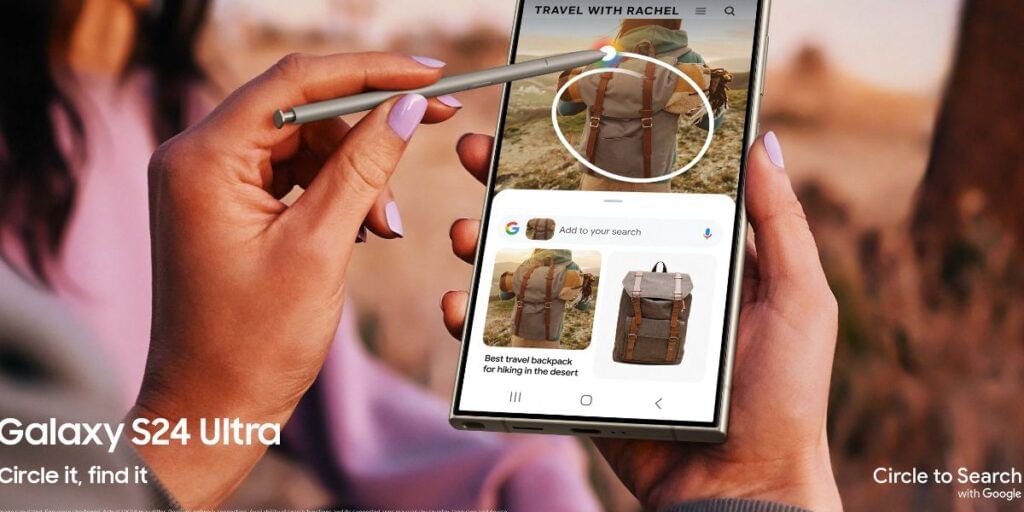
With the One UI 7 update, Samsung is leaning heavily into AI features. Some of them are:
- Call Transcription: Transcribes calls in over 20 languages, saving them for later review.
- Writing Assist Tools: Summarise text, check grammar, and enhance writing quality.
- Audio Eraser: Removes background noise from videos, a feature previously exclusive to the Galaxy S25 series.
Also Read: Best Processor For Mobile Phone Top 50 Ranking List
Smoother Animations And New Icons

Expect a fluid experience with improved, interruptible animations that kick in as you switch apps. Icons are now flatter, rounded, and refreshed. It overall complements the updated UI aesthetic. Samsung claims these interruptible animations start as soon you close and open another app. The animation speed and quality have been vastly improved over One UI 6. The icons are also now rounded in One UI 7 with a new, flatter, and refreshing look.
Also Read: Circle To Search Now On iPhone: Here’s How To Use It!
Ability To Archive Apps
If you have low storage space, you can use the new App Archive feature. It will allow you to uninstall any app while retaining its user data. You don’t need to set up the app each time you reinstall it, as the data will be preserved. Android 15 will allow users to restore and archive any app via the Google Play Store.
Performance And Security
One UI 7 looks great and works better too. It’s based on Android 15 and makes your phone run faster by using the CPU and GPU more efficiently. Apps open quicker, and the battery lasts longer. Security is improved with features like keeping app data separate, so apps can’t see each other’s information, and stronger encryption to protect your files. Samsung’s Knox platform helps keep your device safe without slowing it down.
Other Changes And Features

The Samsung One UI 7 update brings many new features. Even if they don’t seem too major, they overall impact the user experience. Some of these features are:
- Cross-Device Continuity: Sync notifications and calls across Samsung devices, much like Apple’s ecosystem.
- Camera App Redesign: A simplified, intuitive interface.
- Customisation: Larger folder icons, app locking, and customisable lock screen shortcuts.
Also Read: Intel Core i5 Vs Core i7: Which One Is Better For You?
Samsung One UI 7 Eligible Devices: Complete List

Samsung has kicked off the One UI 7 rollout, starting April 7, 2025. The flagship devices are leading the charge, including the Foldable phone segment, followed by mid-range options. Have a look at these eligible devices:
The First devices to receive the update:
- S24 Series
- S24 FE
- Samsung Galaxy Z Fold 6/ Flip 6
Next up:
- S23 Series
- S23 FE
- Galaxy Z Fold 5/ Flip 5
- Galaxy Tab S10
- Tab S9
Samsung Galaxy S Series Eligible Devices For One UI 7:

| Samsung Galaxy Model | Samsung Galaxy Model |
|---|---|
| Samsung Galaxy S24 Ultra | Samsung Galaxy S21 FE |
| Samsung Galaxy S24 Plus | Samsung Galaxy S22 |
| Samsung Galaxy S24 | Samsung Galaxy S22 Plus |
| Samsung Galaxy S24 FE | Samsung Galaxy S22 Ultra |
| Samsung Galaxy S23 Ultra | Samsung Galaxy S23 FE |
| Samsung Galaxy S23 Plus | Samsung Galaxy S23 |
Also Read: iPhone 15 Vs Samsung Galaxy S23- Phone With Higher Resale Value?
Samsung Galaxy Z Series Eligible Devices For One UI 7 Update:

| Samsung Galaxy Model | Samsung Galaxy Model |
|---|---|
| Samsung Galaxy Z Fold Special Edition | Samsung Galaxy Z Flip 6 |
| Samsung Galaxy Z Fold 6 | Samsung Galaxy Z Fold 5 |
| Samsung Galaxy Z Flip 6 | Samsung Galaxy Z Flip 5 |
| Samsung Galaxy Z Fold 5 | Samsung Galaxy Z Fold 4 |
| Samsung Galaxy Z Flip 5 | Samsung Galaxy Z Flip 4 |
| Samsung Galaxy Z Fold 4 | Samsung Galaxy Z Fold 3 |
| Samsung Galaxy Z Flip 4 | Samsung Galaxy Z Flip 3 |
Samsung Galaxy A Series Eligible Devices For One UI 7 Update:

| Samsung Galaxy Model | Samsung Galaxy Model |
|---|---|
| Samsung Galaxy A73 | Samsung Galaxy A54 |
| Samsung Galaxy A55 | Samsung Galaxy A53 |
| Samsung Galaxy A35 | Samsung Galaxy A34 |
| Samsung Galaxy A33 | Samsung Galaxy A25 |
| Samsung Galaxy A24 | Samsung Galaxy A23 |
| Samsung Galaxy A16 | Samsung Galaxy A15 |
| Samsung Galaxy A14 | Samsung Galaxy A06 |
| Samsung Galaxy A05s |
Also Read: Run a Diagnostic On My Samsung Phone: Step-by-Step Guide Here
Samsung Galaxy Tab Series Eligible Devices For One UI 7 Update:

| Samsung Galaxy Model | Samsung Galaxy Model |
|---|---|
| Samsung Galaxy Tab S10 Ultra | Samsung Galaxy Tab S9 Plus |
| Samsung Galaxy Tab S10 Plus | Samsung Galaxy Tab S9 |
| Samsung Galaxy Tab S10 | Samsung Galaxy Tab S9 FE Plus |
| Samsung Galaxy Tab S9 Ultra | Samsung Galaxy Tab S9 FE |
| Samsung Galaxy Tab S8 Ultra | Samsung Galaxy Tab S8 Plus |
| Samsung Galaxy Tab S8 Plus | Samsung Galaxy Tab S8 |
Samsung Galaxy F Series Eligible Devices For Samsung One UI 7:

| Samsung Galaxy Model | Samsung Galaxy Model |
|---|---|
| Samsung Galaxy F55 | Samsung Galaxy F34 |
| Samsung Galaxy F54 | Samsung Galaxy F15 |
Also Read: Samsung One UI 6.1 Features, Eligible Devices And More!
Samsung Galaxy M Series Eligible Devices For One UI 7 Update:

| Samsung Galaxy Model | Samsung Galaxy Model |
|---|---|
| Samsung Galaxy M55s | Samsung Galaxy M34 |
| Samsung Galaxy M55 | Samsung Galaxy M53 |
| Samsung Galaxy M54 | Samsung Galaxy M33 |
| Samsung Galaxy M15 |
Also Read: 5 Troubleshooting Tips For Samsung Galaxy Phones
Samsung Galaxy X Cover Series Eligible Devices For One UI 7 Update:

| Samsung Galaxy Model |
|---|
| Samsung Galaxy Xcover 7 |
Samsung OneUI 7 Release And Rollout Details

The rollout extends through June 2025, covering over 46 devices. Though mid-range and budget models will see delays compared to flagships.
The update introduces the Now Bar, similar to Apple’s Dynamic Island, for controlling music and timers on the lock screen. The Quick Settings panel has a new look with fresh app icons. Other updates include a redesigned camera app interface and the first-ever vertical app drawer
The bottom line is that if you have a Samsung Galaxy device that launched with Android 13 or above, you will receive the Android 15 update. The company promises two years of OS updates for every device.
How To Get Your Device Ready For ONE UI 7?
Here is how to get your Samsung device ready:
- Back Up: Save your photos, apps, and settings to Samsung Cloud or Google Drive, just in case.
- Clear Space: Make sure you have 5-10 GB free for the update.
- Stay Charged: Keep your battery above 50 per cent and plug it in while updating.
- Go to Settings > Software Update to check if it’s ready!
Latest Updates For ONE UI 7
- The Beta for Galaxy S23, Tab S10, and Galaxy A55 will be rolled out later in March 2025.
- The smoother animations and the new Now Bar are popular features, but some people have noticed issues with the vertical app drawer, like apps getting stuck.
- The Audio Eraser feature is confirmed for devices like the S24 series, Z Fold 6/Flip 6, and Tab S10 series.
- Beta feedback highlighted smoother animations and the Now Bar as standouts, though some users reported minor vertical app drawer glitches, now largely resolved in the stable build.
Also Read: Best Apps For Samsung Galaxy S24 Ultra
In A Nutshell – Samsung One UI 7
One UI 7 brings a refreshed design, AI-driven tools, and enhanced performance to Samsung devices. While the rollout is still under process, this list and timeline may evolve as Samsung updates its schedule.
Bookmark this article for updates as we get more details. Are you excited about One UI 7? Which changes are you looking forward to? Let us know in the comments below!
FAQs – Samsung One UI 7
Is One UI 7 beta available in India?
Yes, the One UI 7 beta is available in India for the S24 series.
Will my Samsung Galaxy S23 receive the One UI 7 update?
Yes, the Samsung Galaxy S23 is eligible to receive the One UI 7 update. The company has promised 4 years of OS updates for the S23 series, meaning it will get updates until Android 17.
Is my Samsung Galaxy Z Flip 3 eligible for One UI 7?
Yes, it’s eligible and slated for May 2025, likely its final major update.
Can I expect One UI 7 update on my Samsung Galaxy A34?
Yes, the A34 will get it in May 2025, with updates promised until Android 17.
Will my Samsung Galaxy Tab S8 get One UI 7?
The Samsung Galaxy Tab S8 will get the One UI 7 update. Your tablet will receive updates until Android 16.
Is my Samsung Galaxy F34 eligible for the Android 15 update?
Yes, the Samsung Galaxy F34 will receive the Android 15 update based on One UI 7. The phone is guaranteed to receive OS updates until Android 17.
Will Samsung Galaxy M53 Get One UI 7 Update?
Yes, the Samsung Galaxy M53 is eligible for the One UI 7 update. It will receive updates until Android 16.
Is my Samsung Galaxy XCover 7 eligible for the Android 15 update?
Yes, the Samsung Galaxy XCover 7 will get the update. The phone will receive OS updates until Android 21.
Did you know that refurbished mobile phones cost almost 50 per cent less than new phones on Cashify? You also get other discounts, such as no-cost EMI and more, making it the most affordable way to buy a premium phone. So, what are you waiting for? Buy refurbished mobile phones at your nearest cashify store and avail exclusive offers.












































