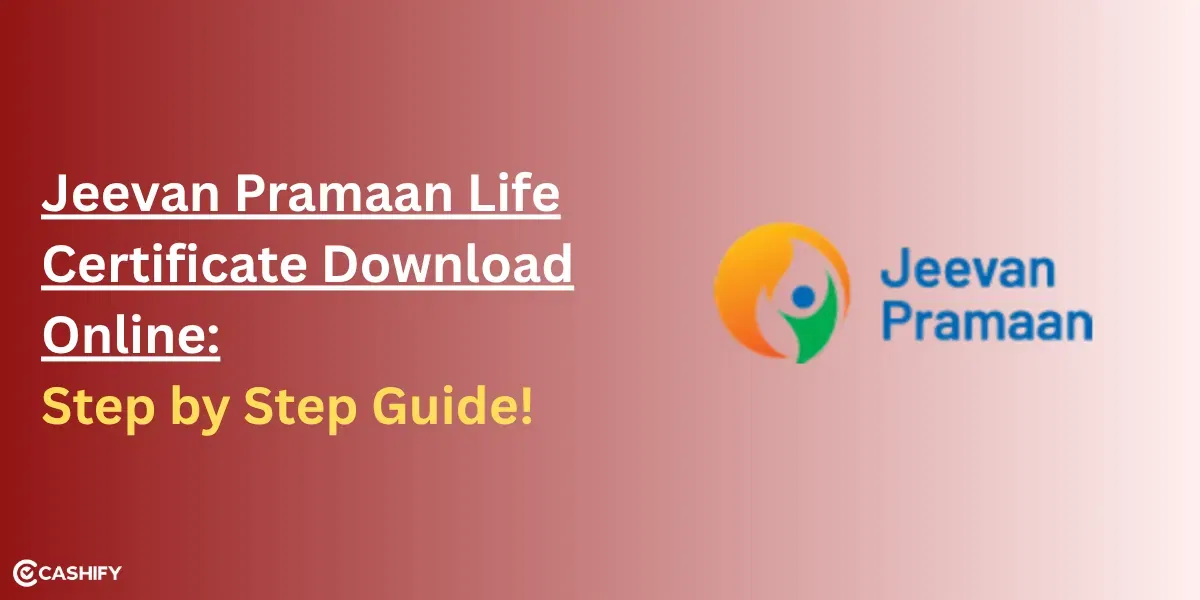Introduction
Foldable phones are the next big thing in the smartphone industry which is why almost every other smartphone maker is working on its own iteration. Earlier this year, Samsung launched its second foldable device dubbed Samsung Galaxy Z Flip. With the new Z Flip, the chaebol has finally implemented the foldable concept right way (at least, that’s what I think).
The previous Galaxy Fold was targetting tech enthusiasts who love to own new technology. That’s not the case with the new Z Flip. It is a foldable device that folds from inwards resulting in a much more compact form factor. Furthermore, the device is quite cheaper than its predecessor.
Also read: Samsung Galaxy Fold
Looking at the on-paper specifications, the all-new Galaxy Z Flip sounds like the best foldable phone that anyone can buy so far. Is that really the case? Well, that is what we’re here to find out.
Price in India, Variants, Availability
Samsung Galaxy Z Flip comes in a single storage variant featuring 256GB onboard memory. The device is available for purchase in three colour options namely Mirror Gold, Mirror Purple, and Mirror Black. The device is up for grabs on the company’s online website and Amazon India with a price tag of INR 1,09,000.
Coming to the offer, the company is currently providing a one-time screen damage protection plan for both the inner and external screen. Lastly, interested buyers can enjoy the No Cost EMI option on all credit and debit cards.
Box Contents
Samsung Galaxy Z Flip comes packed in a premium black coloured box. It has a top cover layer with Z written on top of it. Removing the cover, you will see the primary box with Flip written on the front view. Sliding the box, you will come across the standard rectangular section consisting of documentation and the SIM ejector tool. It also consists of a two-piece plastic case for added protection.
You will then see the Galaxy Z Flip device itself in the unfolded state along with some information pages regarding the device. There is a USB Type-C cable, AKG USB Type-C braided earphones, USB OTG dongle, and 15W charger adapter.
Here are the things that you will be getting inside the box:
- Samsung Galaxy Z Flip, the device itself
- 15W charging adapter
- USB Type-C cable
- AKG braided Type-C earphones
- USB Type-C OTG dongle
- two-piece back case
- SIM ejector tool
- Manuals and documentation
Specs at a glance
Before we jump right into our comprehensive review, let’s take a look at the key specifications that this device comes packed with.
- Display: 6.7-inch Dynamic AMOLED panel, 1080×2636 pixels, 425ppi
- CPU and GPU: Snapdragon 855+ (7nm), Adreno 640
- RAM & ROM: 8GB, 256GB
- Software: Android 10, One UI 2
- Rear cameras: 12MP+12MP
- Selfie camera: 10MP, f/2.4
- Battery: 3,300mAh capacity, 15W fast charging, wireless charging
- Weight: 183g
- Dimensions: 167.3×73.6×7.2mm (unfolded), 87.4×73.6×17.3mm (folded)
With on-paper specifications cleared out of the way, let’s see how well the device actually performs in real case scenarios.
Desing & Build
The design is the unique element of the Galaxy Z Flip smartphone and it makes it different from the rest of the devices. First up, it folds in half which around 99% of smartphones can’t do. Secondly, it has all the premium materials that you would expect from an expensive smartphone. The device is quite stunning with reflective black and attractive colour options. You will definitely catch some eyes when you pick this bad boy from the pocket and unfold it.
Samsung has done an impressive job with the design of the device. Everything is clean, sleek and near-perfect symmetric. The device also has a hideaway hinge allowing the device to fold into a compact form factor. As per the brand, the hinge is now improved and prevents dust and debris from entering. In fact, the hinge is quite stiffer making it possible for you to angle the top part at a certain angle. This is one of the good parts of having a foldable device that folds inwards. This particularly gives certain advantages to supported apps.
The overall hinge quality is pretty solid and it definitely feels premium. It also has an added holographic effect against the light which makes things even more stunning. When you will unfold the hinge, you will not see any bump due to the hinge itself. Speaking hinge, there is a dual-camera module on the back aligned horizontally. The only branding that you will see in the device is on the hinge part. With that said, the company has done an excellent job in the colours of the device.
Right next to the rear camera, you will also a small 1.1-inch Super AMOLED external display that can be used for displaying information and more. On the upper left side, there is a nanoSIM card slot. It is worth noting that the internal storage is not expandable. On the upper right side, you will find the volume rocker and flat power key that also doubles as a fingerprint sensor. The volume rocker is made up of aluminium adding to the entire premium feel of the phone.
At the bottom, there is a USB Type-C port for charging along with speaker grilles. There is no headphone jack with this device but the brand is offering high-quality AKG Type-C earphones with the device. On the front side, you will see the primary display itself with the raised plastic border on the sides. It is there to protect the display when you fold it. Speaking of folding, you will love the satisfying sound that comes.
In conclusion, Samsung has done an impressive job with the design of the Galaxy Z Flip. The device offers a stunning, curvy and attractive look with every inch of the phone screaming premium. The hinge is heavily improved and the satisfying noise is also on point. In fact, it is safe to assume that Galaxy Z Flip is the best looking foldable device that you can get right now.
Display
Apart from the design, another key aspect of the device is its display. During the unfolded state, you will see a massive 6.7-inch Dynamic AMOLED display panel which the company is calling Infinity Flex. Unlike the predecessor, the phone does not come with a huge ugly notch. In fact, we’re looking at a punch-hole cutout housing the selfie camera. Even though the display is large, the device doesn’t feel like that thanks to a very wide aspect ratio.
With the resolution of 1080×2625 pixels and 425PPI pixel density, the display looks stunning and offers a high-quality experience. Just like any other AMOLED panel, the blacks are very deep, the colour is very accurate and the viewing angles are impressive. Thanks to the punch-hole design and negligible bezels, we’re looking at a screen-to-body-ratio of 82.5%. The sunlight legibility of the device is also quite good and we faced no issues in the direct sunlight whatsoever. For better media streaming experience, the phone comes with HDR10+ standard.
The Galaxy Z Flip also features a so-called Cover display that measures 1.1-inch. It is a Super AMOLED panel with a resolution of 112×300 pixels. The cover display is quite small making it quite useless in our opinion. It can show date, time and notifications. You can scroll through the list of notifications and even control media playback.
With that said, some certain sets of the user might be able to find the cover display quite useful. Although the cover display could have been bigger, the brand has still aced the overall display game. The key highlight of the device will always be the compact form factor, premium display experience, and top-of-the-line specs.
Checkout: Motorola Razr
It is worth mentioning that Samsung has warned the users against pressing hard on the screen or on the front camera lens. Furthermore, it is not recommended to use any third-party screen protector. Samsung will soon provide a free screen protector for the device.
Performance
Under the hood, Samsung Galaxy Z Flip is powered by Qualcomm Snapdragon 855+ chipset paired with 8GB RAM and 256GB onboard memory. This flagship SoC is manufactured using 7nm fabrication technology. It has eight cores – 1x Kryo 485 clocked at 2.95GHz, 3x Kryo 485 clocked at 2.41Ghz and 4x Kryo 485 clocked at 1.78Ghz. For graphics, the chipset makes use of the Adreno 640 GPU.
Now, the core hardware of the device is very capable and can run anything that you will throw at it. We tried running multiple apps and switching between them, the experience was lag-free and smooth. The chipset can run any tasks even though it is graphics intensive. For instance, we tried playing PUBG Mobile and COD Mobile. As expected, both the games were running on maximum settings by default. During our gaming sessions, we didn’t notice any frame drops, stutter or rendering issues.
With 8GB RAM packed inside, the app stays in memory for the longest time. Thanks to the 256GB UFS 3.0 storage, the read and write speeds are quite fast resulting in lower app loading times. Since the chipset is located on the upper half of the device, you might see that part getting a bit warmer. Overall, the device can handle any tasks and offers impressive performance levels no doubt.
Software
Now, Samsung has improved its software game for the last two years thanks to the addition of One UI. The phone runs on the Android 10 operating system based on the custom One UI 2.0 skin. It comes with all the standard features such as new gestures, universal dark mode, and advanced location permissions. The software also offers some dedicated elements that work well with the foldable device.
If you haven’t used the One UI software, then here is what it looks and feels like. It is a refined interface even though it is heavily skinned. The software focusses on clean, less cluttered and one-hand usage. Since we’re talking about Samsung here, of course, we’re looking at plenty of customization tools as well. The software, when paired with the Snapdragon 855+ chipset, offers a solid user experience.
Let’s talk about the highlight of the software i.e Samsung Flex mode. This is the first time the company has introduced this feature and we should see it in the next iteration as well. In the Flex mode, some elements of the UI shift to the upper half of the screen. This becomes very helpful during video calling. For instance, you can place your device on the table with the upper part at a certain angle good enough so the receiver can see your face. The video element will be on the upper side while the buttons will be on the lower side.
This also works pretty well with the default camera app, especially in the selfies. You can take selfies from any flat surface by just placing the phone down. This also works very well for hyperlapse mode. This mode also works with the Gallery app with the display showing on the top side and a black screen on the bottom half. You can use the bottom half to do swipe gestures. You can also use AMOLED display on the upper half of the display which can act as time stand for your desk. It is a nifty addition that I thoroughly enjoyed during my time with the device.
With that said, we don’t have any complaints about the software aspect of the device. The One UI is quite clean, minimal and looks premium to us. With the company now focussing more on the software updates, the future of the One UI seems pretty bright.
Camera
The all-new Galaxy Z Flip is equipped with a dual-camera module on the back featuring a 12MP primary sensor (f/1.8)and a 12MP ultrawide lens (f/2.2). It seems like the company has made some compromises in the camera department to keep the prices down. Surprisingly, we don’t see the switching aperture as well in the Z Flip smartphone. For selfies, there is a single 10MP front shooter with an aperture of f/2.4.
Speaking of the camera app, it is quite simple and straight-forward. It looks like the camera app of any other Samsung device running One UI 2.0 software. To switch between shooting modes, all you need to is swipe left and right. Swiping vertically, on the other hand, will switch between front and rear cameras. You also get tons of options in the settings of the camera app. We’re looking at options such as video resolution, grid lines, location data, HDR+ and more.
Coming to the camera performance, the rear camera clicks decent photos in the daylight condition. The photos have a good level of detail, good colour accuracy, and saturation levels. Even though the camera setup is not that impressive, the resulted image did surprise us. It seems like the brand has done an amazing job with image processing. The ultrawide lens also clicks photos with overall good quality but with slightly reduced details. HDR mode kicks in automatically and it does an amazing job.
In the lowlight scenarios, things can get a little downside for the device. With devices getting better at lowlight photography, the Z Flip seems to be lagging behind. Due to long exposure, the details take a drastic hit. Furthermore, the photos look a bit unnatural if you try to go for a brighter exposure. You can make use of the Night Mode which makes things a bit better. Surprisingly, the ultrawide sensor captured improved shots in the low-light conditions with Night Mode enabled.
The device does have portrait mode but it depends on the software since there is no ToF sensor. The portrait mode worked pretty well with the software detecting edges with a high level of accuracy. Moving on to the selfies, the single 10MP sensor clicks decent pictures in the daylight conditions. You might want to turn off the beauty mode to get natural shots. The photos captured a good level of detail with decent dynamic range and saturation.
Battery Life
In terms of battery, the Galaxy Z Flip is packed with a 3,300mAh capacity cells. The device makes use of a dual-battery system with the 930mAh present on the upper half while the bottom half has bigger 2,370mAh cells. Because of this distribution, the weight distribution is well balanced. The device can last you easily for an entire day on heavy usage with a day and a half on moderate use.
Our daily use of the device looks something like this – Bluetooth and WiFi always on, long music playback, 2-3 hours of gaming sessions, media streaming and of course, testing cameras. To easily top up the battery, the device has a 15W fast charging solution. Sadly, the device does not come with faster charging tech as we see with other flagship devices. The phone also comes with wireless and wireless reversible charging with the latter being used for charging Galaxy Watch, Galaxy Buds, and any other Qi-compatible device.
Audio & Security
For audio, there is a loudspeaker grille located at the bottom of the device. Sadly, the device does not have stereo speakers meaning you can’t watch videos with audio blasting from both sides of the device. The speaker can get loud enough and we did not notice any distortion at maximum volume levels. As mentioned earlier, there is no 3.5mm audio jack on the device meaning you will have to rely on wireless solutions or USB Type-C earphones. Speaking of that, the company has bundled a pair of AKG Type-C earphones. The quality is top-notch with the braided cables and solid sound output.
There is a fingerprint sensor on the side of the phone hidden underneath the flat power key. The fingerprint sensor is quite fast, reliable and secure. You can also make use of the software-based Face Unlock which is fast but not that reliable since it uses 2D map representation.
The device comes with all the standard connectivity features such as Bluetooth 5.0, dual-band WiFi, GPS, and USB Type-C port. For mobile payments and one-tap pairing, the device comes with NFC support as well.
Pros & Cons
Pros:
- Premium build quality with a solid hinge
- Stunning design and look
- Premium customer service
- Flagship hardware
Cons:
- Still expensive
- Average battery life
- Not so versatile camera module
The thing with the Samsung Galaxy Z Flip is that it is a foldable device and there are quite a few of them in the market. This makes it hard for us to review the product since we don’t have anything to pit it against. With that said, it now depends totally on personal preference. Foldable smartphones are still in the early stages and are getting improved each year. The Galaxy Z Flip is a premium device offering top-of-the-line hardware and a foldable experience.
In terms of build quality, the device managed to impress us pretty easily and the hinge is quite solid on this one. The only place where the device struggles a bit is the camera department since now flagship devices are offering insane setups. If you’re in the market looking for a foldable device, then the best bet you can make is on the Galaxy Z Flip. It is compact unlike the predecessor and offers an overall premium experience. Furthermore, it is significantly cheaper than the previous Galaxy Fold.
The device directly competes with the likes of Motorola Razr which by the way comes with a big cover display. If we have to choose between the Razr and Z Flip, we might end up picking the latter because of build and experience. This is because the former is cheaper than the latter and offers much better internal hardware. If you’re not looking for foldable devices at all, then you should ignore it. Instead, you can buy other foldable devices with much better hardware at a much cheaper price tag.