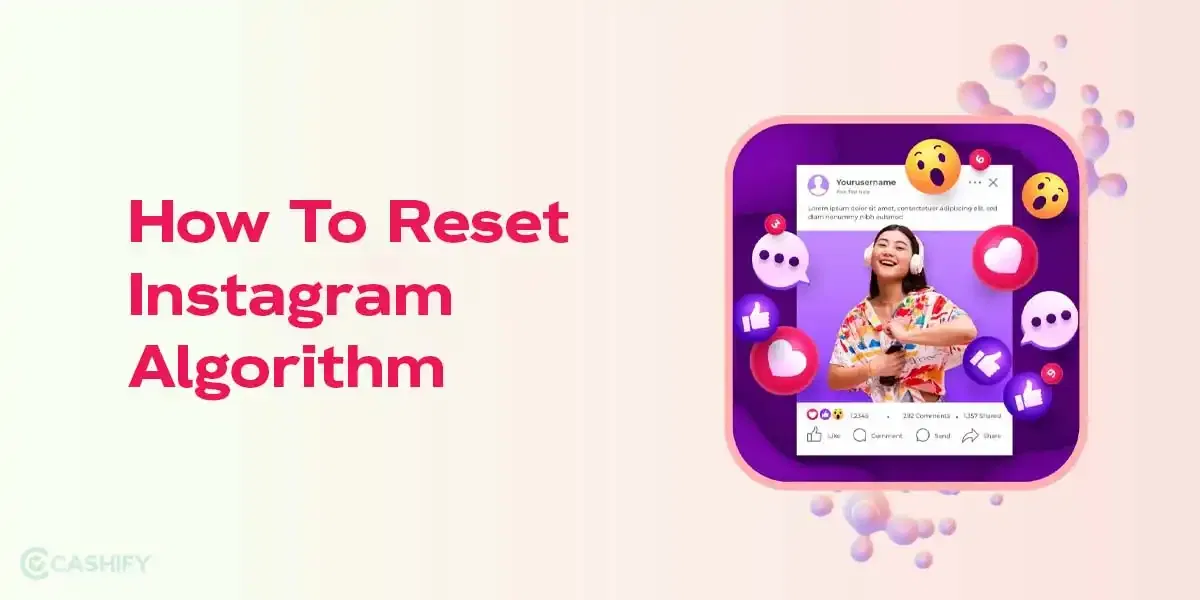Introduction - Monster Overall
Samsung has been playing good in the budget smartphone market with its M series smartphone line-up and the new Samsung Galaxy M51 is the latest addition to the Galaxy M series. The M series has been famous for mainly two things- Bigger batteries and AMOLED displays and believe it or not, the Galaxy M51 is the Big guy in the M family. With its unparalleled battery capacity of 7,000mAh, the Qualcomm Snapdragon 730G chipset and the Super AMOLED Plus display it sure is has raised the bar of competition for its Chinese rivals.
The 64 MP quad rear camera setup with the magic of Single-take, 25 Watts fast charging, and the simplistic user experience with one UI makes the Galaxy M51 a feature-packed smartphone.
Check out this detailed comparison between Realme 7 Pro, Samsung Galaxy M51 and OnePlus Nord.
Prices in India, Variants, Availability
Samsung Galaxy M51 comes in two variants, 6GB RAM + 128GB storage and 8GB RAM + 128GB storage. As for the colour options, you can choose from Celestial Black and Electric Blue shades. The base variant is available for a price tag of ₹22,999. While the 8GB RAM variant comes at a slightly higher price of ₹24,999.
Here is a list of Best Smartphones under ₹25,000 in India.
You can buy it from Amazon India, Flipkart or from Samsung.com. Amazon is offering a buy with an exchange offer with exchange value up to ₹11,200 for your old device. You can also avail the No-Cost EMI option with Amazon Pay Later.
Box Contents
- Samsung Galaxy M51 device
- 25W charging adapter
- USB Type-C to Type-C charging cable
- User manual
- Warranty card
- SIM ejector tool
Specs at a glance
Let me talk about the on-paper specifications of the Samsung Galaxy M51 at first:
- Display: 16.95 cm (6.7-inch) sAMOLED Plus, Infinity-O display, FHD+
- Chipset: Qualcomm Snapdragon 730G octa-core processor
- RAM & ROM: 6GB/8GB, 128GB
- Software: OneUI 2.0 based on Android 10
- Rear camera: Quad camera setup – 64MP (f/1.8) main camera + 12MP (f/2.2) ultra-wide camera + 5MP (f/2.4) depth camera + 5MP (f/2.4) macro camera
- Selfie camera: 32MP (f/2.2)
- Battery: 7000mAh, 25W USB Type-C to C fast charger in the box
- Weight: 213g
- Dimensions: 163.9 x 76.3 x 9.5 mm
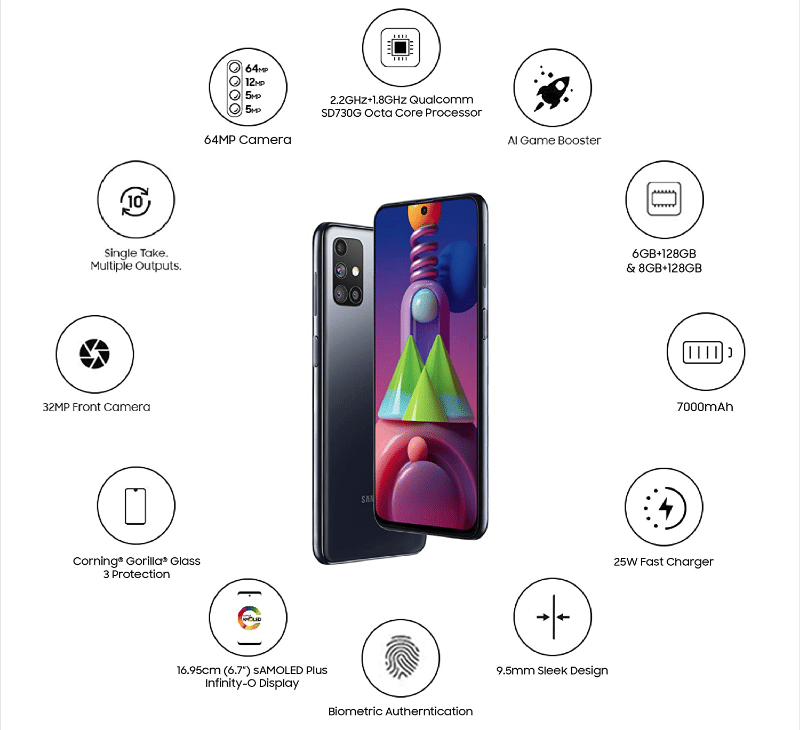
With key specs discussed, let’s jump right into the review of the Samsung Galaxy M51.
Design and Build
Samsung Galaxy M51 has a glossy monochrome finish for the back panel. The body is made from polycarbonate material, glasstic – looks like glass but is actually plastic, that also makes this device prone to scratches and fingerprints. The device is quite bulky as it has the huge 7000mAh battery under its hood, but Samsung has been able to keep the thickness of M51 around 9mm which is quite impressive. The device weighs around 213g but it still has a comfortable grip due to the curved panel and also the weight balancing is done good, thanks to the design engineering of Samsung.
Also Read: Samsung’s Best Flagship Device – Samsung Galaxy Note 20 Ultra
The side-mounted fingerprint sensor is present on the right side of the device which doubles up as the power button. The positioning of the fingerprint sensor is well suited for the thumb. For left-handers, the index finger should be able to reach the sensor easily. The volume rockers are present just above the fingerprint sensor while the sim-tray is present on the left edge. The bottom houses the speaker, Type-C port and the 3.5mm headphone jack. The secondary noise-cancellation microphone is present at the top.
The Galaxy M51 features a 6.7-inch super AMOLED Plus display. This is an Infinity-O Panel, which is Samsung’s terminology for a punch-hole display. The screen has very thin bezels around the top and the sides. The chin at the bottom is thinner than the average size. The back panel has the rectangular camera module which houses the quad-camera setup in an L shape design and the Samsung logo is present at the bottom.
Read More: Different Types of Smartphone Displays
Display
If I talk about the smartphone displays Samsung is the undoubted industry leader and the display on Samsung Galaxy M51 is another testament of Samsung’s supremacy in the display technology. The 6.7-inch Super AMOLED Plus Infinity-O display makes for an immersive viewing experience on the Galaxy M51. The FHD+ display has a resolution of 2400 x 1080 pixels with a pixel density of 393 PPI and an aspect ratio of 20:9. The screen-to-body ratio is 86.7%. The screen is protected by Corning Gorilla Glass 3.
I found the display on Samsung Galaxy M51 to be bright enough with a peak brightness of 420 nits which will enable you to read from the screen even in outdoor conditions. The phone supports Widevine L1 DRM so I enjoyed the maximum video quality across all streaming services, especially when I was watching videos in 1080p on Youtube.
The colours are punchy with deep blacks and high contrast. There is an option to choose between Vivid and Natural. The Natural mode appears to be on the warmer scale. For the best experience, it is recommended that you keep it in Vivid mode and shift the white balance to the cooler side to get more natural-looking colours. You do get the option for Always-on Display and is customisable with loads of themes from the Samsung theme store.
Also Read: Refresh Rate Explained
With such a huge display watching multimedia content will be a joy on the phone but it also makes it a little less handy. The screen refresh rate is still the standard 60Hz while it would have been great if Samsung had offered a 90Hz refresh rate with Galaxy M51 as many other devices even in the sub 20K segment have HDR displays.
Performance
One major issue with the previous M series devices has been on the performance front, which was mainly due to Samsung’s choice for low-end Snapdragon chipsets as well as in-house Exynos SoCs. Samsung was continuing to push the Exynos 9611 chipset for so many earlier M series devices like the M21, M30s, M31 and the M31s that it hardly feels like an upgrade, looking at one device over the other. This time, however, Samsung has really done well for an upgrade by adding the Snapdragon 730G chipset in the Galaxy M51.
The 8nm octa-core chip paired with the Adreno 618 GPU keeps the phone running smooth. The Snapdragon 730G is a fairly powerful processor and can easily handle moderate to heavy usage. You can enjoy most of the popular games like Call of Duty, Asphalt 9 and PUBG with the graphic settings set to high. There is only marginal heating while gaming on the Galaxy M51 with a temperature rise of around 3-4 degrees which is about 43 degrees max.
The device comes with 6GB or 8GB LPDDR4X RAM and 128GB of standard storage option with UFS 2.1 which ensures faster reads and writes. Switching across apps, navigating across UI and multitasking are all in a breeze.
Software
Samsung Galaxy M51 runs on One UI 2.1 core based on Android 10. The UI is feature-packed with a simplistic user experience. There is a system-wide dark mode which can also be forced on third-party apps. You get the Blue-Light Filter, screen recorder and Focus mode to help you stay focused for Me time or Work time. All these features can be added in the quick toggle from where you can access them instantly. Sometimes you do get notifications to install additional applications but you can choose to turn them off. The device comes preinstalled with some apps like Chingari, Dailyhunt and some Samsung apps but you can uninstall most of them to get rid of the bloatware.

As for software updates, Samsung does promise a 3-year update cycle and it officially released a list of 38 existing smartphones which will get three generations of Android OS updates, but much to our regret the M series phones are missing from the list. Although the M51 will get Android updates up to Android 12, but later it will only get security updates.
Cameras
Galaxy M51 features a quad-camera setup at the back. The primary camera is a 64-megapixel Sony IMX682 sensor with f/1.8 aperture and 0.8µm pixels. The second is the 12-megapixel Ultrawide lens with f/2.2 aperture and then we have the two 5 MP macro and 5 MP depth sensors. The selfie camera at the front is a 32MP shooter with f/2.0 aperture and 0.8µm pixels.

The cameras on the Galaxy M51 do perform well with decent colours and enough details. Samsung has also provided the Single-take feature which I loved. It captures photos and videos with all the cameras and creates the best shots and moments in one album from which you can keep the best and discard the rest. The Single-take feature is what I have seen in the flagship phones like the Note 20 and S20 lineup. It is also available in the front camera.
Read: How to Install Camera Mod?
The main camera by default captures images in 16 MP and photos come out really good with a great amount of detail and fairly wide dynamic range, in daylight. The colours look good with a slight oversaturation. The photos taken in 64MP mode have lots of luminance noise and very less detail improvement over 16 MP binned images. The camera also performs solidly in artificial lighting conditions as long as there is optimum lighting, while low-light pictures tend to be noisy and a little less sharp. I recommend you to use the Night mode in such scenarios, and you can also control the shutter speed in Pro mode for even better results.
The Ultra-wide lens is a 12MP snapper with a 123-degree field of view. The photos taken with the Ultra-wide camera retain colours and dynamic range to a good extent but zoom in a little and you can see the pixels popping. As for the macro camera, a good thing is that Samsung has given a 5MP sensor rather than 2MP as we see in most smartphones touting a quad-camera setup and thanks to the higher resolution, it is capable of capturing decent close up shots while retaining sharpness and colours.
The 32 MP Sony IMX616 selfie camera on the Galaxy M51 captures 8MP shots by default, while, you can also click 32 MP selfies. The images captured are rich in detail with accurate colour reproduction. The skin tones also look good. The wide-angle selfies also appear to be pretty decent although there isn’t much difference. Overall, the optimisation is done really well for the selfie camera and it sure takes some best selfies among its competitors.
Both the cameras (the front and the back) support video capturing up to 4K at 30fps. Video recording is not supported at 60fps for both the 4K and 1080p formats. There is no optical image stabilization but Samsung has provided Software-based Super steady stabilization mode which does a pretty decent job. The audio recorded via internal mic is also pretty good.
Battery
With its unparalleled battery capacity of 7000mAh, the Galaxy M51 is sure a battery monster. It should not be a surprise that battery life is quite remarkable on this device. With a single charge, it can go for two full days with heavy usage. In moderate use, I was able to use the Galaxy M51 for around two and a half-days. My average screen on time was about 13 to 14 hours. This is a testimony to prove that it is really a monster battery.
With such a huge battery capacity, fast charging is a necessity. A good thing is that you get the 25W fast charger inside the box. It can charge the battery completely in a little under two hours (115 hours approximately). You can also switch to conventional slow charging by turning off “Fast Charging” toggle in the battery settings. This will let you keep your device for overnight charging safely.
To take advantage of such a huge battery, the Galaxy M51 does come with Reverse Charging support, this means that the phone is capable of charging other smartphones and accessories with the Type-C to Type-C cable provided in the box. The Reverse Charging feature comes in real handy while charging your Bluetooth earbuds or smartphones when you don’t have a power socket nearby.
Audio, Connectivity, Biometrics
The Samsung Galaxy M51 features a mono-speaker set up with the speaker grille present at the bottom. Although I believe Samsung should have given stereo speakers with the Galaxy M51 as many other smartphones even in the sub-20K price segment like the Realme 7 Pro and the POCO X3 come with stereo speakers.
The speaker is loud enough for you to hear in a quiet environment. But, the audio output is just average for this price segment. The earpiece volume is loud enough and you will not experience any problems to hear out the other party while on a call.
I am glad to see that Samsung has not ditched the 3.5mm headphone jack which is a good thing. You get the support of Dolby Atmos and it helps increase stereo separation both over wired and Bluetooth earphones. The Bluetooth 5.0 ensures that audio streaming will be better with most recently launched earbuds or headphones.
The Galaxy M51 supports dual SIM(Nano-SIM) with 4G enabled on both the SIMs. Other connectivity features include dual-band Wi-Fi, Bluetooth 5.0, USB Type-C 2.0. GPS with A-GPS, GLONASS, GALILEO and BDS is present. Support for NFC is also there. Sensors present on the Galaxy M51 include the fingerprint scanner (side-mounted), accelerometer, gyro, proximity sensor and compass.
Samsung Galaxy M51 does not come with Knox support and that’s why it misses out on both Samsung Pay and Samsung Pay Mini and features like Secure Folder. This smartphone has a side-mounted fingerprint scanner which doubles up as the power button and works pretty fast. This turned out to be really handy for me, I was able to lock-unlock the device instantly in a flash. Although, it can be a problem for the lefties because of that button placement. Face Unlock is also there and I realised it works pretty fast too. As usual, you can set up a security pin or password or pattern.
Pros & Cons
Pros
- Gigantic battery
- sAMOLED screen
- Dedicated microSD card slot
- A headphone jack is available
Cons
- Same design as other Samsung phones which are cheaper
- The obstructive centre position of the punch-hole camera
Samsung Galaxy M51 is a feature-packed phone and is by far the most expensive in the M series. It promises good performance with the inclusion of the Snapdragon 730G chipset over the Exynos, a stunning sAMOLED plus display with a humongous battery which can last for even two days. The camera performance with the 64MP quad-cam is quite impressive, although there should have been the support for video recording at 60fps at least for the 1080p format. With its massive 7000mAh battery, the device is certainly bulky which makes it less handy and can be a discomfort to hold for people with small or average hands.
So if you are looking for a device with a good battery, a great Super AMOLED panel and a pretty reliable camera setup then you can surely consider the Galaxy M51.
As for the alternatives, the OnePlus Nord can be another recommendation as it has a more powerful chipset and a 90Hz AMOLED panel, all at the same price. The Realme 7 Pro can also be a good alternative with the Snapdragon 720G chipset and a good AMOLED panel, plus the 65-Watt fast charging at a slightly lower price of 19,999.