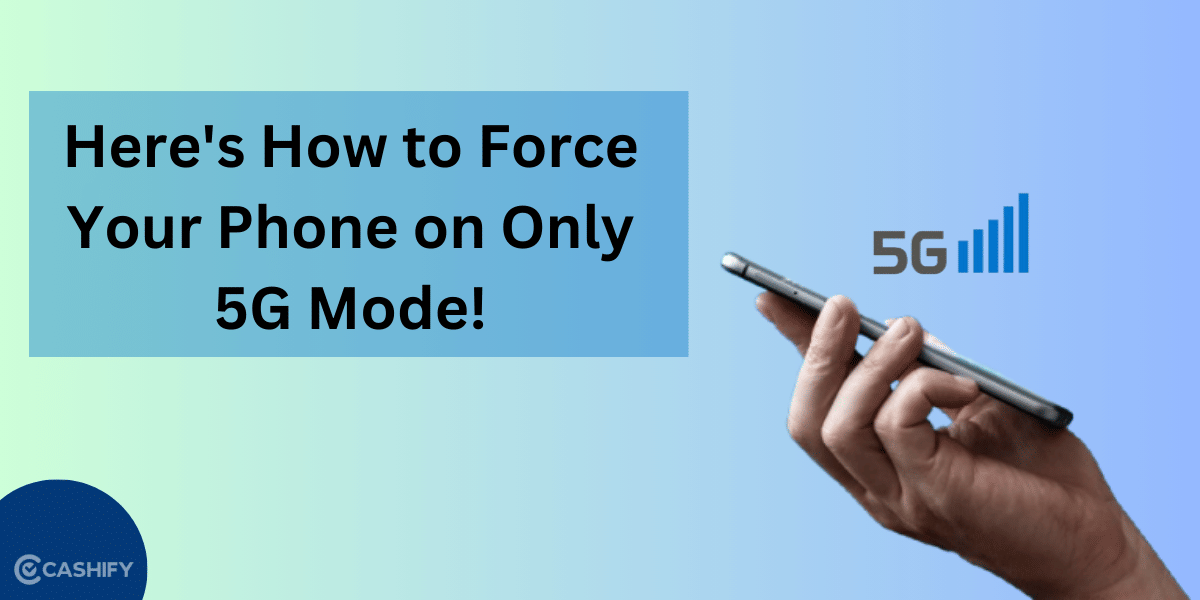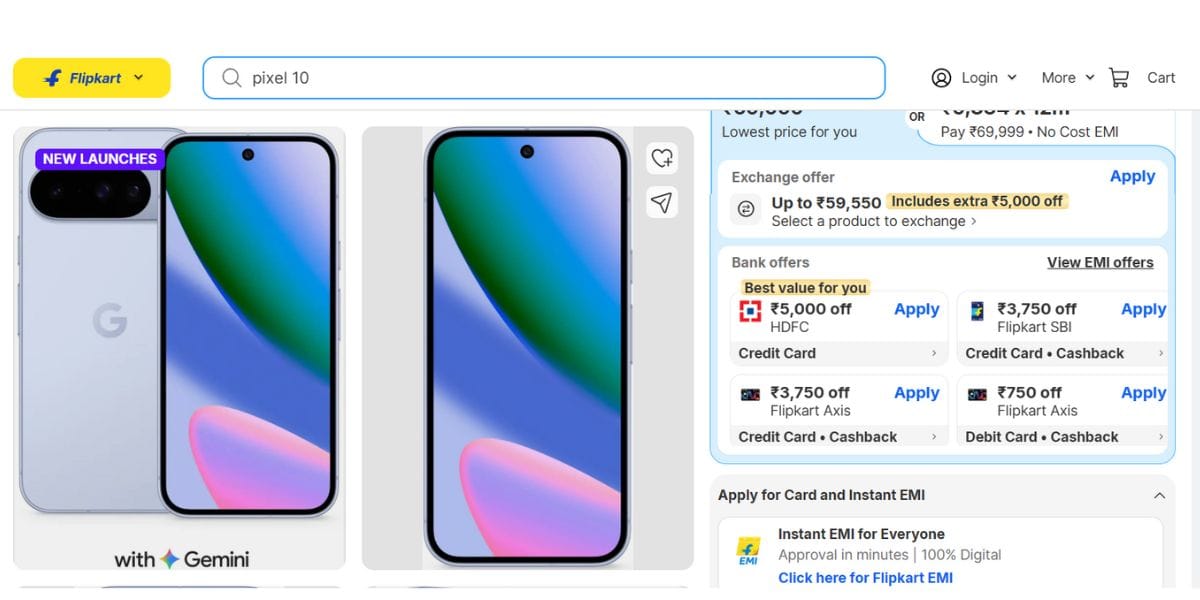The wait is finally over. Realme UI 6.0 has arrived. And do you know it is not just another regular update! Realme UI 6.0 was announced on November 25, 2024, and its new version comes with smart AI features and better visuals – all based on Android 15. Whether you have been using Realme for years or just got your first device, this Realme UI 6.0 update is designed to give you a smoother and smarter experience.
So, if you’re wondering when it will come to my phone? Or “Is my device eligible?”, you are in the right place. In this article, we will keep it simple and discuss everything you need to know. From the release date to which Realme phones will get updates and all the cool new features, we will discuss everything. So, are you ready to find what is new? Let’s get started.

Also Read: Xiaomi HyperOS 3.0 Release Date, Eligible Devices, Features!
Realme UI 6.0 Release Date In India

Here is a quick timeline to help you track the Realme UI 6.0 launch date in India!
| Event | Date |
|---|---|
| Announcement | October 2024 |
| After The Release of October 2024 | Post October 2024 |
| Realme UI 6.0 Rollout | November 25, 2024 |
The official roadmap for realmeUI 6.0 Q2 has been announced. The latest software update is built on Android 15. It promises exciting customization features that improve your smartphone experience. The latest update is a major step forward in personalization, performance, and functionality. It makes Realme devices user-friendly and intuitive.
The devices below have already received the Realme UI 6.0 update (Open Beta).
- Realme 11x 5G
- Realme 9 5G
- Realme 9i 5G
- Realme 9 Pro 5G
- Realme 9 Pro+ 5G
- Realme GT 5G
- Realme Narzo 60x 5G
- Realme Narzo 50 5G
- Realme Narzo 50 Pro 5G
- Realme C53
- Realme C51
- Realme Narzo N55
- Realme Narzo N53
- Realme 14x 5G
- Realme 11x 5G
- Realme Narzo 60x 5G
- Realme C67 5G
Also Read: HyperOS 2.0 Eligible Devices, Release Date All Details List!
Realme UI 6.0 Features List

So, let me put this clearly: this update is going to be closely linked with ColorOS 15, which was released on October 17, 2024.
- Separation of Notification Panel from Control Centre so users can easily manage things.
- Fluid Cloud function to improve software fluidity. The transition from one screen to another or one app to another will become extremely smooth. This is a small change, but it adds a lot of detail to the overall experience.
- The release of Realme UI 6.0 is going to leverage AI capabilities to enhance the features of the device. We can see AI features like Magic Compose, AI Night Mode, Advanced AI Eraser, Ultra Clarity Mode, and more.
- Private Space that will enable you to hide your sensitive apps and build more privacy.
- We can also see enhanced passkey support. It has streamlined single sign-on and customisable split-screen combinations.
- If you are into developing, you will find amazing tools. These tools, like Matrix44 and advanced canvas drawing, enhance your productivity.
- We would also see support to archive the apps that are not used frequently to save up extra storage.
- For spatial audio experience, Android can also use Bluetooth LE Audio Technology.
- Theft Detection Lock will be there as it’s part of the Android 15 features. It uses Google AI algorithm to detect phone snatching.
Every AI Feature In Realme UI 6.0 Explained!
Realme UI 6.0 brings noticeable smoothness and a completely refreshing design language. Here are some outstanding features of Realme UI 6.0.
Customisation
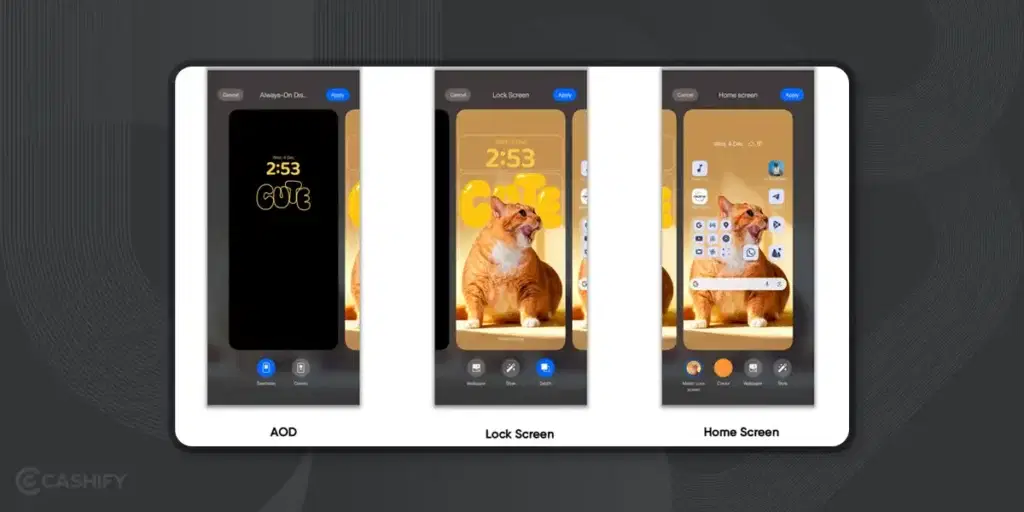
Realme UI 6.0 offers impressive customisation. You can adjust themes like Flux themes, which provide extensive customisation options for wallpaper, fonts, clocks, and more. You can even create your own Always-On display styles in Realme Ui 6.0.
Lock-Screen Customisation
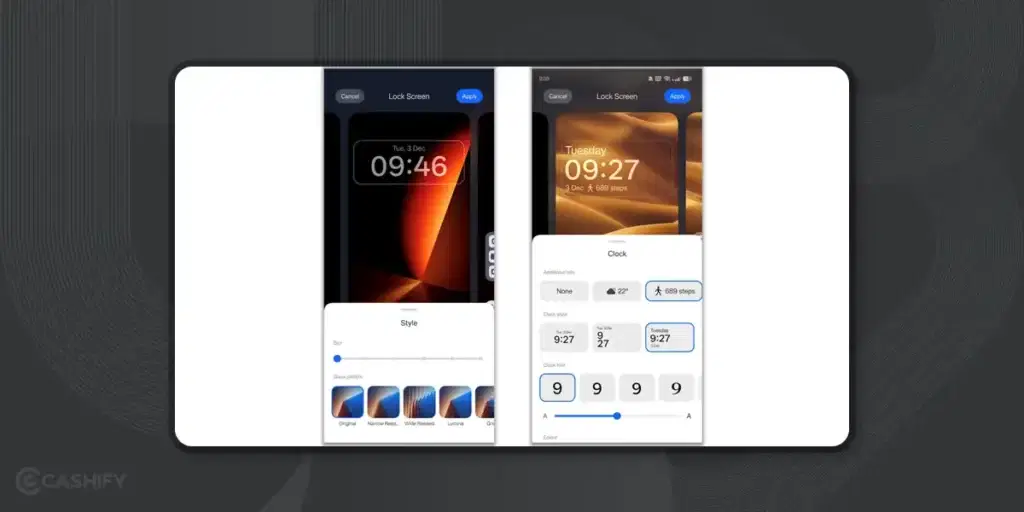
In Realme UI 6.0, lock-screen customisation is quite distinguished and intuitive. You can customise the blur effect, wallpaper style, and clock on the Lockscreen, along with some additional information like weather or steps. If you want to set the clock style horizontal or vertical alongside fonts and size, you can do that, too.
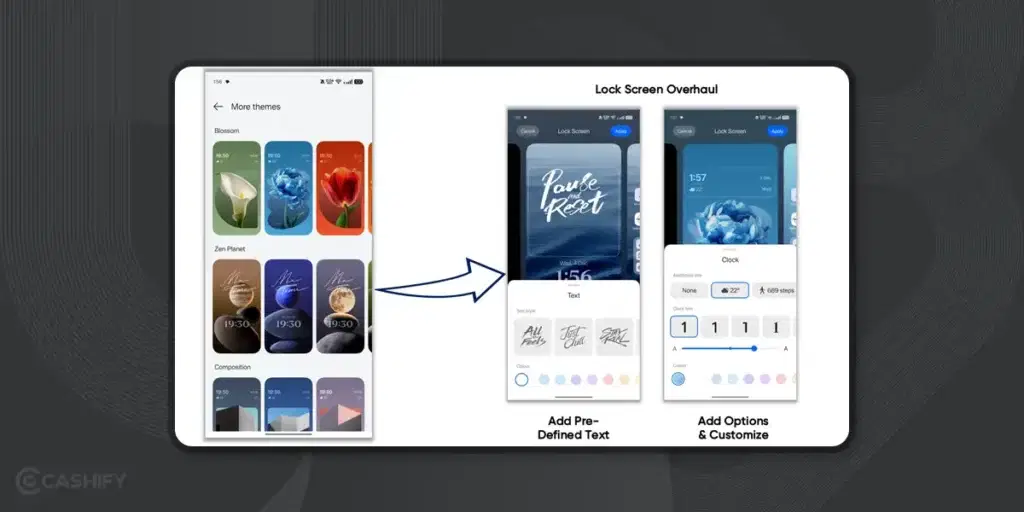
In the Flux theme, AOD, Lockscreen, and Home screen are all unified and follow the same pattern. So, your Realme phone will look like YOUR smartphone, not like anyone else.
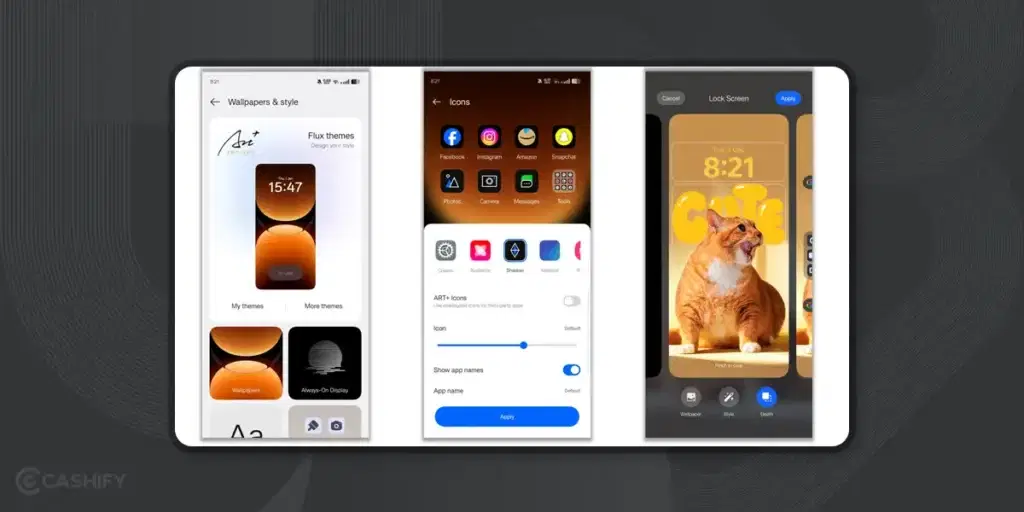
The overall aesthetic looks modern and redefined. The colour palette feels vibrant, and the iconography looks consistent and pleasing, giving you the unique experience you’ve ever wished for.

the Realme UI 6.0 release comes with a bunch of new AI-powered features. These features make your phone smarter and easier with this latest update. Whether taking better photos or scanning documents, these AI features work in background. These features help you get more out of your device.
Let’s break down some of the coolest AI features in Realme UI 6.0 and how they can make your experience better:
AI Smart Loop: Recommending Relevant Apps
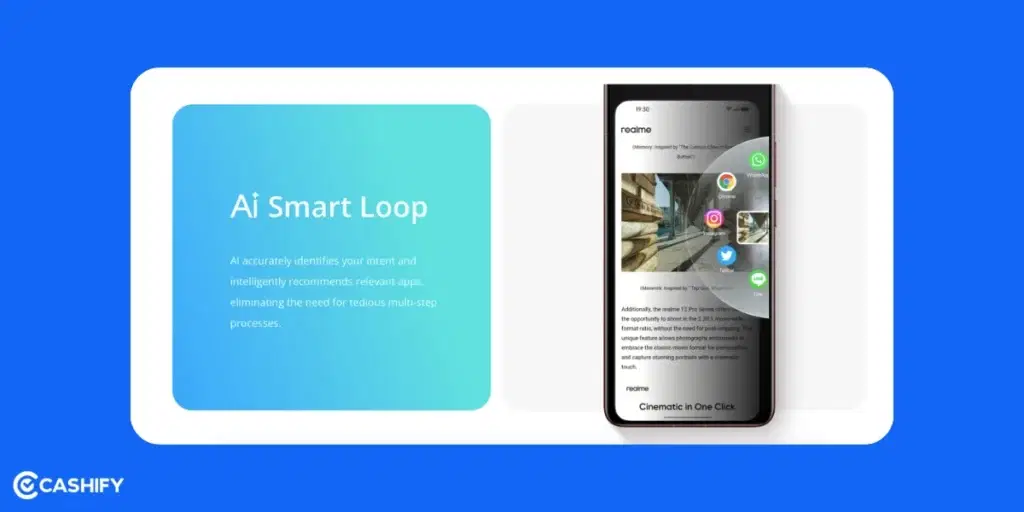
The AI Smart Loop is an intelligent feature in the Realme UI 6.0 release. It recommends relevant apps according to your browsing habits. There is no more need to go to the homescreen or app drawer again and again to open multiple apps.
AI Eraser 2.0: Remove Unwanted Objects from Photos

AI Erase 2.0 is a smart tool that lets you remove unwanted objects or people from your photos with just a few taps. If you’re taking a picture with a random person in background, this feature will erase it. It will fill in the background to make the photo look natural.
AI Documents: Scan and Edit Text from Physical Documents
With AI Documents, you can scan physical papers. These papers like receipts, notes, or books. The phone will automatically process them into digital text. The AI can even recognize handwritten text (with OCR) and make it editable.
It’s a great way to quickly convert paper documents into something you can save or share digitally. It’s an extremely useful feature for students or professionals.
AI Recording Summary: Get Quick Summaries of Audio Recordings
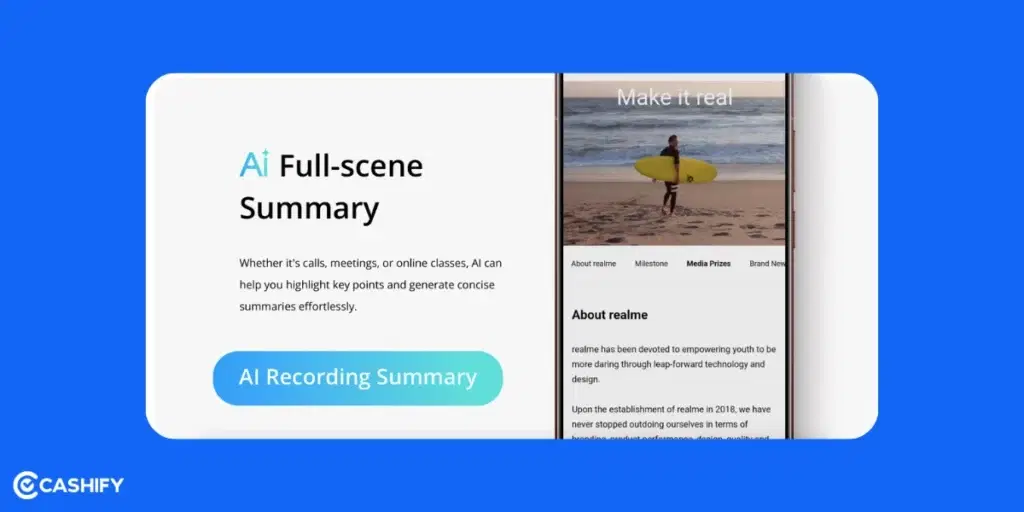
If you record meetings, lectures, or notes on your phone, AI Recording Summary will help. It will help by creating a short summary of the most important points in the recording. The AI listens to the recording. It picks out the key moments, and gives you a summary so you don’t have to listen to the whole thing.
It’s designed to save you time by only sharing the important points.
AI Remove Reflections: Get Clearer Photos
When you take photos near glass or mirrors, reflections mess the picture. AI Remove Reflections detects and removes these reflections. It makes your photo’s subject clearer and more focused.
AI Features for Editing Photos in Realme UI 6.0
Realme UI 6.0 doesn’t just stop at AI features for photos and documents. The Realme UI 6.0 AI Features also have improved editing tools that make your photos look even better.
Natural Saturation Adjustments
With natural saturation adjustments, you can boost the colours in your photos without overdoing it. The AI ensures the colours look more vibrant but still realistic, so you don’t end up with pictures that look too bright or unnatural.
Noise Reduction: Clearer Photos in Low Light
In low-light situations, photos can sometimes look grainy or blurry. Noise reduction is an AI feature that helps clear up those blurry, grainy photos. It works in the background to make your photos sharper and more detailed.
AI Sketch To Image

In the latest update, you can also do AI Sketch to Image where you can turn your real life image into a sketch to make it more aesthetic. You can also generate different style from your sketch like Futur, Watercolor, and more.
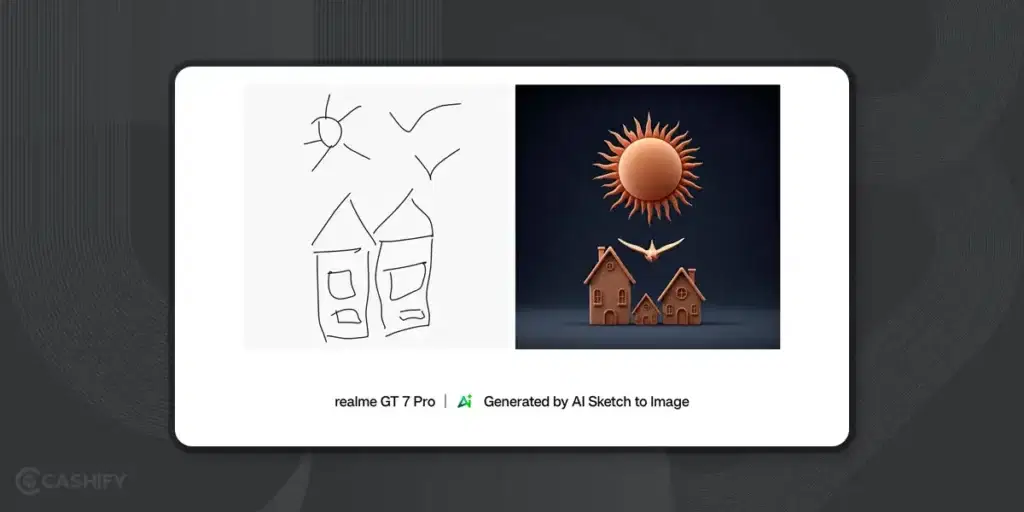
This feature of Realme UI 6.0 is super fun to use. In this feature, your own drawing can give you a real-time HD image, which you can enjoy endlessly.
This feature is also available on your photos app, where you can include your imaginary art in real-time pictures.
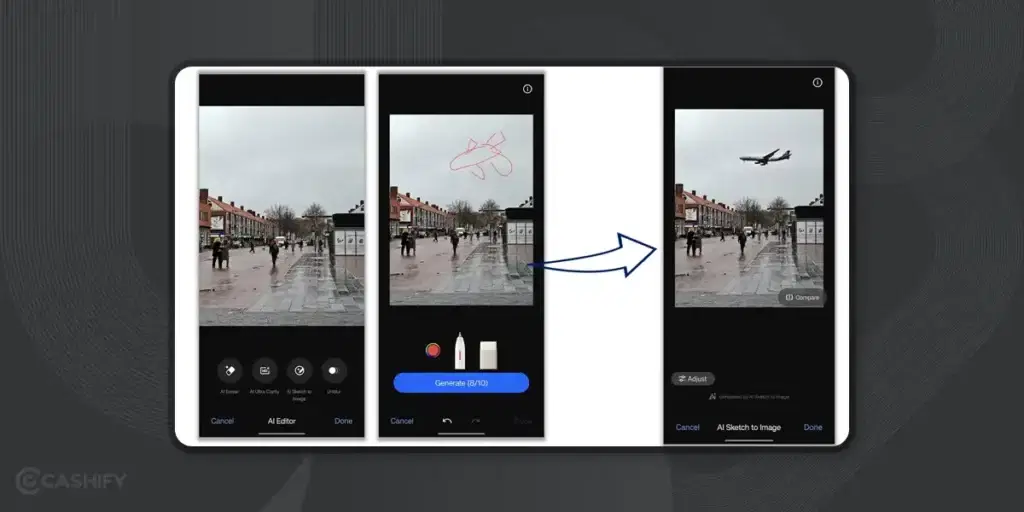
Black Point Removal: Bring Back Dark Details
When you take photos with lots of contrast, the dark areas might lose detail, and edges blur out. The black point removal feature helps bring back those details in the darkest parts of the photo. Even in darker shadowed areas, you can see important textures and features that would be lost.
Automatic Editing Memory: Save Your Edits
When you edit a photo, Realme UI 6.0 remembers the changes you made, so you can come back and adjust them later. You don’t have to start from scratch if you want to tweak something again.
Re-modify and Alternate Between Adjustments: More Flexibility
Realme UI 6.0 gives you the ability to re-modify previously edited items in a photo. You can go back to your changes and adjust things like brightness, contrast, or sharpness without starting over. You can also switch between different edits to see which one you like best.
Restore Edited Items: Undo Edits at Any Time
If you are not satisfied with a photo edit, you can simply restore it to the original version. So, you can experiment without worrying about losing the original version.
Realme UI 6.0 AI features can make your phone easier to use and more powerful. Whether it’s removing unwanted objects from your photos, scanning documents, or summarising long audio recordings, these AI tools work to make your life simpler.
Some users have flagged issues post-update, particularly with 5G connectivity and QR code scanning, especially on the GT 7 Pro. No official fix has been confirmed from Realme.
Realme UI 6.0 Eligible Devices List
The Realme GT 7 Pro was among the first to launch with this interface in November 2024 in India, introducing features like smoother animations, enhanced lock-screen customisation, and tools such as O+ Connect for better device integration. Since then, the update has expanded to other models, including the Realme GT 6 and 12 Pro series, with stable and beta versions becoming available in different regions.
The rest are as mentioned in the table. The update will gradually roll out to other Realme devices over the next few months.
Eligible Devices for OS Updates:
| Time Period | Devices |
|---|---|
| November 2024 (Initial Rollout) | Realme GT 7 Pro, Realme GT 6, Realme GT 6T, Realme 12 Pro+ 5G, Realme 12 Pro 5G |
| December 2024 | Realme 13 Pro+ 5G, Realme 13 Pro 5G, Realme 13+ 5G, Realme 12+ 5G, Realme Narzo 70 Pro 5G, Realme Narzo 70 5G, Realme Narzo 70x 5G |
| Q1 2025 (January – March) | Realme GT Neo 6, Realme 11 Pro+ 5G, Realme 11 Pro 5G, Realme 11 5G, Realme 10 Pro+ 5G, Realme 10 Pro 5G, Realme Narzo 60 5G, Realme Narzo 60 Pro 5G, Realme C63 5G, Realme 14x 5G |
| Q2 2025 ( April -June) | Realme 10, Realme 9, Realme C33, Realme Narzo 50, Realme Narzo 50i Prime |
| Future Updates | Additional models like the Realme 9 series and older Narzo devices may be included based on Realme’s update policy (typically 2-3 years of OS updates for mid-range and flagship devices, respectively) |
Please note that all the latest launches will come with the release of Realme UI 6.0. Devices launched with Realme UI 6.0 pre-installed, like the Realme GT 7 Pro, don’t require an update.
Currently, the rollout is only applicable for Realme’s Open Beta. The updates will continue to be released in phases to allow room for adjustments based on feedback. Post the Open Beta phase, the stable version will be released gradually for all users.
Quick Comparison Table: Realme UI 6.0 vs. ColorOS 15
| Feature | Realme UI 6.0 | ColorOS 15 |
| Release Date | November 25, 2024 (India rollout starts) | October 17, 2024 (Global launch) |
| Based On | Android 15 | Android 15 |
| AI Tools | Yes (AI Eraser 2.0, AI Sketch, etc.) | Yes (Similar AI photo and text tools) |
| Smooth Animations | Fluid Cloud for fast transitions | Air Gestures and smooth screen switches |
| Privacy | Private Space for hidden apps | Enhanced app lock and privacy options |
| Theft Protection | Theft Detection Lock (Google AI) | Theft Detection Lock (Google AI) |
| Photo Editing | AI Remove Reflections, Noise Reduction | Advanced AI editing (similar tools) |
| Unique Feature | AI Recording Summary | Dynamic Island-like notifications |
| Eligible Brands | Realme devices only | Oppo devices only |
FAQs About Realme UI 6.0
1. When will my phone get Realme UI 6.0?
Realme UI 6.0 started rolling out on November 25, 2024, in India. It is available on phones like Realme GT 6, Realme 12 Pro and Narzo models since December 2024 and early 2025. Check the eligible devices list to see when your phone might get it!
2. What’s new in Realme UI 6.0?
Realme UI 6.0 brings cool stuff like AI tools to fix photos, summarise recordings, and scan papers. You also get smoother app switches, a private space for apps, and a theft lock to keep your phone safe. It is built on Android 15, so it is fast and fresh!
3. Is Realme UI 6.0 the same as ColorOS 15?
To be honest, the Reakme UI 6.0 and the ColorOS 15 are like closely related siblings. However, you would find a few extra things in Realme UI 6.0, like AI Recording Summary. On ColorOS 15, the focus is more on aesthetics. A cool notification bar, for example. Other than these small things, there are really not much differences to talk about.
4. What is Realme UI 6.0 based on?
A: Realme UI 6.0 is based on Android 15, offering improved performance and privacy features.
5. Which devices will get the Realme UI 6.0 update?
A: Most recent Realme phones, like the GT and Narzo series, are eligible, but the exact rollout depends on the official schedule.
6. Does Realme UI 6.0 support AI-based features?
A: Yes, it includes AI enhancements like smart touch, improved photo editing, and optimized system performance.
7. Are there visual changes in Realme UI 6.0?
A: Yes, it offers a cleaner design, smoother animations, and better customization options.
8. How can I check if my device received the update?
A: Go to Settings > Software Update to see if Realme UI 6.0 is available for your phone.
Epilogue
First, Realme will try out the update with the Open Beta to test everything. Once the Open Beta is finished, the final stable version of Realme UI 6.0 will start rolling out to all users.
Therefore, if you don’t get the update right away, don’t panic. Realme will send it out step-by-step to ensure there are no bugs. This timeline we shared will help you know when it might reach your phone. So, thanks for being a part of the Realme family and get ready for the exciting update.
If you’ve just bought a new phone and don’t know what to do with your old phone, then here’s your answer. Sell old mobile to Cashify and get the best price for it. If you are planning to buy a new phone, check out Cashify’s refurbished mobile phones. You can get your favourite phone at almost half price with six-month warranty, 15 days refund and free delivery.