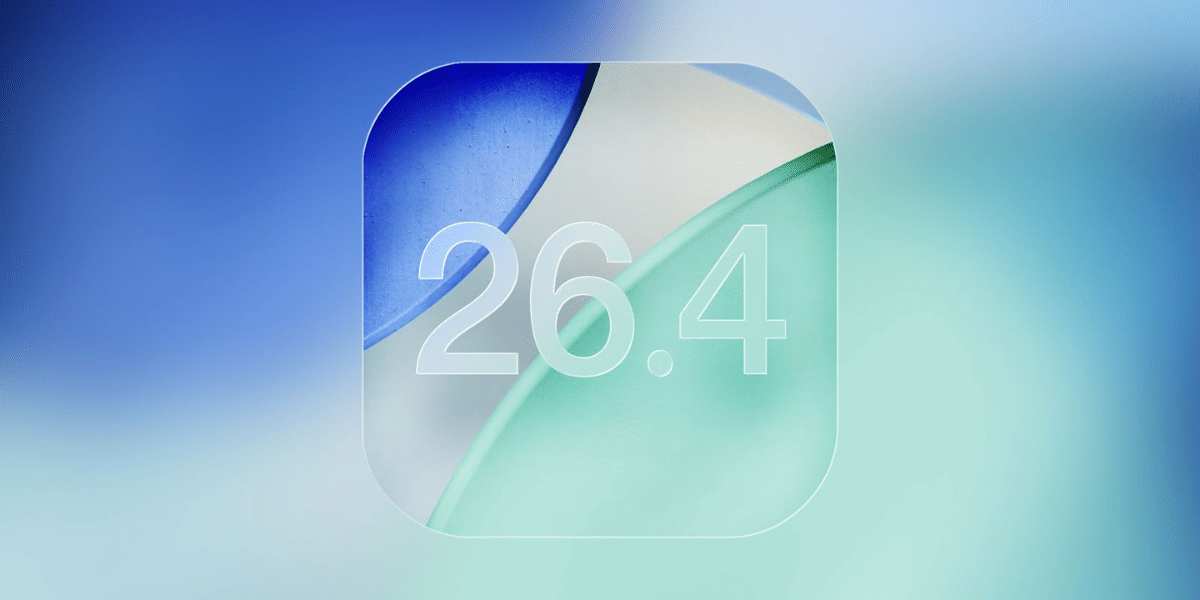According to reports, PUBG Mobile India has hired some new members for its Indian team. It shows that the company is moving ahead with its plan to launch the game in India. In addition, the company’s Director James Yang in a video message unveils a detailed roadmap about what they want to do in 2021.
Also Read: How To Download Fortnite On Android In India – Step by Step Guide
Also, PUBG Mobile India is now registered with the Ministry of Corporate Affairs. They registered with a paid-up investment of Rs 5 lakh. Additionally, other reports suggest it will release in a few weeks. The company is also to make an investment of up to 740 crores. The company’s headquarters will be at Bengaluru as an Indian subsidiary of PUBG Corporation. The Indian entity will directly control the operations.
It is expecting that the Indian office will be responsible for handling the operations in the country. Moreover, the company repeatedly maintains that it is committed to providing a secure gameplay environment. The new game will come loaded with some major changes to the UI. It is expecting that the matches will take place in a virtual simulation training ground setting. The characters in PUBG Mobile India will have clothes from the beginning and there will be green hit effects instead of red.
Here’s a step by step guide on how to download PUBG Mobile 1.2 Beta Update
Also Read: How To Manually Update Google Play Store To Latest Version?
How To Download PUBG Mobile Beta Version:
- Go to the below-mentioned link and download the APK filehttps://web.gpubgm.com/m/download_android.html
- Note that the size of the APK file 625 MB
- Tap the download button. You will find it in the top-right corner
- Select the APK option from the drop-down menu
- Locate and install the APK file
- Open PUBG Mobile once the update is complete.
- Press the guest option.
- A dialog will box appears, prompting you to enter the invitation code
- Enter the code and press the yellow button
- Now you can start testing the latest features
Also read: Best mobile phones under 10000