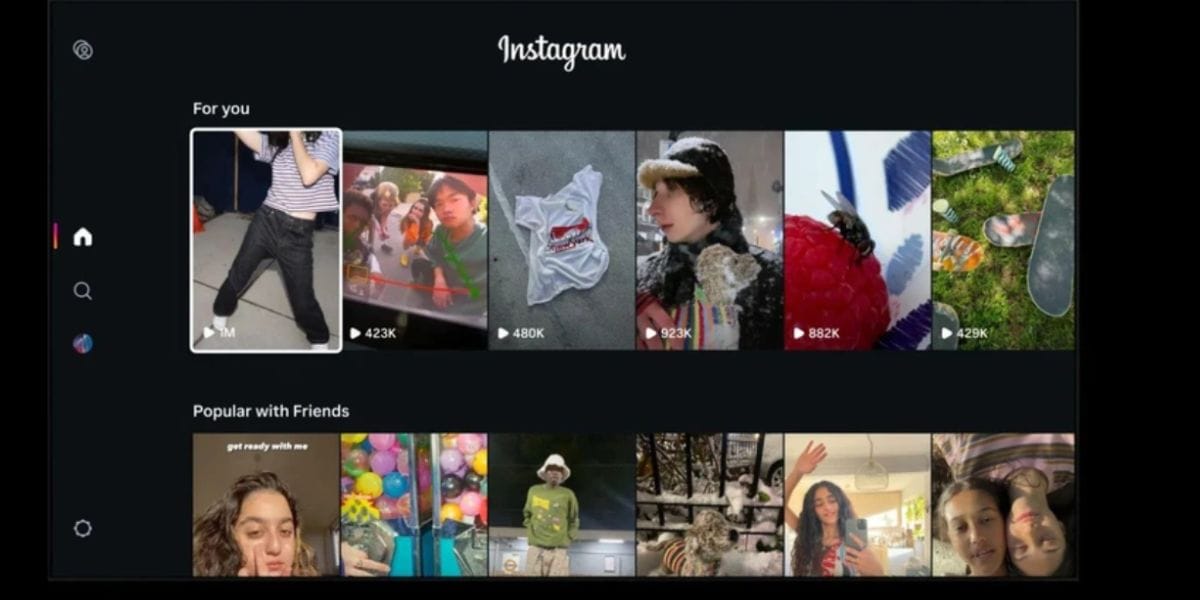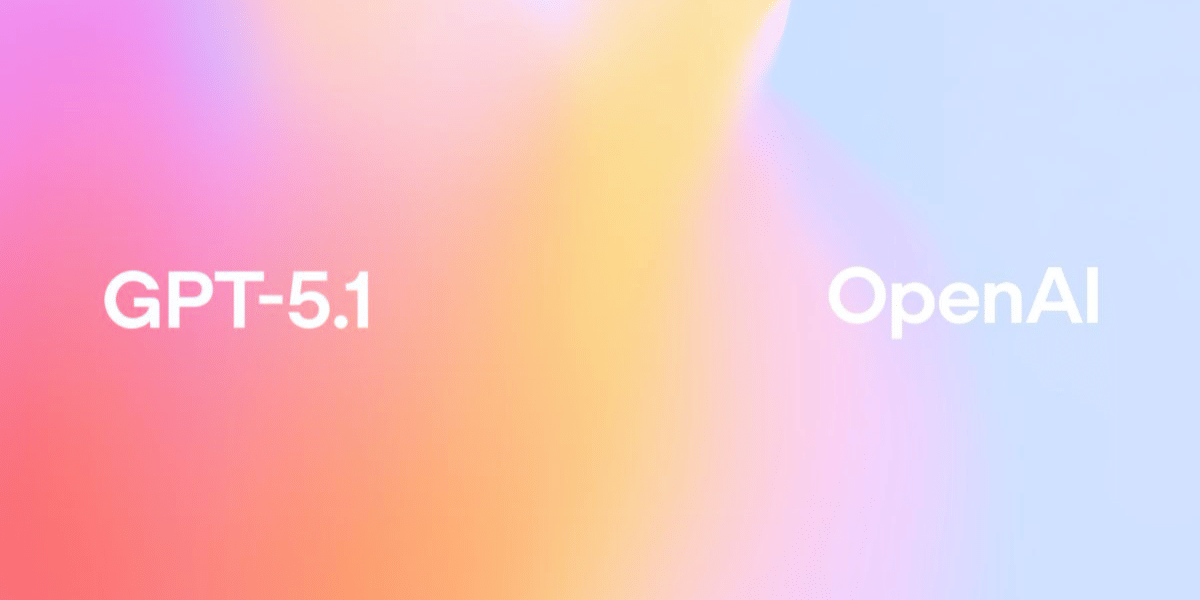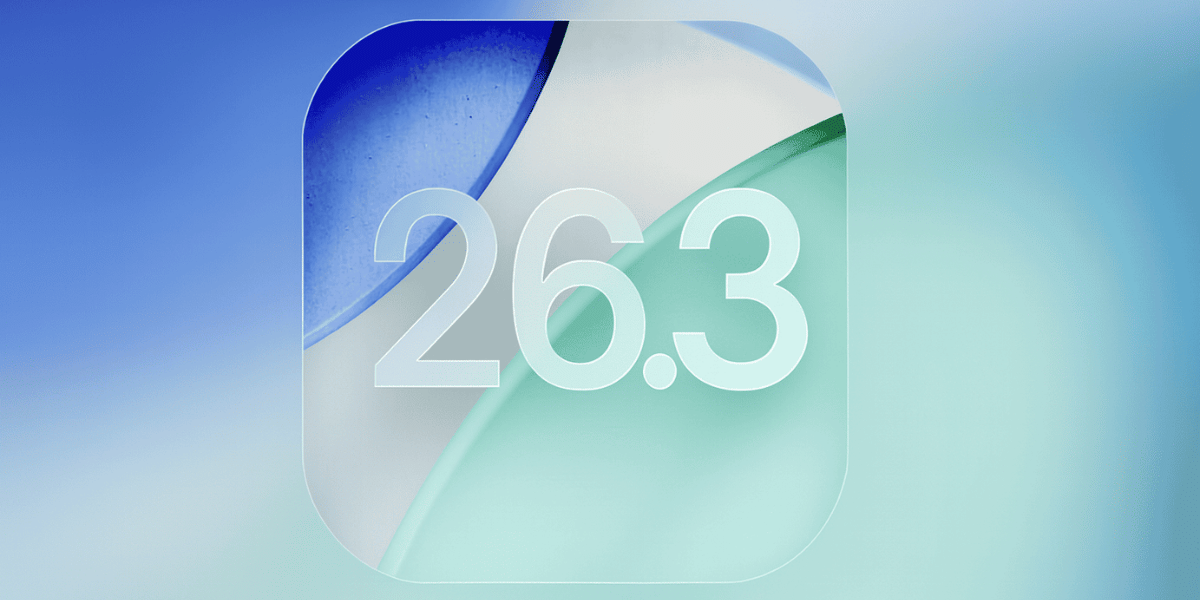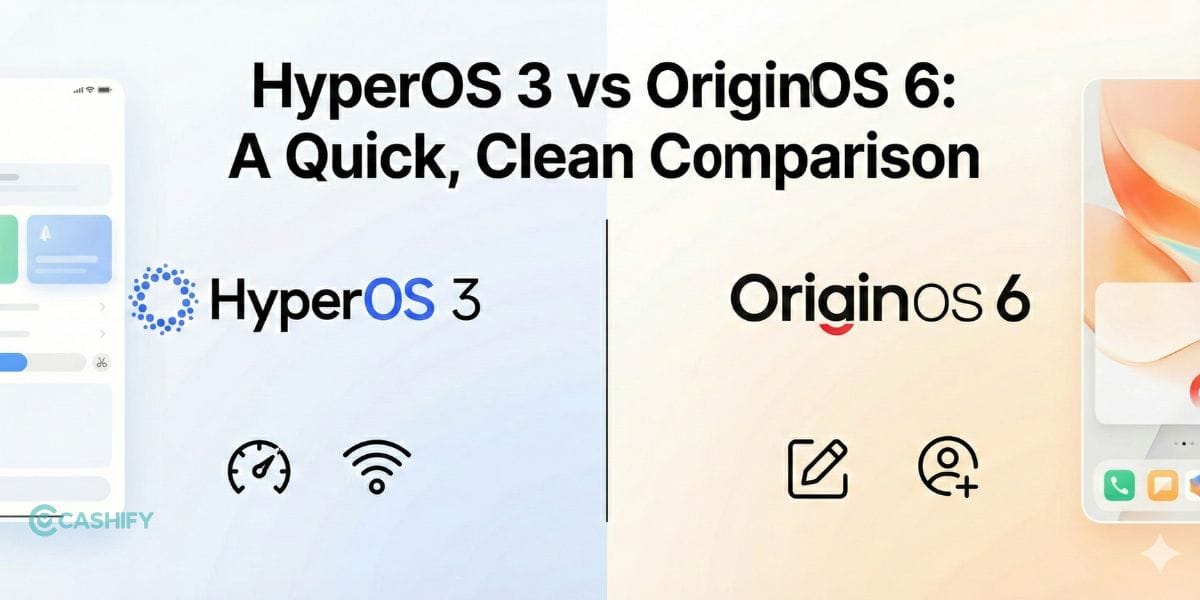WhatsApp has now integrated the UPI QR code Scanner into the WhatsApp Payments feature for Indian customers. Now, you may pay directly via your connected bank account to vendors, businesses, or anybody.
To complete the transaction, you only need to scan the QR code, just like any other online payment options such as Paytm, Google Pay, and PhonePe. The instant messaging app owned by Meta will be in direct competition with the fintech companies listed above in the financial business. According to the company, WhatsApp Payments is already accessible to practically all India’s users.
Also Read:
How To Transfer WhatsApp Data From Android To iOS
The WhatsApp tracker WABetaInfo noted WhatsApp’s current status. The platform informs us that this new function is now accessible to users in the country.
You may quickly transfer money to your connections by following the same procedure. Paying at a nearby shop or vendor is as simple as tapping on the camera icon and scanning the QR code, entering the amount, and entering your UPI PIN.

You must have a bank account connected to UPI and a registered mobile phone to participate. Similarly to the other platforms, your UPI PIN will be the same as it is on those sites.
Also Read:
How To Unblock Yourself On WhatsApp!
WABetaInfo also states that WhatsApp is developing to see the chat background while making audio calls, which is currently unavailable. This feature is currently under development and will be accessible shortly to iOS users. However, as of right now, WhatsApp does not display the actual chat background, instead always selecting the default one.
How to transfer money using WhatsApp’s UPI (Unified Payments Interface) feature?
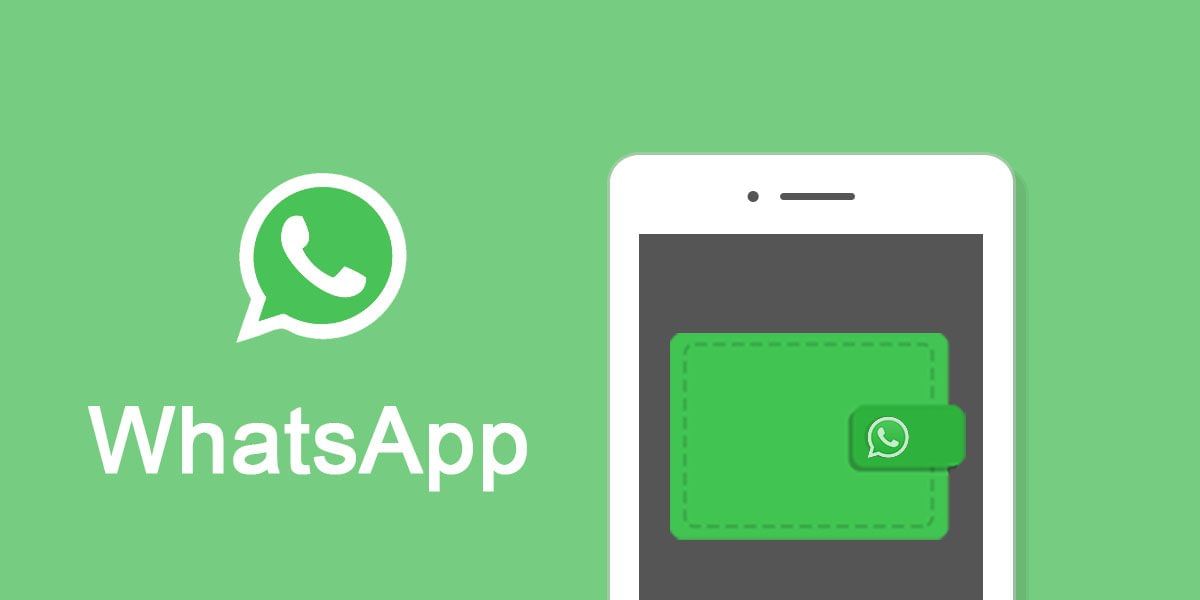
To make a payment using the UPI QR code scanner, all you have to do is click on the camera icon, scan the QR code, input the amount, and enter your UPI PIN. Your payment will be processed immediately after that.
Keep in mind that to make payments using the UPI scanning option, you must first connect your bank account to UPI with your registration number to complete the transaction.
Also Read:
How To Use WhatsApp On Computer Without WhatsApp Web
What is the procedure for creating a UPI ID?
- Go to the Google Pay website.
- Go to your profile.
- Click on the payment methods link.
- Select the bank account you wish to generate a UPI ID by tapping on it.
- Choose Manage UPI IDs from the drop-down menu.
- Choose “+” next to the UPI ID you intend to generate by tapping on it.
Also Read:
How To Recover Deleted Photos From WhatsApp?
The UPI ID, via which should make the transaction, will be required to be selected when making a payment over the UPI system.