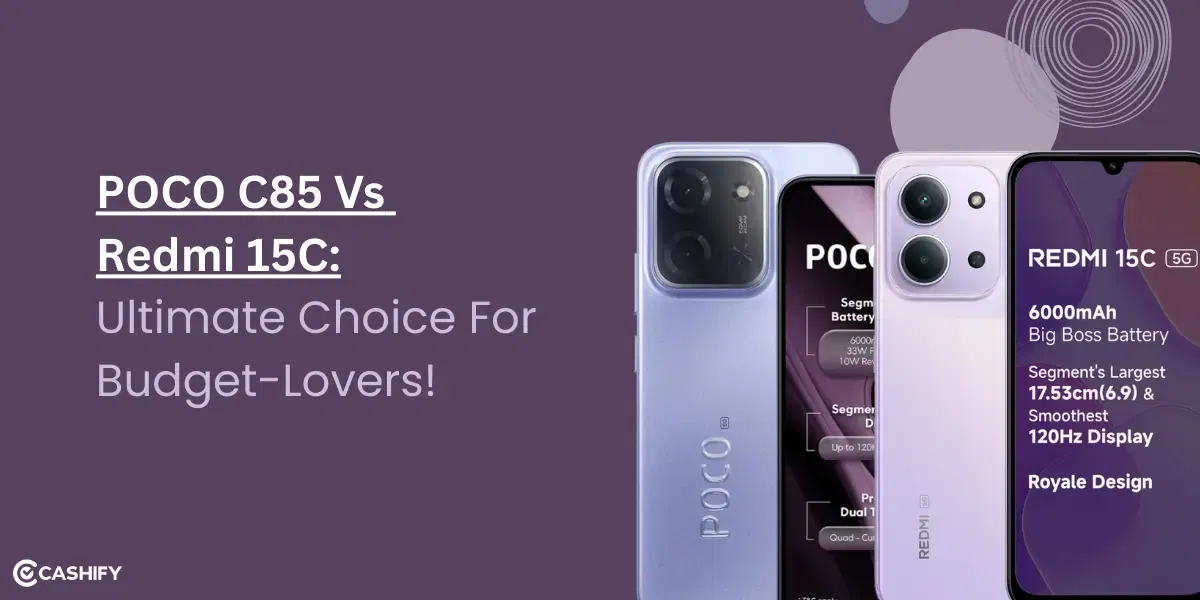WhatsApp has recently rolled out the ability to create polls within individual and group chats. Now the meta messenger brings out a calls tab. It will be within the app sidebar for some beta testers on WhatsApp beta for Windows.
Also Read: WhatsApp Is Working On New Desktop Feature: Check Here
New Sidebar In WhatsApp Windows
Earlier this month, the app brought the WhatsApp beta for Windows 2.2240.1.0 update by introducing a new app sidebar. Since the app sidebar has come it has become easier to reach specific sections of the app. It includes the chat list, status updates, and settings.
New Calls Tab For WhatsApp Desktop Version

After releasing the WhatsApp beta for Windows 2.2246.4.0 update on the Microsoft Store. The app is now bringing out an additional tab to open the call history.
Also Read: OPPO Find X60 Pro Is Tipped To Launch With Interesting Specs
So, when the users open WhatsApp the new calls tab immediately pops up. However, if it’s not visible the users need to restart the app. Further because of the calls tab one can see the list of the call history within the desktop app. Also, the information about the call by opening the calling card.
Whereas this app is a beta version, so the call history may not quickly be in sync with the one on the smartphone. Moreover, the calls made from the native desktop app may not be seen on the phone. However, it’s expected that there will be other updates in the future regarding this issue.
Also Read: You Can Now Avail 30 Per Cent Off On JioMart Through WhatsApp
This calls tab within the app sidebar has been rolled to some beta testers. After installing the WhatsApp beta for Windows 2.2246.4.0 update from the Microsoft Store. Suggestions are that it may roll out to more beta testers in some days.