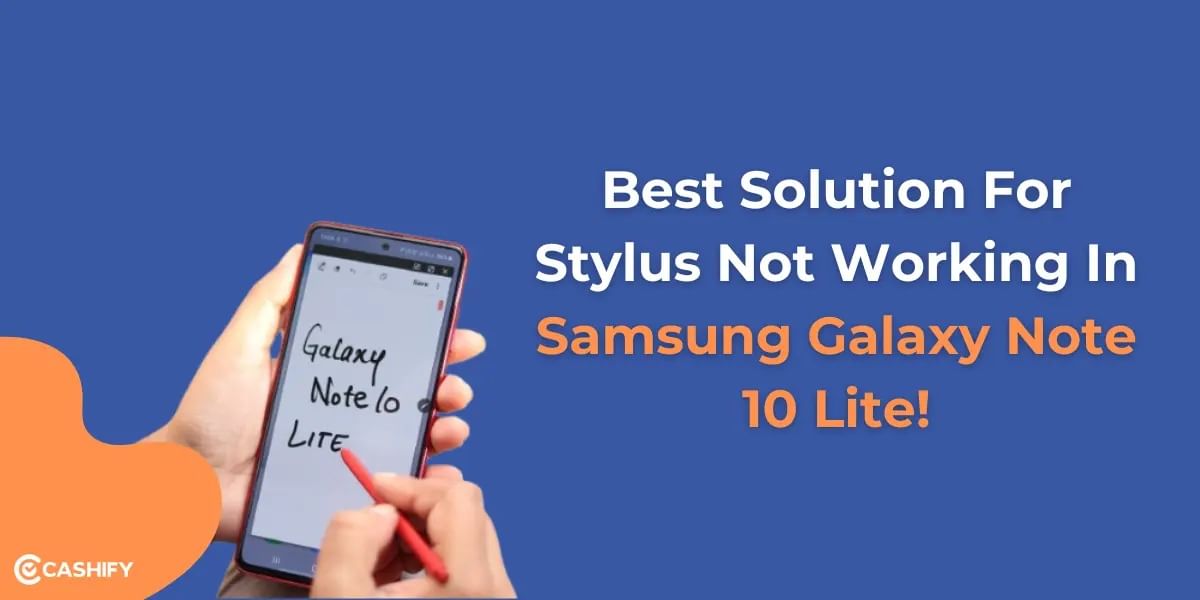The mic not working in iQOO Z8 could mean basic tasks like phone calls, voice recording, or video chats are on halt or have become incredibly frustrating. This issue could be both due to a software glitch or physical damage. Nonetheless, it can often be resolved without replacing your device. Let’s explore common reasons for mic problems in the iQOO Z8 and how to fix them. Also, how can you get support from Cashify for professional phone mic repair?
Also Read: How to Check Battery Health in Android Phone?

Why Do You Have The iQOO Z8 Microphone Issues?
- Software Glitches: A temporary bug in the operating system or an outdated app may block mic access.
- Dirt or Dust: Over time, debris can block the microphone port, muffling or completely cutting off sound.
- Hardware Damage: Dropping your phone or exposing it to moisture can damage the microphone component.
- Third-Party Apps: Certain apps may override microphone settings, causing conflicts.
- Permissions Issue: Apps lacking microphone permissions might not function properly.
Solutions For Mic Not Working In iQOO Z8
Check Microphone Permissions
Firstly, check whether the apps requiring mic access have the necessary permissions:
- Go to Settings > Apps > App Permissions > Microphone.
- Enable permissions for apps like WhatsApp, Zoom, and Google Voice.
Reset App Preferences
If permissions or settings changed accidentally, resetting them can help:
- Go to Settings > System > Reset Options > Reset App Preferences.
Clean the Microphone Port
It is possible that the poor output from the mic is due to the collected dust and debris over time. They can block the microphone, impacting sound quality.
- Use a soft brush or a can of compressed air to gently clean the mic port.
- Avoid inserting sharp objects to prevent further damage.
If there is no way the mic is not working in iQOO Z8, it is time to look for an eligible iQOO mobile repair platform. The best we can suggest is Cashify!
Also Read: Do You Lose Data When Replacing LCD Screen?
Cashify’s Top Notch Service For Mobile Repairs
Cashify is the most reliable platform for a wide arena of mobile repair solutions. Be it a speaker, receiver or mic, you can trust Cashify’s skilled technicians to fix it in the fastest time. Schedule the phone repair online
There are multiple benefits of choosing Cashify for your mobile repair:
| Advantage | Details |
|---|---|
| Expert’s Touch | Get highly trained technicians who specialise in device issues and have extensive repair experience. |
| Premium Quality Repairs | Cashify uses top-notch repair parts and precise tools for effective and reliable phone repairs. |
| Warranty on Repairs | Enjoy a six-month warranty on most repaired parts; screen replacements come with a one-month warranty and a 7-day refund policy. |
| Hassle-Free Service | Benefit from free home pick-up and delivery. Schedule repairs online via the Cashify website or app at your convenience. |
| Affordable Pricing | Save on repair costs with reasonable rates. Use code ‘REPAIR50’ to get a 50 per cent discount on orders over Rs. 1000. |
| Quick Repairs | Many repairs are completed instantly or at home, minimising the time you spend without your phone. |
| Booking convenience | Get a prompt service whether you schedule online via a website or Cashify app or choose an offline store. Choose from 180+ offline stores. |
Also Read: Broken Glass Or Dead Pixels? What Is Your Phone Screen Issue Type?
Conclusion
So, if you notice that the mic not working in iQOO Z8, you can start by recognising what is causing it. Try out the simple steps that are mentioned in this article. If you see no improvement in the audio output quality or if you are certain that physical damage is the culprit, book mobile phone repair on Cashify and relax. All the hassles of visiting, diagnosing, repairing, and delivering will be taken care of by the professionals, and a warranty will be provided for your peace of mind. What else would one need?
Choose Cashify today for hassle-free mobile repair and make savings!
Also Read: How Can Cashify Smart Repair Service Enhance Your Mobile Repair Experience?
Are you still browsing through your broken screen? Don’t worry! Book at-home mobile phone screen repair with Cashify—an affordable and one-stop destination for all your mobile phone needs. In case you break your screen within 1 month of repair, we will replace your screen again—for FREE.