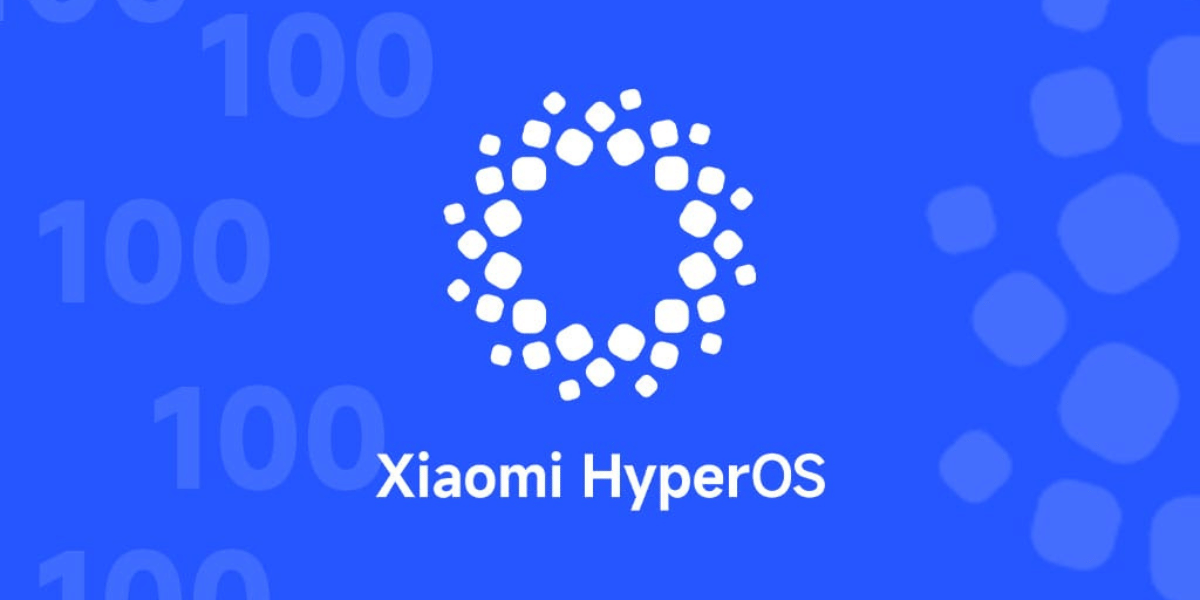The OPPO Reno 11 5G Series is finally here with the ColorOS 14, and we couldn’t be more excited about this! Upon first look, it looks like this has a smoother finish and efficiency than ColorOS 13. One more thing that we were hoping to see is that it is the first AI-powered OS from OPPO. But we’ll carefully analyse it in a detailed manner to see if it’s living up to the hype that was created!
So, if you’re looking for a comprehensive guide to the OPPO ColorOS 14, this article is your answer. Let’s get started.
Also Read: What Is Pocket AI Assistant? All Details You Must Know About!
What’s New In The OPPO ColorOS 14?

Let’s talk about what’s new in the OPPO ColorOS 14. When you glance at this new OS, it brings a fresh and intuitive Aquamorphic Design.
This design ensures a visually appealing experience with organic shapes and smooth animations. The update introduces AI-powered features like smart multitasking through File Dock and enhanced photos. With the help of this, users can experience improved privacy with more substantial data encryption and more control over app permissions. The performance of this ColorOS has better battery life, faster app launches, and an overall smoother experience. Here are the features at a glance:
| Feature | Description |
|---|---|
| Aquamorphic Design | Intuitive interface with organic shapes and fluid animations, creating a visually pleasing user experience. |
| AI-powered Smart Features | Smart multitasking with File Dock and AI-enhanced photos aim to simplify and enhance daily tasks and creativity. |
| Privacy and Security | Stronger data encryption and granular app permission controls for enhanced privacy and peace of mind. |
| Performance Tweaks | Improved battery life, faster app launch times, and smoother overall performance for an optimized user experience. |
Go Natural With The New Lockscreen
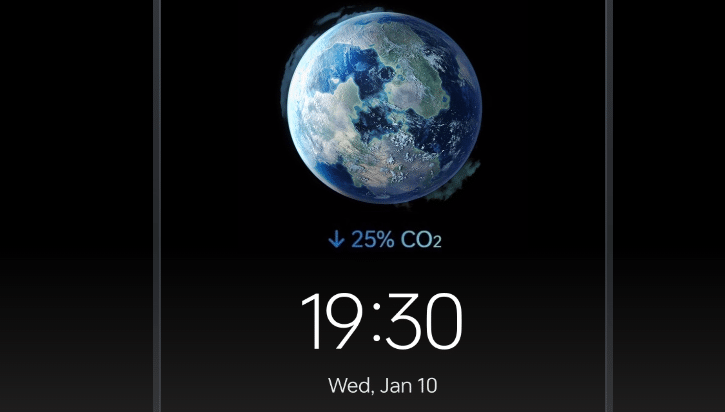
This new Operating System comes with the Go Green AOD feature, which improves user engagement with an ec0-friendly touch. The Lockscreen now has three new themes: showcasing Earth from Space, Scenic Landscapes, and the Ocean on the Always-On screen.
But there is a twist. The more you move, the more you will have the chance for these themes to come to life. It will also serve as a motivating factor for users to stay active throughout the day and lead a better and fitter life.
New Way To Take Screenshots And Extract Information!
With the new ColorOS 14, manual typing and long editing will not be hassles. This OS is AI-enabled, and with just a few taps, you can select the photos and texts on the screen, and it will automatically extract that information.
Effortlessly Manage Multitasking With FileDock
With the help of FileDock, you can select these and save them in the FileDock. This feature will allow you to transfer files, images, or text between apps. You can even choose things from FileDock and transfer them somewhere else.
With the help of FIleDock, you can even manage multiple screens on different devices. If you’re logged in with the same account, you can easily drag and share images and text across screens on different devices.
Technical Specifications Of OPPO ColorOS 14
Here are the technical details of the new OS.
| Feature | Description |
|---|---|
| Trinity Engine | Experience smooth performance and stability with the Trinity Engine, a system-level solution that maximizes computing power, storage, and memory for sustained peak performance. |
| ROM Vitalization | Free up more space on your phone with ROM Vitalization. It will compress app data and merge duplicated files, saving up to 21GB on a 256GB phone. |
| RAM Vitalization | Elevate efficiency under heavy loads with RAM Vitalization. Up to 28 apps can run in the background for up to 72 hours. |
| CPU Vitalisation | Experience smooth performance and stability with the Trinity Engine, a system-level solution that maximises computing power, storage, and memory for sustained peak performance. |
Some Interesting Things About The OPPO ColorOS 14!
Let us now talk about some of the lesser-known things about this new OS:
- Picture Keeper: This is your go-to for simplified sharing and enhanced data security features in OS 14. With the help of this feature, you can easily manage and selectively share your photos and videos. It will give you control over your digital content.
- Auto Pixelate: Auto Pixelate is a one-tap privacy protection feature that quickly hides sensitive information like names and avatars in your screenshots. This will help you ensure that your personal details stay secure, giving you confidence when sharing images.
- Phone Link: This is also a smart feature that connects your OPPO ColorOS phone with your PC. With Phone Link, you can send text messages, answer phone calls, and effortlessly transfer files, images, and text between your phone and computer.
Also Read: Samsung M Series Vs Samsung F Series: The Ultimate Showdown!
Eligible Devices For The OPPO ColorOS 14
Here is a list of devices eligible for the upcoming operating system (OS) update. With the help of this list of eligible devices, you can check and ensure that you get the latest features whenever they are open for your device. Check it out here:
OPPO Eligible Devices Updated/Being Updated With Beta Version
Here is the list of Eligible OPPO devices that are either updated or in the process:
| OPPO Find N3 | OPPO Find N3 Flip |
| OPPO A38 | OPPO A18 |
| OPPO A58 | OPPO K10 5G |
Also Read: 5 Best Refurbished Mobile Phones Of All Time!
OPPO ColorOS 14 Eligible Devices With Official Version(Ongoing Update)
Here is the list of devices that are going to receive the official version of the update. The official version has fewer bugs and problems than the beta version, as the official version was released after a lot of feedback from the beta version.
| Device Model | Official Version Rollout Date (in Jan.) |
|---|---|
| OPPO Find N2 Flip | Ongoing |
| OPPO Find X5 Pro 5G | Ongoing |
| OPPO Find X5 5G | Ongoing |
| OPPO Find X3 Pro | Ongoing |
| OPPO Reno10 Pro+ 5G | Ongoing |
| OPPO Reno10 Pro 5G | Ongoing |
| OPPO Reno10 5G | Ongoing |
| OPPO Reno8 Pro 5G | Ongoing |
| OPPO Reno8 5G | Ongoing |
| OPPO Reno8 | Ongoing |
| OPPO Reno8 T 5G | Ongoing |
| OPPO Reno8 T | Ongoing |
| OPPO Reno7 | Ongoing |
| OPPO F23 5G | Ongoing |
| OPPO F21s Pro | Ongoing |
| OPPO F21 Pro | Ongoing |
| OPPO A98 5G | Ongoing |
| OPPO A78 5G | Ongoing |
| OPPO A77s | Ongoing |
OPPO ColorOS 14 Eligible Devices To Be Updated With Beta/ Official Version
In case you are wondering if your device will receive the OPPO OS 14 in future, then check out this list to see if your device name is there:
| Devices to Be Updated (until 2024H1) | Beta Version |
|---|---|
| OPPO Reno8 Z 5G – Started | OPPO F21s Pro 5G – Started |
| OPPO A59 5G – Started | OPPO Pad Neo |
| OPPO A58 – Started | OPPO A79 5G- Started |
| OPPO A77 5G – Started | OPPO A18 – Started |
| OPPO Find N3 Flip – Started | OPPO A78 – Started |
| OPPO A38 – Started | OPPO Find N3 |
| OPPO K10 5G – Started |
Also Read: Apple Vision Pro Features: All I Expect From The Reveal!
Things To Note About The OPPO ColorOS 14
Here are some things that you must keep in mind about this new OS:
- The File Dock allows a maximum of 99 contents to be dragged at one time.
- The Smart Touch function can be activated by taking a screenshot and selecting extract content.
- The ColorOS team collaborated with Sonic Minds and Epic Sound Company to create new sound effects.
- The multi-terminal synergy function of the File Dock may vary between regions, and some regions may not yet support this function.
Is OPPO ColorOS 14 Worth It?
Ultimately, the OPPO ColorOS 14 has new and exciting features, improvements, and enhancements to the overall user experience. This will eventually improve the performance and functionality. If you want these new features, such as the Aqua Dynamics, Auto Pixelate, or Phone Link, this OS is worth it. This OS will make life easy for you with its features.
Let me know what you think of these features and which feature you love the most. I would love to hear from you!
Did you know that refurbished mobile phones cost almost 50 per cent less than new phones on Cashify? You also get other discounts, No-cost EMI and more, making it the most affordable way to buy a premium phone. So, what are you waiting for? Buy refurbished mobile phones at your nearest cashify store and avail exclusive offers.