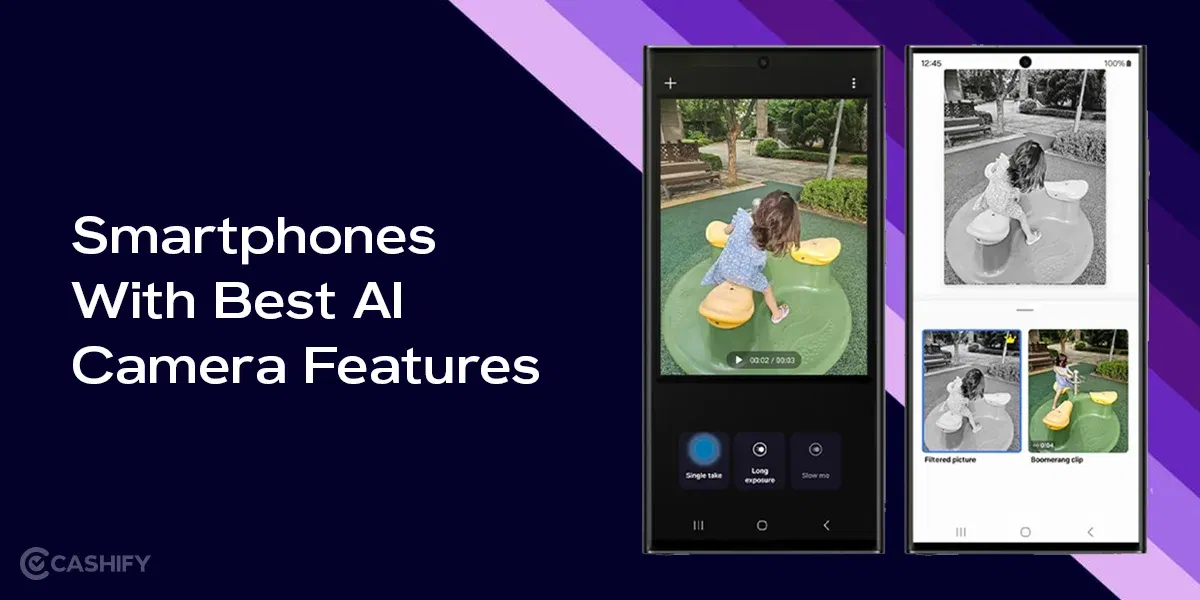When the Apple iPhone 16 arrived last year, the hype wasn’t justified. There exist iPhone 16 hidden features that have gone unnoticed, making it an underrated iPhone ever!
These lesser-known features, tricks, and functionalities will take your user experience to the next level! Be with us, and we spill out the secrets that make your iPhone more powerful, efficient, and fun to use.
Also read: iPhone 16 vs iPhone 16 Plus vs iPhone 16 Pro vs iPhone 16 Pro Max: The Ultimate Comparison

You Can Take Silent Snapshots
Hate the camera shutter sound? Some phones make clicking pictures challenging when you are trying to be hush-hush about it. But in iPhone 16, you have a way around it. You can take silent photos by enabling Live Photos mode. The sound automatically disables while you activate it, allowing you to capture moments discreetly without any noise.
How To: Camera app> Turn on Photo Mode> Turn on the Live Photos button (at the top of the camera screen)
Interact With Widgets on the Lock Screen Itself!

You don’t want to go through the trouble of unlocking your phone just to tick off a task from your to-do list. Or just to control the music app quickly- The dilemma is real! On the Apple iPhone 16, you can easily interact with widgets without unlocking your phone! This improves accessibility and saves time in managing small daily tasks.
Also Read: Apple iPhone 16 Vs iPhone 15: Expected Features And Upgrades!
Identify Songs Instantly With The Action Button!

The Action button is one of the loved iphone 16 features as it gives you instant access and control to a lot of things. However, one of its less-known functions is that it can recognize music playing in the surroundings. That too without making any noise, maintaining privacy.
How To Use: Press and hold the Action Button to activate Shazam, which will identify the song without drawing attention to yourself.
Siri Can Mimic Your Voice

Are you bored of the mechanical, emotionless voice of Siri on your iPhone? If you didn’t know, you can make Siri copy your voice or personalise it the way you want using AI. Say if you have gotten a soar throat, Siri can speak for you! Isn’t that cool?
To set this up, go to Settings > Accessibility > Personal Voice.
Pro Camera Capabilities

The Apple iPhone 16 camera has been one of the best in the market in 2025. The highlight of this device has been the ‘Capture button’. Other than making it easy to click pictures while holding the phone, this button can also be customised for different camera functions. Also, to make the photographs look professional or just to gain more control, you can switch between 12-megapixel and 48-megapixel with the hybrid lens.
Also Read: 5 Things You Can Do With The iPhone 16 Capture Button!
Calculator Trick You Didn’t Know!
There may have been times when you had to make big calculations on your phone, but one typo just ruined the whole equation. If you are using the iPhone 16 calculator app, instead of clearing everything, simply swipe left or right on the numbers to delete the last digit. This is a simple yet super useful feature that can make your life easy.
Your iPhone 16 Let’s You Stay Focused!
Our parents and partners are always complaining about us being engrossed in our phones. But we can’t really help it when we receive a hundred notifications in a day? It does cause distractions when we are trying to accomplish important tasks. This is where focus modes on the iPhone 16 come in handy.
Need your phone in Do Not Disturb mode when you reach the office? Now, you can set location-based Focus Modes on iPhone 16. If you are driving, then the focus mode will silence notifications. It will let others know that you are away if they try to reach you.
To turn it on, Go to Settings > Focus > Add Automation.
Also Read: Things To Know Before Buying iPhone 16!
Final Thoughts
There are so many Apple iPhone 16 features that prioritise easy access and smooth navigation. The above-mentioned ones are not known by many people. Some of them also include wind-noise reduction, 1-nit brightness, Namedrop for contact sharing and more! These functionalities, even though minor, can elevate your smartphone experience to a whole new level.
Have you discovered any other hidden iPhone 16 features? Share them in the comments!
Also Read: Apple iPhone 16 AI Features: Advanced Siri, Smart Safari, and More
If you’ve just bought a new phone and don’t know what to do with your old phone, then here’s your answer. Sell old mobile to Cashify and get the best price for it. If you are planning to buy a new phone, check out Cashify’s refurbished mobile phones. You can get your favourite phone at almost half price with six-month warranty, 15 days refund and free delivery.