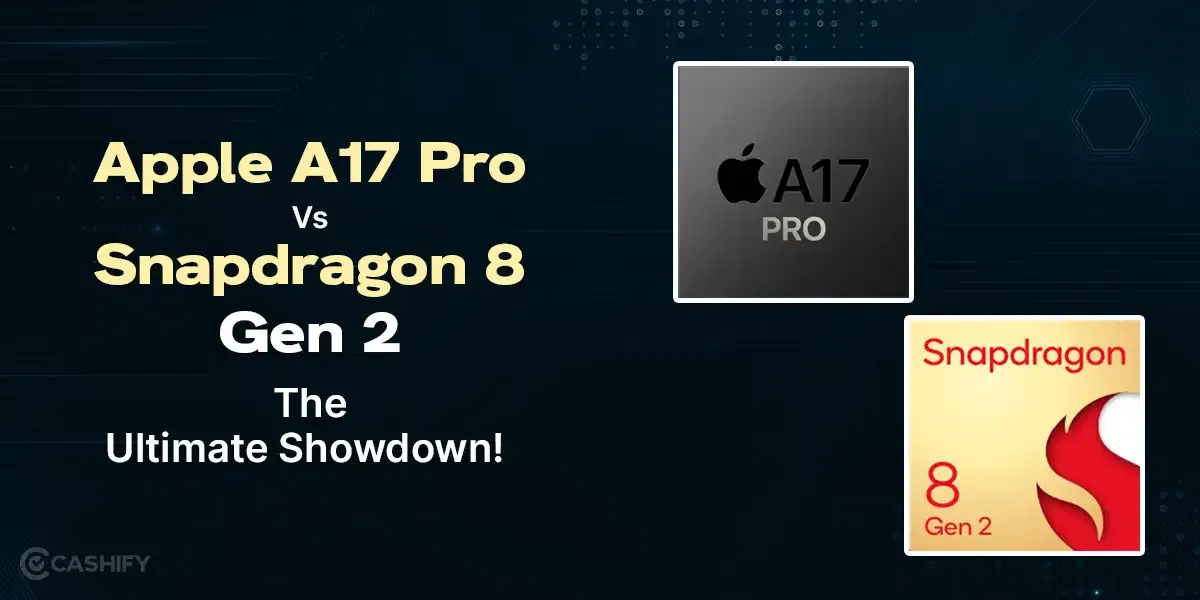If you are wondering which is better when it comes to iOS 16 vs iOS 17, then this article is for you! Apple has finally started rolling out the iOS 17 update after the launch of the iPhone 15 Series. It has tons of exciting features. Some are good, and some are incredible. If you have any doubts if it’s worth upgrading to iOS 17, this article will clear all your doubts.

It has now been a year since the release of iOS 16. The iOS 16 was compatible with all Apple iPhone 8 and above devices. However, this is not the case with iOS 17, as the Apple iPhone 8 won’t be receiving the iOS 17 update. But if you are using an iPhone compatible with iOS 17, then it’s important to know if it’s worth upgrading!
Also read: How To Sell iPhone 11 And Buy iPhone 15?
iOS 16 Vs iOS 17: The Ultimate Showdown!
To know if it’s worth upgrading to iOS 17 or not, we have to do a detailed comparison. For this, I have compiled a list of all the differences there are. It is divided into two categories.
- The first Category includes the list of features that have been improved in the latest iOS 17.
- The second category includes the list of features previously not present in iOS 16 but now have been introduced in iOS 17.
Also Read: Contact Poster Not Working On iPhone iOS 17? Here’s How To Fix!
iOS 16 Vs iOS 17: Improved Features
Here is the list of features that have been improved in the new iOS 17 update.
User Interface
There have been some improvements observed in the User Interface of iOS 17. For example, if you go to the Settings menu, you will see a new icon for Display Menu, Home Screen Menu, etc.). Similarly, a new animation has also been added when you choose to switch windows, like going back or to the new menu. It used to show a Slide Animation earlier, but the iOS 17 update will show a Popup-like animation.
Wallpaper Options
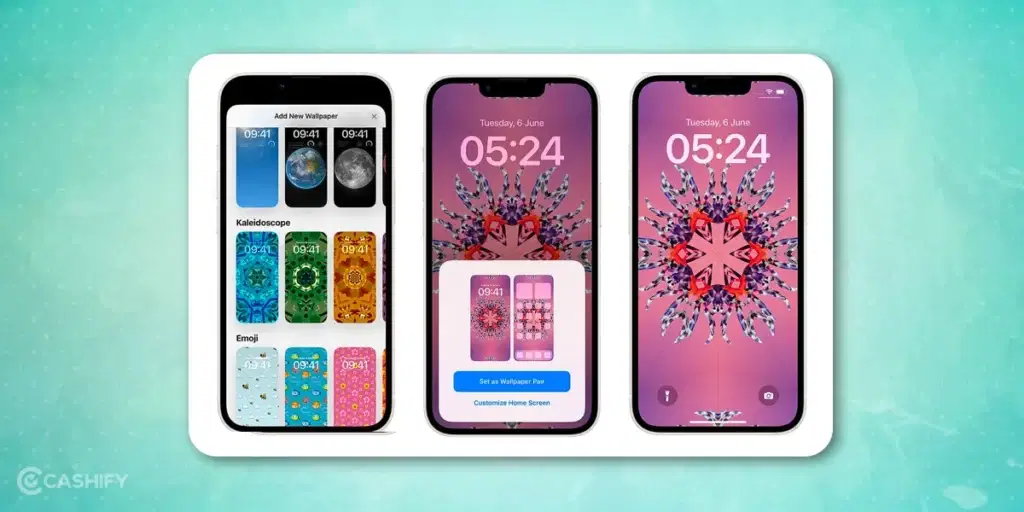
Multiple wallpaper options have been added with the iOS 16 update. For example, if you look at Weather and astronomy wallpaper, there are limited options for weather wallpaper. Even in the Astronomy wallpapers, only Earth and Moon wallpapers were available. But not with the iOS 17 update. You will find new wallpapers for Saturn, Mars, etc.
Also Read: 3 Reasons Why Refurbished Apple Mobile Phones Are Better Than New Ones!
Even if you are changing the wallpaper for your Lock screen, you can now change the Font Size of the Lockscreen Clock Widget. I feel this will significantly improve your iPhone experience with new wallpapers and the ability to customise it.
There is also a new wallpaper section of Kaleidoscope wallpapers. There is also an option to select a multiple-tone option. Earlier, there were limited duotone options. But in iOS 17, users can choose what colour option they want to see in the duotone wallpaper.
Keyboard
When it comes to Autocorrect and Languages, iOS 16 has done a decent job. But it sure had its own limitations. For example, when it came to adding more language, there was no option to swipe and tap in case of a second language. But this thing has improved in the iOS 17 update. Also, the auto-correct feature has been improved with better and faster typing, even with multiple language support.
Thinking of Buying an Apple iPhone? Buy Refurbished Apple Mobile Phone through Cashify to get the best deal on your smartphone purchase!
iOS 16 Vs iOS 17: Newly Added Feature!
Now, let’s talk about our second category. Here is the list of all the features that were not there in iOS 16. This will help you know what you might be missing by not upgrading to the latest iOS 17. Based on this list, you will be able to decide more clearly whether it’s worth upgrading to iOS17 or not. Let’s get started:
Standby Mode

If your iPhone is charging and if you put it in a horizontal position, it will automatically enable standby mode. With this, you can see multiple things at a glance. This way, your iPhone will work as a bed clock thing that will help you keep track of things. Standby Mode will have a few interesting functions like Clock, Weather App, Widgets, Wallpaper Photo, etc. This will work 24/7, given your phone is charging and is in a horizontal position.
Multiple Timers

Now, this is one feature which a lot of people have been waiting for. With the iOS 17 update, you have the feature to set multiple timers according to your preferences. This feature will help you in keeping track of a lot of things. Whether you are cooking or want to set different timers for your work updates, this feature will surely come in handy.
Ping My Watch

In this feature, there will be an option to send a ping notification to your watch. If you don’t remember where you placed your watch, you can ping it from your iPhone, and it will start ringing. This way, you will easily be able to find your watch. This is one feature which I believe can be really useful if you have a habit of keeping your Apple watch here and there frequently.
Lock Private Tabs
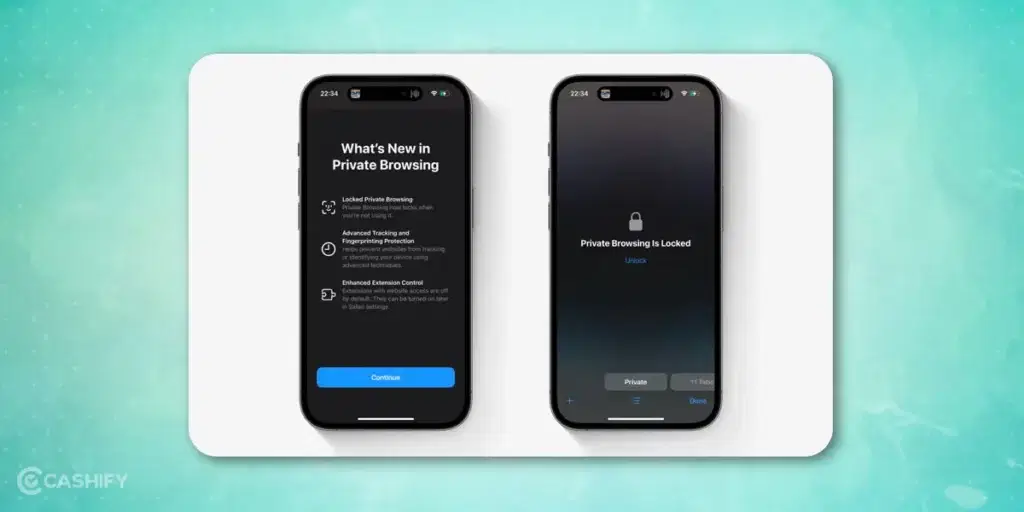
Here in the new iOS 17 update, you have the option to lock your Incognito Tabs. This will promote the privacy of the user to a great extent. Unless and until someone knows the phone password, they won’t be able to access private browsing on the Safari Browser in the iOS 17 update. If you think it through, this is a great function to keep things private and prevent unauthorised access.
Also Read: New Apple iPhone SE 2020 Vs Refurbished Apple iPhone SE 2020: Affordable Beauty!
Final Note:
There’s one interesting thing to note. Most of the features in iOS 17 require someone else who also has iOS 17 to experience them. For instance, to use the Name Drop Feature in the latest iOS 17, you need another person with an iPhone.
Conclusion: Should You Upgrade?
Finally, the decision to upgrade your Apple iPhone to iOS 17 is based on your preferences. If all the features mentioned in this article excite you, then you should definitely upgrade to the latest iOS 17. I really feel that you should upgrade if you are concerned about the security and privacy of your iPhone. This upgrade will surely give you a sense of relief that your device is upgraded to all the latest features and security.
Also Read: 6 Interesting Things About The Apple Watch Ultra 2!
Do let me know what you think about the iOS 16 Vs iOS 17 comparison in the comment section below. I would love to hear from you!
FAQ: Most Asked Questions By You!
Q1. Does iOS 17 drain the battery?
Yes! After updating to iOS 17, some users have noticed battery drain problems, which is a common occurrence with new software updates. Apple is actively addressing bugs and enhancing iOS 17, so updating to the latest version might offer a temporary solution to the battery drain issues.
Q2. Will iOS 17 slow iPhone 11?
It’s possible. Even if your iPhone can run iOS 17, it might not work well. Older models like the iPhone 11 or iPhone XS could struggle because of limited storage, low RAM, or an older chipset. This could happen because of things like too much data, difficulty handling new features, or bugs in the update.
Q3. Is iOS 17 bad for iPhone 13?
Some users have reported issues with iOS 17 affecting the performance and battery life of their iPhone 13. These issues include the device becoming slower, experiencing lag, and facing faster battery drain. If you still want to have the update in your iPhone 13, clear history and caches, adjust settings like screen brightness and Wi-Fi Assist, and reset network settings might help to some extent.
Looking to upgrade to a better phone? We have a smart solution for you. Buy refurbished mobile phones at almost half price from Cashify. They come backed with a six-month warranty and 15-day replacement policy. Check out refurbished mobile phone sale now!