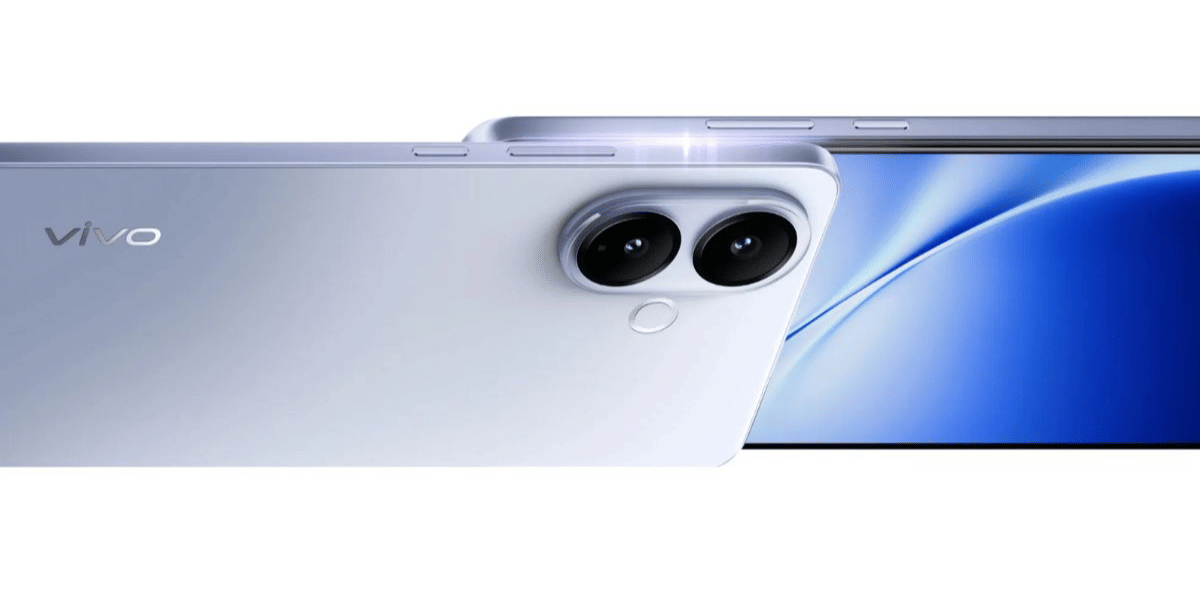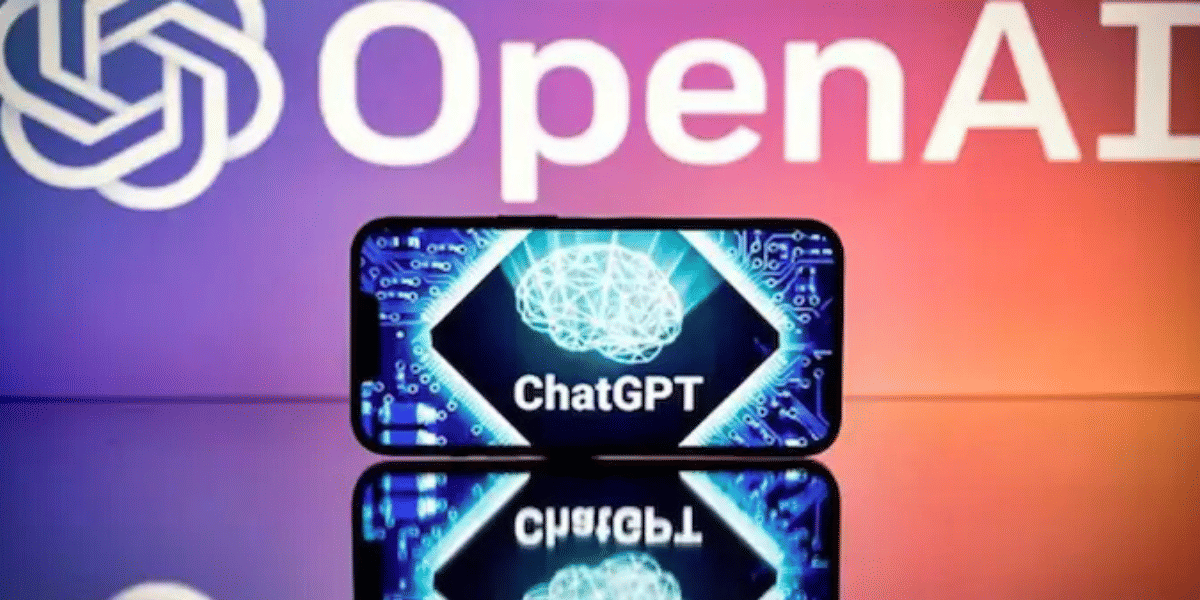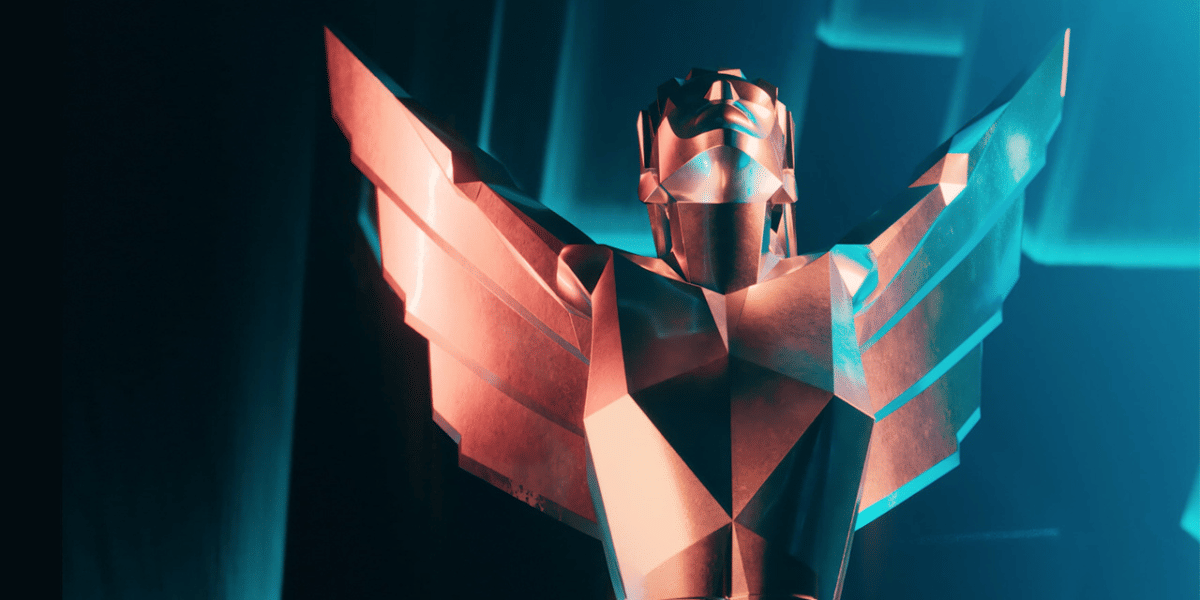Twitter is an extremely famous microblogging platform that allows you to tweet up to 280 characters per tweet and also share images or polls. However, sometimes it is easier to say something rather than typing it out and Twitter has now added a feature allowing you to do just that.
Also read: Smartphone reviews
Users can now tweet a voice recording that they capture through the app, this feature is currently limited for now and Twitter is testing it out but the company is hopeful that they will release the new voice tweet tool in the coming few weeks to all iOS devices and users.
This recorded tweet will appear as usual for your followers in their timeline alongside the text tweets, each audio tweet can last up to 140 seconds or two minutes, 20 seconds. Once the time limit has exceeded, the app will create a new recording and string them together like a thread of tweets.
Also read: Top 10 Mobile Phones
This new feature can come extremely handy in some instances where users find it extremely easier to share their opinions by voice rather than having to tweet out a message to their followers, it also has the potential to increase engagement with the followers.

To get started it is important to make sure you have the latest version of Twitter on your iPhone and then open the app, if you are a part of the limited group for whom the option is enabled then you will see a new purple icon of wavelengths located next to the camera icon.
Also Read: Twitter Accounts Of Apple, Elon Musk, And More Hacked! Here’s What Happened
You can tap on this and then tap on the red microphone icon over your profile picture when you are ready to begin recording your new voice tweet. You can tap on the Done button to the top right corner when you are done recording.
You can finalize your tweet by adding text, photos, location, or GIF and then tap on the tweet option. To listen to your tweets or someone else’s tweets you can just tap on the image that shows up in your timeline, if you are using an iPhone the video will be displayed in new windows so that you can listen while you scroll through the other tweets.
According to Twitter, you can listen to the audio tweets while you are doing other actions such as responding to a text or checking your emails. This is similar to a micro podcast which makes a lot of sense coming from a microblogging platform. Twitter is slowly rolling out this feature and the new recording tools to iPhone users and not all users have received it yet.
Also Read: Best Image Editing Apps For iOS
If you are lucky to have already received this option then do try it out based on the instructions given above, however, if you are like one of the many users who haven’t received the option yet then you could just wait for a few more weeks and nothing needs to be done form your end, Twitter will eventually roll out the update to you automatically.