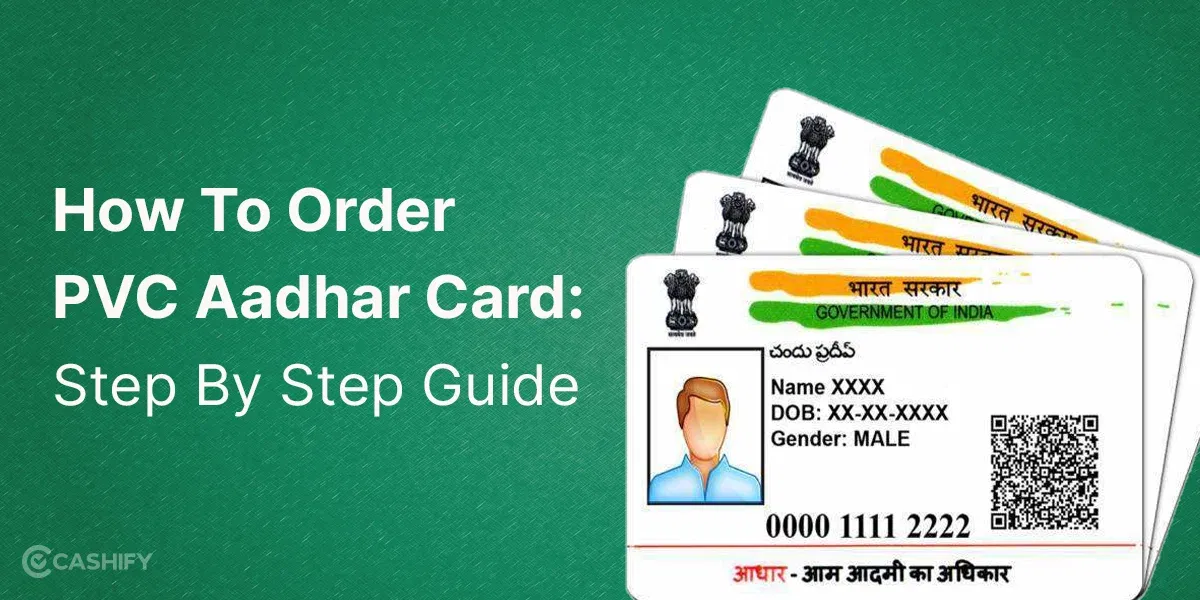The Meta AI feature has integrated into WhatsApp chats to deliver several handy functions to users. The fact remains that people generally avoid taking AI assistants into their digital domain. The solution to removing Meta AI from WhatsApp while regaining total chat privacy can be found here if you fit into the group who wants to do this. The following article examines the Meta AI functionalities within WhatsApp as well as the reasons behind user desire to cut Meta AI ties and presents the best methods to restrict Meta AI visibility in your chats.
Also Read: iPhone Under 10000 Rupees- What Are The Options?
What Is Meta AI In WhatsApp?

If you are new to the concept of Meta AI, let us tell you what it actually is. It is basically an integration of Artificial Intelligence in WhatsApp to enhance user experience. On your WhatsApp home screen, you would have noticed a round blue icon- that is Meta AI.
When you click on that icon, it will take you to Meta AI chat. You can type your queries, ask for ideas, generate images and do a lot more using this new feature.
But as mentioned above, not everyone is pleased with this new feature. Let us now explore the reason behind this.
Why Do People Want To Remove Meta AI From WhatsApp?
There are plenty of reasons why people are looking for ways to remove Meta AI from WhatsApp. Some of these include:
- Privacy Concerns: There is a belief that Meta AI collects data such as user behaviors, conversation details, and activity patterns to enhance its functionality. For privacy-conscious individuals, this level of data tracking may feel intrusive.
- Disruptive Notifications: At times, Meta AI provides suggestions or even promotional alerts which can be distracting and unwelcome, especially if they appear irrelevant to the user’s needs.
- Preference for Simplicity: Many users favor a streamlined messaging experience. AI-generated insights or suggestions can make WhatsApp feel cluttered and impersonal, minimizing its appeal as a straightforward communication tool.
Also Read: 4 Apple iPhone Under 15000-20000 Rupees In India November 2024
Can Meta AI Be Disabled Or Removed From WhatsApp?
Previously, it was a straightforward and easy process to remove Meta AI from WhatsApp. All you had to do was toggle on “Disable Meta AI” feature in the WhatsApp Settings. However, with the latest update, this option has been removed from WhatsApp. So, what’s the solution then? Let us see in the upcoming section.
How To Remove Meta AI From WhatsApp?
While there is no official way to remove this AI feature from WhatsApp, an unofficial workaround is doing rounds on the internet i.e., to uninstall current updated WhatsApp and install older version. As per some users- this trick has helped them remove Meta AI from WhatsApp. However, we are not certain how genuine and authentic this trick is. But if you like, you can try it at your own risk.
- First of all, open WhatsApp on your phone. Go to Settings> Chats> Chat Backup.
- Backup all your chat to the given Gmail account. If there is no Gmail account given, add one as it will help you restore the chats when reinstalling the app.
- Once, the chat is backed up- uninstall WhatsApp.
- Now, head to the internet browser and search for an older WhatsApp apk file without an AI feature.
- Then, install the app and restore your chats.
- You won’t be getting the Meta AI feature anymore in this WhatsApp account.
Note: Installing apps from third-party websites can be risky providing you will be sharing personal information on the app. So, there are still privacy concerns.
Steps To Minimize Meta AI Involvement On WhatsApp
If the above mentioned steps did not interest you, you must know that completely removing Meta AI is not possible at this point. However, you can definitely adjust the Settings to limit the Meta AI involvement. Here’s what you can do:
- Disabling read receipts will prevent Meta AI from tracking your message-reading activity. Go to Settings > Account > Privacy and turn off the “Read Receipts” option.
- Additionally, you can restrict your last seen and online status to limit your visibility on the app. In the Privacy section only, you will find the option to modify who can see your last seen and online status.
- Next, if you do not want to be disturbed by promotional messages or alerts, you can mute the Meta AI notifications. Open Meta AI chat> Notifications> Toggle on Mute Notifications> Select from 8 hours, 1 Week or Always.
Also Read: Top 6 Apple iPhone Under 30000 In India October 2024
Manage Data Sharing Between WhatsApp And Other Platforms
The latest update allows you to share your WhatsApp story directly to Facebook and similarly you can share Instagram content to the linked Facebook account as well. While this feature has definitely made our lives easier, it also means that the data collected can be used for ad targeting or content personalization. So, if you choose to limit the data sharing between apps, you are reducing the AI activity too.
- Check App Settings: Go to your settings on Facebook and Instagram to turn off options like personalized ads and data sharing between apps.
- Stop Data Sharing: In your Meta account, disable the setting that allows WhatsApp to share your data with Facebook or Instagram.
- Keep Accounts Separate: Avoid linking your WhatsApp with Facebook or Instagram. This helps keep your WhatsApp data private and not mixed with other Meta services.
Final Thoughts
Meta AI possesses intriguing characteristics despite being an application that will not appeal to every user group. An official method to uninstall Meta AI from WhatsApp does not exist although the provided tips help users reduce its visibility and restore their privacy capabilities. Each user must determine the best approach to manage Meta AI on WhatsApp independently.
After reading this guide you should have the necessary information to choose between different options. What are your thoughts about Meta AI? Let us know in the comments!
Frequently Asked Questions
How do I remove Meta AI from WhatsApp?
You can try uninstalling the current updated app and install an older version (without Meta AI integration) to remove Meta AI from WhatsApp. But you must try this option at your own risk as installing apps from third-party websites can be risky for your data.
Is Meta AI safe?
Meta AI on WhatsApp has definitely made things easier for users. It helps you with generating new ideas, images, searching news and facts and more. While WhatsApp claims that it has no access to your personal data and chats, it is always a safe move to keep precautions.
Which is the Meta AI icon?
You can find the Meta AI icon on the home screen of WhatsApp chat. It is a round blue icon at the lower right corner.
Also Read: 5 Best 5G Mobile Phones Under 5000 In India November 2024
If you’ve just bought a new phone and don’t know what to do with your old phone, then here’s your answer. Sell old mobile to Cashify and get the best price for it. If you are planning to buy a new phone, check out Cashify’s refurbished mobile phones. You can get your favourite phone at almost half price with six-month warranty, 15 days refund and free delivery.