PRAN stands for Permanent Retirement Account Number which is a unique 12-digit number that identifies individuals that have registered themselves under the National Pension Scheme (NPS). The PRAN card is mandatory for both Central and Government employees. And you can easily generate a PRAN number online with National Securities Depository Limited.
Both Central, State Government employees and everyone else enrolled under NPS are eligible to apply for a PRAN card. This is possible only if they are registered with the Central Record-keeping Agency. Any government or Central Government employee can apply for PRAN by visiting the NSDL website. The overall application process is fairly easy and applicants can easily apply online through the website. Once the online process is complete, the nodal office generates the permanent retirement account number and then the PRAN card is issued to the applicant.
Benefits of having a PRAN Card
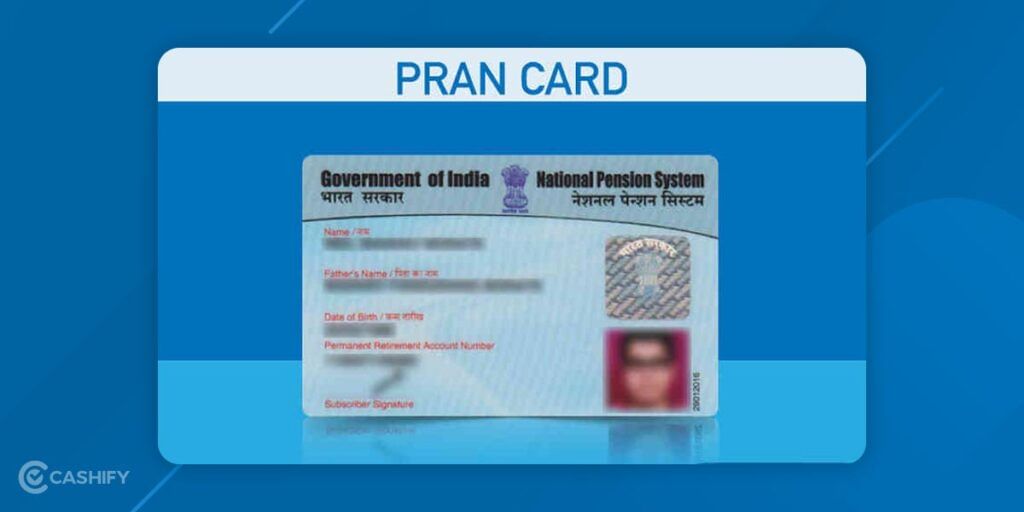
PRAN (Permanent Retirement Account Number) is mandatory for NPS subscribers and the following are some of the advantages of having a Permanent Retirement Account Number card:
- Gives access to one of a kind wealth accumulation range of investment options and a choice of Pension Funds (PFs) for planning the growth of the investments. This helps in building a sufficient retirement corpus.
- A unique account number that stays with the user for life, and enables seamless portability across jobs.
Also read: Link Aadhaar With Mobile Number In Three Different Ways
How to generate the PRAN number online?
Any Central or NPS enrolled employee can opt for a PRAN card and can apply online by visiting the NSDL website. If you are wondering how you can apply for a PRAN card you can easily apply online through official NSDL portal using your Aadhar card or PAN card. Here are a few of the steps that you need to follow if you want to apply for a PRAN card using an Aadhar card

1. Visit the official website of NSDL
2. Now click on the ‘National Pension System’ button
3. Once you click on this link you will find a dialogue box on the screen that will have the ‘Registration’ option. Check on it
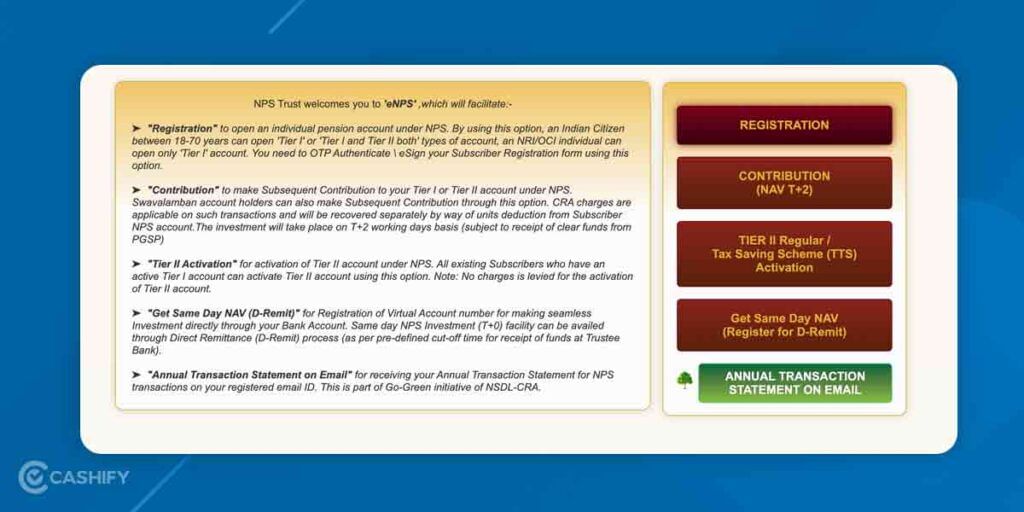
4. Now you need to specify your choice of proof to move forward with the registration process. You can click on Register with ‘Aadhar/Offline e- KYC’ and proceed
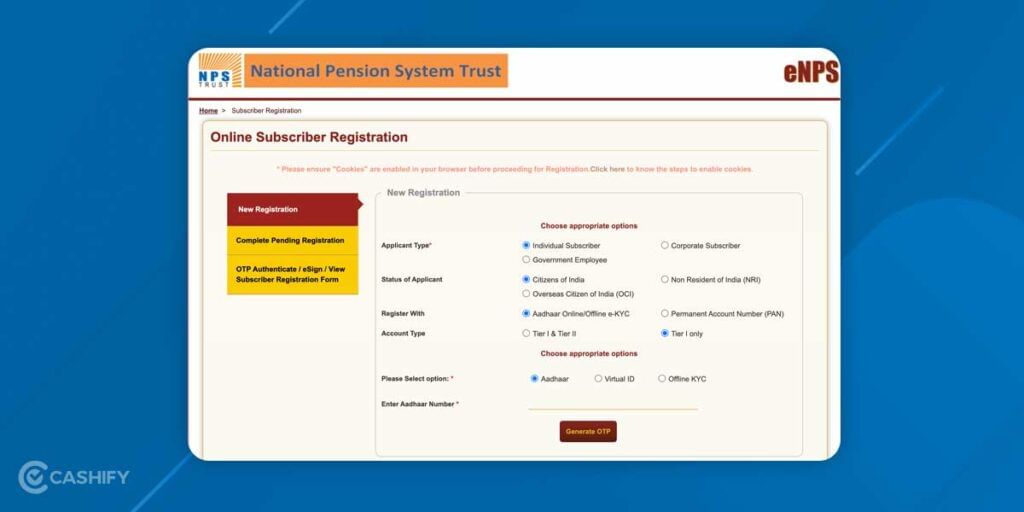
5. You can easily complete the KYC by generating Aadhar OTP. You will receive that on your Aadhar registered mobile number
6. Your personal details like photo and demographic details will automatically be fetched and transferred in the online form
7. Now you just have to fill up all the mandatory details
8. Then upload your signature in *.JPEG and *.JPG format with the file size wearing between 4 KB to 12 KB
9. In the final step, you will be redirected to the payment gateway in order to make a contribution to your NPS account. You can easily proceed with the process by opting for an internet or debit/credit card facility for payment
Also Read: How to Download Aadhaar Card Online: Easy Steps to Get E-Aadhaar
Generate a PRAN number using a PAN card
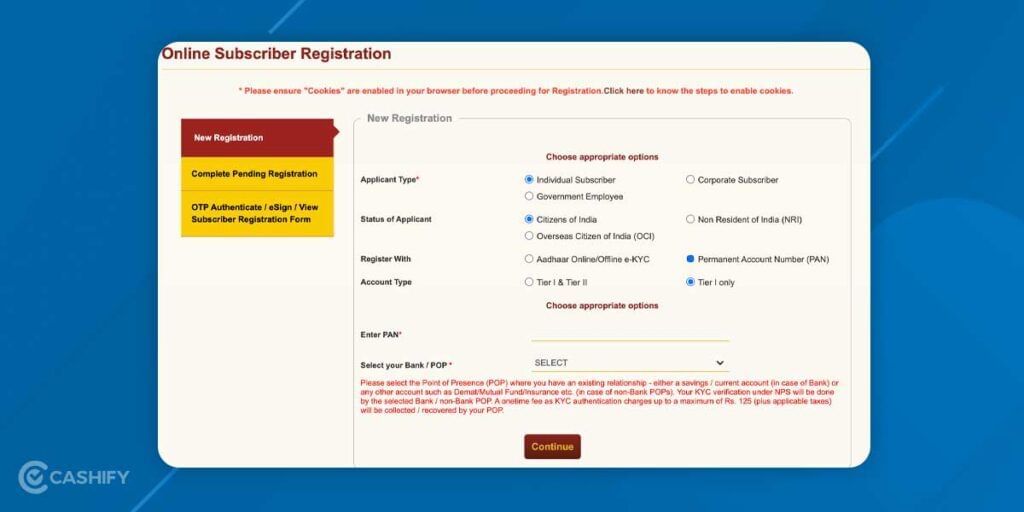
You can also apply for a PRAN card using your permanent account number or PAN card number through the below-mentioned process
- Open your web browser and visit the official website of NSDL
- On the homepage, you need to click on the link named National Pension Scheme
- Then a dialogue box will appear on the screen where you have to check on the “Registration” option and proceed
- Now you have to select “Permanent Account Number (PAN)” in the ‘Register With’ section
- Now you need to enter your PAN number and select your Bank account as well from the drop down menu. And is necessary to have a bank account with an NPS authorized bank for KYC verification
- Now you need to proceed with the KYC Process. The name and address you provide for KYC should match the ones that you have provided in your bank records
- In case there is any mismatch in the records the registration may get rejected. During such instance, all you need to do is contact the bank and they will help you with the further process
- Now you will be able to upload your digital signature as mentioned above
- Finally, you will be re-directed to the payment gateway so that you can make a contribution to your NPS account
Apart from the online process, it is also possible to apply for PRAN in an offline mode.
Generate PRAN number Offline
You can apply for a Permanent Retirement Account Number (PRAN) for NPS in offline mode. All you have to do now is follow the steps below:
- Visit your local National Pension System Point-of-Presence. Here is the link to look look for POP centers in your town.
- These organizations are permitted to engage in a variety of NPS-related activities.
- Collect the PRAN application form and properly fill it out.
- Please attach all relevant documentation for PRAN registration.
- Before making a payment, double-check everything.
- You will receive the card at your address after completing the registration process.
- Let’s take a closer look at the PRAN application form to see how to fill it out.
Also read: How To Apply For PAN Card Online: A Quick Guide To Get Your PAN Card At Home
What are the Documents Necessary for the PRAN Application?
For PRAN Card registration applicants must attach specified documents to their PRAN application forms. Here are some documents to bring with you:
- Aadhaar card.
- Application form for PRAN card.
- PAN card.
- Scanned copies of signature.
- Scanned copies of passport-size photographs for online mode.
- Copy of bank passbook.
- Further, NRI subscribers must also be aware of the PRAN application process.
How to Check PRAN Card Status?
After 20 days of submitting the forms, the PRAN is usually mailed to the subscriber. However, in the event of a delay, you can check the status of your card as follows:
- Go to the NSDL website’s official NPS portal.
- On the homepage, there is a “PRAN Application Status (Through Ack. No)” option.
- You will be taken to a new page after selecting the aforementioned option.
- Select “Subscriber Registration Request Status” from the PRAN-down menu.
- Tap “Search” after entering the appropriate information, Ack. No, and a Captcha code.
- You can get the Permanent Retirement Account Number card from the NSDL website after you know your status and download your Permanent Retirement Account Number.
NRI PRAN Card Application Process
NRI subscribers should follow the steps below while applying for a PRAN Card:
- All the steps remain the same, the difference being, you need to select ‘Non Resident of India (NRI)’ under status if applicant.
- Select the type of bank account, such as Non-repatriable or Repatriable.
- Provide your NRE/NRO bank account information and a scanned copy of your passport.
- Choose your desired communication address – Abroad Address (communication to an overseas address incurs additional fees) or India is my permanent address.
Cashify can help you Sell phone online from your doorsteps and that too at the best possible price. We also help you Recycle old phone.












































