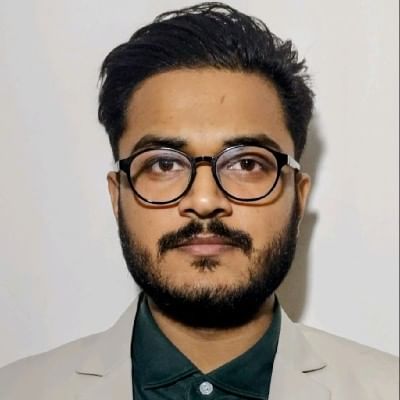Are you thinking about selling your OnePlus 12? Before you pass it along to someone new, make sure you’ve reset the device as securely as possible. Resetting your OnePlus 12 isn’t just to take care of your personal data, it also gives it a boost in resale value. Sell your smartphone, fast and effortlessly, at the best price on Cashify. We will get your device ready for resale and let’s learn why Cashify should be your choice!
Also Read: How To Sell OnePlus 12 For Maximum Value
How to Prepare Your OnePlus 12 for Sale
To ensure that your device is ready for its new owner, follow these steps to reset the OnePlus 12:

- Access Settings: Tap the gear icon in your OnePlus 12’s settings app.
- Navigate to System: Go down and click on ‘System’ from the menu.
- Select Reset Options: Select the “reset option” in System settings by tapping on it.
- Choose Factory Data Reset: Select ‘erase all data (factory reset)’ or simply factory data reset.
- Confirm Your Choice: An alert will confirm, telling you that all the data will be deleted. Before proceeding, if you need to back anything up, make sure you’ve done that.
- Finalize the Reset: Once again, tap “erase all data”, also if prompted, enter your screen unlock pattern or password.
- Wait for Restart: For the sake of factory resetting, though, the OnePlus 12 will restart after a few minutes.
Why You Should Sell Your OnePlus 12 with Cashify?

- Guaranteed Best Price: If you finally decided to sell your OnePlus 12, you want it to be worth your time, this is the reason you want to make sure you’re getting the best price possible. We price your phone consistently with competitive prices by using real-time market data.
- Hassle-Free Process: It’s easy to sell your device on Cashify. You don’t have to negotiate endlessly or deal with unreliable buyers.
- Convenient Pickup Service: Cashify is also secure as well as offers you free doorstep pickup, saving you time and effort.
- Instant Payment: You don’t have to wait days to get your money. After your OnePlus 12 has been verified, you’ll get instant payment from Cashify.
- Trustworthy and Secure: Cashify is a transparent, secure transaction platform that you can trust to sell your OnePlus 12 safely and effectively.
Also Read: Pre-Sale Checklist: What to Do Before Selling Your Phone
Steps to Sell Your OnePlus 12 on Cashify
With Cashify, it is a convenient and easy way to sell your OnePlus 12. Follow these easy steps:
- Visit Cashify: Visit Cashify’s website or get the app.
- Search for Your Device: On the home page, find the “Sell Old OnePlus 12” in the “Sell Old Phone” section.
- Get a Quote: Answer a few questions about the condition of your phone and receive an instant price.
- Schedule a Pickup: Doorstep pickup is available. Choose a convenient time.
- Receive Payment: When they have inspected the phone, you will be paid instantly.
Tips for Getting the Best Value
- Protect your smartphone from any kind of damage to the phone to avoid a huge loss of value when reselling.
- The phone should be in working condition.
- If you are planning to list your device, use Cashify’s price calculator to get an estimate of its overall value.
Conclusion
An important step before selling your OnePlus 12 is to reset it to clean out all of that unwanted data, to ensure that there are no security issues, and to ensure that the phone is running optimally for the next user. With Cashify, you get instant payment along with competitive pricing from a hassle-free selling process. Act now, go beyond value with your OnePlus 12!
Also Read: Things to Do Before Selling Your Smartphone
If you’ve just bought a new phone and don’t know what to do with your old phone, then here’s your answer. Sell old mobile to Cashify and get the best price for it. If you are planning to buy a new phone, check out Cashify’s refurbished mobile phones. You can get your favourite phone at almost half price with six-month warranty, 15 days refund and free delivery.