With over 2.49 billion active users and 114 million active channels, YouTube is the best platform to reach wider audience in less time. Whether you are an established brand or a new content creator in the town, not having an online presence on YouTube means you are missing out on a lot. But how do you get started? The first thing is, of course, knowing how to create YouTube channel.
Fun fact: YouTube stands 2nd on the list of the most visited website in the world.
Furthermore, it is interesting to know that you can even make money on YouTube. Wondering how to do so? We are here to help. In this post, we will share an extensive information on how to create YouTube channel for brand, business or personal usage, how to make YouTube banner. Additionally, we will also share insights on how to make money through YouTube. So, let’s begin.
Also Read: 100+ catchy YouTube Channel Name Ideas To Jumpstart Your Journey
How To Create A YouTube Channel?
Creating a YouTube channel for brand, business or personal usage involves the similar steps. Here is a step-by-step guide for doing so:
1: In order to create a YouTube channel, you need to have a Google account. In case you don’t have one, learn here how to make it:
- Go to create Google account page.
- Based on your requirement, choose from “For myself” or “To manage a business”.
- After you have selected the option, follow the on-screen instruction to create the Google account.
Note: If your business has a separate Google account, you can use that to create a YouTube channel.
2: Head to Youtube.com on your mobile or desktop.
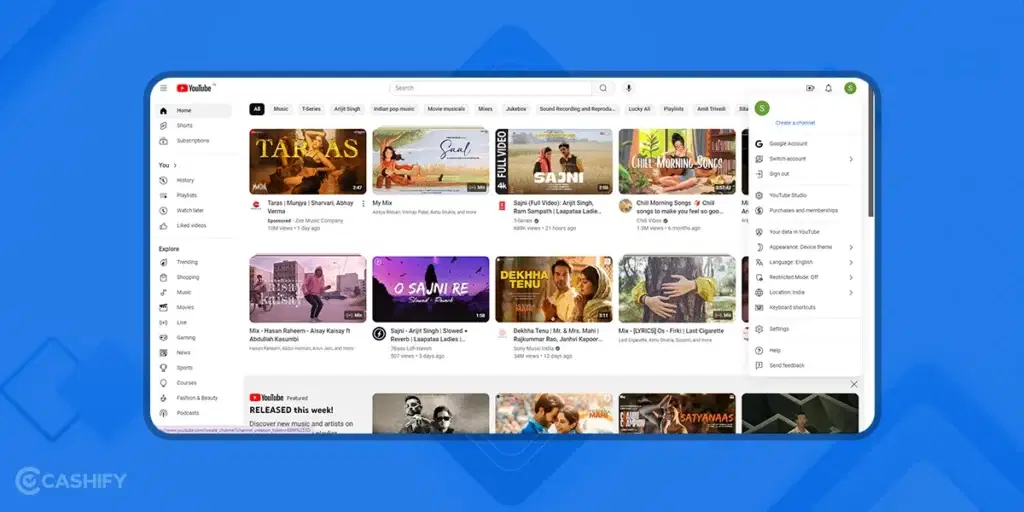
3: Click on the profile icon on the top-right corner. A dialog box will appear.
4: Click on the “Create a channel” option.
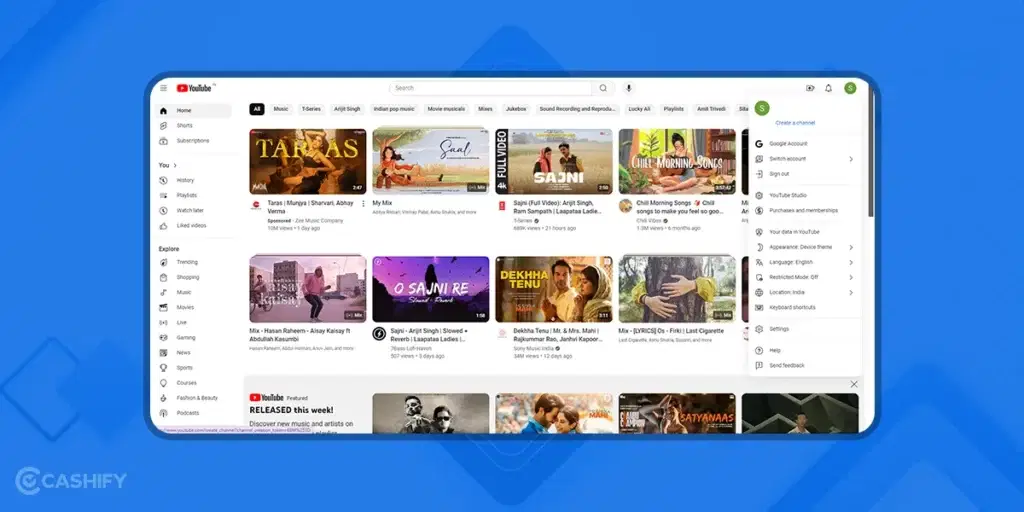
5: A small window will appear on the screen. You will need to add a name, channel name and profile picture here.
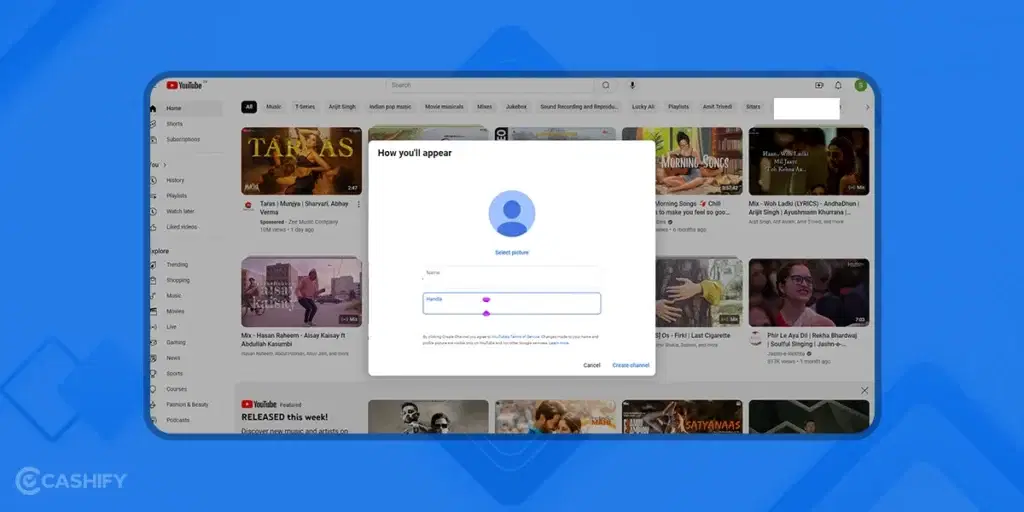
6: Your channel will be created. You can further customize your account as per your need.
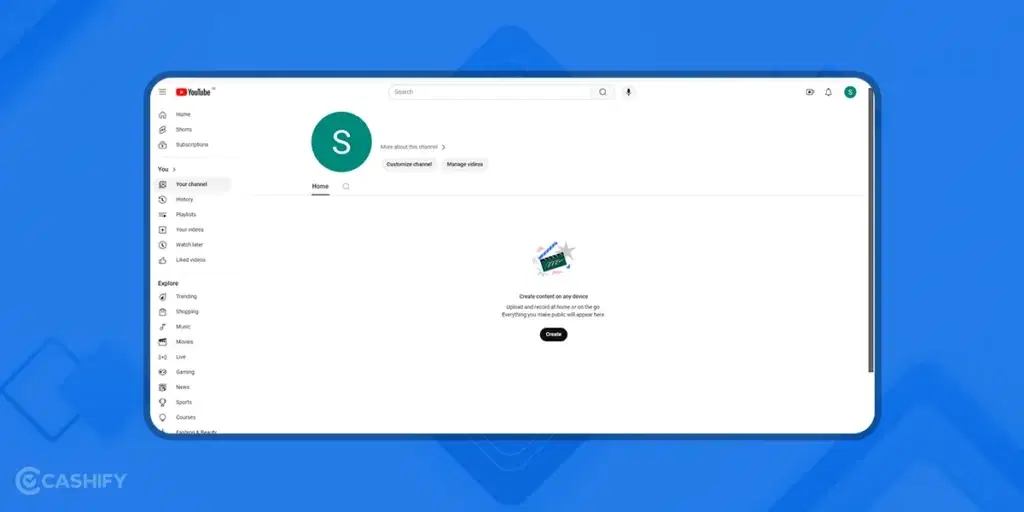
How To Make A YouTube Banner?
Now that you know how to create a YouTube channel, you must have an idea about the banner image on YouTube. A YouTube banner is the large banner image that appears on the top of your YouTube channel page. It is a great way to give visitors an idea of what your channel is about. Also, having a unique banner image will distinguish you from your competitors. Here’s how to make a YouTube banner in simple steps:
1: First, you need to have an idea about the dimensions and requirements for the YouTube banner image. For example, the maximum file size for banner image is 6MB and the recommended size is 2560 x 1440 pixels. Therefore, you must keep important text and logos within 1546 x 423 pixels for a safer side to be visible on all devices.
2: Next, you need to choose a designing tool to create the image. You can choose free options like Canva or paid tools like Adobe, Photoshop, etc.
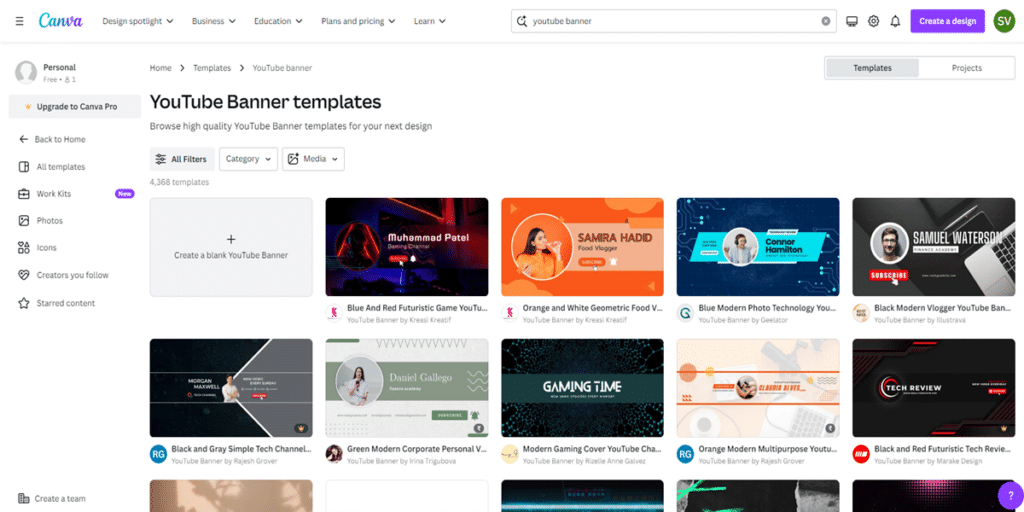
3: After you have created and saved the image, you can sign in to YouTube and upload the same.
Note: Tools like Canva come with built-in templates to create YouTube banner image.
How To Make Money On YouTube?
Now to answer the most asked question- how to make money on YouTube, here are a few things that you need to know:
Join the YouTube Partner Program (YPP)
You can start earning money directly from YouTube once you have joined the YPP. For this you must have:
- Atleast 1000 subscribers
- Watch-time of 4000 hours or more
- An AdSense account linked to your YouTube account
- Your content must comply with the rules and regulations set by the YouTube community.
Enable Monetization
- Next, you need to go to YouTube Studio and sign in.
- On the left hand side, you will find the option “Monetization”, click on it.
- Review the terms and policies, sign up for AdSense or connect an existing account.
- Finally, set your monetization preferences.
Earn From Ads
Once, you know how to create a YouTube channel and have become a part of the YPP, you will be eligible to start earning money through the ads displayed on your videos.
Channel Memberships/ Super Chats
After you have reached 30K subscribers or more, you will be eligible for channel memberships which is monthly fee paid by your subscribers for perks like badges, emojis, and members-only content. Additionally, you can also earn money through Super Chat or Super Stickers used during live streaming.
Sell Products/ Services/ Merchandise or Collaborate with Brands
- You can use your YouTube channel to collaborate with other brands and promote their products through your channel. In return, they will pay you a fee for that. However, you need to have a good online presence for that.
- Once you have reached the 10K subscribers limit, you can sell branded merchandise directly through your YouTube channel using the merchandise shelf.
- You can also use your YouTube channel to sell digital products like eBooks, online courses, or consulting services related to your niche.
Create Quality Content
- At the end, it all comes down to how informative, engaging and creative your content is. Focus on high-quality content to attract more viewers. The more is the views and watch time, the more is your potential earning.
- You should use relevant keywords in the title and description of your videos to rank in the YouTube search results.
- Make sure to be consistent with uploading the videos.
How To Delete A YouTube Channel?
All said and done, in case, you change your mind and want to delete your YouTube channel, here’s how you can do so:
1: Click on the profile icon on the top-right corner of the YouTube homepage.
2: Click on Settings> Advanced Settings> Delete channel.
3: In the next window, you will get an option- to hide your YouTube account or to delete it permanently.
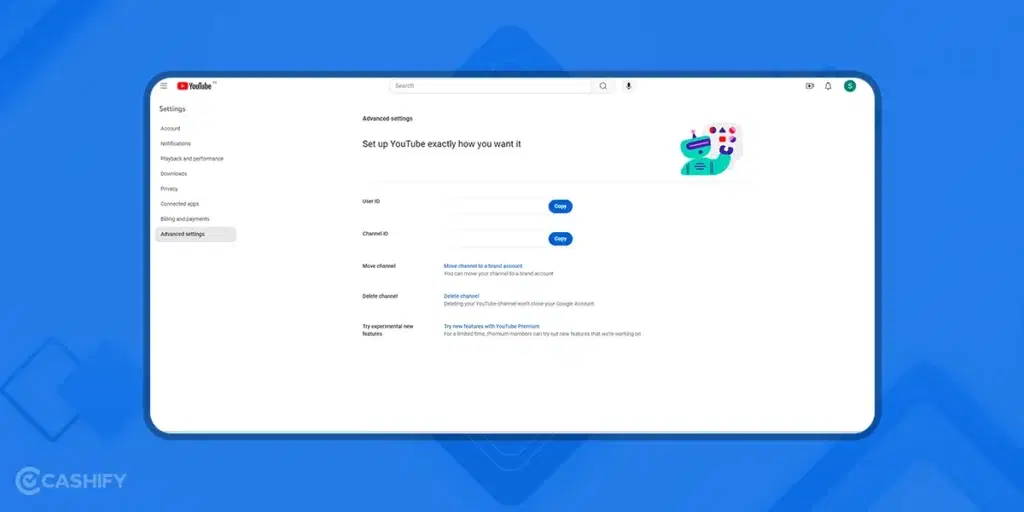
4: Tick the options given and click on “Delete my content”.
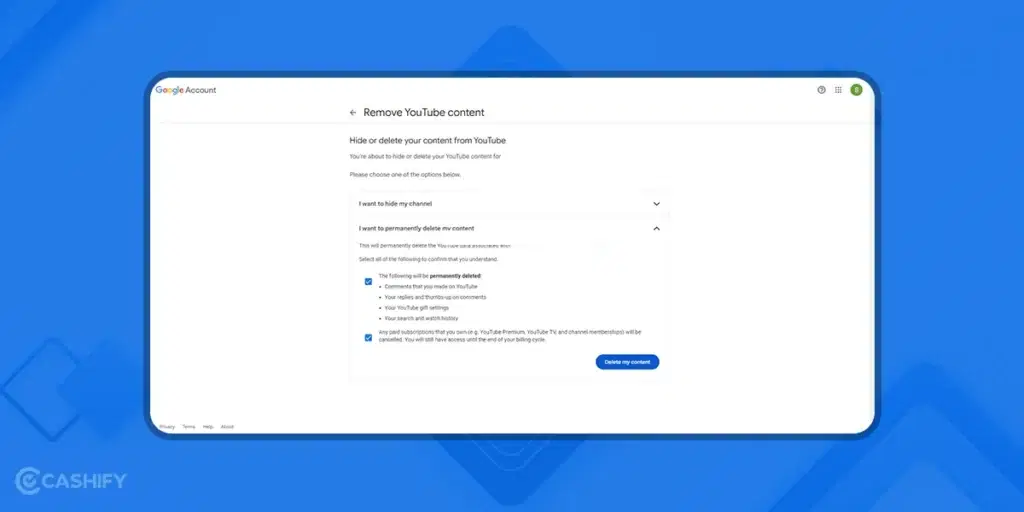
5: Next, you will be asked to enter your Google account to confirm deleting the channel. Finally, click on “Delete my content”.
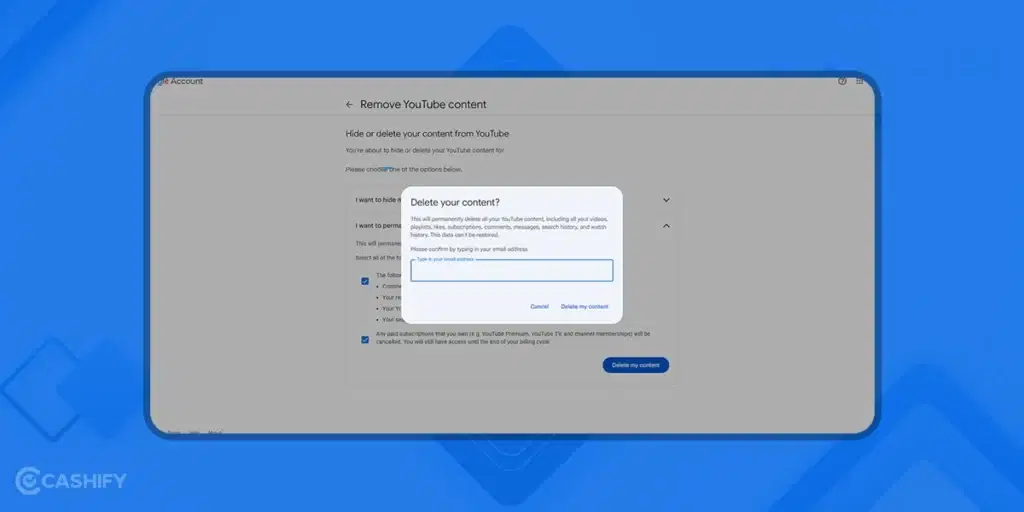
5: Your channel will be removed.

Note: In some cases, your channel will take 2-3 days to get deleted based on the amount of content you have shared on your channel.
Also Read: How To Download YouTube Videos on iPhone?
Final Thoughts
And that’s our say on how to create a YouTube channel. YouTube is a great place to share your thoughts and ideas with the audience. Based on your interest, you can pick a niche and start creating and uploading videos on YouTube. Once, you have met YouTube conditions for getting your content monetized, you can even make money through YouTube. Lastly, when things go left, you always have an option to delete the YouTube channel. So, go ahead, create a YouTube channel and start sharing your ideas to the world.
Also Read: How To Get More Subscribers On Youtube?
Buying refurbished mobile phones was never this easy. Sell your old phone and get exclusive offers & discounts on refurbished mobiles. Every refurbished phone is put through 32-point quality checks to ensure like-new standards and comes with a six-month warranty and 15-day refund. Buy refurbished phone easily on no-cost EMI today!












































