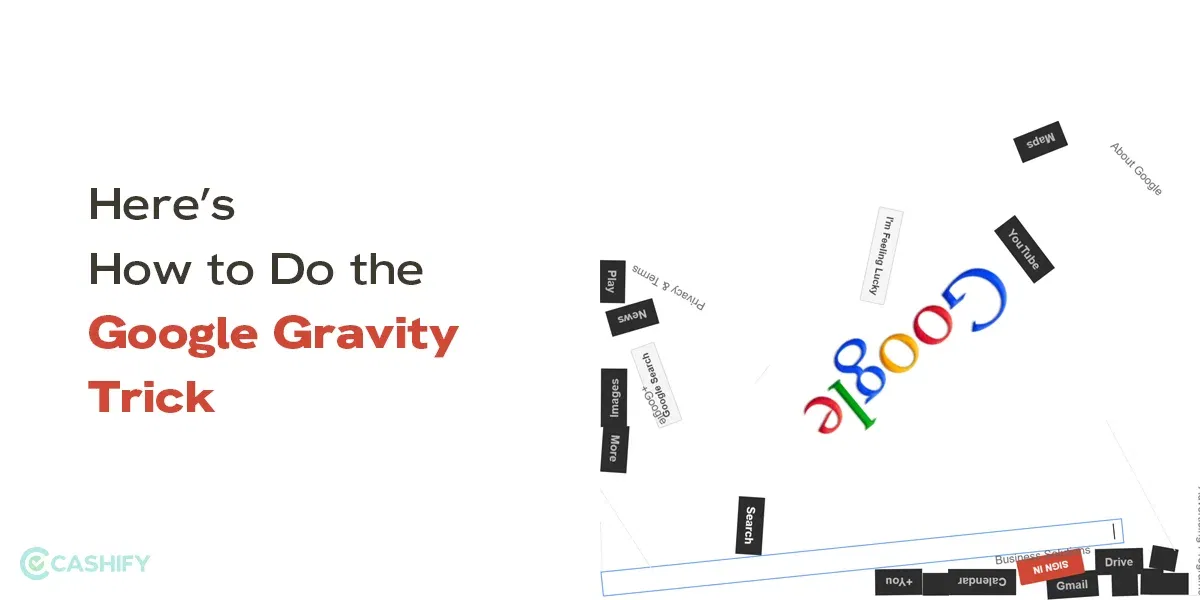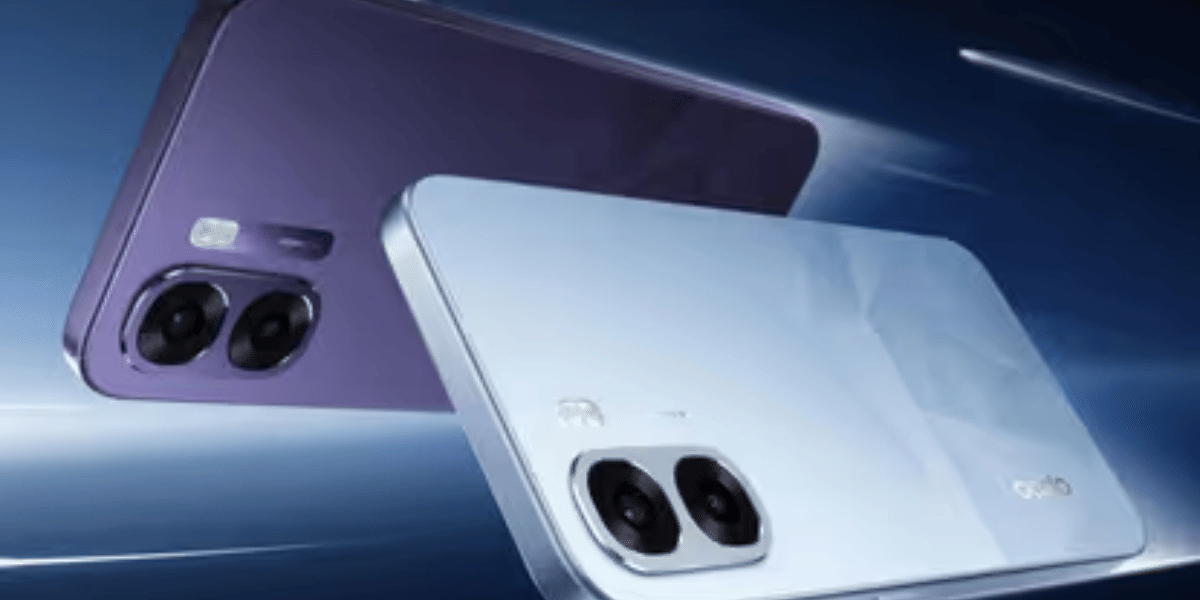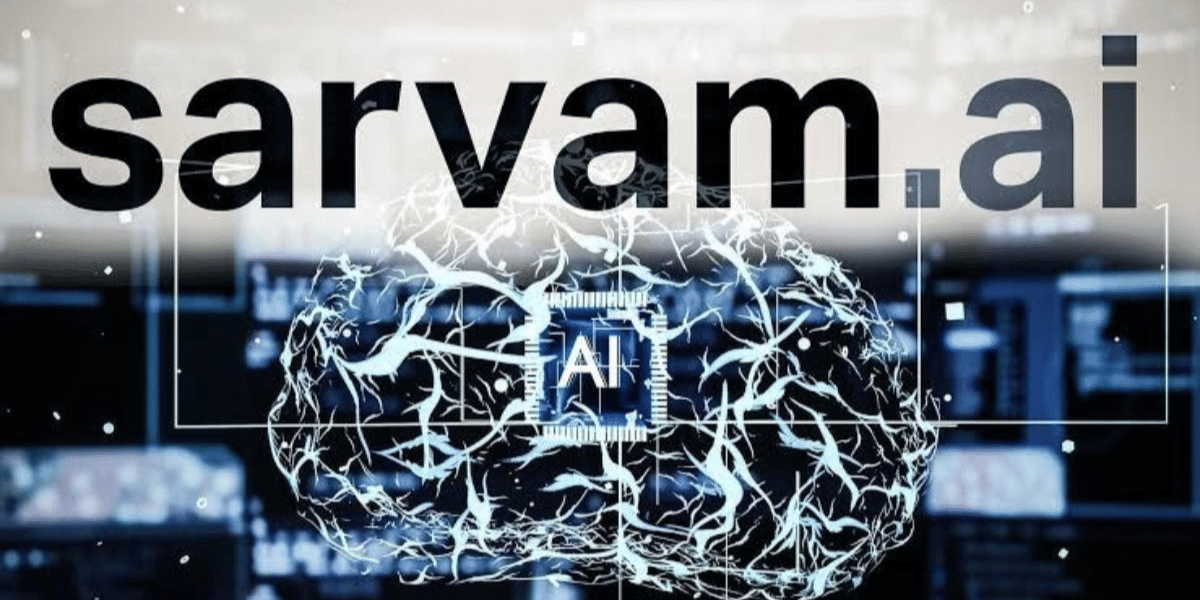There are various ways to know the VI number on your phone. Of course, you can always call your friends and family to check VI number. But, if you don’t want to do that, the below listed methods can come to your rescue. Explore five different ways to check your Vodafone Idea phone number here.
Also read: How to Check Vi (Vodafone Idea) Balance, Data Usage, Validity Using USSD Codes
Check Vi Number Via USSD Code
One of the most easiest and convenient ways to check VI number is using USSD codes. Here’s how to do it:
- Launch the dialer on your iOS or Android smartphone.
- After that, dial *199# number on your smartphone.

3. You will get a flash message containing your Vi number immediately. Once you click on OK, the message will disappear. Therefore, don’t forget to note down the number before closing the flash message.
If this USSD code does not work properly, you can use other USSD codes, such as *111*2#, to know your Vi number.
Also read: How To Disable Flash Messages? Let’s Find Out..
Know Vi Number Through Customer Care Support
It is one of the simplest methods to know your Vi number. You need to follow the below-mentioned steps to check VI number.

- Open the dialer and dial 198 or 199 from your registered Vi number.
- Now, you need to select the language you are comfortable talking/listening to.
- Follow the instructions correctly if you want to connect with the customer care representative.
Also read: Port Your VI Mobile Connection To Airtel: 4 Easy Steps
Know Vi Number Through Setting Menu on Smartphone
You can also check your VI number through your phone’s settings. Here are the steps to do it.
- Open your smartphone’s Settings.

2. Now, click on About Device.

3. Scroll down and tap on Status.

4. You will be able to see your registered number here.
Know Vi Number by Making a Call to Friends/Another Number
Calling your friend or another number is the easiest way to know your Vi number. Here are the steps to do it.
- Get your relative/friend’s phone.
- Switch on your phone and open the dialer.
- Then dial your friend/relative number.
- You will be able to see your number. Note it down.
- Instead of calling your friend/relative, you can even SMS them to know your Vodafone number.
Also read: All Airtel Data Plans List June 2024
Bonus- Know Vodafone Number Via Vi App
Like its competitors Airtel and Reliance Jio, Vodafone also has a dedicated app to help you find your Vodafone Idea number. However, one thing to note is that you must enter your registered number into that app and keep logged in. Otherwise, this method won’t work. So, if you don’t know your number, first use the USSD code method to check it, and after that, follow the steps below.
- Download the Vi app from the Play Store or App Store and install it on your Android or iOS smartphone.
- After that, launch the app and enter your mobile number to log in.
- If you don’t know your mobile number, then use the USSD code to check it.
- Once you enter the number, you will get an OTP.
- Enter that one-time password to log in.
- Once you are logged in, you will be able to see your mobile number at the top of the screen, along with other useful information like data, account balance, validity, and more.
FAQs
Q. How can I know if My Vodafone number is Valid?
A. Download the Vi app to check whether your number is valid or not. The other way is to dial *121#, *199#, or *199*2*1#.
Q. How do I know my Vi SIM number?
A. Simply dial *199# from your phone. You will get an SMS immediately with your Vi SIM number.
Q. Do I need to pay to use the USSD code method to know my Vi number?
A. No, this method is completely free.
Q. Is there any method other than the above-mentioned one to check my Vodafone number?
A. Yes. You can search for your Vi SIM packaging if you have it anywhere around.
Q. What is the VI balance check number?
A. You can dial 1992*1# to check the VI main balance. The USSD code also gives you information about your data pack and validity. Alternatively, you can also dial *199# or *121# for the same information.
Also read: How To Get A New SIM Card? All Details For Airtel & Jio In July 2024!
Final Thoughts
That’s all from our end on- ways to check VI number. Follow any of the ways mentioned above to know your VI number. Whether you prefer using a USSD code, the Vi app, or customer service, you have multiple options to choose from. Remember to keep your number noted down somewhere safe for future reference. If you have anything else to add- do share your thoughts in the comments section below.
Also read:
How To Recharge Airtel Prepaid: Step by Step Guide
Are you still browsing through your broken screen? Don’t worry! Book at-home mobile phone screen repair with Cashify—an affordable and one-stop destination for all your mobile phone needs. In case you break your screen within 1 month of repair, we will replace your screen again—for FREE.