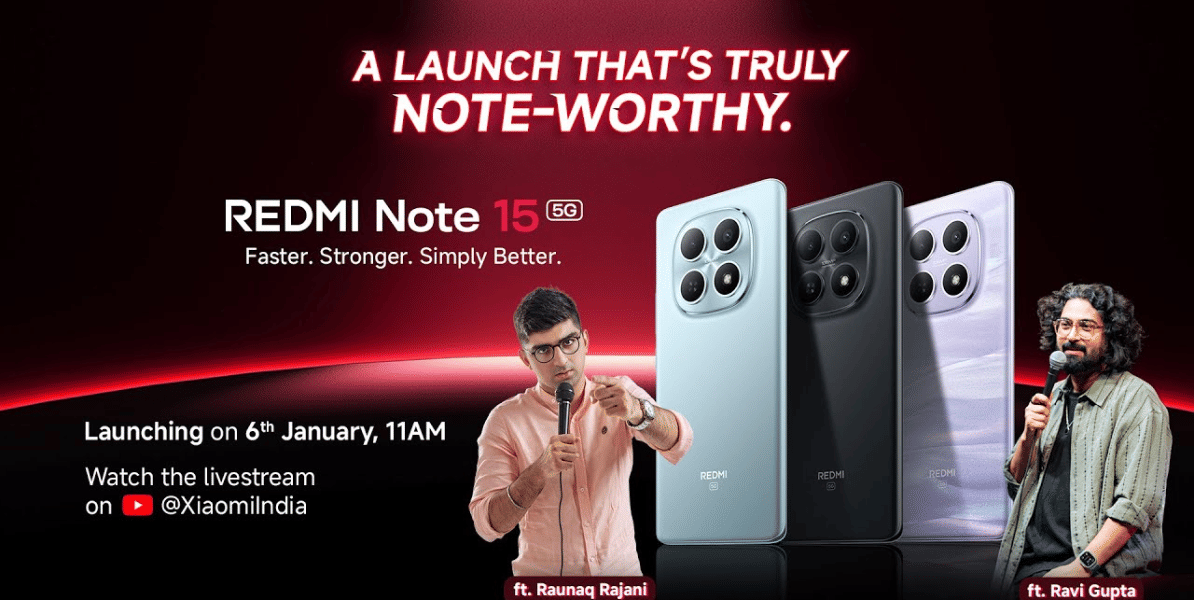Amazon’s Echo devices have been around for a while now and we have seen multiple iterations of the same. For a very long time, Indian users had only one major language option to interact with Alexa – Indian English. This is basically the common way that Indians speak in English as compared to the accent of users from the United States or the United Kingdom.
Amazon has now rolled out support to support the Hindi language which is the fourth most spoken language in the world. Alexa can now understand commands in Hindi and even respond back in Hindi if you set it up.
Also Read: How to enable Hindi or any other language on Google assistant?
While Google had introduced support for the local language about a year before Amazon, the demos and our own experience with Alexa seems pretty good as it was able to understand and respond to context-aware of Hindi conversations. This was developed using the existing Alexa skill called Cleo which crowdsources the language learning for AI. Cleo Alexa skill asks users to speak certain phrases in different languages such as Italian, German, Hindi, and more and then applies these learnings to Alexa to improve the experience.
Apart from the training based on Cleo skill, Amazon also made use of Amazon’s existing Indian the English language to understand the references such as names, places, and things that are different in regional accents and dialects. Alexa can understand contextual questions and responds differently to the user based on various aspects.
Also Read: How To Download YouTube Videos On Your Smartphone Or Computer!
How to Change Alexa Language to Hindi
Support for Hindi has now rolled out for Alexa and if you own an Echo device then you will be able to interact with Alexa in Indian English, Hindi, or Hinglish which is basically a fair mix of Indian English and Hindi. You can ask Alexa to set alarms, check the calendar, control your smart home devices, and ask general questions. Amazon also said that over 500 third party skills will now support the local language.
The use of follow up Alexa commands is currently limited in Hindi while following up commands make it easier to continue a conversation with Alexa without having to invoke using the keyword, the feature is still limited and the support for a follow-up mode will probably be added fully in the near future.
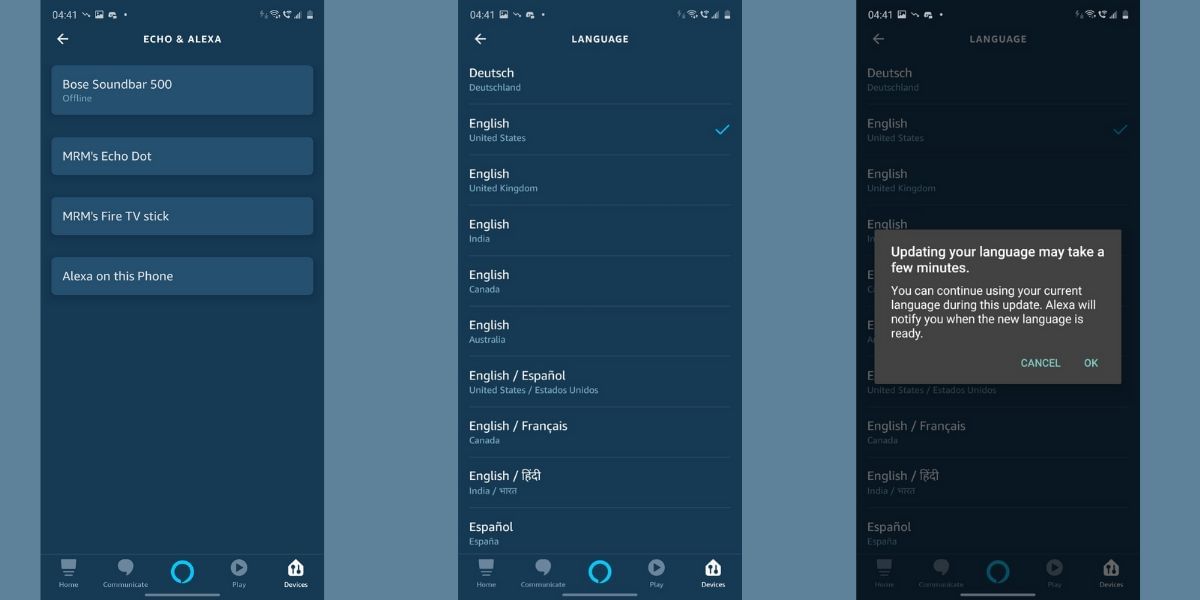
- Open the Alexa app on your smartphone which you used to configure your Echo smart speaker or display
- Go to the Settings section and open the Device settings
- Look for the device that you want to enable the Hindi language for and tap on it
- In the device settings, scroll down to find the language tab and tap on it
- This should present you with the supported language options, choose Hindi
Also read: Sell old gaming console
After you set Hindi as a preferred language you can use your language until Alexa tells you that it is ready to talk in Hindi. Alexa is also available on the range of Bose Smart speakers such as the Home Speaker 500, Soundbar 500, and more. Other brands such as Motorola, Sony, Boar, and more will soon update the Alexa software to support Hindi on these devices.
Also Read: How To Use Facebook’s Messenger Rooms Video Chat Feature!
Amazon plans to introduce Alexa to multilingual households and the feature will save the hassle of switching languages each time before interacting. Amazon intends to add support for Indian English and Hindi interactions to work effortlessly and the multilingual option will support the same.