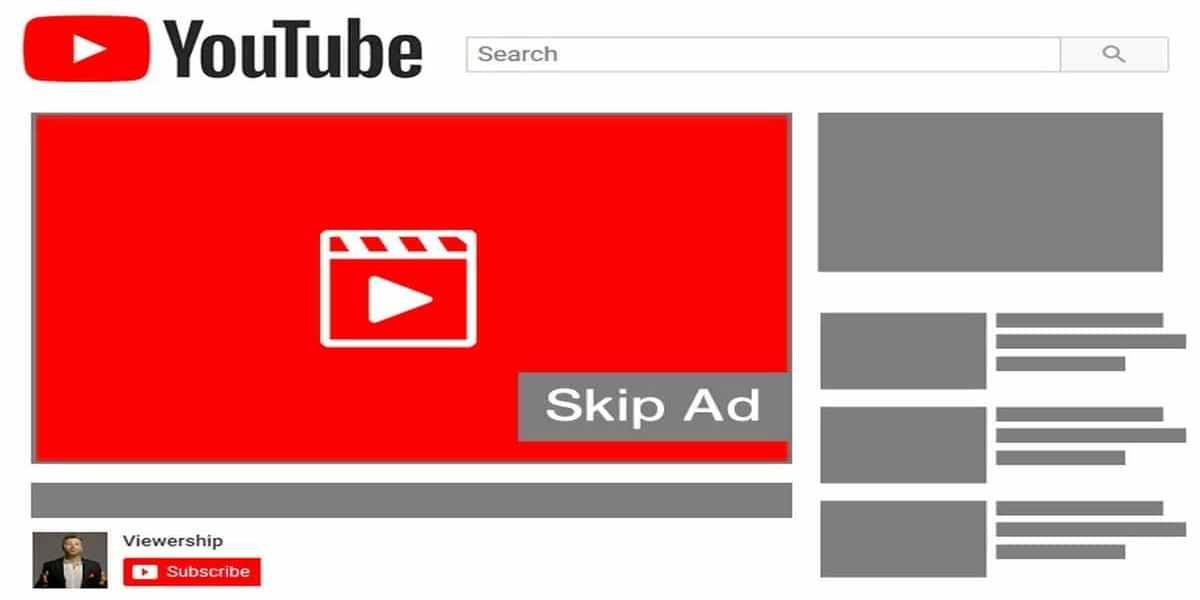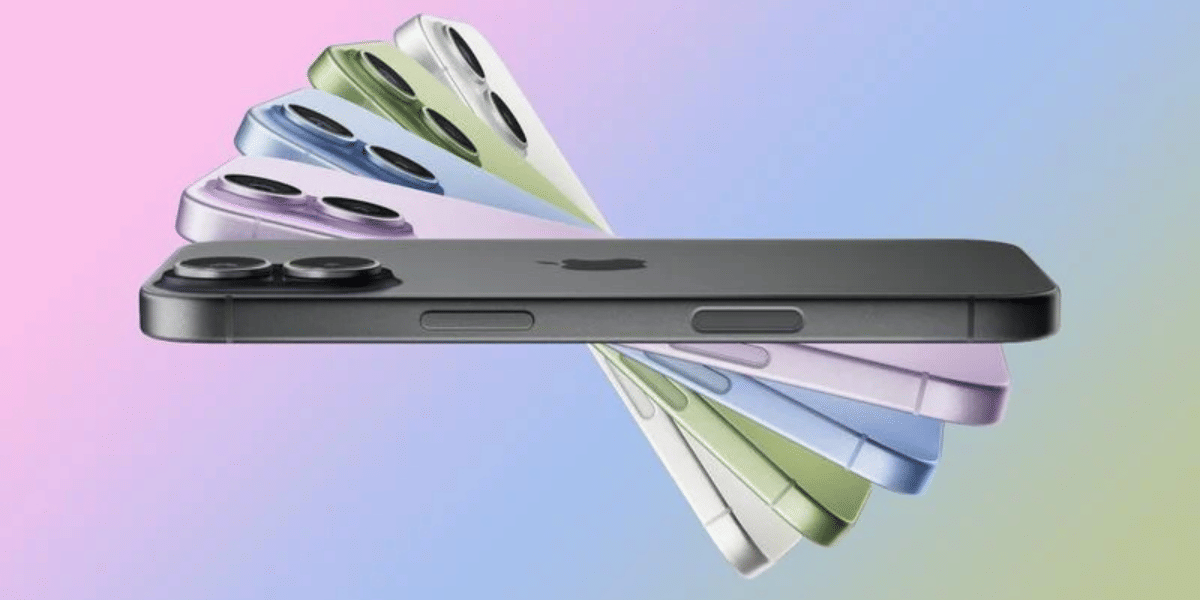Instagram is a photo-sharing application owned by Facebook and allows users to share images in the form of posts or stories. While a post lasts an eternity unless it is removed by the user, a story typically lasts only 24 hours and is then automatically removed from the profile of the user.
Instagram stories are pretty easy to make but they can require a little effort and thought to make them truly entertaining. Instagram luckily comes with a lot of tools that help make your stories as much fun as possible.
Also Read: How To Lock Apps On iPhone With A Password Or TouchID!
If you have some great pictures or videos and some cool filters that match up well with the image, then you can make a story that garners the needed attention. There is also an option for stickers to add as layers on top, until recent times the one feature that was missing on Instagram was the ability to add songs in the Instagram story without having to manually record them.
Recently a new, interesting feature arrived on Instagram that comes with a new Music filter and offers a selection of tunes from its own library and music streaming services such as Spotify, SoundCloud, and more. This article tells you everything about this feature and how to use it to improve the quality of your stories on Instagram.
Also Read: How To Remove All Chinese Apps From Your Smartphone!
How To Add Music To Instagram Stories
In this first method, we will try to add songs in the Instagram story directly from Instagram, tap on the Camera button, or your story icon to begin adding a new story. On the Camera screen, snap a photo or a video using the camera shutter, now proceed as you normally would, and add a filter or special effect of your choice. Then tap on the Sticker icon to the top of the screen and Tap on the Music sticker to add songs in the Instagram stories to your simple photos and videos.
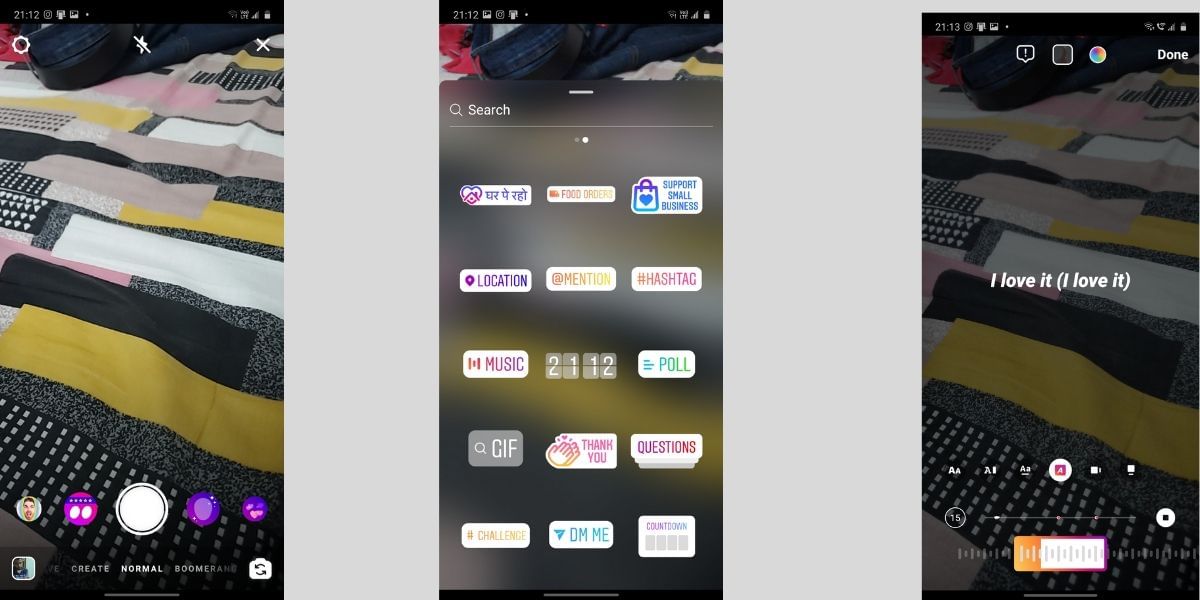
On this Music screen, you can use the search field at the top of the screen to find a specific tune. You can use this field to search by song, artist, album, or more. Once you find the song of your choice you can tap on the Play button to hear a short preview of the song to ensure that it was indeed the song you were looking for. If you do not have a specific song in mind then you can filter and add songs in Instagram story with popular Genres such as Pop, Tock, Jazz, Classic or filter with moods such as Romantic, Mellow, Upbeat, and more.
Also Read: How To Unblock Yourself On WhatsApp!
When you are ready to make a selection, tap on the song that you want to add to your story. If you are using a static image on the story then the music story will run for a maximum of 15 seconds but if you are working with a video then Instagram cuts it into separate 15 seconds segments and the music will play for as long as the video runs. When you use an image you have the choice to determine the portion of the track that plays in your story, you can do this by moving the slider bar until you find the section of the song that you wanted to add songs in the Instagram story to the photo or video. You can then tap on the photo thumbnail to change its image or get scrolling lyrics as an overlay.
You can choose between multiple images in the case of a few songs and some of them offer lyrics as well, when you have finalized the sticker selection to display the song name or the lyrics, you can then tap on Done and the song will then be added to your story in the form of a sticker. Once you have finalized the music selection, the song appears as a sticker in the story and you can choose where the sticker is placed in the story by moving it across the screen with your finger. You can use two fingers to zoom or twist the sticker to change the orientation. You can also Double tap on the sticker to return to the previous screen that allows you to modify the appearance of the sticker.
Also Read: The Best Android VPN Apps 2020 Edition
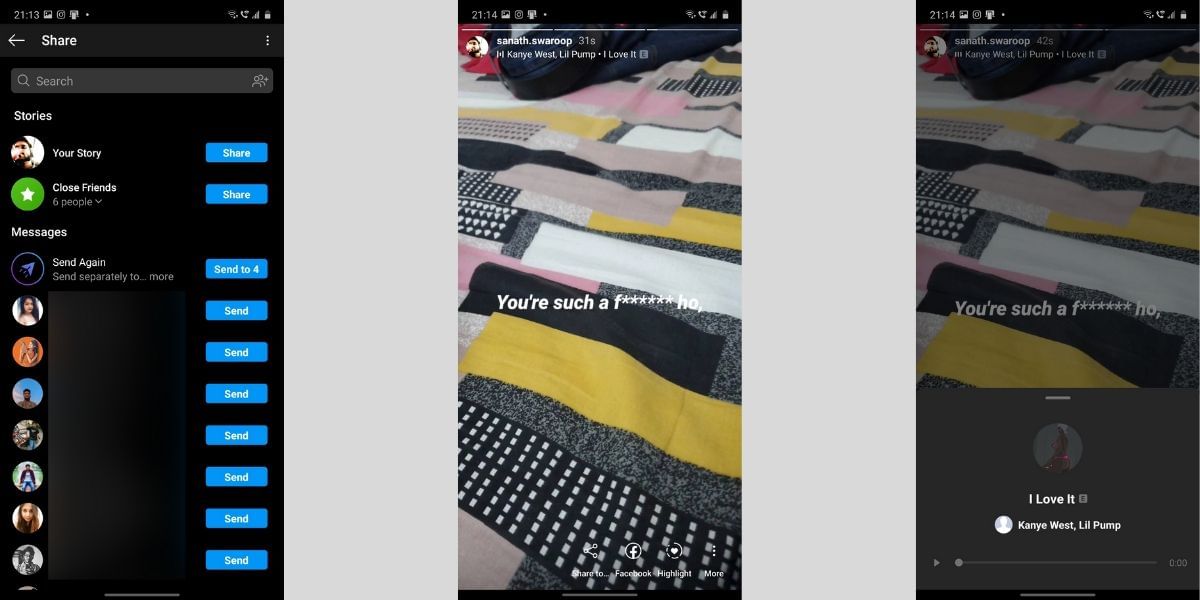
Once you are done tweaking the music, tap on the Your Story icon to publish the story with the music selection. If you only want specific people to see it then you can choose close friends or select a custom group of people and send it to them. To view your story, you can tap on the Your Story icon with the music playing. Tap on the song label to bring up the music player and the options, your followers can view the story and play the music there.