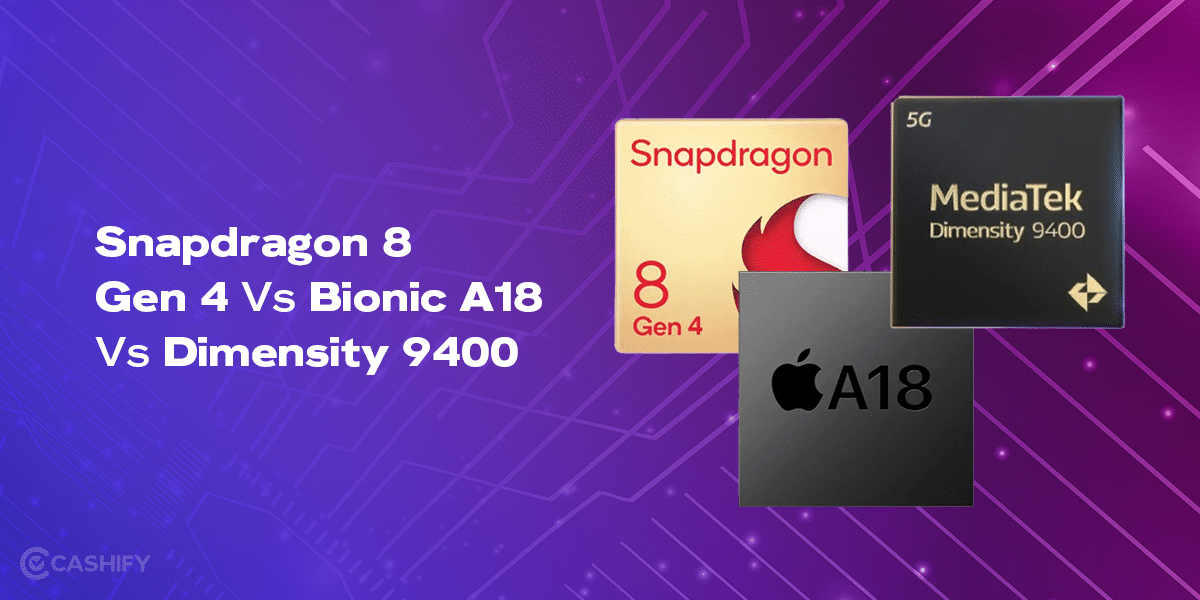Usually, our smartphone is filled with important personal information and data – from photos and videos to our online banking passwords. Therefore, your smartphone must have solid privacy features to prevent this information from falling into the wrong hands. And regarding privacy, Apple has again raised the bar with its newly launched iPhone 16 series.
Apple is known for its high level of security and encryption. With each release, it introduces new security features to keep its devices ahead of the game by protecting them against the latest security threats. This blog explains how the iPhone 16 enhances security features.
Here are a few features that enhance iPhone 16’s security.
Also read: Most Useful iPhone 16 Accessories You Need to Buy Right Now!
1. Apple Intelligence and Privacy
These days, AI has become an integral part of all the newly launched devices on the market, and with the iPhone 16, Apple also followed suit. The iPhone 16 has its own Apple intelligence, which introduces generative AI features and improves Siri functions.
Apple has prioritised the privacy-first approach in their AI platform, which ensures that only necessary information is shared on the AI platform. Apple Intelligence uses the power of Apple silicon and Apple-built generative models, which understand language, create images, and simplify and fast-track daily tasks.
Using Private Cloud Compute, Apple Intelligence makes every effort to maintain user data privacy.
2. Lock and Hide Apps
Generally, when someone has physical access to unlock your phone, they can easily see everything on it. However, with iOS 18, Apple ensured users could lock the apps using Face ID or Touch ID. It adds an extra layer of security to apps with sensitive data, like banking apps. Besides, Apple has also introduced the capability to create locked and hidden app folders that need Face ID, passcode, or Touch ID to open.
In short, Face ID has become synonymous with iPhone security. In iOS 18, Apple has improved its algorithm to make its sensors more powerful, accurate, and faster.
However, what does it mean in your daily life?
Picture this: You are in a crowded place, juggling your bag of coffee and trying to check your messages. With Face ID, you can easily unlock your iPhone 16 simply by looking at it. You don’t need to worry about someone who will sneak peek your passcode. In addition to this, Face ID now works from more angles. Therefore, you can easily unlock your smartphone while lying flat on the table or wearing sunglasses.
If you want to improve the security of your Face ID, follow the steps below.
- Go to Settings.
- Choose Face ID & Passcode
- Turn on Require Attention for Face ID
It ensures that your iPhone will unlock only if you look at it directly, adding an additional security layer.
3. Cutting-edge Data Encryption
With the iPhone 16, Apple introduced more robust data encryption, which makes it harder for anyone to crack the code and see your personal information. Even all the messages are end-to-end encrypted. The advanced encrypted method makes it almost impossible for even skilled hackers to access your personal information without your permission.
For example, suppose you are a business owner who stores your client information on your smartphone with an iPhone 16. In that case, you can rest assured that even if your smartphone is lost or stolen, your data will be encrypted and inaccessible to anyone without credentials. It will give you complete peace of mind.
Also read: Small But Significant Improvements in the iPhone 16 Lineup
4. Safari Privacy Report
Every day, we surf many websites, which can create the risk of a data breach or theft. With the Privacy Report feature, you can now get an in-depth view of which websites are storing and tracking your information and online behaviour.
For example, when you see purses online, you might notice that you are getting ads for purses on the web. This is because the websites track your activity and share it with advertisers. However, with the Privacy Report, you can block the websites that are tracking you and keep your virtual activity safe and sound.
To improve your privacy, you can try customise your Privacy Settings. Here are the steps to do it.
- Open Settings -> Safari
- Choose Privacy & Security.
- Turn on the Prevent Cross-site Tracking option.
Turning on this option will keep the browsing history of your iPhone 16 private.
5. In-built Password Manager App
With the iPhone 16, users can access the built-in password app. When you upgrade to iOS 18, the app will be automatically installed. The app is backed by end-to-end encryption, which stores all your credentials safely.
IOS 18 has completely freshened login and password management. With it, now it is easier to create and manage credentials across apps and websites. The app includes a separate section for passwords, logins, passkeys, 2FA codes, Wi-Fi passwords, etc.
Also read: 5 Reasons Why iPhone 16 May Be A Better Buy Than iPhone 16 Pro
6. Secure Enclave
In the iPhone 16, Apple has also continued to use the Secure Enclave, which is the dedicated chip to handle all sensitive data, such as passwords, payment information, Face ID, etc. The exciting thing is that with the iPhone 16, Apple has improved its capabilities so no one can easily tamper it.
Picture this: You are using Apple Pay to buy your favourite chocolate. Secure Enclave ensures that your payment information remains secure and is never exposed to the merchant, Apple, or even the app. Your card information will be encrypted and stored securely. Therefore, no one can access your payment information even if your smartphone is compromised.
To improve security, you can apply for 2FA. Here are the steps to do it.
- Open Settings -> Click on your name
- Select Password & Security
- Toggle on the Two-Factor Authentication
Also read: iPhone 16 vs iPhone 16 Plus vs iPhone 16 Pro vs iPhone 16 Pro Max: The Ultimate Comparison
7. Emergency SOS
In iPhone 16, the Emergency SOS feature gets more robust, making it easy and quick to get help whenever required. Whenever you meet with an accident, feel unsafe, or want to contact emergency services, the iPhone 16 allows you to send the alert with your location to your emergency contacts. In iPhone 16, the major upgrade with Emergency SOS is Emergency SOS Live Videos, which lets users share live photos or videos with their emergency contacts during the emergency call.
Imagine you are out to meet your friends and suddenly start feeling unwell. In this case, with a few presses, you can send SOS to your emergency contacts with your current location. It could be a lifesaver in an emergency.
If you don’t know how to set emergency contacts, follow these steps.
- Open Settings
- Go to Emergency SOS -> add your emergency contacts
Turn on Auto Call. Therefore, whenever you activate SOS, it will automatically call emergency services.
Also read: iPhone 16 Waterproof Capabilities: How Durable is the New Model?
In A Nutshell
And here we come to the end of this article. The iPhone 16 is expected to be the most powerful in terms of innovative features and robust security features. With improved Face ID and cutting-edge encryption to features like improved password app, lockdown mode, and app privacy report, Apple has tried its best to pack the device with every essential feature needed to stay secure in the digital world.
In short, whether you are tech-savvy or someone who just wants to keep your data safe and sound, the iPhone 16 has something for everyone. So, without a second thought, get ready to own one of the most secure smartphones in the tech industry.
Also read: 8 iPhone 16 Photo Tips And Tricks To Improve Your Photography
No need to wait for sales anymore. You can now buy the phone you have always wanted anytime. At Cashify’s refurbished mobile phones sale, you get like-new second hand mobile phone at just half price. You also get 6 months warranty and 15 days refund on your device.