- Now, schedule your pickup by selecting the date and the time of the day.
- The condition,
- The quality, and
- The warranty of your device.
- The age of the device
- Whether it turns on or not or is functional at all.
- The critical parts’ status is the screen, display, battery, speaker, camera and more.
- The availability of a valid bill.
- The availability of warranty.
- Log on to your account and head over to the Orders section.
- Select the order you wish to cancel.
- Hit Cancel, and you’re done.
- This may be if we don’t receive communication from you confirming the pickup. This can occur due to an incorrect contact number provided at the time of the order, or if you have been unreachable on your registered contact number.
- Select your pending order.
- Click/Tap on Reschedule and select your desired date and time slot.
- Please provide additional information under the Reason for Reschedule heading, leave us a comment if you’d like, and hit Submit. If Cashify has rescheduled your order without a request being raised from your end:
- Login to your Cashify account on the web or the app, and head over to the Orders section.
- Select your pending order.
- It may be because we may not have received communication from you confirming the pickup. A lack of confirmation can occur due to an incorrect mobile number provided on your Cashify profile, or if you have been unreachable.
Once you have selected your device, filled in details about its condition, warranty, and other parameters, Cashify will offer the best available price quote for the device. After you decide to proceed with the sale, fill in your pickup address and the time.
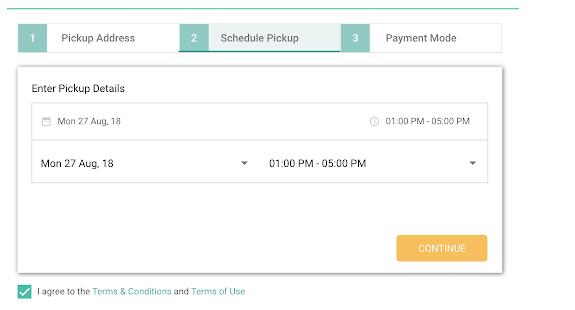
Once done, hit Confirm, and choose your Payment mode – where you can select between Bank Transfers, Vouchers, or Wallet Transfers.
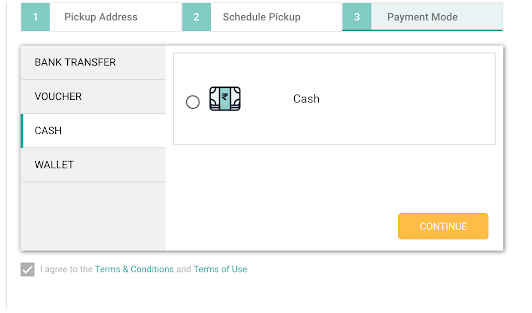
After our agent arrives at your doorstep for the pickup, a physical inspection of the device is required to complete the sale. This inspection seeks to verify:
If the results of our inspection do not match the details shared by you, the amount paid may be lower than the value originally quoted. We assure you that it will remain the fair, competitive quote that Cashify consistently offers.
Once you’ve placed your order at Cashify, you can’t adjust the device’s pricing. You must cancel the sale if you entered incorrect information for your device. You can rebook a pickup with the correct information. Such cancellations and rebookings are free of charge.
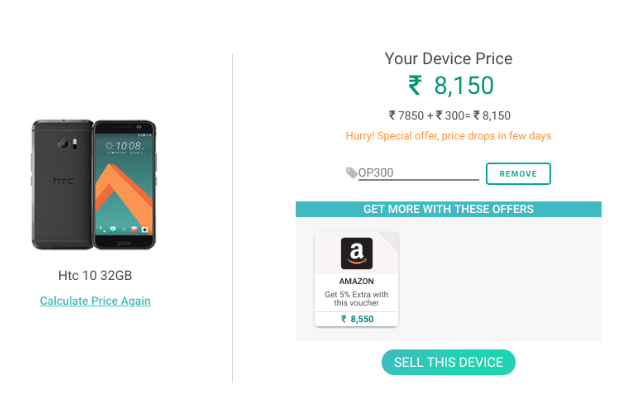
Cashify generates a price quote for your device based on your information when placing your order. This assessment is based on the following criteria:
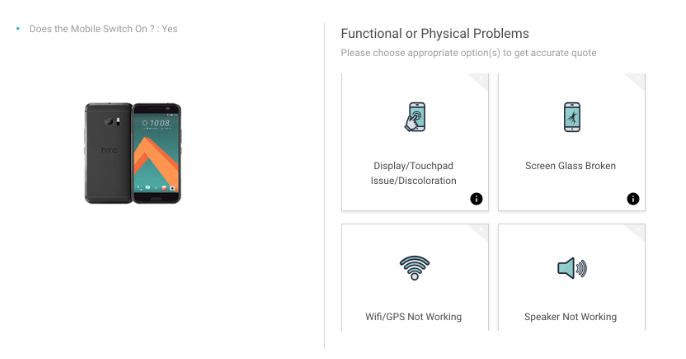
However, the price may be subject to change after our agent’s physical inspection and verification of your device in person.
We assure you that it will remain the fair, competitive quote that Cashify consistently offers.
Cashify will only cancel your sale under the following
1. At the time of the pickup, you may be unable to be reached at your contact number or address.
2. The state of your may differ from the information you provided when submitting the order.
3. If there’s a significant difference, the device may not be in an acceptable state for pickup.
If you’d like to cancel your pickup:
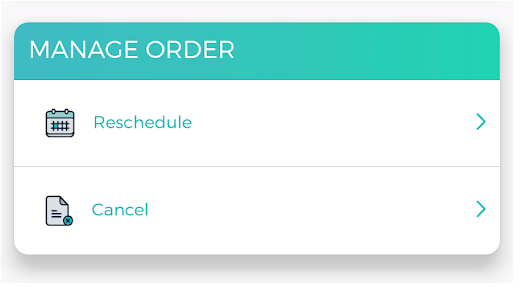
If Cashify has canceled your order without a request from you:
Cashify may also cancel orders due to operational issues. Please get in touch with the support team by emailing us at support@cashify.in or chat, and we’d be happy to assist.
1. Log in to your Cashify account on the web or the app, and head over to the Orders section.
It may be because we may not have received communication from you confirming the pickup. A lack of confirmation can occur due to an incorrect mobile number provided on your Cashify profile or if you have been unreachable.
Cashify may also reschedule orders due to operational issues. Please contact the support team by chatting with us or emailing us at support@cashify.in, and we’d be happy to assist.
If you’d like to reschedule your pickup:

Click/Tap on Reschedule, and select your desired date and time slot. Please provide additional information under the Reason For Reschedule heading, and leave us a comment if you’d like, and hit Submit.

If Cashify has rescheduled your order without a request being raised from your end:
Cashify may also reschedule orders due to operational issues. Please get in touch with the support team by chatting with us, or emailing us at support@cashify.in, and we’d be happy to assist.
After completing the sale, Cashify shares the receipt with the customer. They are computer generated, do not require a signature, and are sent to the email address you supplied on your Cashify profile. The following circumstances may cause a receipt to be delayed:
1. You may have typed in the wrong email address. It’s possible that you didn’t enter an email address at all.
2. If you haven’t received your receipt after the sale, please contact Cashify’s customer care via support@cashify.in or chat with us directly.
Cashify does not charge the seller for device pickup. Your pickup will be free of charge, with no deductions from your final payable amount.