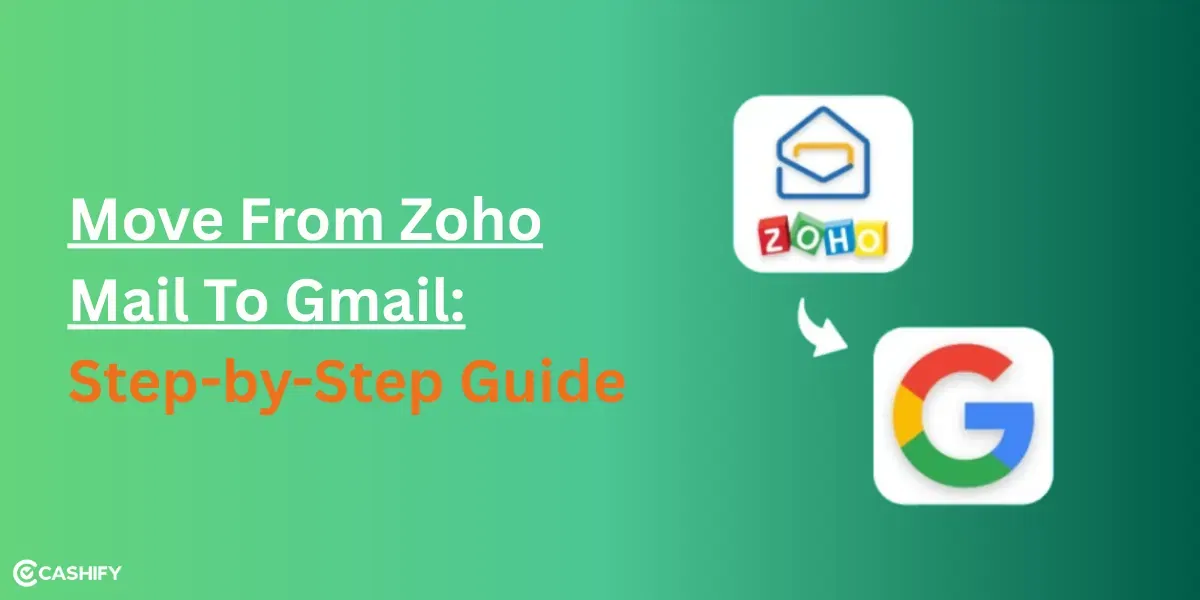Realme TechLife Studio H1 Price In India And Variants
The Realme TechLife Studio H1 price is Rs.4,999 in India. It is available in Black, White and Orange colours.

You can purchase it on the Realme India website, Amazon and other leading stores.
Realme TechLife Studio H1 Box Contents
The Realme TechLife Studio H1 comes with the following contents in the box:

- Headphones
- USB-C cable
- AUX Cable
- Carrying Case
- Manual
Realme TechLife Studio H1 Specs At A Glance
Before we talk more about the Realme TechLife Studio H1, let’s see what on-paper specs look like:

- Connectivity: Bluetooth 5.4
- Supported OS: iOS, Android
- Battery:600mAh
- Weight: 450 grams
Realme TechLife Studio H1 Design And Comfort
The Realme TechLife Studio H1 has a plastic build with two large memory foam earcups and a headband on top. The black variant looks similar to Sony’s flagship, the WH-1000XM5, which some might appreciate.

Also Read: Boult W10 Review: Gaming Earbuds On A Budget!
I have the Red colour of the Realme TechLife Studio H1 for review, and it looks flashy enough to attract eyeballs wherever you go. If CMF by Nothing does enter the headphone space, then it will definitely use a colour similar to this one. I would highly recommend going for the black or white colour variant if you prefer a more minimalistic look.

Regarding buttons and ports, the right earcup houses the volume rockers, power button, and a dedicated ANC button. You also get the USB-C port for charging and connecting the headphones to your device via the USB-C cable included in the box.
Also Read: Sennheiser Momentum True Wireless 4 Review: The New King Of Premium Earbuds
The left earcup is relatively clean, as you get the secondary microphone and a grille, possibly for noise cancellation. Since there is no official IP rating, it’s best to avoid using these headphones in the rain or during intense workouts.

When it came to the fit of these headphones, they were really comfortable, and I did not have any issues, even during prolonged music sessions. The memory foam cushions easily wrap around your ears and do not fit tight enough to make your ears sweat or hurt them, which is good. The earcups are large enough to cover your ears and can seal you off from the rest of the world.

The hinges of the Realme TechLife Studio H1 feel solid and durable despite the plastic build, and I could easily adjust them during my review. Furthermore, you get a 90-degree rotation to lay them flat on your desk or wrap them around your neck.
Also Read: Sennheiser Accentum Plus Wireless Review: An Audiophile’s Delight!
The lightweight design also means that you can easily carry them around in your hands since Realme does not provide a carrying case or pouch in the box, which is disappointing.
Realme TechLife Studio H1 Audio Quality
The Realme TechLife Studio H1 delivers bass-heavy audio quality that overpowers everything else. You get good bass and trebles while the mids are subdued or kinda flat sounding. This is pretty much the same sound signature you will find on BoAt products.

When listening to bass-heavy songs like Two Feet’s Feel Like I’m Drowning, the bass and instruments stand out. However, you won’t get thumping bass like on boAt’s audio products, and it’s more balanced here.
Also Read: boAt Airdopes 441 Pro Review – Best Bass For The Price
In songs like Maroon 5’s Moves Like Jagger and Green Day’s Boulevard of Broken Dreams, the instruments overpower the bass, thus causing them to recess in the process. So, if you listen to a lot of pop or heavy metal or prefer balanced audio, then you might not like the sound signature of the Realme TechLife Studio H1 .

The volume does not distort at full volume, but I don’t recommend going more than 50 per cent of the total volume as it might end up damaging your ears. When it comes to codec support, you get AAC/SBC and LDAC for Hi-Res audio.
Also Read: Realme Buds Air Review – Quality Sound On Budget
Since there is no companion app, you cannot tweak the EQ of the headphones to your liking. So, you will need to install a third-party app to tune it. There is also Spatial Audio support, which you can turn on by double tapping the ANC button.

There is only a beep when you turn it on, and there is no noticeable difference except that the audio gets brightened a bit, although there is no clear audio separation like you would expect from Spatial Audio.
Also Read: Crossbeats Pebble Review – Great Sound In Budget
Coming to microphone quality, the headphones have dual microphones on each earcup. The call quality is average, though, since the headphones tend to pick up a lot of noise in the surroundings.
Realme TechLife Studio H1 Battery And Charging
The Realme TechLife Studio H1 packs a 600mAh battery, which is pretty huge. The company claims it can last 70 hours on a single charge with ANC off and 45 hours with ANC on.

During my one week of usage for review, the Realme TechLife Studio H1,I started off with 70 per cent battery, and it still had 40 per cent battery left a week later. I had kept ANC on the whole time and even had LDAC on, and I didn’t even have to charge the headphones once.
Also Read: Redmi Buds 5 Review: Premium Features At Budget Price
The company claims it takes around 1.5 hours to charge the headphones fully, but I can’t verify the claim since the battery has yet to drain fully for me. I am pretty impressed with their battery life, and I don’t think you will have any battery anxiety if you take them on a road trip or a vacation.3

You also get a USB-C to USB-C cable in the box if you want to connect the headphones the old-fashioned way to your smartphone. Since there is no 3.5mm headphone jack, you cannot use an AUX to pair them.
Realme TechLife Studio H1 Features And Connectivity
The Realme TechLife Studio H1 comes with 43dB of noise cancellation thanks to the two microphones present on both earcups. This isn’t segment-leading when you consider that earphones and neckbands that cost less than half the price offer much better noise cancellation.

But here comes the twist: the headphones have pretty good passive noise cancellation. This means that even with ANC turned off, you won’t hear most of the noise as the earcups have a tight seal over your ears.
Also Read: Realme Buds T300 Review – AirPods In Less Than 2500?
Furthermore, turning on ANC by pressing the dedicated button reduces any remaining noise, like the sound of a mechanical keyboard or your ceiling fan running at full speed. However, don’t expect it to drown the noise of noisy neighbours or kids playing in the playground.
This also means that there is hardly any difference between the three noise cancellation modes, and the transparency mode doesn’t do much. It might be a con for those wanting to listen to important announcements during their daily commute on a metro or bus.
Also Read: Redmi Buds 4 Active Review – Best TWS Under 1500?

Also Read: OnePlus Buds Pro 2 Review:- Nailed It!
Another major feature of the Realme TechLife Studio H1 is the dual device connectivity. You can pair the headphones with two devices at the same time, and the feature works as advertised.

Since there is no companion app, you will need to pair your first device with the headphones and then press the power button 3 times to pair it with another device. The only catch is that turning on dual device connectivity turns off LDAC, and the headphones revert to AAC in this mode.
I hope Realme also adds Wear Detection in the next version of the Realme TechLife Studio H1, as this feature is what most people find useful and expect, especially for headphones that cost Rs.5,000.
The Realme TechLife Studio H1 is a great pair of entry-level headphones that offer features way beyond their price range. You get good comfort with memory foam earcups, functional noise cancellation and dual device connectivity.
But the bass-oriented audio tuning, average microphones, and lack of dedicated app support leave much to be desired. The lack of wear detection and the fact that dual device connectivity doesn’t work with LDAC might disappoint some.
However, given that Realme TechLife Studio H1 is the company’s first attempt at making a headphone, it isn’t too bad that you get a pretty thoughtful product. All the features can be accessed via the buttons on the headphones, and the build quality is pretty robust. While it won’t compete with the XM5 or the Bose QC Ultras, it is a decent option for entry-level headphones, especially if you can buy them on a sale.