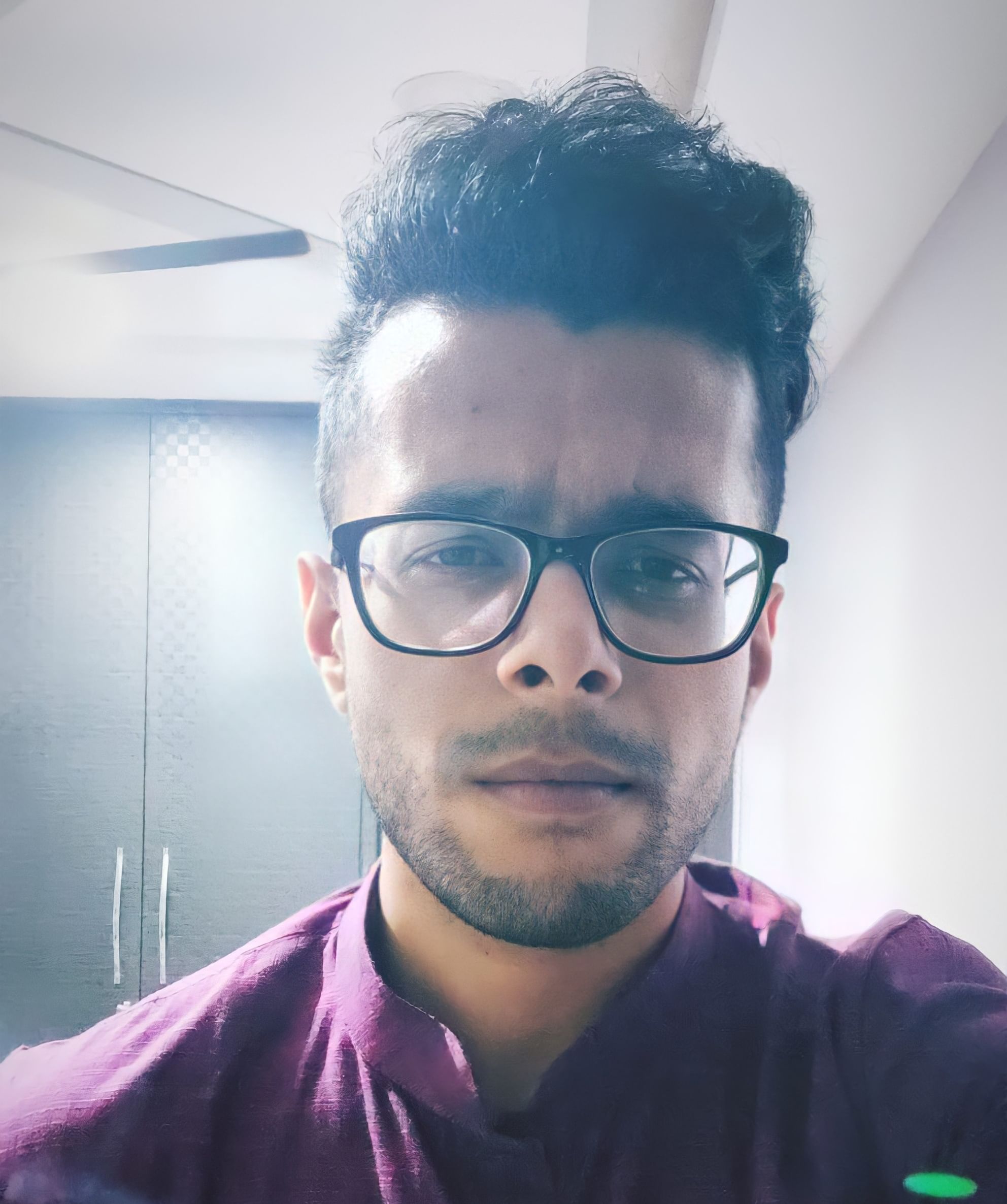Google’s Gmail is one of the most widely used workspace email apps. Moreover, considering the fact that most of the world is shifting to an online mode of work and communication, Gmail’s importance has grown tenfold. Most of us spend a hefty amount of time reading and responding to emails during a typical workday. Since this is the case, your Gmail needs to function at its full potential. However, this isn’t an easy task, as Gmail lacks some utilities that would make our work-life easier. This is why we’ve curated some of the best Gmail extensions you can add to your work email. Adding these extensions will ensure that you’re able to save time in specific scenarios and focus on other elements of your work.
Without further ado, let’s get started!
Gmelius
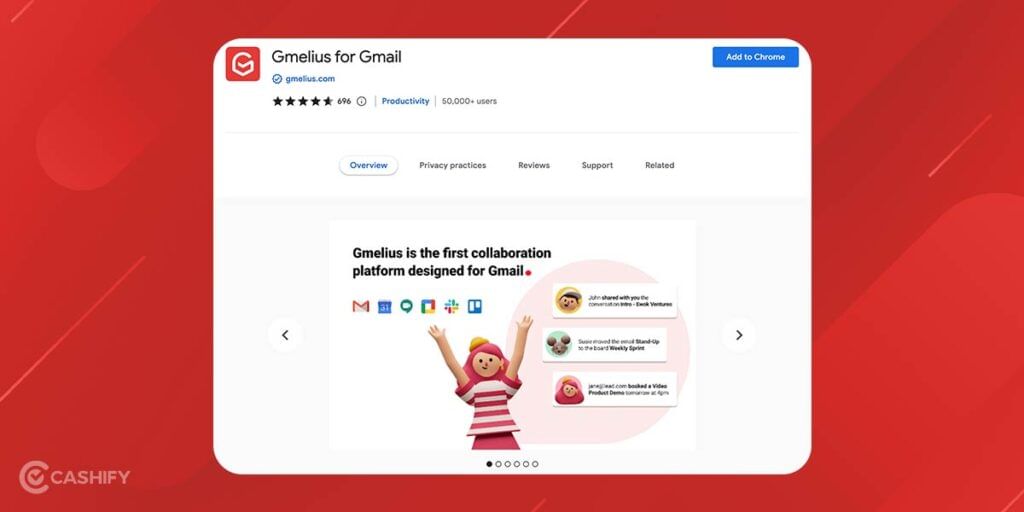
Gmelius is one of those Gmail extensions that dabbles in a little bit of everything. You can automate your email processes through the extension. Furthermore, it features quite a few email templates for standardised emails. This is quite handy when you’re lacking time and don’t want to spend a sizeable amount of minutes writing standard responses to emails. Moreover, if you’re a salesperson who uses cold emailing to reach a broader target audience, Gmelius will be your best tool. However, to unlock most of the project management features of the extension, you’ll have to pay for a full subscription.
Also read: Here’s How To Logout Gmail Account In Phone In Two Simple Ways
Gmail Sender Icons
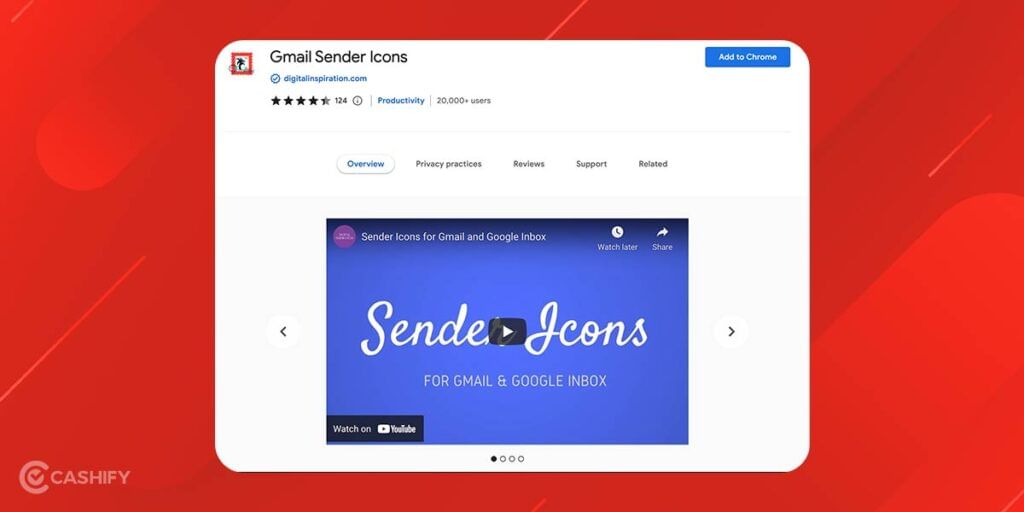
If you’re someone who deals with plenty of emails on a daily basis, to the point of confusion, the Gmail Sender Icons extension is for you. Gmail can often get cumbersome, especially when dealing with many emails, thanks to the lack of visual components. Of course, visual elements next to the email will make it easier to identify the mail that you’re specifically looking for. This is precisely what the Gmail Sender Icons extension offers. The extension will allot a little bit of space for specific company-based icons next to the email, taking the domain name from the sender’s address. Thanks to this, you’ll be able to visually filter and prioritise the emails you need to access immediately.
Boomerang
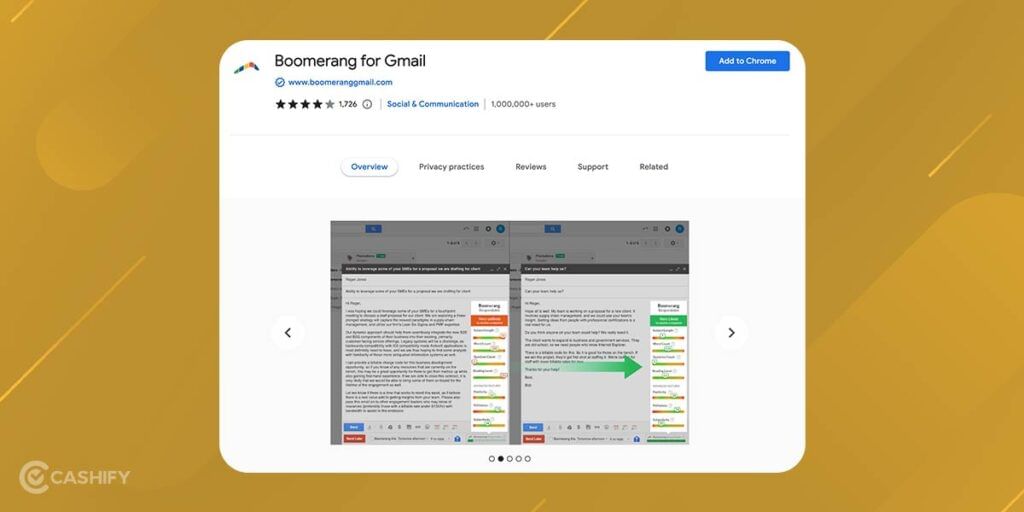
Boomerang does for emails what Grammarly does for writing content. Basically, it’s a highly useful tool for those of us who aren’t quite sure what the email content body should look like. After all, it can often be challenging to differentiate between formal and semi-formal tones when writing. So, you can use Boomerang’s AI-based algorithm to craft the perfect email for every situation. Additionally, the extension offers a few email templates you can use when you’re mass emailing. This tool will definitely make your email writing process much faster and easier.
Also read: How To Create And Use Email Templates In Gmail
Gmail Message Preview
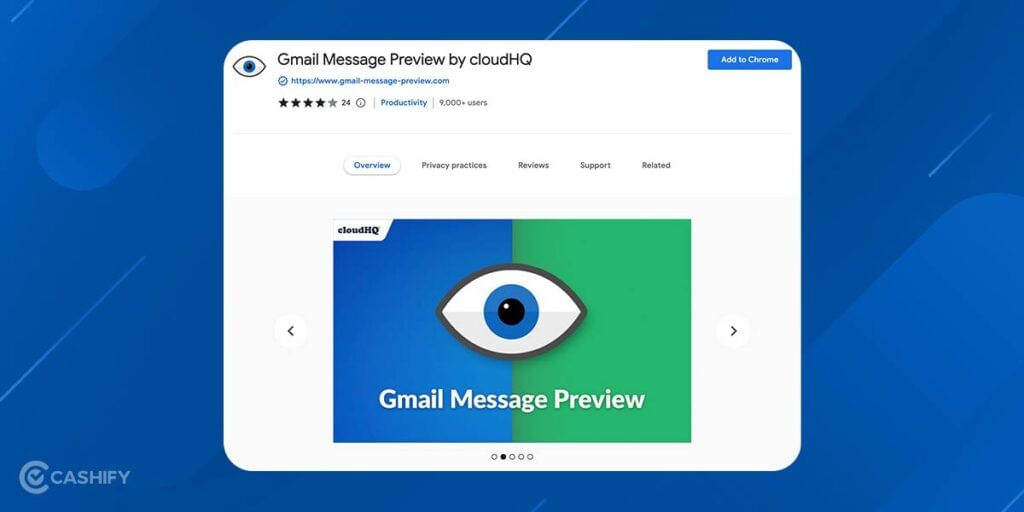
Sometimes, when you’re overloaded with emails, you need to know which email to prioritise. This can be difficult if you’ve got a large pile of emails to go through. Fortunately, Gmail Message Preview does exactly what the name states. This extension offers a short preview of any emails you receive, allowing you to respond according to your work priorities. You can even expand the email to check from a few lines to the whole email without opening the mail itself. This is great for filtering out work messages and spam messages. It allows you to focus your energy exactly where it’s needed.
Auto Expander for Gmail
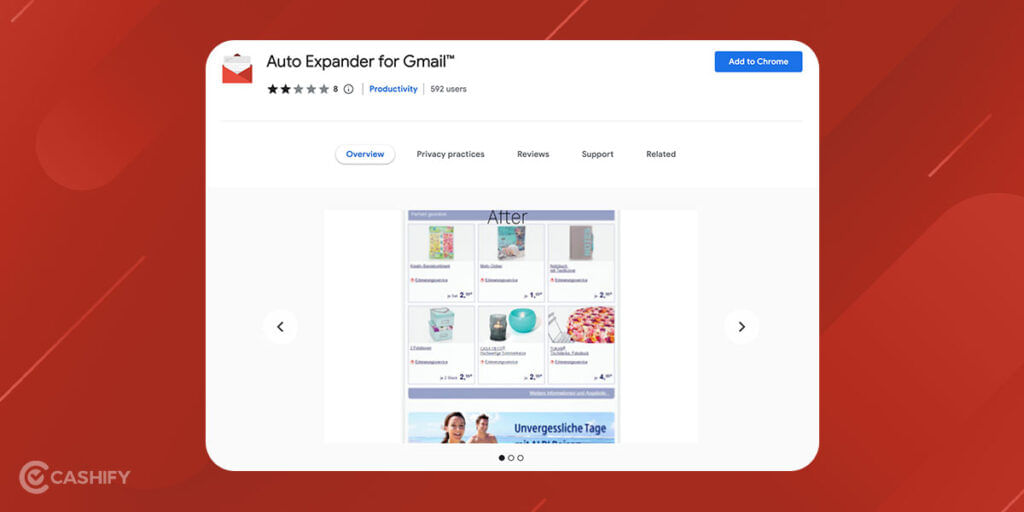
Gmail has a specified system for clipping messages. If you receive mails larger than 102KB, Gmail automatically clips the email. Once the email has been shortened, you must open it and check it individually. This can get particularly messy, especially if you consider long email threads. With the Auto Expander for Gmail, the message clipping system is bypassed, allowing you to check the large email without any issues. The extension can expand the emails quite fast, regardless of their size. This is a handy tool for those of you who receive newsletters in the mail.
Also read: Gmail login as different user: How to login to Gmail with new account
DocuSign for Gmail
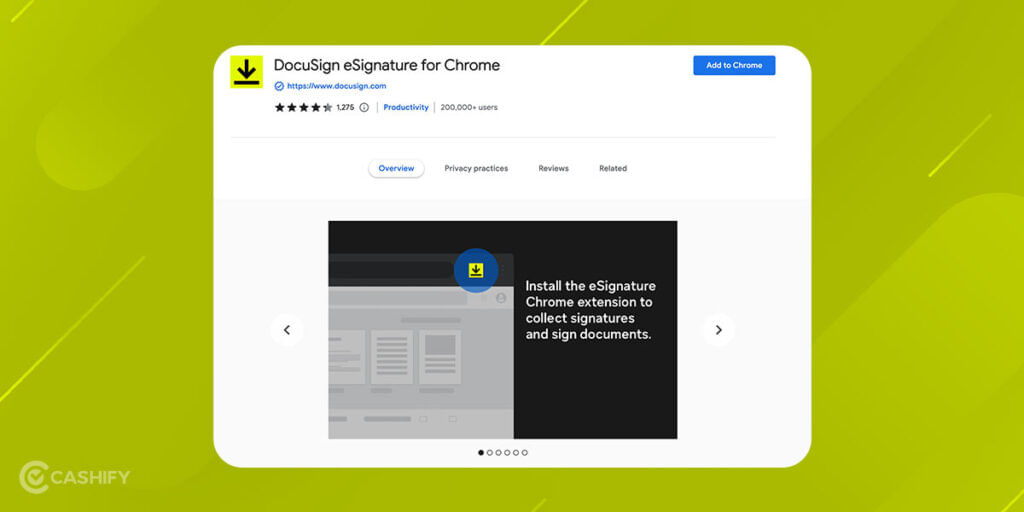
If you work in the finance or legal sector, there’s a good chance that you have to sign documents digitally. Digitally signing documents can be a tedious process. It’s often time-consuming and can be problematic for people who aren’t tech-savvy. Additionally, printing, scanning, and sending documents are another big hassle altogether. So, with DocuSign for Gmail, you can send digitally signable documents directly through email. Moreover, it makes the digital signing process quick and easy. The digital signatures are perfectly legal, and the data you send is encrypted. However, you’ll need to create a DocuSign account to make the extension work.
Mailtrack for Gmail
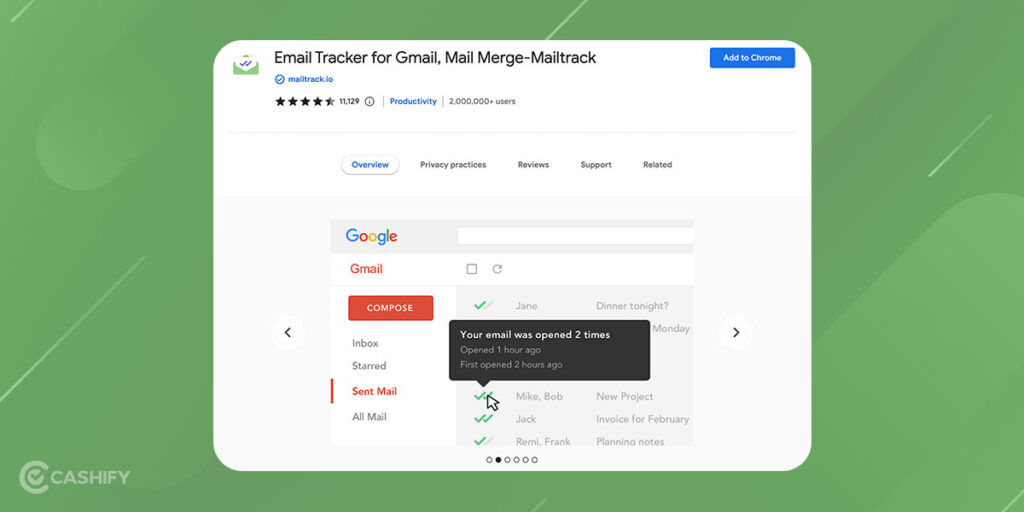
Gmail’s mail tracking features aren’t too comprehensive. At the most, if you’ve sent an email and haven’t received a reply, Gmail will remind you to follow up with the recipient. This isn’t particularly useful, as it doesn’t provide us with information on whether the person has read the email. With Mailtrack for Gmail, you get to use a tracking script and a dashboard that will provide you with real-time updates. You can check whether a mail has been sent and read through this extension. Additionally, you can keep a check on your previous communications and plan your next proposal-based email. This is a handy tool if you’re working in your company’s marketing department.
Also read: How To Remove Gmail Account from Phone?
The takeaway
As you can see, there are quite a few Gmail extensions that provide a few simple features. However, these features will make your Gmail experience much more user-friendly. Considering the fact that most of us have to work with Gmail throughout the day, these Gmail add-ons are perfect for increasing your productivity levels. Hopefully, this list of the best Gmail extensions will help make your Gmail experience a much better one. Let us know about your favourite Gmail add-on in the comment section below!
Are you trying to sell your old phone or recycle your old phone? Give Cashify’s doorstep delivery services a try today!