We have a whole lot of fascinating, immersive games available on Android. From battle royale games to racing games, we have a bunch of these on the Google Play Store. But compared to the number of gaming titles available on consoles, be it Xbox or PlayStation, the number of games for smartphones is quite limited.
In our childhood, we played tonnes of games on PlayStation, and fortunately, there are a few emulator apps on the play store that can be used to run those Playstation exclusive games on our smartphones. Just follow this guide to discover the best emulators for playing console games on your Android smartphone.
Also Read: Best Battle Royale Games To Try After PUBG Mobile Ban
Console Games You Can Play on Your Android Using an Emulator!
There are many childhood console games still available on the market. Some of them have their own smartphone versions. However, many of them are still only available on consoles like Playstation.
Do you remember Final Fantasy games? They are available for Android and iOS, and you can play them without an emulator. But Nintendo games like Super Mario, Pac-Man, etc. are not available on Android. You can play Mario Kart, though, which is also owned by Nintendo but still, it is not the game we used to play as a kid.
Also Read: Top 10 Best Gaming Phones In India – 2020 Edition!
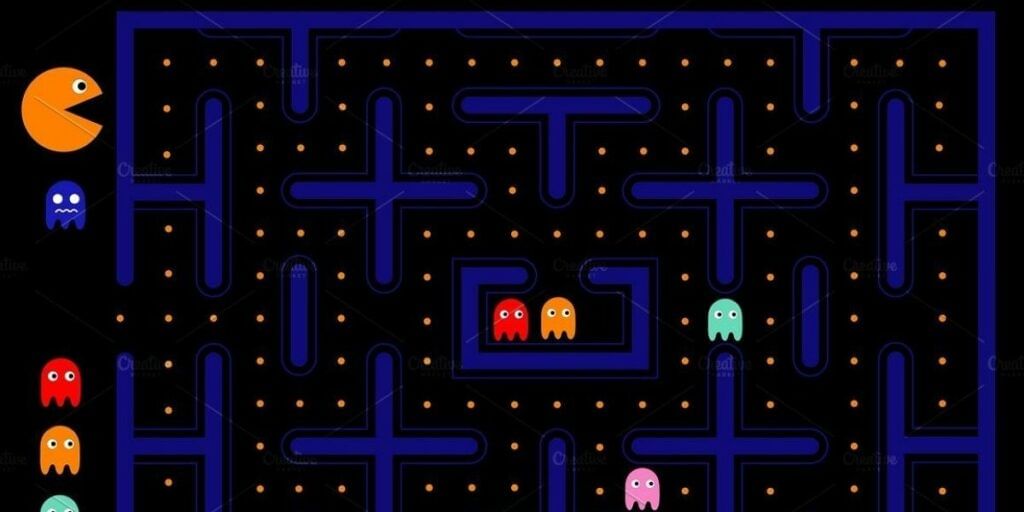
Though Android games come with great graphics and all those console games were better in their storylines and gameplay. So if graphics don’t mean much to you, you can start playing those awesome retro games by using an emulator.
Why Use an Emulator?
Using an emulator on your Android smartphone can easily replicate the console-like gaming experience on your smartphone. It makes your smartphone a suitable device for experiencing console video games and play without hassle. Here are some of the Best Emulators For Playing Console Games on your Android smartphone.
Also read: New Smartphone Launches
1. Dolphin Wii Emulator

If you want to play Wii games on your smartphone using an emulator you can try out Dolphine Wii Emulator. It is available for both Android as well as Mac and Windows. Dolphin Emulator is compatible with almost all versions of Android and also supports a wide range on console games.
To make things run smoothly make sure that your device has enough internal storage to be able to run the game as game files need to be sideloaded seperately. You can play games like Mario Galaxy, Skyward Sword on your device using Dolphine.
Download: Google Play Store
2. Citra Emulator

Citra is another Android emulator that lets you play old PlayStation games on your Android smartphone. It comes with a free version, but if you can upgrade it to the premium one, you will be able to enjoy the dark theme, texture filtering, along with some other premium features. The upgraded version comes at only $4.99 (Rs 375), but it runs fine as a free emulator. The Citra Emulator also supports external gaming controllers which is a nice addon for having a full-fledged console-like experience.
Download: Google Play Store
Also Read: Best Smartphones With Dedicated Gaming Mode To Enhance Your Gaming Experience
3. PlayStation Emulator: PPSSPP
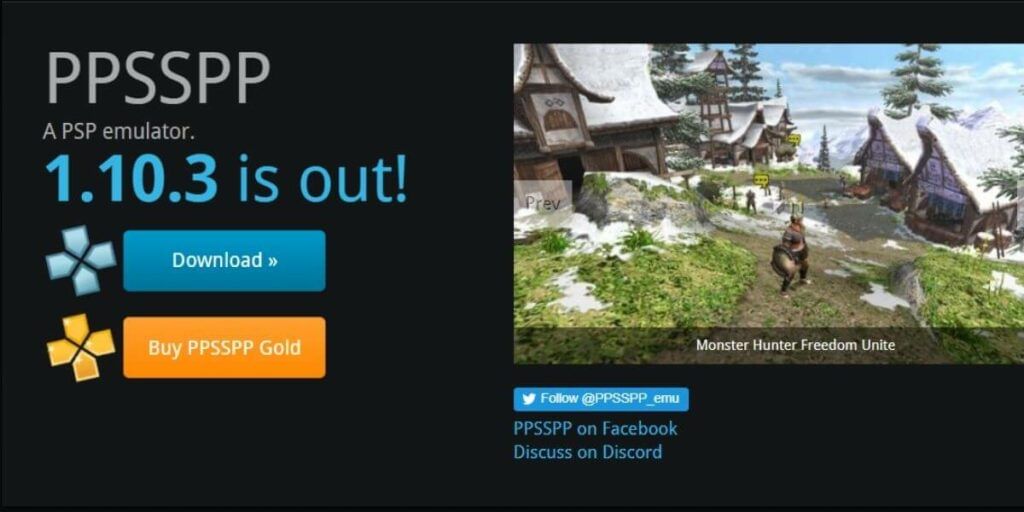
Simply install the PPSSPP emulator on your iOS/Android or Windows/Mac, and you will be able to play all the fun retro games on your Android device. The emulator is available for free, but its Gold version comes with some great additional features. You can download games directly on the emulator and play them with ease. It has all the features you’d possibly need during your gameplay, including saving screenshots, touch-screen controls, recording audio and gameplay, and many more.
Download: Google Play Store
Also Read: Best Smartphones To Capture Beautiful Selfies
4. M64Plus FZ Emulator
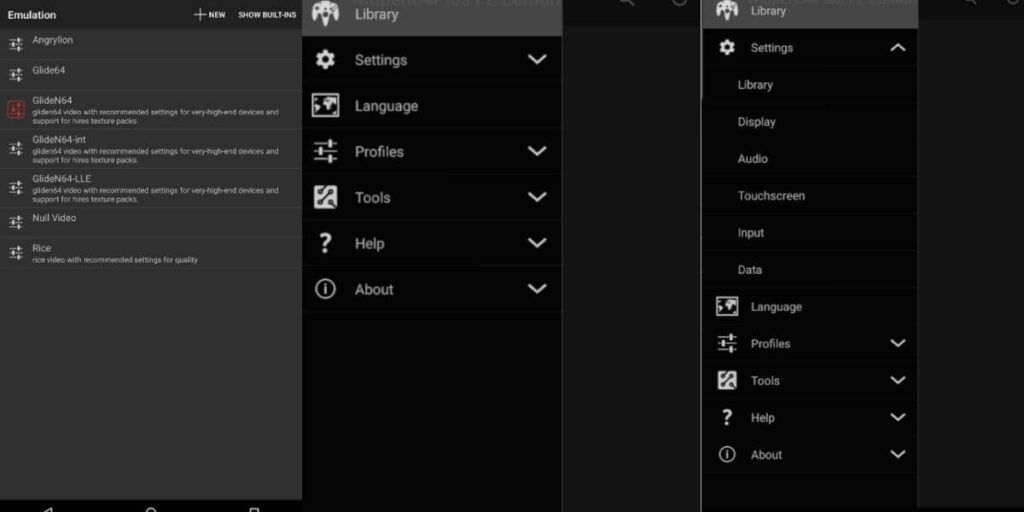
Are you looking for an emulator that will help you play Super Mario on your Android phone? We can’t think of a better one other than Mupen64Plus. It lets you save stats, play online with friends, delivers enhanced graphics, allows taking screenshots, and support many other functions. You can set keyboard shortcuts for better control over the emulator and manage your games easily.
Download: Google Play Store
5. RetroArch
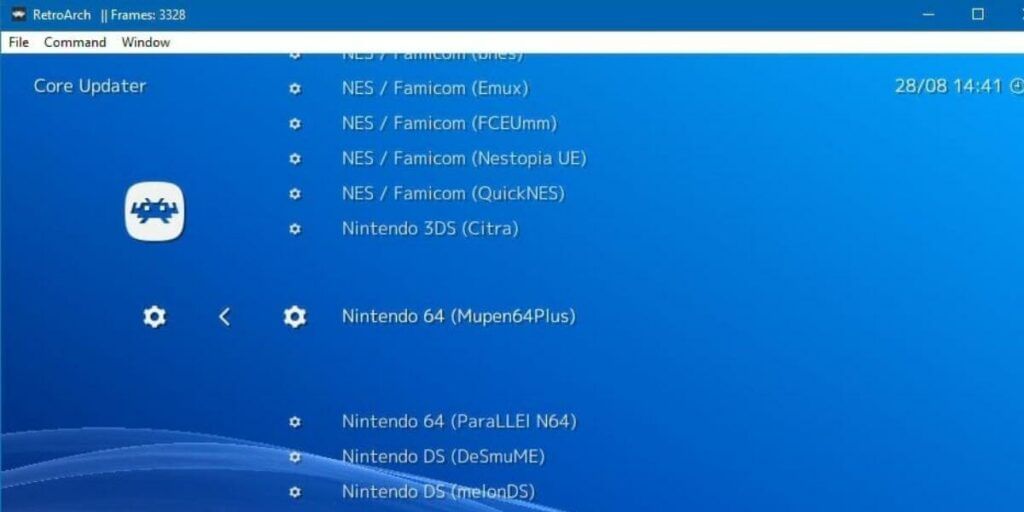
RetroArch Emulator supports Android, Windows, Mac, Linux, etc. It lets you play old arcade and Nintendo games with no hassle. You can play Playstation 1,2,3 games as well as Wii games. Moreover, it comes with in-built game cheats for those serious classic gamers out there. You can pause a game on RetroArch and go to do other stuff and come back again to continue playing. Using RetroArch is simpler than any other emulator of its genre.
Download: Google Play Store
6. EmuBox
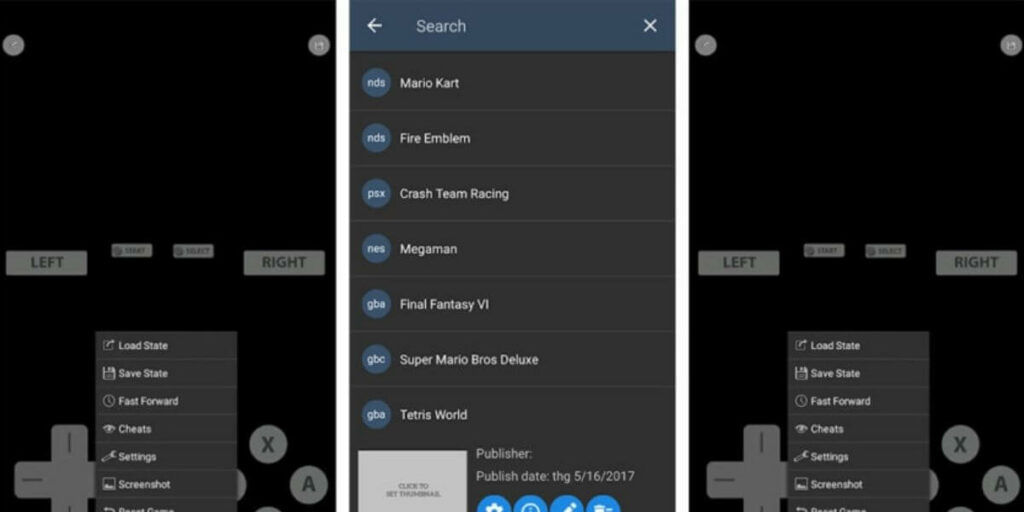
Another free emulator on our list is EmuBox; it supports all device platforms. With EmuBox, you can play Nintendo DS, Game Boy Advance, NES, PSX, SNES, and some other classic video games. It offers the basic emulator features like saving and loading games, fast forward, connecting external consoles, etc.
Also Read: Best Smartphones With Snapdragon 865 Processor!
The free version of EmuBox does come with some ads from time to time, but they won’t be that much annoying. If you wish to get rid of the ads, you can upgrade it to its premium version.
Download: Google Play Store
Also read: Best mobile phones under 25000
7. ePSXe

ePSXe is the simplest of all emulators out there but comes with the features you would need to enjoy video games. You can customize your keyboard to control your game and save your load states with ease. It is available for only Rs. 210 on Google Play and does not come with a free version for you to try.
Download: Google Play Store
Also read: Top 10 Mobile Phones













































