The hype about the latest Android 16 features is quite amusing, while many users are still transitioning to Android 15 even now. Nevertheless, a fresh tech update always excites us. The Android 16, codenamed ‘Baklava’, is finally here. However, the stable version of the release is still slated for somewhere between May and June 2025. Before it arrives on your device or you buy a phone with this new Android OS, let’s get to know about its standout features today!
Also read: OxygenOS 15 Vs. HyperOS 2.0: Which OS Suits Your Style?
1. Share Music with Friends Using AuraCast
With Android 16, you can now connect two Bluetooth devices to your phone and share music with both of them at the same time. This interesting feature, called Audio Sharing, lets your friends join in, too. The innovative technology used behind this is called AuraCast. However, it will only work with new devices like the Pixel 8 and those that support Bluetooth LE Audio.
2. Notification Cooldown
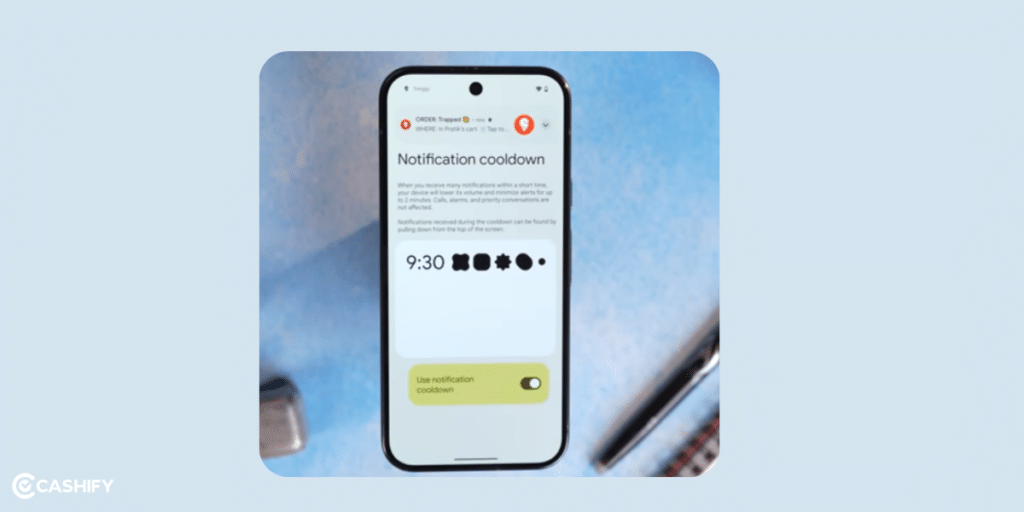
Is your phone buzzing non-stop with too many notifications? Android 16 blesses us with the Notification Cooldown! If you get many notifications at once, your phone will slowly make them quieter or even silent for a short time. It does not mean that important notifications are missed, too! Calls, OTP, or messages from people you prioritise, like your best friend or crush- they will be heard right at the bip.
3. Rich Ongoing Notifications
Talking about notifications, this Android 16 feature upgrades your notification game by adding more details. For example, instead of just showing the app icon, notifications can now display live updates. Say, Uber’s arrival time or flight boarding information. Think of it as a dynamic and live notification system, similar to Apple’s Dynamic Island, but customised for Android.
Also Read: HyperOS 2.0 Eligible Devices, Release Date All Details List!
4. Customisable Modes
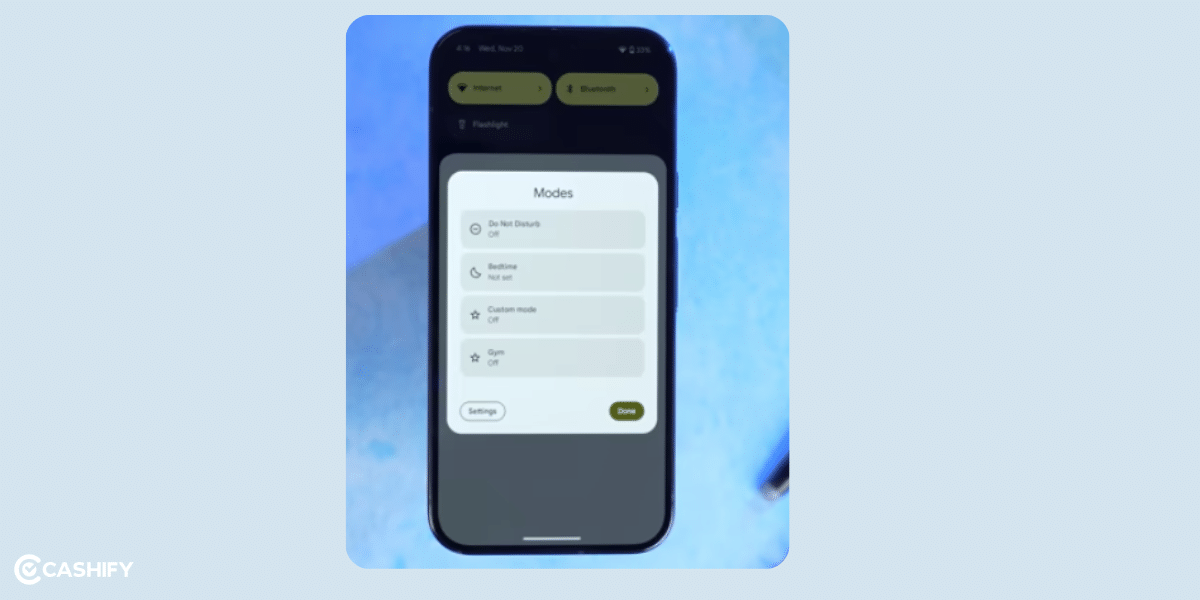
With Android 16, you can make special modes like “Running” or “Study” to suit what you’re doing. For example, you can choose who can call you, how bright the screen should be, or which apps you want to block. These modes can even turn on automatically at a set time or when you’re doing a specific activity.
5. Adaptive Display Colours
The coolest one of the Android 16 features is the adaptive display colours. It changes the colours on your screen (not just the brightness) to match the lighting around you. This makes everything look more natural and easier on your eyes, similar to what Apple does with its displays.
Also read: What Is OnePlus AI Eraser? Know All Details, Eligible Devices And More!
6. Health Connect
With other Android 16 features, you can get something to keep track of your health as well. The Health Connect is a single place to keep all your health and fitness data. It collects information from different fitness apps and stores medical records in one spot. It’s like Samsung Health or Apple Health, but now it’s built right into Android!
7. Desktop Window Mode
Thanks to the new Android 16 features, you can now use your phone or tablet like a computer! There is a feature called the ‘Desktop Window Mode’ that lets you resize and move app windows just like on a laptop. It is super helpful for getting things done, especially on tablets and foldable devices.
Also Read: Xiaomi HyperOS Vs MIUI 14: Which Is A Better OS For You?
8. Live Captions Shortcut in Android 16 Features
Android 16 introduces an upgraded Live Captions Shortcut feature now. This feature is supposed to add subtitles to any audio or video on your phone, like a YouTube video, podcast, or even a voice message.
Earlier, one had to dig through the settings to turn it on. Now, it is simple! Just press the volume button, tap the three dots to open advanced controls, and you will see the Live Captions Shortcut right there.
9. Small Improvements
There are some other little ways Android 16 is enhancing the user experience compared to Android 15 or earlier. The settings menu will look more organised as there are going to be categories. This will help you better navigate anything you need to see quickly.
The haptic feedback is also improving, like the creation of subtle vibrations when adjusting brightness or volume.
Also Read: Redmi Note MIUI Android Update Tracker: Rollouts, Features, And More!
Android 16 Eligible Devices!
Android 16 features will be mostly relevant in the latest Pixel devices and Samsung Galaxy phones. Have a look at the devices that are mostly likely to receive the Android 16 update in the table given below:
| Category | Devices |
|---|---|
| Google Pixel Devices | Pixel 6, 6 Pro, 6a, 7, 7 Pro, 7a, 8, 8 Pro, 8a, 9, 9 Pro, 9 Pro XL, 9 Pro Fold, Pixel Tablet, Pixel Fold 234 |
| Samsung Galaxy Devices | Galaxy S22, S23, S24 Series; Z Fold 4/5/6, Z Flip 4/5/6; S21 FE, S23 FE, S24 FE; A06–A55 Series; Galaxy Tab S8–S10 Ultra |
| Other Brands | Devices from Motorola, Oppo, Vivo, Xiaomi, and others (to be confirmed closer to stable release) |
Also read: Android 14 vs Android 15: All The Changes And New Features!
Why The Rush For Android 16?
Google is changing when it releases Android updates. Instead of waiting until the end of the year, they are launching big updates earlier. This way, they can make smaller updates like Android 16.1 later in the year. But this might make people wonder: Will having more updates affect how long your phone lasts?
Understanding Android Updates
- Four Years of Updates: If the company that made your phone promises to update it for four years, you could get more than four updates if Google releases two updates in one year.
- Four Generations of Updates: If the company promises four updates, you will still only get four, no matter how many updates Google releases each year.
In The End
All the Android 16 features we have mentioned here seem to promise a more intuitive and connected experience to the users. Your social life online is going to be more happening. At the same time, the phone will feel more personalised with cool-down notifications, haptic feedback, adaptive colours and so on.
Tell us which of these Android 16 features you like the most! Drop your favourites in the comments below!
Also read: What Is RCS Support For iOS And Android? The Latest Messaging Service By Apple!
If you’ve just bought a new phone and don’t know what to do with your old phone, then here’s your answer. Sell old mobile to Cashify and get the best price for it. If you are planning to buy a new phone, check out Cashify’s refurbished mobile phones. You can get your favourite phone at almost half price with six-month warranty, 15 days refund and free delivery.











































