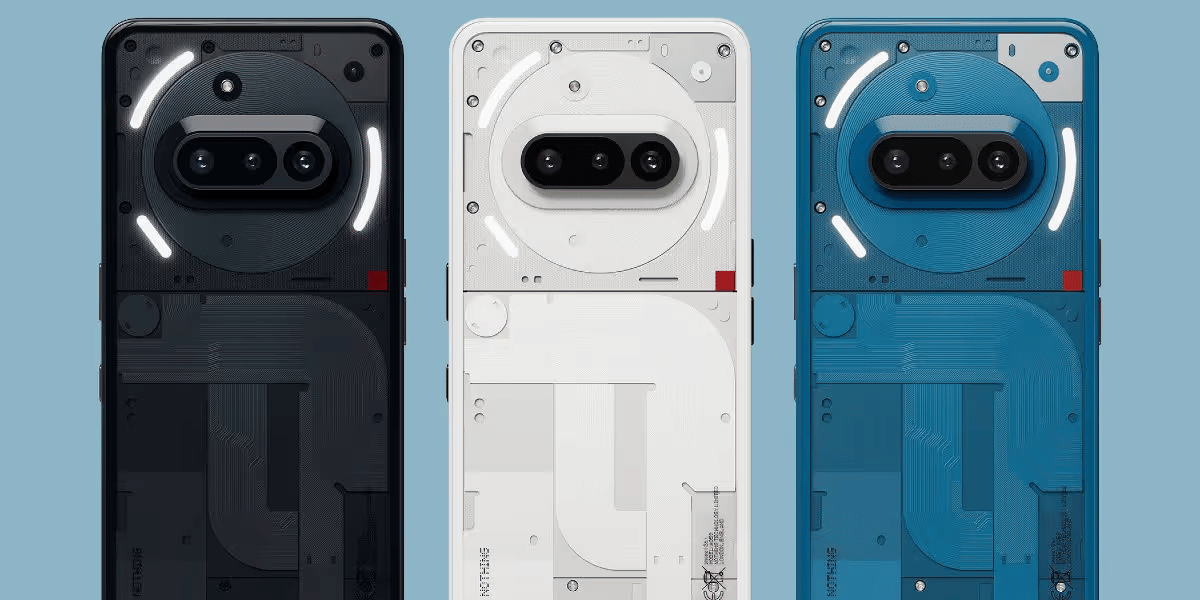Last week, I was putting my phone on a MagSafe Charger, and I faced the issue that my iPhone was not charging on MagSafe. So, I did my research and found out that many people on various platforms, such as Reddit and X, were facing the same issue. There are several common causes and simple fixes you can try.
In this article, you are going to learn about troubleshooting steps to get your iPhone charging again. No matter the issue, you’ll find the solution in this guide. Let’s get started!
Also read: Apple iPhone True Tone Not Working? Fix It Now!
Solution 1: Check MagSafe Alignment

Sometimes we feel that the charger needs to be fixed. However, the issue is with the alignment. MagSafe works by aligning magnets precisely to charge efficiently. So, if the iPhone is not correctly aligned with the MagSafe charger, it may not work at all.
What you can do is:
- Make sure the iPhone is on the MagSafe pull. You will feel a gentle, magnetic snap if it’s correctly positioned.
- If you’re using a non-MagSafe cover for your iPhone, remove it and check if it’s charging now.
- If your iPhone moves while it’s charging, there’s a chance it can disconnect.
Also read: Is Your iPhone Charging Port Damaged? 5 Signs to Watch For!
Solution 2: Check The MagSafe Charger And Cable

Sometimes, it can be the charger or cable that is at fault. If the MagSafe charger is damaged or dirty, it may not work properly.
What you can do is:
- Check the charger puck and cable for any visible damage. The wire can be cut or bent from the connectors.
- Take a microfiber cloth and clean the Charger’s surface. Remove dust or any other debris that might block contact.
- Make sure that the connector is securely plugged into the power adapter.
- Check if the adapter is plugged into a working outlet.
You can try a power adapter that supports at least 20W. This much power ensures that the MagSafe charging is optimal. If it’s slower than 15W, it may not deliver enough power.
Also Read: Don’t Ditch Your Old Phone Yet, Cashify Can Fix It: Know How!
Solution 3: Check If iPhone Is Updated

Well, this happened to me. It has been a while since I updated my iPhone to the latest version. So, there was a software bug that was preventing MagSage from charging.
To update,
Go to Settings > General > Software Update and check for updates. Make sure that your phone is running on the latest iOS version if available. After updating your device, make sure to perform a restart to resolve any temporary glitches.
If it still doesn’t work, it’s best to take help from a professional.
Also read: Apple iPhone 15 Pro Getting Unexpectedly Warm: 3 Ways To Solve Overheating!
Solution 4: Test with Another MagSafe Charger
Your MagSafe charger or cable might be faulty. So, it is advisable to check your iPhone with another MagSafe Charger.
What this will do:
- Rule out any hardware defects.
- You will know for sure that it’s the charger and not your device.
Third-party chargers may not meet Apple’s standard. So, make sure to use a charger that is certified with MagSafe.
Getting iPhone Repair On Cashify
Cashify can take care of any kind of battery or charging-related issues you have with your iPhone. Here, the technicians are skilled as well as they are very experienced with handling and repairing iPhone for years. In case you need a battery replacement, Cashify professionals will guide you the best.
Doing precise repair, using premium quality replacement parts and offering a three-month warranty on battery repair*. Want to know what else you are getting with Cashify’s certified mobile repair service?
- Doorstep convenience: If you are in the serviceable area, you can comfortably book iPhone repair at home. Just check the Cashify website or App. The pickup or drop-off is absolutely free. You only pay the minimal repair fee.
- Price transparency: You get a rough idea about the mobile phone repair fee beforehand when you check the website or App. Just enter your iPhone model on the repair page, and select the issue. The cost will be visible.
- Supreme quality: If you think getting an iPhone repaired is expensive, think again! Cashify offers quality with affordability. The phone repair price is reasonable, often reduced with special coupon codes or during sale season.
Right now, you can use the code ‘TECH 25’. Get discounts up to Rs. 300 (minimum spend value Rs. 2499)
(*Repair warranties are subject to discretion based on Cashify’s terms and conditions. Please refer to our warranty policy for detailed information.)
Also read: Apple iPhone 15 Not Charging Properly: Resolve Battery Problems Now!
Final Thoughts
By following these steps, you should be able to resolve most iPhone not charging on MagSafe issues. If you’ve tried everything and still face problems, Cashify is the most affordable and safe option for you to get it fixed.
Buying refurbished mobile phones was never this easy. Sell your old phone and get exclusive offers & discounts on refurbished mobiles. Every refurbished phone is put through 32-point quality checks to ensure like-new standards and comes with a six-month warranty and 15-day refund. Buy refurbished phone easily on no-cost EMI today!